The BCC+ Light Wrap filter is a 32 bit hardware accelerated filter that reflects a background image around the edges of a foreground image to form a border. This creates the illusion that light from the background image is reflected onto the foreground image. This creates a more convincing composite by making it appear as if the images were shot in the same environment.
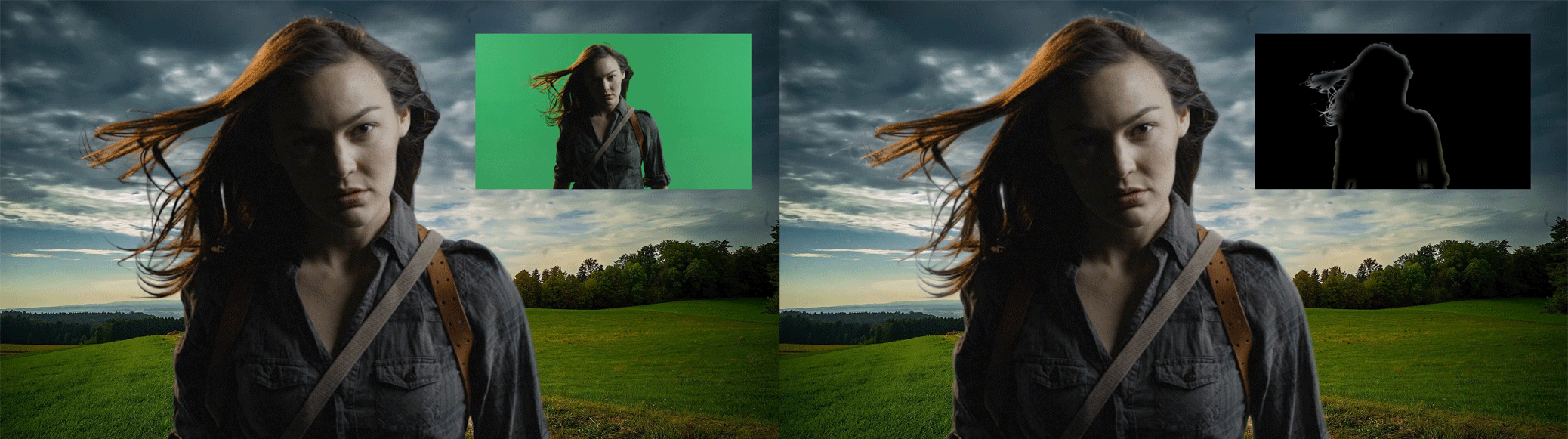
Filter Parameters
Mocha Mask and Track provides a way for the user to select and track which pixels in the filtered source are actually going to be affected by the filter, via the generation of image based mattes, gradient mattes and vector shape masks. Mocha planar tracking and vector shape masking options are included in the PixelChooser, which allows for the generation of motion-tracked mask shapes as a hold-back mask.
For more information on the Mocha Masking and Tracking, Click Here.
Compare Mode
The BCC Compare Mode provides a convenient mechanism to compare the effect result with the original source layer. It provides several variations on basic split-screen views with the filtered clip placed next to the unedited original.
For more information on the Compare Mode,Click Here.
View: Toggles the render view
- Output: Used: use to view the composite of the background track wrapped around the edges of the source layer
- Wrap Only: Used to view only the wrap (and not the source image) composited over the background track in the timeline.
- Wrap on Black: use to view only the wrap (and not the source image) composited over a black background. This is useful when setting up the effect.
- Edge Matte: use to view only the edge matte. Useful to see the area over which the edge wrap output will be composited.
Wrap Source: Allows for the selection of a background image or a solid color
- Background Layer: Enables the selection of a background layer for use in the light wrap
- Solid Color: Enables the color picker to allow for the selection of a sloid color to use in the light wrap.
Background: Used to choose the media to use as the reflected source.
Wrap Color: Used to set the color if solid color is set as the wrap source.
Softness: Softens the edges of the border image that is reflected or wrapped.
Lightness: Sets the lightness value of the reflected image. Negative values make the reflection darker and positive values make the reflection lighter.
Width: Controls the width of the reflection or wrap that is generated. Higher numbers result in a larger border.
Blend Mode: Determines the method that is used to composite the border. For descriptions of all the possible Blend Modes, Click Here.
Mix with Original: Blends the smoothed result back with the unfiltered source clip.
GPU Rendering: This popup allows toggles renderer in use for the filter.
- Default: By default the filter will utilize the installed video card and bases the render on the project settings.
- 16 Bit Float: Sets the render to 16 bit float
- 32 Bit Float: Sets the render to 32 bit float
- Disabled: Disables GPU rendering and switches to software rendering in FCPX or Motion.








