It's hard to think of movies without special effects today! VFX and compositing techniques have existed since the early days of filmmaking and have evolved into more advanced and complex technologies, expanding to other fields beyond filmmaking, including video games, advertisements, television, music videos, and online video content.
In today's article, we'll explore the world and history of compositing, VFX, and video editing techniques. We'll examine the evolution from manual tricks to create compositions to the newest advances, like CGI and virtual productions, that help us create images combining multiple visual elements to form convincing visual effects.
Let’s dive in!
What Is Compositing?
Compositing is a filmmaking process in which one or more images are layered and combined to create a new image that includes all elements in a single picture. Compositing allows you to add elements to an image that were not originally there, such as blending 3D objects and CGI monsters into the scene or for complete worldbuilding.
The composition can be as big as a world in Star Wars or as small as subtle as a lighting effect. Compositing can also enhance natural light, assist with color correction, and remove unwanted elements, such as wires and objects that do not fit the ambiance.
In advertisements, compositing combines graphic elements, titles, and 3D animations into live-action footage to create stunning videos that attract the audience.
There are multiple techniques for compositing, some of which you may have heard before, such as the iconic green or blue screen, double or multiple exposures, front and rear projection, CGI, and more.
Depending on the technique, compositing can be done in-camera, on the set, and in post-production.
What is the Main Purpose of Compositing?
The main purpose of compositing is to film things that are hard or impossible to film in our reality and make them look as if they were originally recorded. Compositing also adds effects that are impractical or unsafe to perform on set, such as particle effects and skin textures, and blends multiple images and CGI elements into a sequence. With new compositing techniques and technologies, producing more realistic visual elements is now possible, opening up a world of creative possibilities for filmmakers and VFX artists.
Different Compositing Techniques
Compositing would not be possible without the techniques and combination of those below to achieve the visuals of big productions and ground-breaking films in cinema history.
Multiple Exposure
It’s one of the earliest compositing techniques used in filmmaking and photography. The process involves recording a film, rewinding it, and recording over it to record different elements in the same frame. All the exposures combine to create one seamless composition. It was a technique used in Georges Méliès' The One-man Band (1900) and Buster Keaton’s The Playhouse (1921).
Matte Painting

Matte painting is another early technique that is still used today. The original matte painting consisted of painting backgrounds on glass or transparent sheets. These sheets were then placed in front of the camera and filmed together to produce a beautiful composition. Today, matte painting is done digitally in 2D and 3D painting software. It is then composed into live-action footage or CGI to build the sequence.
Rear Projection

This technique consists of projecting a video on a screen in the back of the actors as background. It was a common technique used in driving scenes to achieve the illusion of a car driving or add depth to a scene. There are modern techniques that can achieve better results, but rear projection is still used today as a creative and aesthetic tool.
Rotoscoping

Rotoscoping is a popular animation technique developed by animator Max Fleischer. Rotoscoping consists of filming live-action footage, and then it is played onto a glass or transparent surface where the animator draws over the footage in the glass panels frame by frame. Many early 2D animations, such as Disney’s Snow White and Sleeping Beauty, were created by combining matte painting with rotoscoping techniques. Today, rotoscoping can be done digitally by tracing over the footage on computer software using digital tablets.
Chroma Key: The Green Screen
The famous blue or green screen is one of the most common techniques in films and even in small-budget projects to replace the blue or green screen with digital backgrounds or elements later in post-production. The process of removing the green screen is called chroma keying.
In this process, the video editor picks a color (green or blue) to create a matte and then removes everything of that color, making it transparent. Some video editing tools and plug-ins allow the video editor to choose a color and shades of the same color, as sometimes the image in the footage can be altered by shadows or lighting on the set.
Masking

Sometimes, you don’t need to replace the whole background, but rather just a few areas to place a 3D element for color correction, change the color of an object, blur faces, or remove unwanted objects like a mobile phone or coffee cup that shouldn’t appear in a historical film.
The masking technique consists of drawing around the objects you want to isolate, creating a “mask” of that portion of the image. Then, you can modify and apply effects to that portion only, leaving the rest intact.
Blending
Most modern video editing software today features blending modes with different options to select how the layers will blend with the layer beneath. Blending modes determine how the layers interact, allowing you to modify colors, subtract or add from the upper layers, and work with semi-transparent layers. The effects can vary depending on the original footage, the lighting, and the elements in the image. Blending modes are a powerful tool worth exploring to create unique and impactful visual compositions.
Virtual Production
Virtual production is a modern compositing technique that combines other methods to create more realistic and immersive films. In a virtual production film, the traditional order of shooting first, editing, and adding visual effects later in post-production is changed to make VFX one of the earliest stages in the production.
With virtual production, VFX artists start working on the graphics, CGI elements, and worldbuilding to prepare them for shooting. These elements are played in LED volume panel screens that surround the actors.
VFX artists, stage designers, and production crew work together to have all the elements on the screen, make color adjustments to the landscapes, work with lighting and shadows, and begin shooting with compositing already done. Later in post-production, video editors can enhance some on-screen effects, but most elements are already there.
Virtual production addresses many issues that arise with other techniques, such as spills from a green or blue screen, unaligned footage from rear projections, and inaccurate performances by the actors imagining creatures that are not there with them while recording.
History of Compositing
Compositing techniques date back to the early 20th century with Georges Méliès's works. He pioneered trick films and special effects and is well known for using techniques like multiple exposures, stop tricks, and dissolves in movies like The One Man Band (1900), A Trip to the Moon (1902), The Four Troublesome Heads (1898), and The Impossible Voyage (1904).
After more filmmakers started using rotoscoping and matte painting to make innovative films with visual effects, new and improved technologies arose using computer software to create computer-generated imagery (CGI).
VFX and compositing techniques experienced a turning point with Star Wars (1977) and its groundbreaking use of CGI and compositing techniques to create one of the biggest sci-fi movies, paving the way for future digital compositing techniques.
Compositing Software You Can Use in Video Editing
Now that you know the history of compositing and the most popular techniques, you might wonder how you can start creating compositions for your films. You no longer need to work with older manual compositing methods (though you can if you want to) since you now have many options to work faster digitally.
Here’s a list of the best compositing software for VFX and video editing.
BCC Primatte Studio
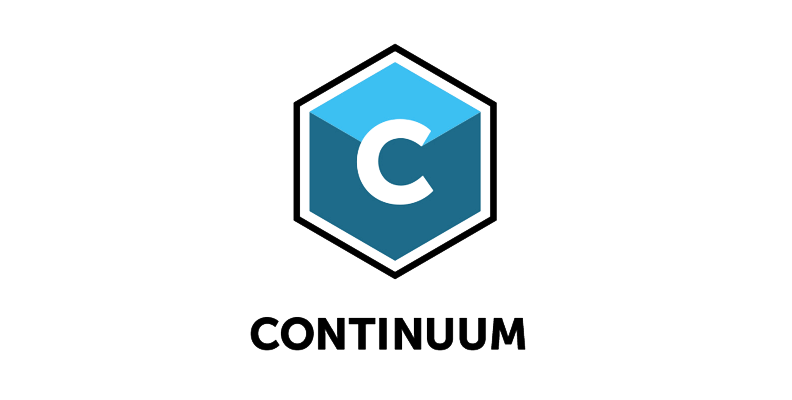
BCC Primatte Studio is a chroma keying and blending plug-in from Boris FX Continuum for compositing. It features award-winning technology to analyze your background and clean up edges to blend the foreground and background image more seamlessly. An on-screen toolbar gives you access to useful tools for your workflow, such as spill suppression, matte refining, and color adjustments for the final composition. BCC Primatte Studio is available for the most popular video editing software, including Premiere Pro, After Effects, Avid Media Composer, DaVinci Resolve, and more.
Silhouette

Silhouette is an industry-standard roto and paint software for visual effects and compositing. It uses a node-based compositing system with over 400 VFX nodes, tracking, warping, and morphing options. It includes Sapphire, Mocha, Particle Illusion, and Continuum effect tools. More recently, nodes powered by machine learning have been added to create masks, animated mattes, Optical Flow, and more. Silhouette is standalone software and a multi-host plugin compatible with After Effects, Fusion, Nuke, Premiere Pro, and Flame.
Mocha Pro

Planar Tracker Mocha Pro is Academy Award winning tracking and masking software for visual effects in post-production. Mocha Pro is widely used by professionals in the film and television industry for planar motion tracking, camera tracking, object removal, rotoscoping, stabilization, screen replacements, and warp tracking. It's available as a plug-in for compatible hosts or as a standalone application and allows you to export data into your favorite hosts and video editing software.
Autodesk Flame
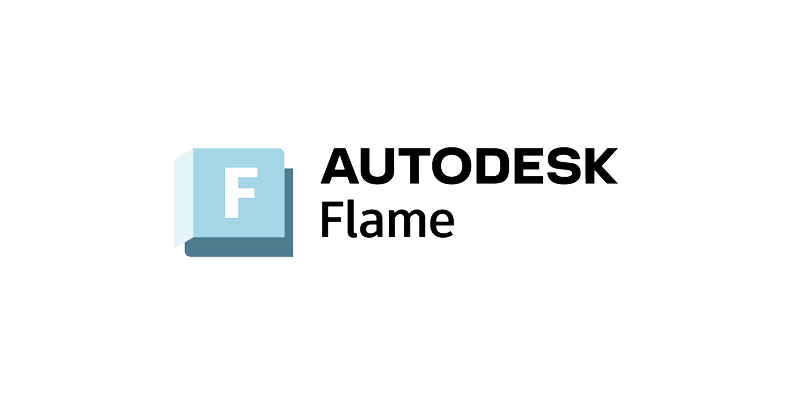
Autodesk Flame is professional, industry-standard visual effects and compositing software. It uses a node-based compositing system and features powerful tools to create VFX, color grading, finishing, and other complex compositing tasks. Flame has a high learning curve and cost. However, anyone serious about becoming a professional VFX artist and video editor should aim to learn it.
Adobe After Effects
A favorite and popular software is Adobe After Effects. It's known for its user-friendly, layer-based compositing system and a large online community. If you're starting in VFX and composition, you’ll find that most of your questions are resolved online, with hundreds of tutorials and guides available for free.
Fusion
DaVinci Resolve Fusion is another popular choice for professionals and beginners alike. One of the biggest advantages is that it offers most of the basic tools in the free version, allowing you to start learning and upgrade to the Studio version when you begin to feel limited. Fusion uses a node-based compositing system, and its features are widely utilized in the industry.
Foundry Nuke
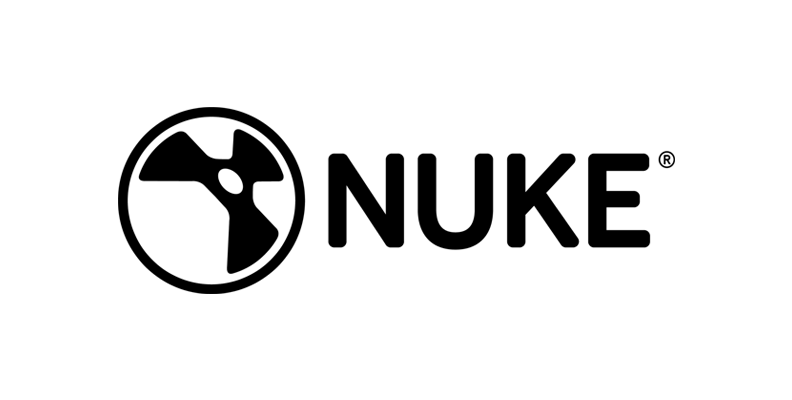
Nuke is video editing, compositing, and finishing software. It uses a node-based system with advanced compositing tools for rotoscoping, keying, color grading, and tracking. It’s an industry-standard and reliable piece of software used in major post-production houses.
Blender

If you are wondering if a career as a VFX and compositing artist is for you, Blender is one of the best compositing software options to start with. It's free and open source, with a large, active online community. It features advanced 3D modeling, animation, andcompositing tools. Blender is suitable for both beginner and experienced video editors.
Final Words
The world of VFX, compositing, and video editing can be daunting at first, but also rewarding once you dive into it and begin combining visual elements together. You can start your journey into video compositing with free software and upgrade as you need more advanced tools, but you can also opt to buy third-party plug-ins like BCC Primatte Studio to improve your compositing process using a familiar host.
Good luck!















