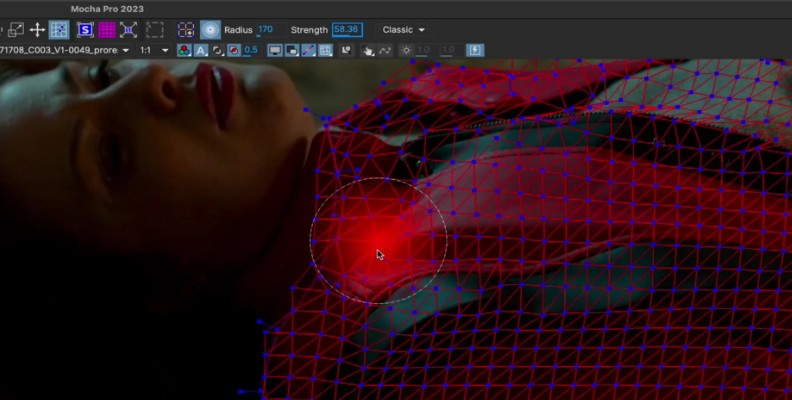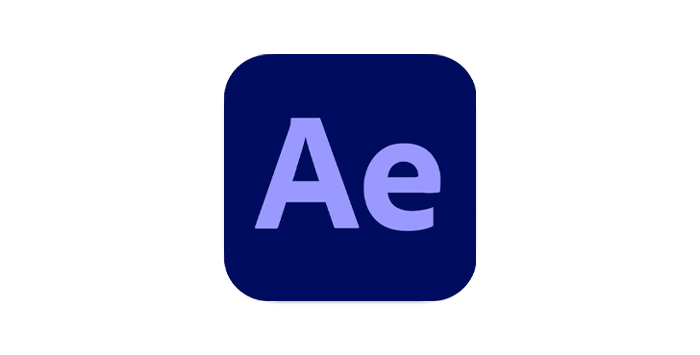Have you ever heard of rotoscoping? It's a popular animation technique that has been around for some time now. Even if you don't know the name, you've probably seen it used in movies, TV shows, music videos, and video games.
In this article, we'll explore the history behind rotoscoping and why it's still relevant in today's animation world. You'll also discover the different types of rotoscoping and the various animation software available for your next project.
Let’s dive in!
What is Rotoscoping?
Rotoscoping is an animation technique that consists of drawing or tracing over a photo or live-action footage frame by frame to create more accurate and smoother animations. The result is having the live-action footage as a reference to produce realistic movements in the animation. Rotoscoping was used for intricate dance movements, walking, running, jumping, and other smooth motions, such as facial expressions that were difficult to replicate in the hand-drawing animation process.
Instead of drawing by hand, animators projected the reference live-action footage onto glass panels and traced over the image frame by frame. It was a tedious and time-consuming process, but it was faster than drawing frame by frame, resulting in more realistic animations, enhanced artistic style, and more emphasis on a dramatic scene.
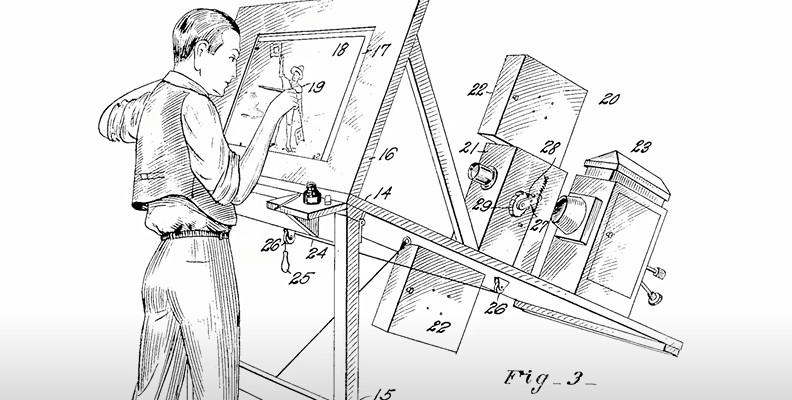
Today, most rotoscoping is done digitally as a special effect on live-action footage to create an animated film version or as a visual effect to composite the footage on a different background. Before diving into digital rotoscoping, let’s take a look at the history of rotoscoping.
The History of Rotoscoping
Rotoscoping originated in 1915 when animator Max Fleischer created the rotoscoping technique to produce his Out of the Inkwell series. Fleischer wanted to create a realistic animation where cartoons moved and looked more like real people; therefore, he decided to film his brother Dave dressed as a clown to breathe life into his cartoon character Koko the Clown, the first rotoscoped cartoon character.

From that moment, Fleischer and his rotoscoping technique revolutionized the film animation industry, bringing other iconic cartoon characters such as Betty Boop, Popeye, and Superman to the screen.
Back then, everyone wanted to try this new technique for their animations. When the Fleischer Process patent expired, other studios could use the rotoscope process. The first full-length animated feature films using rotoscoping were Disney's Snow White and the Seven Dwarfs (1937) and Gulliver's Travels (1939) by Fleischer Studios.
Rotoscoping became popular and mainly stayed the same until the mid-90s when a computer scientist veteran, Bob Sabiston, developed the interpolated rotoscoping process and created Rotoshop, an advanced computer software for hand-tracing frame-by-frame over layers of frames. Rotoshop allowed shifting the rotoscoping technique to a computer, though as of today, it’s a technique only the company Flat Black Films can use.
Director Richard Linklater was the first filmmaker to use digital rotoscoping to make a live-action full-feature film. Linklater's full-length movies Waking Life (2001), A Scanner Darkly (2006), and more recently, Apollo 10½: A Space Age Childhood (2022) used rotoscoping to animate the live-action footage of the actors while keeping the animation extremely realistic.
Types of Rotoscoping
The film industry uses considerably rotoscoping techniques for multiple purposes. Here are some types of rotoscoping that you can do to add creativity to a dramatic scene, to add visual effects, or to make an animation from scratch using real-life footage.
-
Traditional Rotoscoping
Let’s start with the most traditional technique. As mentioned before, rotoscoping starts with live-action footage. Let’s say you want to create an animation about basketball players for an animated feature film. You can draw them by hand, but it'll be difficult to replicate the movements of the player's body.
The best option is to first record players to capture their actions to make it more realistic as if you were creating motion picture footage. Then, using a movie projector, play the movie through glass or use a lightbox to trace over the footage.
-
Reference Film Rotoscoping
Filmmakers have used rotoscoping in various ways. Walt Disney used reference films to define a character's movement from a live movie reference and animate Snow White and the Seven Dwarfs accordingly. Having a reference film allowed Disney to reuse many of their motion scenes: you can find the same motion in many Disney films, like the dancing scene from Snow White and Robin Hood, and other rotoscoping movements across movies like The Jungle Book, Winnie the Pooh, 101 Dalmatians, Pinocchio, The Sword in the Stone, Bambi, and many more.
This type of rotoscoping allows you to use your animator skills to draw your characters on top of the reference film instead of tracing directly from the footage and to reuse the reference for future projects and different animated characters.
One recent use of reference rotoscoping was in James Gunn’s Guardians of the Galaxy (2014). Gunn used rotoscoping with a real-life raccoon to keep the animal features and movements for Rocket, the raccoon.
-
Digital Rotoscoping
In the digital realm, rotoscoping opens up other animation opportunities, such as motion-tracking and motion capture, to get live-action footage and then rotoscope on computer software. Animators trace directly in the rotoscoping software using tablets and other digital hardware.
![Rotoscoping In Boris FX's "Silhouette" Specialized Software]()
Digital rotoscoping streamlines the traditional rotoscope process to create mattes to move subjects and objects into scenarios impossible to shoot in live-action films. However, it still involves tracing and is still a time-consuming process.
-
Rotoscoping for Visual Effects
Rotoscoping allows you to add effects such as glow, color grading, flickers, and more. One of the most popular uses of rotoscoping as a visual effect is in the original Star Wars trilogy. The Jedi lightsabers were recorded using sticks; then, the VFX team rotoscoped the sticks on every frame and added the characteristic glow of the lightsabers.
Also, in Hitchcock's movie The Birds (1963), animator Ub Iwerks created the bird scenes using rotoscoping.
-
Photorealistic Rotoscoping
Rotoscoping has proven to be a fantastic creative tool outside of animated films too.
Director Richard Linklater pioneered photorealistic rotoscoping with the movie A Scanner Darkly, where most features from the real actors were kept to create a unique visual experience. Linklater used the same proprietary rotoscoping process for his other movie, Waking Life. You can find another recent example of using the rotoscope technique to create facial expressions in Mark Ruffalo’s Hulk.
Rotoscoping Animation Software
If you want to get into the rotoscoping animation world, you will need an animation software. While you can definitely do it in the traditional way, why not use the help of the technology available when it saves you time and money?
The ones below are the most popular software for rotoscoping.
-
Silhouette
![]()
Silhouette is a refined rotoscoping tool by Boris FX. It allows you to create complex mattes and masks using B-Spline, X-Spline, and Magnetic Freehand shapes. Silhouette integrates point tracking, planar tracking, and Mocha Pro planar tracking. It has been the tool for Academy Award-winning films such as Black Panther: Wakanda Forever, Top Gun: Maverick, Dune, and The Mandalorian.
-
Mocha Pro
![]()
Mocha Pro is a plug-in for planar tracking and rotoscoping from Boris FX. You can use it on other video editing software like DaVinci Resolve, After Effects, Premiere Pro, and Vegas Pro. Mocha Pro allows you to rotoscope with fewer keyframes and speed up the rotoscope process with the X-Splines and Bezier Splines with magnetic edge-snapping assistance.
![]()
-
Adobe After Effects
![]()
Adobe After Effects is a professional software for motion graphics and animation. It’s popular among video editors and graphic designers to create eye-catching motion graphics and visual effects. Adobe After Effects is available as part of the Creative Cloud bundle subscription. Additionally, After Effects includes a limited version of Mocha with rotoscoping features from the Pro version of the Boris FX plug-in.
-
Blackmagic’s DaVinci Resolve Fusion
![]()
Fusion is built into DaVinci Resolve, and it’s your tool for all visual effects and motion graphic-related work. It features advanced mask and rotoscope tools with B-Spline and Bezier shapes. Just switch to the Fusion page on your DaVinci Resolve project to start using rotoscoping to animate characters and objects.
Rotoscoping Examples
Here is a list of the most notable rotoscope movies produced with rotoscope techniques. It includes TV shows and music videos for you to explore and analyze the rotoscoping technique in depth.
-
Movies
-
Alice in Wonderland
-
Star Wars Trilogy
-
Fantasia
-
Gulliver's Travels
-
Lord of the Rings (1978)
-
Fire & Ice
-
Waking Life
-
A Scanner Darkly
-
Apollo 10½: A Space Age Childhood
-
Video Games
-
Prince of Persia
-
Another world
-
Flashback
-
-
Music Videos
-
TV Shows and Series
Jem and the Holograms
The Simpsons
Family Guy
-
The Flowers of Evil
Undone
Final Words
Nowadays, rotoscoping is more commonly used as a visual effect rather than an animation technique, thanks to the rise of 2D and 3D computer graphics. Nonetheless, some filmmakers still appreciate rotoscoping for its unique aesthetic qualities in both animation and live-action films. As such, we can expect to see filmmakers continue to find new and innovative ways to incorporate the rotoscoping process into their movies, series, and other creative projects.
Are you ready to delve into the world of rotoscope animation?
Good luck!