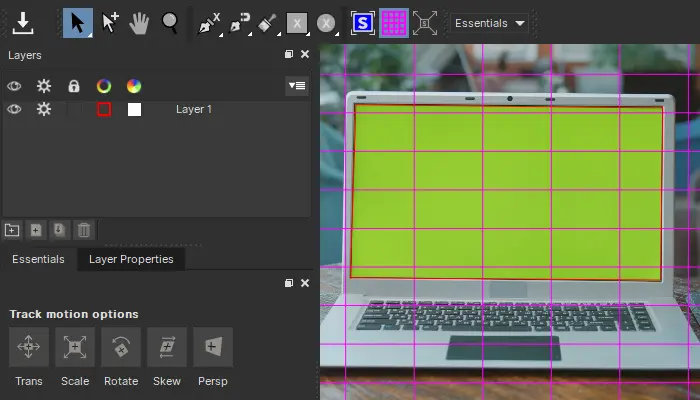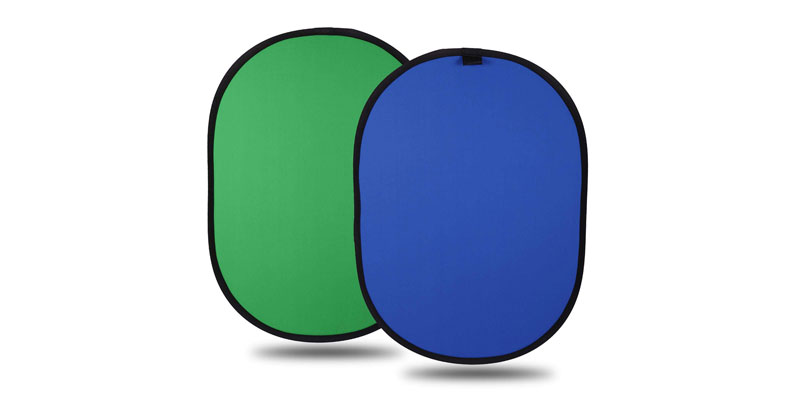
When it comes to special effects, no technique is used more commonly than Chroma Key. This is the process of filming objects or actors in front of a solid, monochrome color screen and then replacing the color with literally anything.
Chroma keying is present everywhere in video production, from simple weather maps to hugely complex special effects shots in the latest Hollywood blockbuster. Chroma key is often known as green screen because of the color of screen most commonly used, but green isn’t the only option available — blue is also very common.
But what’s the difference between green screen vs blue screen? And which is the best option for your shot? Let’s take a look at the similarities and differences and see whether a blue or green screen best fits your needs.
What is a Blue Screen?

As the name implies, it’s a screen that’s blue!
Although green screen has become shorthand for chroma keying and is often used interchangeably as a term to describe the process, blue is used a lot too. Indeed, blue used to be the most common color used until the rise of CGI (computer-generated imagery) when green became the more prominent choice.
This is because digital cameras capture more in the green channel than they do either red or blue. The better the quality of the solid color the camera picks up, the more successful the chroma key compositing process will be.
But at their heart, blue screens and green screens are the same. They are large, solid areas of color that allow video editing software to isolate that part of the image and replace it with whatever you want.
How Does a Blue Screen Work?

Blue screen works in the same way as green screen does in the chroma key process. Which is to say, you place the object or actors you want in front of the screen, shoot your footage, and then use the solid color to insert (composite) your background, special effects, or whatever you want to include in the shot.
As with green screen, blue screens must be lit in a flat, consistent, and even fashion. The more even the lighting, the more successful the process will be.
It is also important to light the blue screen (or green screen) separately from your actors or objects in the foreground. This is to avoid shadows being cast on the screen which can cause issues when you come to the compositing part of the process.
Blue Screen vs Green Screen: Which One to Choose and When
Whether to use blue and green screens is very situational and there are several factors to bear in mind when it comes to deciding on a blue or green screen.
-
Film vs Digital Cameras
![]()
The medium you are shooting on can inform your choice. While it’s true that digital cameras pick up more green than blue, making them an ideal choice for modern CGI work, the inverse is also true — film cameras work better with blue screen.
This is because when it comes to film cameras, the blue channel has the least color grain on it. This makes for a clearer and cleaner matte around the edges of the object and helps to avoid “fringing”, the slightly fuzzy look you can sometimes get with less successful chroma key work. Blue screens help solve this.
So a good rule of thumb is digital works better with green screen, and film works better with blue screen. While it’s not always that clear-cut, it’s certainly a good starting point.
-
Brightness
![]()
Green screens do have one big advantage over blue screens — they don't need to be lit as much. Green has a much higher luminescence than blue so green screens requires less lighting to achieve a successful result. If you are working on a tight budget and can’t afford expensive lighting rigs, this is definitely something to bear in mind.
The color green is also a good choice if you are doing a lot of daytime shooting since the brightness will make it easier to match with the backgrounds. Blue can be a good choice for nighttime shooting for the same reason — there’s less color bounce off a blue screen and the blue screen doesn’t need to be lit as much so the darker hues make it easier to match with darker footage.
However, although bright green is much easier to light, there is a downside to it. Because green is much brighter than blue it reflects more. This means that objects or actors in the foreground can sometimes have a green hue or light reflected onto them from the screen. The color reflected onto them is known as color spill.
This can cause issues when it comes to the chroma key process because if there’s a lot of color spill the video editing software might start to key out part of whatever you have in the foreground. But even if it’s not strong enough to cause this, the camera can still pick up a green glow which simply looks strange.
This can be fixed in post production but as is often the case, prevention is better than cure. So be aware of how your green screen is lit, ensure there’s as little color spill as possible, and chose a green or blue screen accordingly.
-
What Are You Shooting?
![]()
The final major thing to consider is what you’re actually shooting. Whatever you have in the foreground, whether it’s actors, objects, or something else, can’t have the same color as the chroma key screen because then they will be keyed out as well. If you need to have something green in the shot, a blue screen would be a better choice. If you need something blue in shot, green would be the way to go.
It’s worth bearing in mind that not all color choice reduces to simply green or blue though. Yellow has been used as a chroma key background color when neither green nor blue will suffice and technically speaking any solid color background will work.
Another reason that green is common for chroma key work is that it’s the color furthest from human skin tones so it makes for nice, clean compositing. Blue screens are good for this too, but if you stray into using any colors closer to human skin tones there could be potential issues.
If you aren’t shooting with any actors — say, for example, if you have a model in the foreground and composited it into a landscape background — you don’t need to worry about skin tones and so can be more flexible in the color choice.
Pros and Cons: Blue Screen and Green Screen

When it comes to blue screen vs green screen there are advantages and disadvantages. Much of the decision process as to what to use will be project-depended but there are always a few points to keep in mind.
-
Green Screens
![]()
Pros:
- Cleaner key with digital footage.
- Bright green requires less lighting, which makes it more cost-effective.
- Green screens are furthest from human skin tones, so ideal choice for shooting with actors rather than models.
- Most commonly used color for a reason!
Cons:
- Color spill can be a real issue if the green screen isn’t lit correctly, especially on things like blonde hair.
- High reflectivity makes green a poor choice for nighttime shooting.
-
Blue Screens
Pros:
- The color blue is the best choice for working with physical film.
- Less color spill because of the lower luminescence.
- Good screen color for black and white film (the blue becomes white which makes keying easy.)
- The lower color spill makes it great for shooting anything with small or fine detail.
Cons:
- Less luminescence than green, meaning it requires more lighting to get good results. This in turn pushes up the cost.
- Blue is a more commonly occurring color than green in some circumstances, meaning it can cause issues with things like eye color or clothing.
Conclusion

Green screen and blue screen both have their place when it comes to chroma key work. Blue screen vs green screen isn't completely clear cut decision though and can depend on factors from budget to what it is you’re shooting.
But now you have the information available to make the right choice for your project!