SILHOUETTE 2023.5
THE INDUSTRY STANDARD FOR ROTO & PAINT
DOWNLOAD A TRIAL

The industry’s leading rotoscoping and paint tool is packed with major compositing features. Silhouette delivers 400+ VFX nodes, including Boris FX Sapphire, Mocha Pro, and Particle Illusion.
Top artists have relied on Silhouette on Hollywood’s biggest titles for over fifteen years. The Academy and Emmy Award-winning toolkit created by visual effect artists recently made its mark on Black Panther: Wakanda Forever, Top Gun: Maverick, Dune, and The Mandalorian.
Meet the Boris FX Hub. It's your home for downloading, installing, and licensing Boris FX tools. Get ready for a seamless, user-friendly experience.
Stable Diffusion is a pioneering, deep-learning text-to-image model primarily used to generate detailed images based on text descriptions.
The new Stability node integrates Stable Diffusion models directly in Silhouette. Inpaint, outpaint, or generate images from scratch using text prompts!
Learn to composite with Stability AI images in Silhouette 2023.
Latest versions of Sapphire, Mocha Pro, and Particle Illusion.
Sapphire: Award-winning effects with 270+ nodes and thousands of presets. Featuring the best lighting effects, lens flares, and creative image processing filters.
Mocha Pro: Featuring PowerMesh, Remove, and Stabilize. Data ports and node actions integrate Mocha Pro with other nodes.
Particle Illusion: Create realistic particle simulations with 3D emitters, fluid dynamics, and a massive preset library. Add useful environmental elements such as snow, smoke, and fire — all within Silhouette.
Continuum: Atmospheric Glow, Magic Sharp, Beauty Studio, Light Leaks, Video Glitch, Film Glow, and many blur filters.
Three powerful nodes join Silhouette’s expanded grain management tools.


Make quick work out of challenging blue/green screen footage.
Primatte keys out and replaces blue/green screens with transparency to seamlessly replace backgrounds. The GPU-accelerated algorithm uses three multi-faceted polyhedrons floating in RGB color space to isolate color regions. A 3D Preview display aids in the visualization of the keyed value.
Silhouette is the world’s most refined rotoscoping tool. Create sophisticated masks using B-Spline, Bézier, X-Spline, or Magnetic Freehand shapes. Easy-to-use tools such as variable per-point edge softening and magnetic reshaping assist in creating articulate animations in record time. Render mattes with realistic motion blur or export to industry-standard shape formats including new Cryptomatte support.
Advanced roto tools include:
Silhouette’s 32-bit float raster-based paint and tracking system meets the demands of high-resolution, color-managed VFX pipelines. A unique AutoPaint recording system delivers the speed of raster paint with the repeatability of vector paint on tasks like matte painting, beauty work, rig removal, or just plain paint.
Silhouette's core is a powerful node-based effects tree that delivers film-grade results. View and edit any combination of nodes for complex compositing, matte manipulation, keying, color correction, grain management, look development, morphing, warping, and much more.
Silhouette 2023.5 includes 400+ specialty nodes organized into Color, Composite, Diffusion, Filter, Film Lab, Image, Key, Light, Sapphire, Silhouette, Special Effects, Time, Tints, Transform, Warp, and OFX groups.
Highlights:

Now including the Mocha Pro node! The fully-featured Silhouette interface for roto, paint, and compositing can also be launched as a plugin from standard VFX applications: After Effects, Premiere Pro, Nuke, Fusion, Resolve, and Flame.
The Silhouette multi-host plugin is included with all Silhouette standalone application licenses or can be purchased as a separate option.
Not sure which option is best for you? View our compare chart.
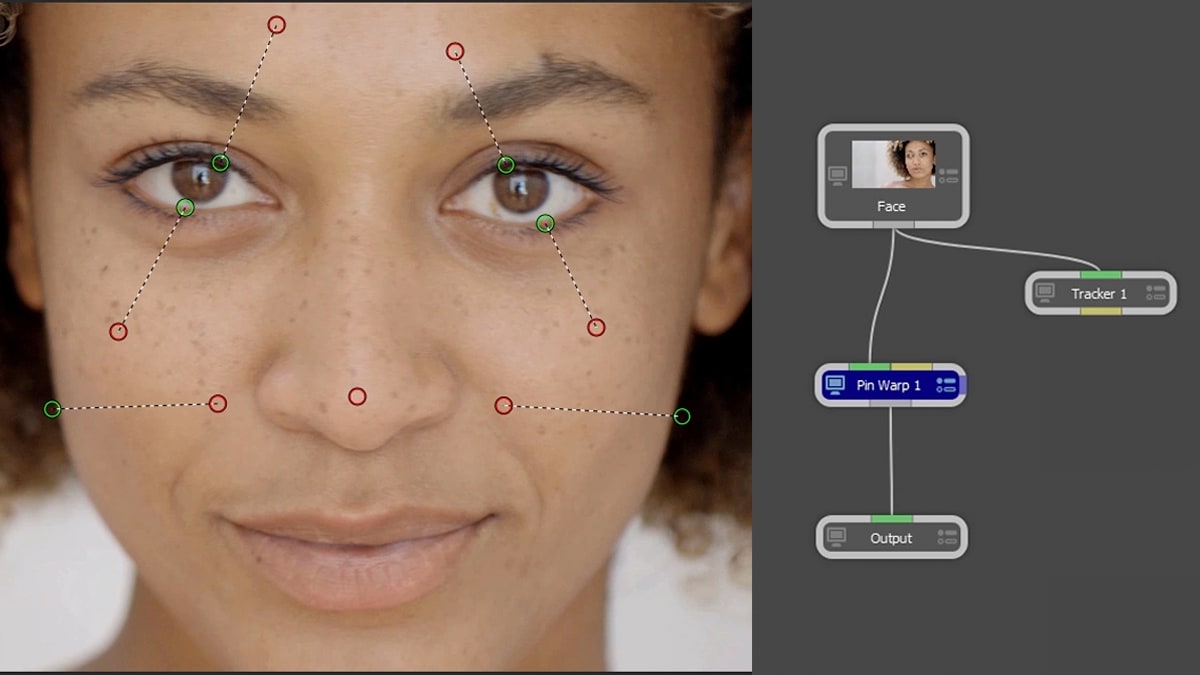
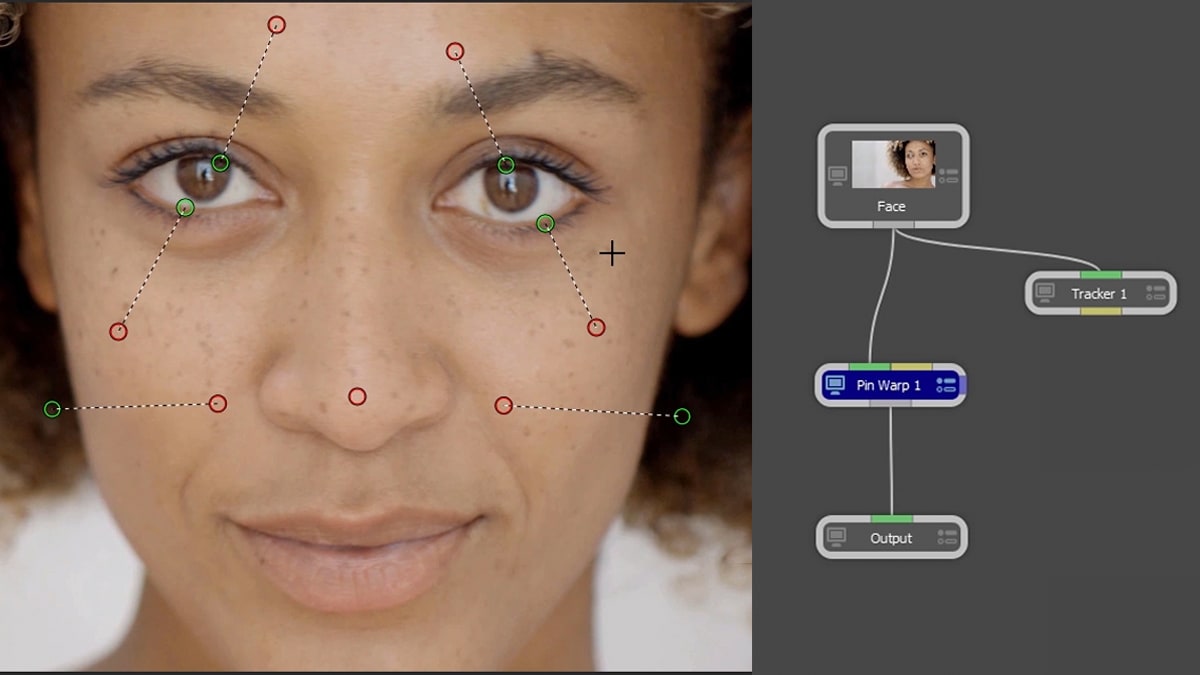
Silhouette’s fully-featured shape based warp and morph tools provide the highest level of creative control and render quality for digital retouching, image deformations, and even talking animals. Create invisible touch-ups, subtle facial exaggerations, or dramatic transitions with either shape or pin options.
With a rich history on some of the world’s most famous music videos and effects shots, unique “shape-to-shape morphing transitions” can be timed per layer with interactive previews for fast flexibility. Intro to Morphing Video
Pin Warp is perfect for beauty work, allowing user-defined image areas using pins while leaving other areas untouched. Adjustments can range from subtle nip and tucks to something more obvious like repositioning an arm or leg. Watch Now
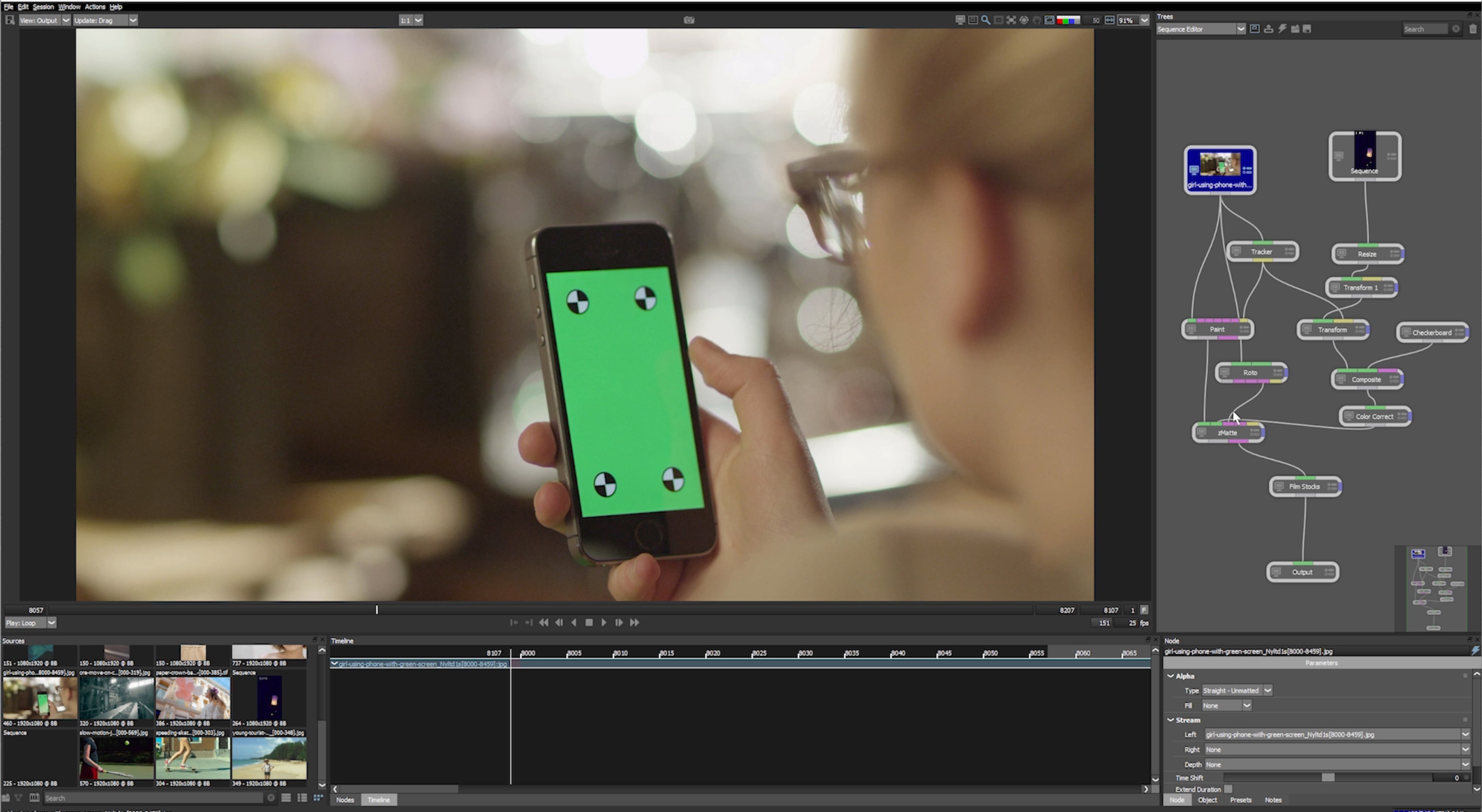
The powerful Primatte, zMatte, and Power Matte nodes use proprietary matte extraction techniques that handle the most difficult keying and matting challenges, including shots with fine hair detail, smoke, or reflections.
Primatte, the industry standard for keying, uses a GPU accelerated algorithm based on three multi-faceted polyhedrons which can be visualized using the 3D Preview display.
zMatte keying features multiple matte creation, light wrapping, edge correction, spill suppression, and matte manipulation. Watch Now
Power Matte’s unique interactive workflow enhances the matte creation process on normally non-keyable shots with foreground and background shape selectors that generate incredibly realistic and accurate results on semi-transparent objects. Watch Now
The industry’s most powerful tracking drives Silhouette’s animation system and can be applied to speed up paint, roto, warp, and stabilization tasks. Choose from point tracking, native planar tracker, or the award-winning Mocha Pro node, now included in Silhouette 2023.5.
New surface tool, data ports, and node actions bring a seamless workflow between Mocha and Silhouette nodes.
Pre-processing filters can increase tracker accuracy for problematic images. Choose Blur, Sharpen, Contrast, Gamma, De-Noise, or Remove Flicker. Post-processing filters can be applied to tracking data, including Average, Smooth, and Merge.
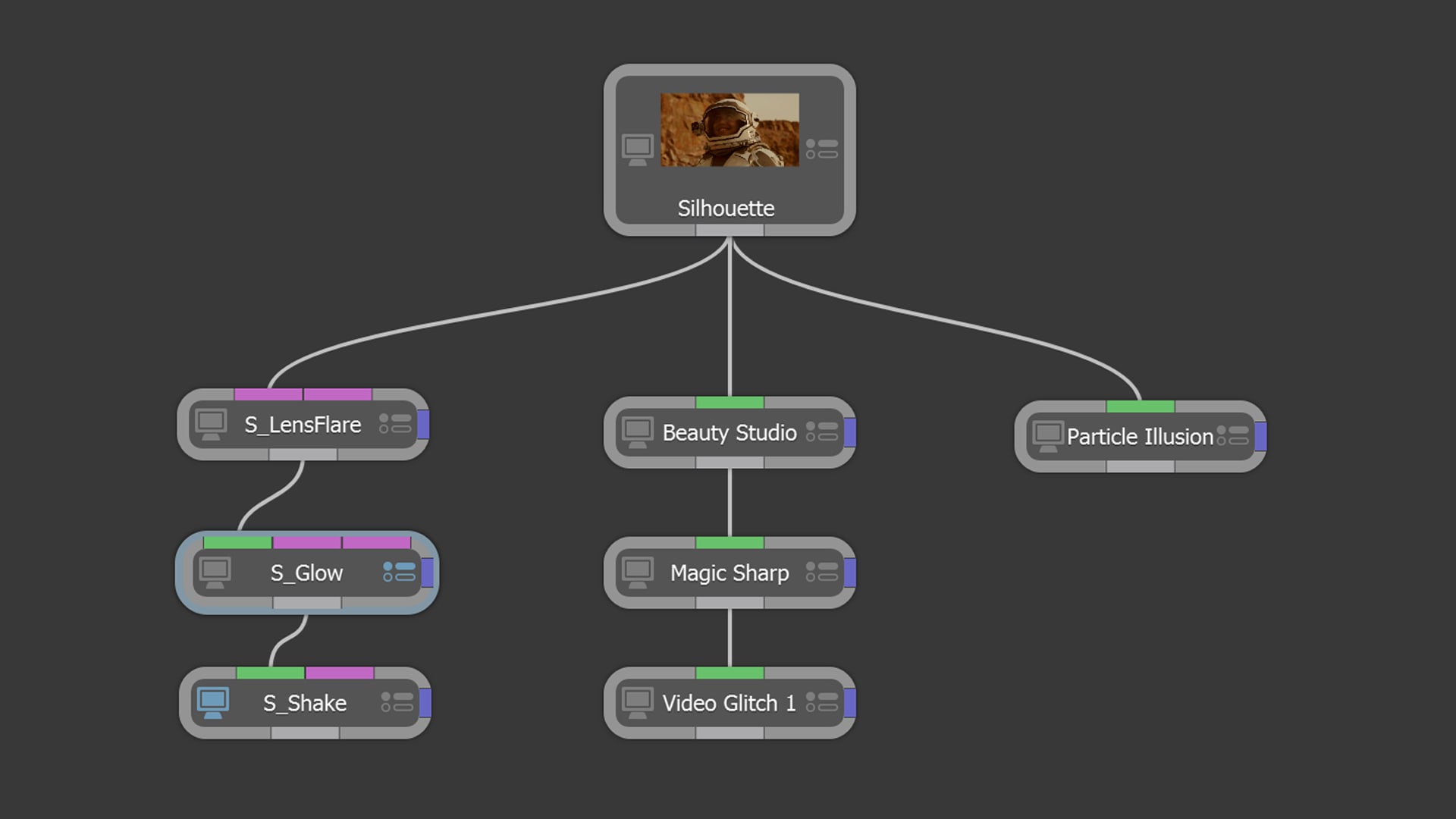
Combine new plugins for compositing and effects.
Award-winning Mocha Pro planar tracking is now a node included with Silhouette.
Features:
|
Product: Release Number: |
Silhouette 2023.5 |
|
Requirements: |
macOS: 10.15 or higher* Windows: Windows 10 & 11 Linux: Linux distributions that conform to the CY2021 VFX Reference Platform Platform as specified at www.vfxplatform.com *macOS 12.0 or higher for best performance when using machine learning nodes |
|
Hardware: |
Recommended Hardware: Processor: Intel or AMD processor Memory: 8GB or more Disk: High-speed disk array or SSD storage. 1GB of available disk space for caching and temporary files Graphics Card: * NVIDIA GTX 460 or better AMD Radeon 57xx series or better OpenGL 2.1 capable graphics card OpenCL 1.1 capable graphic card 4GB of graphics memory * NVIDIA Pascal architecture cards or better for machine learning nodes |
|
Licensing options: |
Nodelocked or floating license. |
|
Architecture: |
|
|
Plugin Support: |
Adobe After Effects and Adobe Premiere Pro Foundry Nuke Blackmagic Resolve and Fusion Autodesk Flame Note: The Silhouette plugin option includes the Mocha Pro node, but does not include Particle Illusion or Sapphire effects. |
|
Mocha Pro Plugin |
Mocha Pro Application |
Silhouette Plugin |
Silhouette Application |
|
|
Standalone application for macOS/Win/Linux |
|
|||
|
Mocha Pro planar tracking interface |
|
|
|
|
|
Recommended for video editors (Media Composer, Premiere Pro) |
|
|||
|
Node-based compositing with color correction and image processing filters |
|
|
||
|
Advanced paint tools with AutoPaint and detail separation |
|
|
||
|
Includes Mocha node for Silhouette |
||||
|
Includes Sapphire effect nodes for Silhouette |
||||
|
Includes Particle Illusion node for Silhouette |
(macOS & Win only) |
Began development as a roto-only tool in 2004
.