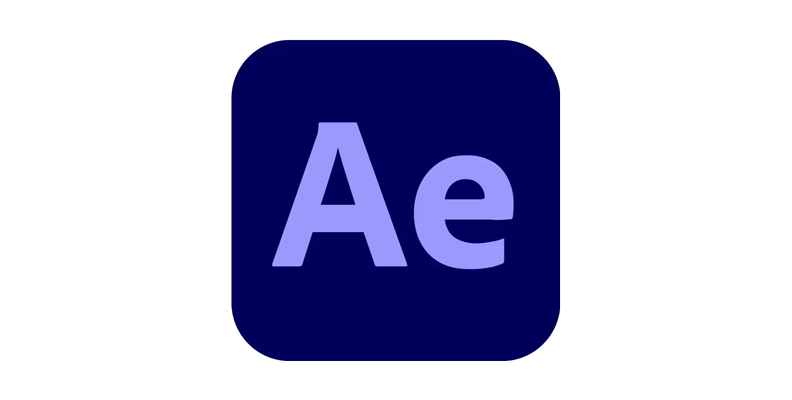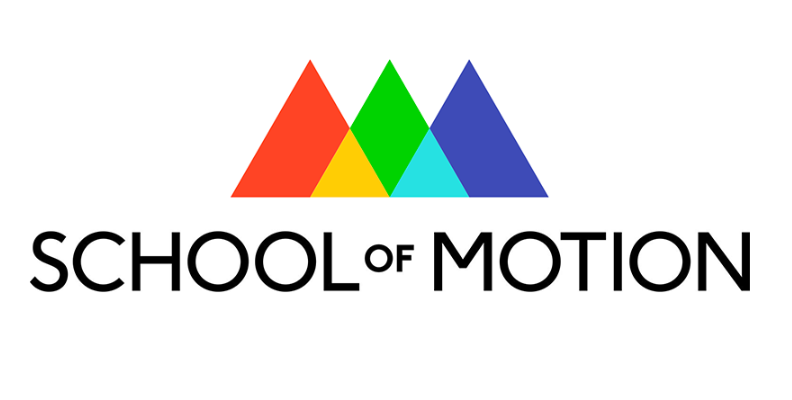Motion graphics is a phrase you've probably heard countless times, especially if you work in design, animation, marketing, and advertising. Motion graphics are everywhere! You see them when you browse social media, walk through shopping centers, watch them in ads, on TV, in your favorite movies, and even at school and work.
Today, I'll discuss motion graphics and their uses. I'll take you through the history of motion graphic design: its roots, the evolution that led to motion graphic software, its pioneers, and its most famous works. I'll also guide you on how to create motion graphics and where you can learn this unique craft.
Let’s dive in!
What Is Motion Graphics?
The term motion graphics comes from graphics with motion. The simplest definition of motion graphics is visual designs with movement or animated graphics. Motion graphics use shapes, graphics, and animated text, all put together with computer software, to tell a story.
Motion graphics can be as simple as sudden movement or very complex. The key to calling something motion graphics is that it has to feature movement of some kind. If it’s a simple circle shape that rolls around the screen, it’s a motion graphic. If it's a title sequence that jumps from behind to the front of the screen, then disappears with a wind effect, it’s motion graphics.
There is no pre-established way to animate things in motion graphics design like you would have with a character animation. Motion graphics can be a bouncing title, an arrow following a timeline, lower thirds, and more. So, graphic designers must have previously studied movements from different shapes to create the design elements best suited for their motion graphics projects.
What Are Motion Graphics Used For?
Title Sequences
The most common examples of motion graphics are for title sequences. Motion designers create motion graphics to add the film title with the cast and crew information with stylish text, colors, texture, and movement. Check out the title sequence for the film Catch Me If You Can.
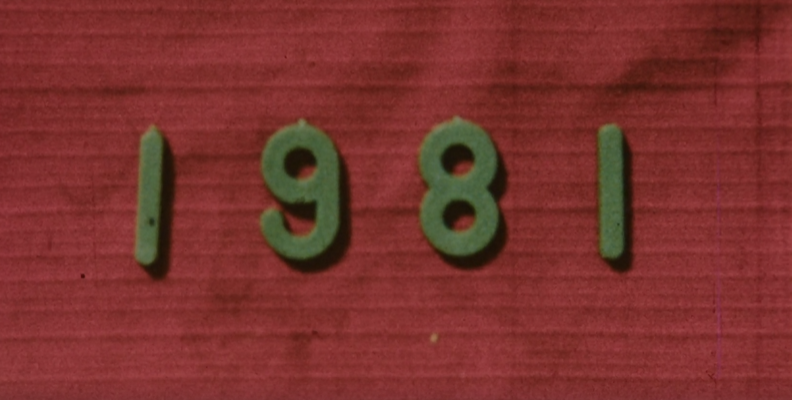
Television
Similar to films, TV opening title sequences for shows use motion graphics. They’re also used for transitions, bumpers, news, and sports broadcasts. Notable examples of TV opening titles are the Game of Thrones intro sequence and The Rings of Power.
Transitions and bumpers are used in television to create a transition between the main show and commercial breaks. Streaming services use motion graphics to present their brand logo at the beginning of the episode or movie, like the Netflix sequence.
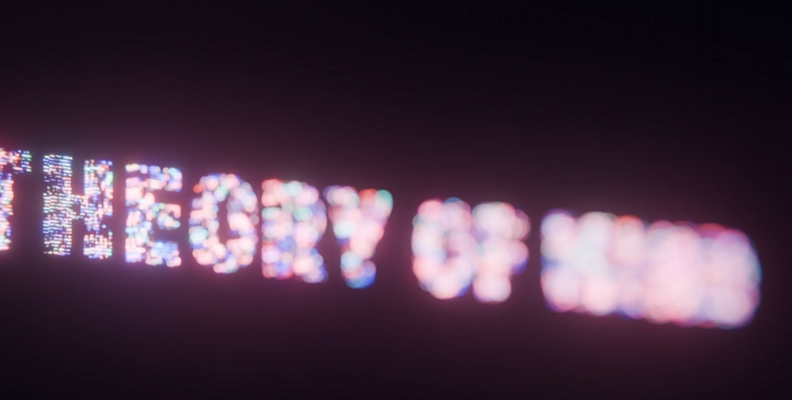
Motion graphics allow your local news broadcast to present information using lower thirds to identify the journalist and interviewers, add virtual backgrounds, and other graphics that support the story they are telling. In sports broadcasts, motion graphics are used for intro sequences and transitions between the broadcasts for resumes and replays.
Explainer Videos
Motion graphics can improve your explainer videos. This type of content is very common on social media, enterprises, and marketing. It allows you to give a more visual aspect to a concept you are explaining while making the video more entertaining.

Marketing and Advertising
Marketing and advertising have adopted motion graphics as a valuable and creative form of presenting products and services. Motion graphics allow marketers to tell a story more enchantingly by using their client’s products as the main characters or adding motion graphic elements to a scene.
Social Media
Motion graphics are used for entertainment, such as turning static graphics into animated Instagram or Facebook posts, sharing memes with friends, or showing your brand on social media to shine and stand out.
Website
Web designers have implemented motion graphics for clients to enhance user engagement, help them navigate easily, and simplify information. Examples of motion graphics used for websites include icons that blink or glow, loading animations, and animated infographics.
Retail Stores
Long gone are the days when retail stores such as shopping malls, restaurants, or airports had static graphics, such as posters, placed throughout the building. They have now been replaced with screens displaying information on sales, menus, or flights using motion graphics.
History of Motion Graphics
The uses of motion graphics have extended over the years. It’s time to see how motion graphics started and evolved until becoming part of our daily lives.
Flipbooks were one of the first methods to animate hand-drawn objects and characters in the early days of animation. When animation started to thrive in the film industry, everyone wanted to use it for different projects. Filmmakers were creative and suddenly used the animation process to create title sequences.
Since many films used unique forms of motion graphics animations, there's no official inventor of motion graphics. However, there are a few pioneers we can track back in history.
One of the first animators who worked with motion graphics was Norman McLaren in the 1940s, creating film animations like Boogie-Doodle and Loops. By the 1950s, other names started to emerge in the history of motion graphics, creating the first movie title sequences that built expectations for the film they were introducing.
Saul Bass is a legend in the motion graphics field. His first works with title sequences were The Man with the Golden Arm (1955) by film director Otto Preminger and Hitchcock’s Psycho (1960). Saul Bass also co-designed title sequences with Elaine Bass and John Whitney. An example of these collaborations is the intro sequence for Alfred Hitchcock’s Vertigo (1958).
John Whitney is also the one who coined the term motion graphics, which he used to found Motion Graphic Inc., where he developed the technique for creating title sequences for films and television.
More recently, Kyle Cooper has become a name that stands out in the motion graphics industry. He designed the title sequences for the movie Seven (1995), an influential work that was well-received by critics.
After the rise of computer animation and its intuitive layout, the motion graphics field evolved quickly. Today, anyone who takes the time to learn computer animation, video editing, or composition software can create motion graphics for their projects on YouTube, websites, and social media. The most used programs are Adobe Premiere, Photoshop, and After Effects.
How to Create Motion Graphics
A background in graphic design or animation will help you a great deal when working with motion design. You’ll also need to learn how to use animation software or composition and video editing programs such as Adobe After Effects, DaVinci Resolve, Cinema 4D, etc.
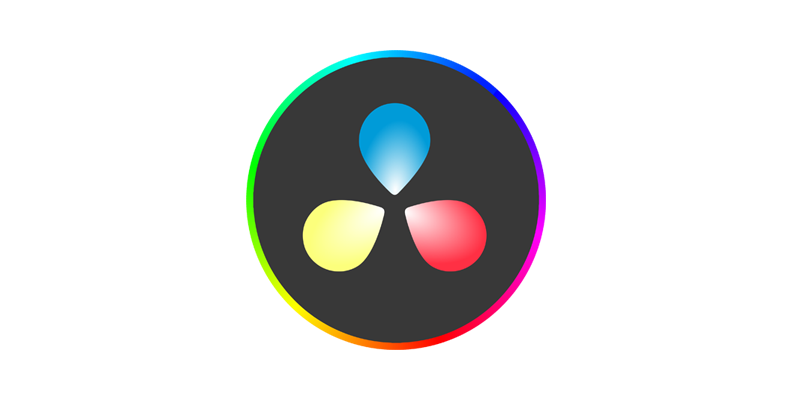
The steps for creating motion graphics will vary depending on the project. However, whether you're making titles for a film studio or a small YouTube channel, using motion graphics for social media posts, or creating an explainer video for your class, this reference guide can help you get started with motion graphics.
Here are the basic steps to start creating motion graphics:
Create a script or storyboard of the story you want to tell. Include if there is dialogue, voice-over, colors, and even the type of music.
Transform your storyboards into designs. Use computer software like Photoshop or Illustrator to create your digital designs.

Animate the designs. Use animation software to give motion to your digital designs. One of the reasons most motion graphics designers use the Adobe suite is its integration with all its products. Exporting a Photoshop or Illustrator project to After Effects to add motion is seamless.
Animation is time-consuming, especially for beginners or independent motion graphic designers. Medium-size to big studios usually work with teams of designers, animators, and illustrators.
Learning to use computer software dedicated to motion graphics is a key factor in creating motion graphics. After Effects and Adobe Suite are the industry standard for marketing and social media work, and in professional animation studios, motion designers use other professional computer programs, such as Maya, Cinema 4D, and Houdini.
How to Learn Motion Graphics
If you want to learn motion graphics, there are a few paths you can take depending on your starting point and budget.
For beginners and those aiming for a professional career in motion graphics, the traditional route through a local university's animation and graphic design programs might be the best option.
Alternatively, you can opt for self-study. Start with the basics: delve into graphic design, visual storytelling, sketching, and animation. Analyze and replicate other designers' work to gain insights.
Once you've grasped the fundamentals, put them into practice by taking on small projects like intros, lower thirds, and titles. Never stop refining and upgrading your skills, as these initial projects may eventually form the core of your portfolio.
Get a computer software that suits you or is widely used in your field. A powerful tool like Adobe After Effects is a user-friendly option with plenty of online tutorials. Speaking of which, finding online tutorials for motion graphics can be immensely beneficial.
Here are a few suggestions for online tutorials to get you started with motion graphics:
Final Words
Motion graphics and visual effects are powerful for expressing ideas, providing visual support when explaining something, or even telling a story without voice. If you want to create motion graphics for personal or professional projects, start with the basics and keep mastering your skills.
Good luck!
FAQ
What Does a Motion Graphic Designer Do?
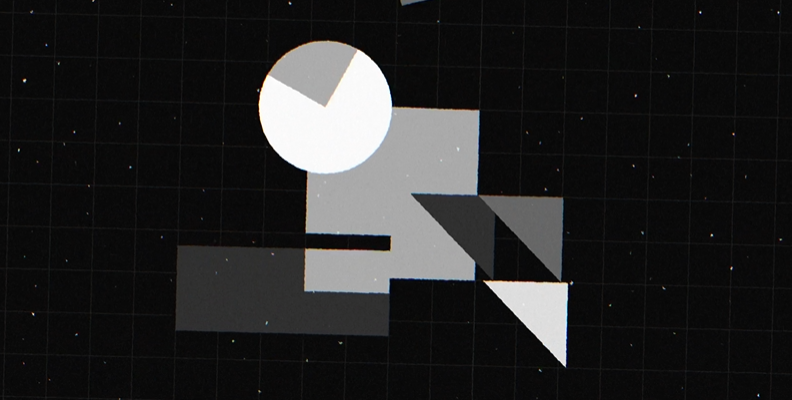
A motion graphic designer creates animated graphics for title sequences, credits, broadcasts, social media, and websites using After Effects, Adobe Photoshop, and other computer software.
Examples of Motion Graphics?
Here is a list with examples in different fields.
Title Sequences
Spider-Man: Far From Home (2019)
TV/Broadcast
Cartoon Network's Boomerang Bumper
ESPN Intro and Broadcast Motion Graphics
Explainer Video
Advertising