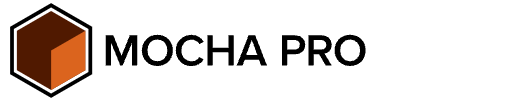Motion graphics are everywhere: on your local TV channel, movies, video games, websites, smartphones, and even the website of your favorite restaurant. This has made it a sought-after career path for digital artists working in industries like TV, film, animation, and video games.
In today's article, I listed the best motion graphics software in 2024. Below you'll find both paid and free versions, so you can explore any alternative that suits your budget and skills.
Let's dive in!
What is Motion Graphics?
Motion graphics is a technique for animated graphics such as moving shapes, jumping titles, or objects with motion. It's used in films to create opening titles and scenes, in TV to add informative elements, such as sports and weather channels, and online to create brand logos with motion, dynamic websites, and interactive graphics in live streams.
Motion designers must learn motion graphics software to create them. However, many motion graphics designers prefer to learn a mix of motion graphic software, animation tools, and video editing software to alternate the use of each according to the advantages each motion design software provides.
7 Best Motion Graphics Software in 2024 Paid
Here's a list of the best-paid motion graphics software in 2024 to help you find the perfect software for your needs.
-
Mocha Pro

Boris FX Mocha Pro is an outstanding and reliable planar tracking tool for tackling difficult shots for motion tracking. Mocha Pro makes tracking and rotoscoping easy and allows you to export the tracking data to any supported host.
Mocha Pro's planar tracking is one of the best in the industry, and its advanced modules make it easier for screen inserts, match moves, object removal, and set expansions.
What I like about Mocha is that using it as a plug-in improves your motion graphics workflow by rendering the data into your host application. Using the standalone version allows you to export and share your work with multiplatform teams or use it later on your host.
Mocha Pro integrates 3D tracking and camera solutions with SynthEyes technology for your motion graphics, animation, and 3D composition workflow.
Mocha Pro is the powerful software you need in your motion graphics toolkit. It can feel like complex software at first, but you have a full introduction video on Mocha Pro to get you started; the rest will come if you keep practicing.
Main Features:
Motion tracking
Masking
Rotoscoping
PowerMesh
3D tracking and camera solver
Object remover
Stabilization
Camera tracking
Mocha Pro is a powerful, versatile, award-winning tool that can be used as a plug-in or standalone version. It supports many export formats, including Universal Scene Description (USD), and is compatible with other software like Maya, Houdini, and Blender.
It has a learning curve and can seem difficult for beginners, but that's common with motion graphics software.
-
SynthEyes
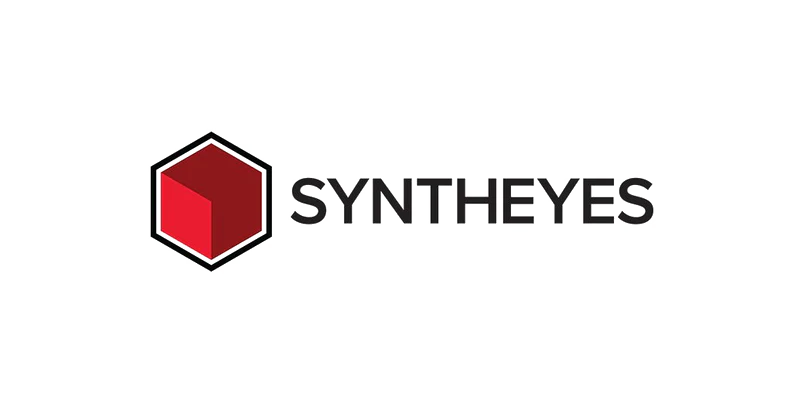
Following up on Mocha Pro, we have SynthEyes, perhaps the best match moving software in the market right now. If you’re looking for professional 3D object tracking and camera tracking software, SynthEyes has you covered. This motion graphics software allows you to track cameras quickly to add motion graphics and visual effects to your videos and animations, tracking both the camera and the objects in the video content.
SynthEyes is a standalone application that can export tracking data and tracked scenes in USD, FBX, and OBJ formats to other motion graphic software, such as After Effects, Fusion, Houdini, and others.
When working on complex shots, SynthEyes' powerful tools help you align and position the scene in a 3D environment to match it to your real-life scene and make your motion graphics fit seamlessly on your composition.
Main Features:
3D tracking
Camera solving
AprilTags
Cleanup tools
360° VR shots and motion capture
Support for different lens models
Integrated stabilization
Object separation
Scripting
SynthEyes is amazing for match move and 3D tracking and allows you to export to most industry-standard animation tools and motion graphic software, including Cinema 4D, Autodesk Maya, and 3DS Max.
-
Particle Illusion

If you want to apply creative particles to your animations, Particle Illusion is one of the best motion graphics software for particle generation. It’s a straightforward 3D particle generator that creates motion graphics with realistic and accurate particle effects like fireworks, smoke, water, and fluids.
Particle Illusion can be used on objects, real-life footage, animations, titles, and lower thirds. It’s available as a standalone application or as part of the Continuum plug-in Suite. The pros of the standalone version are that you can work and export your renders without video editing software. The pros of the Continuum plug-in version are its seamless integration with Mocha Pro and After Effects.
Main Features:
Particle presets
Customizable templates
Fluid dynamics
Forces and deflectors
Turbulence
Node-based system
Particle Illusion has many customizable templates for particles to fit any footage. They’re easy to apply, and the presets are a great way for beginners to get started on particle generator tools. The simple-to-use node-based interface gives you more creative freedom to change the effect.
-
Adobe Creative Cloud Applications

One reason the Adobe Suite is so popular is that it features powerful and easy-to-use tools. It offers multiple subscription options based on your line of work, and you can find tutorials anywhere.
The Adobe Creative Cloud subscription is a good fit for motion graphic designers because it includes tools like Adobe Premiere Pro, After Effects, Photoshop, Adobe Animate, Character Animator, and more.
Premiere Pro and After Effects probably need no introduction as they're staples in the video editing and motion graphics industry. Animate and Character Animator are amazing tools for 2D and character animations. They're less popular and powerful than Maya or Houdini for professional work but are easy to use and among the best software for beginners.
If you’re interested in motion graphics but need help figuring out where to start, the Adobe Creative Cloud can help. It offers a variety of tools with different strengths to tackle any project.
Main Features:
Over 20 motion graphics, graphic design, vector graphics, photo, and video editing software
Adobe Express included
Templates
Step-by-step tutorials
Creative Cloud stock libraries
100GB cloud storage
Adobe motion graphics software is accessible to any user, from beginners to advanced levels. It’s a comprehensive tool that offers everything a motion graphics artist might need.
-
Cinema 4D

Cinema 4D is a powerful software for 3D modeling, simulation, motion graphics, and rendering. It’s suited for professional 3D artists and medium-level designers looking to enhance their current knowledge and abilities.
It has an intuitive and user-friendly interface once you grasp the tools. It integrates with Adobe Photoshop, Adobe Illustrator, and After Effects. It’s more expensive than competitors but offers a 14-day trial to explore and determine if it's for you.
Main Features:
3D modeling
Polygonal modeling
Sculpting
Particle
Texturing
Paint
Tracking
Character animation
Rigging
Integration with Adobe
Node-based system
Unity and Unreal engine integration
Cinema 4D is an excellent tool for motion graphics. It allows you to step up or develop your skills but has a steep learning curve for beginners.
-
Houdini
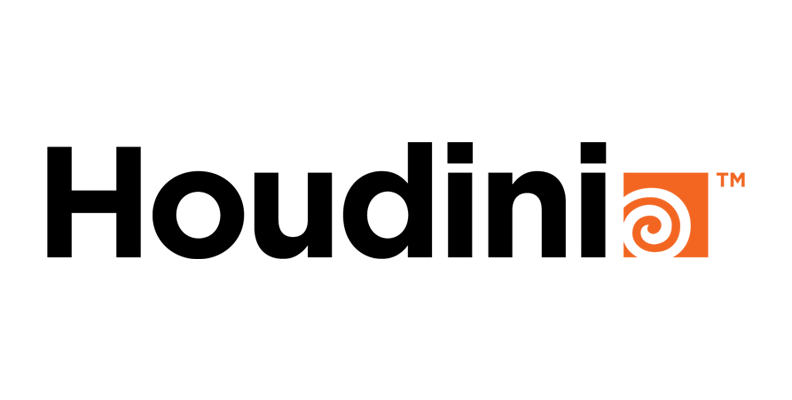
Houdini is the industry standard motion graphic software. If you want to apply for VFX and animation jobs in the film and animation industry, you want to learn and master this software first, or it should be your first jump after a more beginner-friendly software.
Its VFX and motion graphic tools for 3D animation and simulations are top-notch software with a steep learning curve for beginners. You can try a free version before investing in this motion graphics software.
Main Features:
3D animation
VFX and simulation
Motion graphics
Lightning
VR
Particles
Node-based Workflow
It’s one of the top motion graphics software that you can try. It offers multiple licenses, including an indie license for small-budget studios or indie artists.
-
Maya

Maya is the most popular 3D modeling and animation software. Countless professionals in the animation industry use it. It’s almost a requirement, together with Houdini, to enter the industry as a VFX, animator, or motion graphics professional.
Maya is the go-to program for 3D asset creation for film, television, games, and advertisements.
Main Features:
3D animation
Modeling
2D drawing
Rendering
Rigging
Scripting
If you're ready to spend long hours learning new, powerful tools, start with Maya and Houdini for animation, modeling, and motion graphics.
5 Best Motion Graphics Software in 2024 Free
Now, let’s take a look at the best free motion graphic software in 2024.
-
DaVinci Resolve Fusion

DaVinci Resolve is an all-in-one software package. It features professional video editing, one of the best industry-standard color correction and grading tools, Fusion for motion graphics and visual effects, and audio post-production. DaVinci Resolve covers most of the motion graphic workflow and feels complete. You only require external software or plug-ins for very specific needs.
Most of the main features in DaVinci Resolve are for free, including the composition tool Fusion for VFX, tracking, and motion graphics.
What you get with the Resolve free edition is superior to many free versions of other motion graphic software.
Main Features:
Professional color grading
Five workspaces for each specific task: video editing, visual effects, motion graphics, color, audio post
Node-base system for motion graphics and visual effects
Fusion
Fairlight
DaVinci Resolve is a powerful, free tool for learning motion graphics design and video composition. You can pay for the full version to get all the features for a one-time payment of $295.
DaVinci Resolve supports third-party video, color grading, transitions, visual effects, and audio post-production plug-ins. One drawback is that the Fusion UI can be overwhelming and sometimes feels like too much, especially when handling basic tasks.
-
Blender

Blender is an open-source VFX, 3D modeling, and motion graphics software with many avant-garde features that are free. If you don’t want to spend money on motion graphics yet, Blender will allow you to learn, explore, and create motion graphics on a budget with good results.
Blender is considered the leader of 3D animation for the first stages of motion graphic workflow. But don’t expect to stay with Blender for a long time: its features can become limited if you aim to be a professional motion graphic designer and animator, making you wonder if it’s worth the learning curve.
Main Features:
3D modeling and sculpting
VFX
Video editing
Planar tracking
Animation
Rigging
2D and 3D drawing
Scripting
CPU & GPU rendering
Customizable UI
It’s free motion graphic software you can start with if you’re interested in 3D animation, modeling, and sculpting. However, as free and open-source software, it could improve the UI to make it more accessible for beginners.
-
Unreal Engine

Unreal is a game engine for real-time 3D that has gained a domain in the animation and video game industry. It offers industry-standard tools for 3D animation and VFX motion graphics, and it’s the most used game engine in virtual production for film, TV, video games, mobile games, animation, and simulation.
Main Features:
Real-time rendering
3D animation
Worldbuilding
Exceptional motion graphics templates
Unreal Engine is free for beginners, and you can learn about it through the plethora of YouTube videos available.
-
Cavalry

Cavalry is powerful 2D animation and motion graphic software for the web, advertising, broadcast, mobile games, and more. Like After Effects, its user-friendly UI makes 2D animation easier and faster.
Cavalry is available as a starter edition for free, and you can upgrade for more advanced features such as Google Sheets import, Forge Dynamics, Dynamic Rendering, and more for £16 monthly (around 19.79 USD.)
Main Features:
Design in real-time
End-to-end workflow
Rig control
Color palettes
Text animation
Cavalry has a welcoming online community. The official website offers tutorials on the basics of Cavalry.
-
Natron

Natron is open-source and cross-platform VFX and motion graphics software. It is a great choice for 2D and 2.5 motion graphics and features great roto, tracking, and keying tools for visual effects in your projects.
It does not support 3D motion graphics and tracking. Although it's great for beginners because it’s simple to use, you will soon feel its limitations compared to the other free software on the list.
Main Features:
Rotoscoping
Tracking
Keying
OpenFX
Natron is a free motion graphics software that offers enough tools to learn. If you’re aware of its limitations, you can get a basic motion graphic process and a fun program to experiment with.
Final Words
Although plenty of other motion graphic software options are available to end-users, the ones featured on this list are the most widely used and highly regarded by professional motion graphics designers. This list aims to provide you with options to try out these tools and choose the one that best suits your needs.
For beginners, Adobe and Boris FX offer software suites that include all the necessary plug-ins and programs to get started on your journey. Blender and DaVinci Resolve are great choices for those starting on a budget.
If you're serious about your journey in the motion graphics industry, I'd recommend you start creating motion graphics using industry-standard software such as Houdini and Maya.
Good luck!