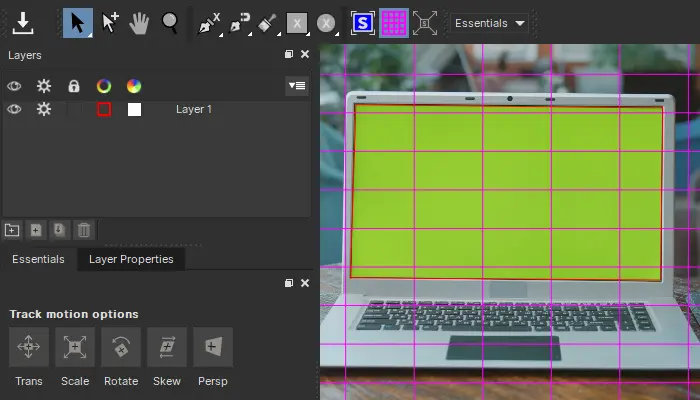DaVinci Resolve and Premiere Pro are top contenders for best video editing software today. Both software offers professional video editing tools and other features that will appeal to hobbyists and professionals alike.
I’ll compare Blackmagic Design DaVinci Resolve and Adobe Premiere Pro in this guide. I’ll explain the main features and differences to help you decide which program best suits your needs.
Let’s dive in!
DaVinci Resolve vs Premiere Pro: Quick Comparison Table
| Adobe Premiere Pro | DaVinci Resolve | |
| Price | $22.99 USD per month (Subscription model) + no free version | $295 USD + Free Version |
| Cross-Platform Editing | Yes, works on Mac and Windows | Yes, works on Mac or Windows |
| User Interface | Beginner-friendly and easy to use | Can be complicated for beginners |
| Timeline | Freeform editing | Freeform editing on a stacked timeline |
| 4K support | Yes | Yes |
| Color Correction | Color grading tools in a dedicated workspace with Lumetri color tools | Extensive and advanced color grading tools for colorists |
| Audio | Good audio mixing settings. Better if used with Audition. | Good audio mixing capabilities, but better control with Fairlight. |
| Plugins | A wide range of third-party plugins | A comfortable range of plugins are available, with more being developed each day. |
| Multicam | Yes | Yes |
DaVinci Resolve vs Premiere Pro: Main Differences
-
Price
The biggest difference between DaVinci Resolve and Premiere Pro might be the price point, so let’s start with that. Even the free version of DaVinci Resolve offers features exceeding those of other paid video editors. With the free version, you can produce high-quality video content, exporting up to Ultra HD resolution and 60FPS, which is more than enough for beginners.
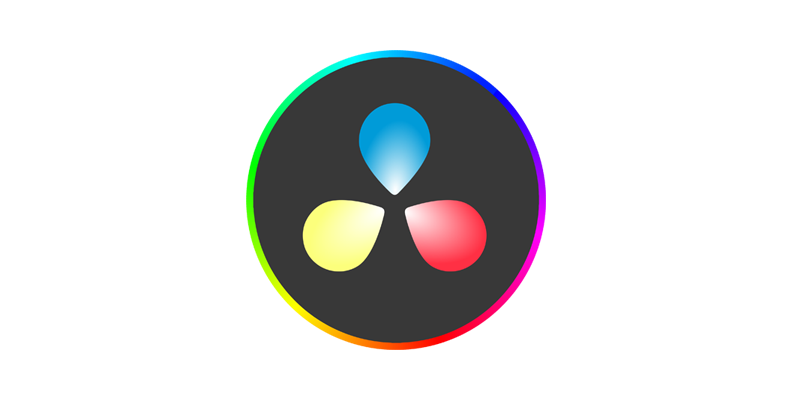
Suppose you want the full-featured editing software with more export options and additional effects and features. In that case, you can upgrade to DaVinci Resolve Studio and get a lifetime license for $295, including all future upgrades. DaVinci Resolve Studio is included with some Blackmagic cameras, which is a great deal since you get the studio version for the price of your camera.
Adobe Premiere Pro goes in the opposite direction. It uses a subscription model with only one version available. The monthly cost is $22.99, or a discounted yearly price of $263.88. Now, that’s only for Premiere Pro.

A bundled version is available, which includes Premiere Pro, Audition, Photoshop, After Effects, and other Adobe applications. The Adobe Creative Cloud All Apps is $59.99 monthly or $659.88 annually, which is a great deal if you use all those apps.
Premiere Pro might initially look like an affordable option with lower monthly subscription prices. However, after one year with Premiere Pro, you would have paid twice the price of DaVinci Resolve.
-
Ease of Use
I want to start this comparison by saying that both software have a learning curve, especially if you have never used a non-linear editor before.
Starting with Premiere Pro, it has a very welcoming user interface for beginners, offering many tutorials to get you started. The user interface is friendly and has customizable panels to rearrange your workspace.
DaVinci Resolve can be daunting the first time you open it, and it has a steeper learning curve than Premiere Pro. However, I found the workflow in DaVinci Resolve more straightforward. DaVinci Resolve uses pages that set the path to follow the post-production process, but it also gives advanced users and professionals the freedom to follow their workflow.
Both programs have many tutorials, but Premiere Pro is more accessible for beginners. Their official website has tutorials for everything you need, not to mention a great online community in the forums and online, with hundreds of videos, tutorials, and guides by other advanced users that are easier to digest.
-
User Interface
Premiere Pro has a neat and friendly user interface. DaVinci Resolve UI is not bad, but it’s more daunting, especially when working with motion graphics, VFX, color correction, and grading. It uses a based-node system instead of the layer system in Adobe Premiere Pro.
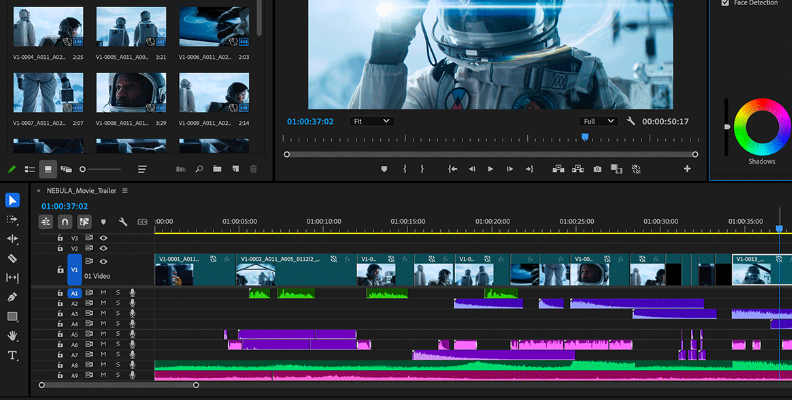
Once you pass the learning curve with the node system in DaVinci Resolve, you can fine-tune and craft unique effects with more control than Premiere Pro layering, which does not provide as much control as a node-based system.
DaVinci Resolve also uses “Pages,” which feature a different type of workspace for each post-production stage. Cut and Edit allows you to do basic video editing, the Fusion page features all the tools for VFX and motion graphics, the Color tab has all the tools for coloring correction and color grading, the Fairlight tab is for audio post-production, and Deliver has all the settings for rendering and exporting your project.

With DaVinci Resolve, everything is in one application. On the other hand, Adobe Premiere Pro has similar tools, but they’re in separate apps in the Adobe Creative Cloud, which you need to pay for. The apps you can link your Premiere Pro works include After Effects, Audition, Photoshop, etc.
-
Platform Compatibility and Performance

Adobe Premiere Pro and DaVinci Resolve are available for Windows and macOS systems. Resolve has the upper hand by also being available for Linux, making it the best option for Linux users.
Both editing programs are heavy on CPU resources, but DaVinci Resolve can be faster for certain processes, such as importing and rendering. DaVinci Resolve is more stable than Premiere Pro, especially when you're using old or less powerful computers.
Many users report that Premiere Pro crashes more often, causing them to lose progress in their projects. Again, this might depend on the hardware and other system configuration.
-
Key Features
-
Integration and File Support

Adobe Premiere Pro integrates with other Adobe Creative Cloud apps, such as Photoshop, After Effects, and Audition, with Dynamic Links. You can easily export your audio to Adobe Audition for more complex audio restoration or to After Effects to create motion graphics.
However, as I mentioned, this means more programs to learn with different UIs and workflows. Unless you work in the Adobe ecosystem, I wouldn’t switch to DaVinci Resolve unless it is a very specific need I have.
DaVinci Resolve includes everything in the same application, integrating all post-production processes and making it an all-in-one package, which can be more flexible for beginners, especially considering the price of Resolve Studio.
Both programs are compatible with third-party plug-ins to enhance workflow and support various video and image formats. Still, DaVinci Resolve has native support for Blackmagic RAW camera files, which Premiere Pro does not.
If you have Blackmagic Design equipment, you’ll get DaVinci Resolve Studio and native Blackmagic RAW support.
-
Visual Effects

When it comes to simplicity, Premiere Pro is the clear winner here. That's not to say that DaVinci doesn't have impressive VFX tools, but sometimes, making something easy takes more time to do or learn in DaVinci Resolve. However, DaVinci Resolve’s Fusion has professional tools that can create breathtaking visual effects, too.
Premiere Pro can do advanced VFX, but it also depends on other programs like After Effects, meaning you need to work on a different platform. However, the layer system makes the After Effects workflow more straightforward.
You can add stunning visual effects using both programs. It depends more on your preferred approach and system: layers versus nodes. Some people will choose the easy layering in Adobe applications versus the complex yet free node system in DaVinci Resolve.
-
Color Grading and Color Correction Tools

There’s no doubt that DaVinci Resolve is a powerhouse and industry standard when it comes to color correction and grading. It started as a dedicated color correction tool that evolved into a full-featured NLE competing against Adobe Premiere Pro and Final Cut Pro. Even many professional editors who work with Adobe prefer to do the coloring process in DaVinci Resolve and then export it back to Premiere Pro.
Premiere Pro features coloring tools, including using LUTs and curves, that resemble the workflow in Photoshop or Lightroom and can be more beginner-friendly. But they’re not at the same level as DaVinci Resolve’s more advanced features.
-
Motion Graphic Tools
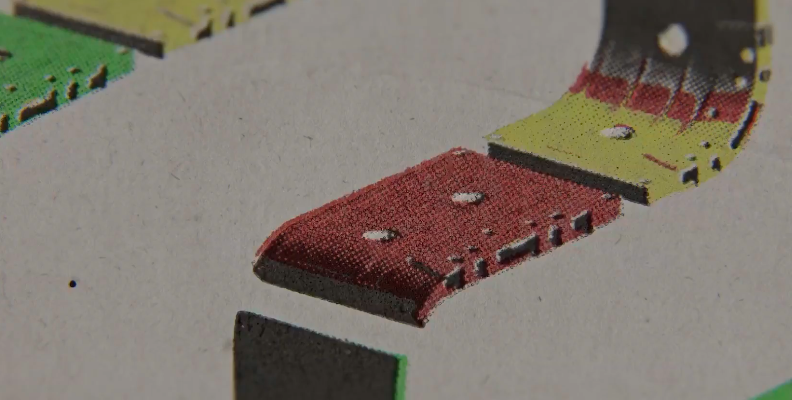
You can work with After Effects and Adobe Animate to build beautiful motion graphics for your video footage without any knowledge of VFX. DaVinci Resolve Fusion is a powerful tool for motion graphics but less intuitive than Premiere Pro.
If you want something that can get you started faster with basic motion graphics, Premiere Pro + After Effects can get you there from beginner to pro. However, you can achieve professional results if you have the time to dive into and learn about Fusion’s tools.
Both programs are great for motion graphics. The decisive point here will depend on the type of UI and workflow you prefer and feel more comfortable with.
-
Audio Post Production
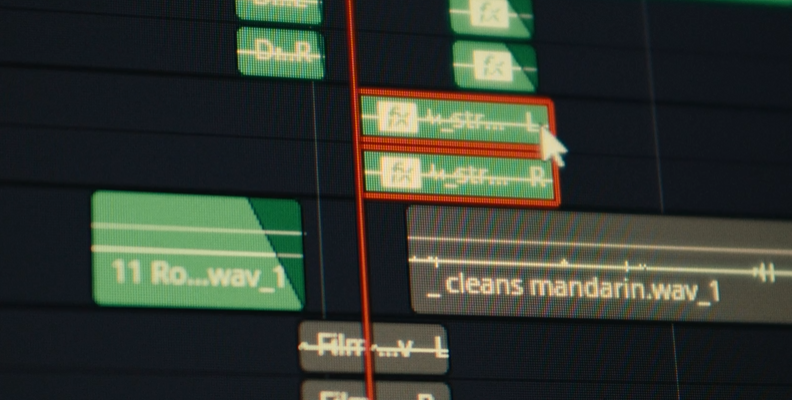
Premiere Pro relies on Audition or other audio editing tools for advanced audio editing. Meanwhile, DaVinci Resolve offers audio post-production inside the software. You can use separate audio software, but having Fairlight with DAW features bundled in Resolve makes it a complete set for filmmakers, audio designers, and content creators.
-
Who is DaVinci Resolve Best Suited For?
-
Professional colorists. The color correction and grading tools in DaVinci Resolve are top-notch. If your work requires fine-tuning and heavy color-grading processes, you won’t find anything better than DaVinci Resolve. It is known for being Hollywood video editors' favorite tool for its precise color grading features.
-
Visual Effects. If your work requires adding many visual effects and motion graphics to your footage, DaVinci Resolve’s Fusion can be a great program for professional VFX artists.
-
Content Creators on a Budget. Due to its price and free option, DaVinci Resolve is great for video editors on a budget, independent filmmakers, content creators, or hobbyists who only edit video clips occasionally for personal projects.
Who is Premiere Pro Best Suited For?
-
Adobe Suite Users. You don't need to look elsewhere if you use other Adobe photography apps like Photoshop or Lightroom besides video editing and visual effects. Premiere Pro will provide you with everything you need.
-
Content Creators. Premiere Pro's beginner-friendly interface will benefit more content creators and social media editors who are learning to edit video footage and post-production tools. Additionally, you can use Adobe Stock, which provides stock videos and images for your footage.
-
Marketing Video Editors. The Premiere Pro + After Effects combo remains the industry standard for motion graphics. It’s the most used tool in marketing companies, and many clients ask you to work with the Adobe suite.
Which One Should I Choose?
I recommend trying both. Download a free Premiere Pro trial and the free version of DaVinci Resolve to see which one feels more suited to you based on your desired features and workflow.
If you’re a beginner, I highly suggest you start with the DaVinci Resolve free version. If it feels too daunting, you might want to look for tutorials or get a free trial of Premiere Pro to try its features.
If you prefer a subscription and a more user-friendly approach, Adobe Premiere Pro might suit you best. However, remember that both programs take time to master, so be patient and keep exploring their functionalities.
Final Words
Getting the right software is crucial, and the secret is finding a program that has both the necessary tools and that suits your workflow.
When choosing one, remember to consider app integrations, hardware and system requirements, as well as pricing. Once you've found the right fit and mastered it, you'll be able to produce high-quality video content, which is ultimately the end goal.
Good luck!