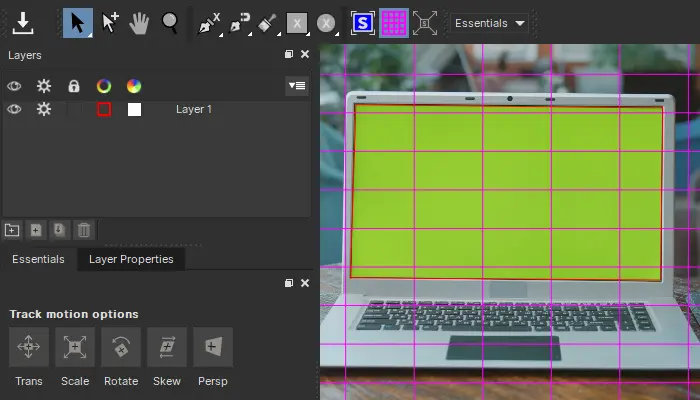Gaming is a hugely popular hobby, and the gaming community has been gaining more recognition in recent years. With the rise of platforms like Twitch, many gamers have started sharing their gameplay with people around the world.
As a result, gaming video editing has become an essential skill for content creators. Whether you want to create funny gameplay videos, walkthroughs and guides to help other players, showcase your professional gaming skills, or the power of modern VFX in gaming with dedicated videos, you will need video editing software. The good news is that there are plenty of options available for you to choose from!
In this article, I've compiled a list of the best gaming editing software that will work with gameplay from your computer, Xbox, PlayStation, Nintendo Switch, and almost any gaming console as long as you can record gaming clips directly from the console or using a video capture card or software.
Let’s get into it!
Best Editing Software for Gaming in 2024: the Top 9 Apps
I chose the game video editing software on this list focusing on the following criteria:
-
Ease of use.
-
Easy to get and learn (based on the number of tutorial videos you can find online).
-
Skill level. I added various beginner-friendly gaming video editing software for casual video editors and advanced programs for professional video editors.
-
Price. Here you'll find free, paid, and subscription video editing software.
-
Key features.
-
Adobe Premiere Pro

Adobe is known for its powerful programs and is widely used by editors, visual effects artists, designers, and content creators. Premiere Pro is always a valid option whenever video editing is needed.
There's a lot to say about Adobe Premiere Pro. It features basic video editing tools for cutting, trimming, and arranging your gameplay footage into a sequence. You can add built-in and third-party effects, mix audio, add animated titles and transitions, balance colors, and color grade your footage to make your gameplay stand out from the rest by creating your own style.
Key Features:
Hundreds of built-in effects and transitions.
Support for third-party plug-ins.
Text-based editing.
AI-powered tools.
Audio mixing.
Speech to text.
Pros:
Premiere Pro is easy to learn for beginners and powerful for professional gaming video editors.
There are thousands of tutorials for creating anything in Premiere Pro.
Allows aspect ratio changes.
Cons:
Premiere Pro is only available as a subscription with a 7-day free trial.
-
Wondershare Filmora

Wondershare Filmora is another popular gaming video editing software. Its user interface is friendly and easy to navigate, and the free version provides all essential video and audio editing tools, color grading, and AI tools. It allows you to export with a watermark, which makes it perfect for beginners who want to start uploading their gameplay.
Wondershare AI helps beginner video editors achieve their goals with AI copilot editing, AI text-based editing, AI masking, AI vocal remover, AI music generator, and AI thumbnail creator, among other tools. These features reduce the time spent learning and editing so you can focus on how you want your gameplay to look.
Key Features:
AI-features.
Multi-platform.
Audio mixing tools.
Built-in screen recorder.
Chroma key.
Motion tracking.
Stabilization.
Templates.
Effects.
Pros:
Beginner-friendly.
Multi-platform, including Windows, Mac, iOS, and Android.
You can buy the license for perpetual use.
The perpetual plan is accessible.
Screen recording available.
Many tutorials.
Cons:
It does not support third-party plugin effects.
Lacks more customization.
Multi-platform is only available with the subscription.
-
VEGAS Pro

VEGAS Pro, formerly known as Sony Vegas, is a professional video editing software for advanced editing and composition projects. It features AI-powered editing tools, auto-masking, color correction tools, 3D composition, motion tracking, particle generator, chroma keying tools, visual effects, and cinematic titles.
VEGAS Pro is video editing software that fits well for gaming video editors looking for more advanced tools or video editors who also work with other audiovisual material such as short films, commercials, or movies. It's available both via subscription plans or perpetual licenses.
Key Features:
Offers VFX.
Multi-camera editing.
Color grading tools.
AI-powered editing tools.
Text to speech.
Pros:
It has advanced editing features.
Audio editing.
It supports multiple video formats.
Cons:
Steep learning curve.
Price.
-
DaVinci Resolve
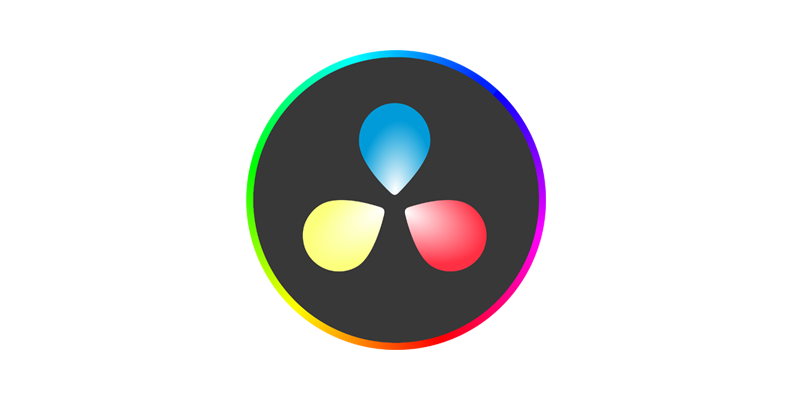
DaVinci Resolve is powerful video editing software professionals use to create stunning visual effects for movies, color grading, motion tracking, and audio mixing. It might not be the most beginner-friendly option, but you'll edit gameplay like a professional once you pass the learning curve. The best part is that it's completely free.
DaVinci Resolve is the best free software to start editing gameplay videos if you're aiming to improve your editing skills. It includes more editing tools than most free versions without the limitation of trials. Then, you can upgrade to the Studio version with more advanced features, a neural engine, additional effects, and stereoscopic 3D.
Key Features:
Professional video editing tools.
Visual effects.
Color grading tools.
Fusion VFX.
It supports third-party video and audio plug-ins.
Pros:
Powerful features.
Can do the most basic editing to the most complex composition.
The free version offers more than some paid tools.
Workspaces for every aspect: cut, visual effects, composition, color grading, audio mixing.
Cons:
Steep learning curve.
Requires a powerful CPU and GPU.
-
PowerDirector

PowerDirector is very popular video editing software among content creators and recently among gaming video editors. Its beginner-friendly user interface lets you create your first edits in a few minutes. It features the basic video editing tools split, trim, cut, effects and transitions, motion tracking, audio editing, screen recording, and live streaming for sharing gameplay footage directly to streaming platforms.
Some AI tools that can help you enhance your gaming videos are AI speech-to-text to create captions and subtitles from exciting moments in the gameplay, AI object detection to highlight objects in the gameplay for tutorials, and AI motion tracking to apply effects to an object or label your characters in the gameplay.
Key Features:
Screen recording.
Live streaming.
Launcher shortcuts.
Presets.
AI-tools
Color correction tools.
Audio editing and restoration.
Pros:
Friendly user interface.
Available for Mac and Windows.
Screen recording and live streaming features.
Boris FX plugins included.
Cons:
Stability issues and crashes make it less reliable for big projects.
-
Movavi Video Editor

Movavi Video Editor is video editing software designed to simplify and speed up the editing process so you can focus on creativity. It features a sleek design and friendly user interface with AI tools that allow you to start editing and applying effects to your gameplay as soon as you open Movavi Video Editor.
You can cut, trim, split, and join your gameplay video clips and add transitions and effects on each cut, add stickers and titles, slow motion, replace backgrounds, add color grading, and motion tracking. Movavi Video Editor has an automatic video creation mode that helps you kickstart editing with few editing skills.
Key Features:
AI tools.
AI motion tracking.
Drag and drop filters and effects.
Auto mode.
Color correction.
Keyframe animation.
Chroma key.
Pros:
Intuitive interface.
Beginner-friendly.
It allows you to edit gaming videos quickly and easily.
Cons:
Price. It can be high for beginners, and advanced video editors will be willing to pay the same or more for more professional software.
-
Microsoft Photos

As the saying goes, sometimes the best tools are the ones we already have. If you're a Windows user, you should have Microsoft Photos pre-installed on your computer. Microsoft Photos has replaced the beloved Windows Movie Maker as the official Microsoft photo and video editing software.
Microsoft Photos is intuitive and easy to use. It features basic editing to cut, trim, and split your gameplay footage, add filters, 3D effects, and titles, and change the speed of the video. The editing is straightforward and may offer fewer tools than other software in the list, but if you're a beginner on a Windows system, Microsoft Photos is a good place to start.
Key Features:
Trim, cut, and split gameplay videos.
3D effects.
Filters.
Speed controls.
OneDrive integration.
Pros:
Free for all Windows users.
Basic video editing tools.
Transitions and effects.
Easy to use.
Cons:
Limited features.
Only available for Windows.
Best Video Editing Software for Gaming on Mac
Mac users have other options that are among the best for editing gaming videos. The following gaming editing software options are exclusive to Mac systems.
-
iMovie

If Windows users have Microsoft Photos, Apple users have iMovie. This free video editing software is all you need to start editing your gameplay. With iMovie, you can mix background music and video, apply different transitions, effects, and titles, change speed, cut, crop, and split videos.
iMovie is cross-platform in an Apple environment. If you record gameplay from a mobile game on your iPhone, you can edit it directly from the mobile version of iMovie. iMovie may be limited in features, but for its price (free), it offers everything you need to share gameplay footage on social media platforms or YouTube.
Key Features:
Video and Audio Effects.
Transitions.
Speed changes.
Stabilization.
Pros:
Free.
Beginner-friendly.
Compatible with iMovie for iPhone and iPad projects.
Cons:
Limited features.
-
Final Cut Pro

Final Cut Pro is video editing software exclusive to Apple systems. It's considered iMovie's upgrade because it has more advanced features that compete with other video editing software like Premiere Pro, DaVinci Resolve, and VEGAS Pro. In addition to the basic editing tools, it features customizable transitions, effects, 2D and 3D titles, and support for third-party plug-in effects.
Final Cut Pro is a must-have tool for editing gameplay videos on a Mac. It comes with a convenient 90-day free trial.
Key Features:
Pro video and audio editing features.
Motion graphics.
Color grading and color correction tools.
Video effects and transitions.
Customizable 2D and 3D effects.
Titles.
Optimized output for Vimeo and YouTube.
Pros:
Professional video editing features.
It is optimized for M1, M2 Pro, M2 Max, and M2 Ultra chips.
Fast editing on Apple silicon.
Cons:
Best with a high-spec Mac.
Only for Mac.
Best Editing Software for Gaming: Alternatives
Video editing software is essential for editing your gameplay videos, but sometimes, you need extra tools to make your content truly stand out. Boris FX plug-ins can help you improve your gaming content and create high-quality gaming videos from your Fortnite and Valorant gameplay. Consider adding third-party plug-ins to your workflow if you're already skilled in video editing software.
-
Boris FX Sapphire
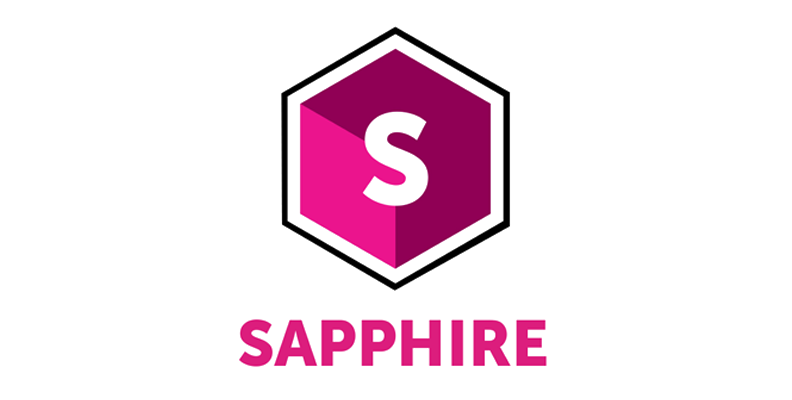
Sapphire FX features hundreds of visual effects, thousands of presets, and transitions to apply to your gameplay to make it look more cinematic. The Transition Builder and Mocha planar tracking integration can help you craft videos worthy of a professional. Sapphire plug-ins can help you jump from a YouTube video editor to a professional video editor for the gaming industry. Here are some Sapphire effects you should try:
S_Shake
S_Flicker
S_Glow
S_WarpChroma
S_WarpTransform
S_QuadTone
S_ScanLines
S_EdgeRays
-
Boris FX Continuum
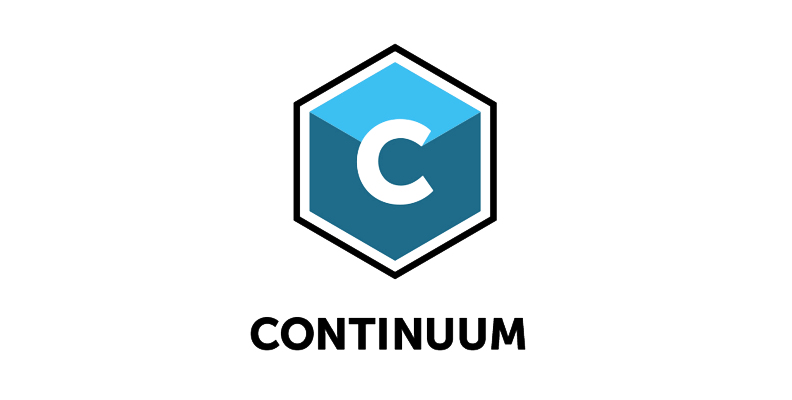
Continuum is another plug-in effects suite for your gameplay videos. Continuum offers more visual effects and color correction plugins for content creators, like AI tools to upscale videos, image restoration, Title studio, film looks, motion graphics, transitions, Mocha tracking, audio visualizer, and more. Here are some Continuum effects you should try first:
BCC Lens Blur
BCC+ Radial Blur
BCC+Harris Shutter
BCC+ Film Glow
BCC+Film Stocks
BCC+Color Gradient
BCC Chroma Key
Final Words
Gaming video editors are now more popular than ever, and even though video games already have outstanding graphics, you can still get creative with effects and transitions to create eye-catching gameplay videos.
If you want to take your content to the next level, try the professional visual effects developed by Boris FX. Download a free trial today!
Have fun!