
If you need to enhance the performance of the software you are using then plug-ins are a great way to go. They let you do more with what you already have. Plug-ins for DaVinci Resolve are ideal for expanding the range of the software, enhancing the already-excellent video editing capabilities to really help it go that extra mile and bring your projects to life.
There's a seemingly endless list of plug-ins available, some of which are free and some of which you will need to pay for. In this article, we will cover some of the most essential and common Resolve plug-ins.
What Can You Use DaVinci Resolve Plug-ins For?
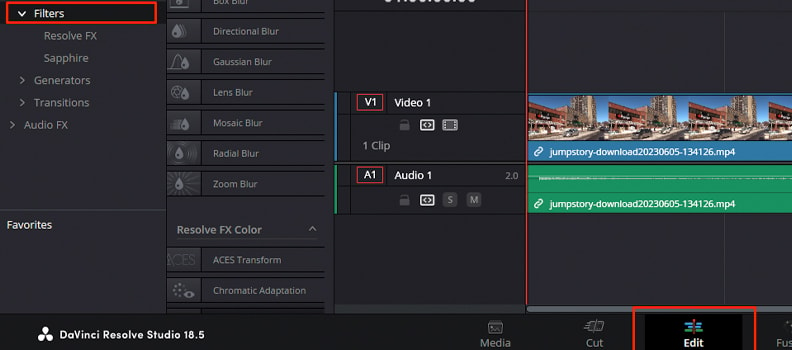
At their simplest, plug-ins allow you to expand the range of functions the software has available to it. So when using DaVinci Resolve, plug-ins will allow you to do things with your footage that aren't part of the original software but which can add great value to what you are doing, either by doing something DaVinci Resolve doesn't have or by doing something it does have but in a better or simpler way.
Best DaVinci Resolve Plug-ins
All of these plug-ins expand the range of what DaVinci Resolve can do in new and exciting ways.
CrumplePop Audio Suite
$18.00/Monthly or $180/Yearly subscription - VST3 only, or $599 perpetual license for all platforms (VST3, AU, and AAX)

One thing many video editing suites struggle with is audio. This makes sense - they are focused on providing the best video editing tools they can, so audio is often left behind. However, the CrumplePop suite of audio restoration plug-ins fixes this and then some.
The plug-in suite is a range of tools that address the most common problems with audio when recording. This can range from dealing with issues recording indoors such as removing echo from a room with less than perfect acoustics, to dealing with issues recording in the field, such as removing wind and traffic noise.
The professional-grade plug-ins allow you to recover even the most damaged of recordings and with just a few clicks make them sound pristine and clear again. The interface is clean, intuitive, and simple to use but each plug-in delivers best-in-class results to make your audio sound its very best.
For the ultimate in audio restoration, you can't do better than CrumplePop.
Hear It For Yourself
Advanced audio AI removes noise and boosts your vocal quality.
Toggle it on/off to hear the difference.
Remove Wind
Remove Noise
Remove Pops & Plosives
Level Audio
Remove Rustle
Remove Echo
Remove Wind
Boris FX Suite - $175/Monthly or $1295.04/Yearly subscription

If you're looking to move your video production up to the next level, the Boris FX range of tools are unmatched. Not only will they greatly enhance the range of what you can do with DaVinci Resolve, they will move you up to a level of professionalism that matches Hollywood and beyond.
Every possible effect you could want is covered by the Boris FX suite, from the simple to the detailed and technical. The Continuum suite contains hundreds of transitions, effects, and presets, and the planar tracking, and masking tools are invaluable. There's also lighting and particle effects, lens flares, digital beauty work and more.
And that's just the start. Sapphire, Silhouette, Mocha Pro, and SynthEyes packages all provide the same level of award-winning, quality effects. Anything from working on skin tones to color correction, simple changes to the most expansive, it's all here - all the features you could need and more, with new features getting added all the time.
With a Boris FX subscription, you also gain access to training programs designed and delivered by industry pros to help you get the most from the plug-ins.
For the very best in visual effects, Boris FX is the way to go.
False Color - $48

Exposures can be difficult to match when moving around, but getting everything to look right is an important part of producing a coherent video project. That's where the False Color plug-in from timeinpixels comes in.
One of the great things about False Color is the presets, which make it easy to optimize your workflow. This gives you the chance to ensure that your color and exposure look correct while you develop your own abilities.
Getting exposure matching right isn't an easy task, so False Color's presets really are a godsend, and the color grading is excellent. When you develop your own skills you will still find more than enough detail and control to work manually.
There's a range of different options that False Color Provides when it comes to customization, with easy and custom transitions between colors, various different greyscale options and plenty more. These look smooth, natural, and consistent - just what you want in an exposure matching tool.
For creating a consistent look and a great approach to color matching, False Color is a great place to start.
Neat Video - $99.00

The Neat Video plug-in for DaVinci Resolve is a simple, easy-to-use way of reducing visible film grain and noise in your videos. There can be many causes for noise and grain, such as insufficient light or poor quality equipment, but Neat Video ensures that even the grainiest video can be improved.
The filtering that Neat Video features makes life easy for even the most inexperienced video producer. The interface is intuitive and straightforward to use, meaning there's very little learning curve when it comes to improving your footage. There is also an automation algorithm to help you and targeting noise reduction with a few clicks becomes a simple task.
There are also built-in auto-proofing tools that help you generate noise profiles that you can work with. These can be customized and saved to your own requirements, allowing you to add them to your workflow and simplify any automation. It also lets you easily distinguish between detail in your video and random noise.
It is worth noting that it does require a lot of GPU processing so it's worth checking that you have the hardware specifications to support it prior to purchasing. This is always good advice before purchasing any plug-ins for DaVinci Resolve.
Finding out your footage is grainy can be incredibly frustrating but Neat Video really can save the day. As a DaVinci Resolve plug-in, it really is worth having and it can be a real life-saver.
Reactor - Free

Reactor is not, in and of itself, a plug-in, but rather it is an open source plug-in manager which has been designed for both DaVinci Resolve and Fusion. The number of plug-ins available can be absolutely overwhelming and finding the ones which will best suit your projects can be challenging. Having a plug-in manager like Reactor makes everything much easier.
Reactor is a community-based release and provides you access to the very best plug-ins from all over the world, usually uploaded by the plug-in creators themselves.
As well as familiar plug-ins, there are also plenty of new ones available too that might not be so well known, allowing you to dip your toe into the water to see what works for you without having to splash the cash.
There are loads of scripts, fuses, templates, and macros available, all of which are available to you in the DaVinci Resolve workflow. And if you're a creative yourself and want to upload your own plug-in to share with the community, Reactor can help with that as well.
While Reactor itself is free, you can also donate via the Optional Donation feature. Given the quality of Reactor, they certainly deserve it! If you find the range of plug-ins bewildering and awkward to download and sync, Reactor might just be the answer you're looking for.
DEFlicker - $249.95

Flickering can occur for a number of reasons, and if you are shooting at high frame rates or doing time-lapse videos, it's likely to be a phenomenon you are all too familiar with.
Even if you are just working with natural light, you might easily find strobing or flickering on your footage. If that's the case, DEFlicker could be the answer to your prayers.
DEFlicker, as the name implies, helps you smooth over and remove the flickering that's been captured in your footage. It's a versatile plug-in that allows you to apply an equal deflicker effects across all of your footage.
You can also use the multi-flicker tool, which allows you to apply deflickering to only the parts of the footage that suffer from flickering if the rate is inconsistent. You can even apply different rates within the same sequence.
While this is a versatile, powerful plug-in, it is another one that requires a lot of processing power and you will get better results on hardware with GPU acceleration. However, if you have the hardware to support it, and flickering is an issue for you, then you really can't do much better than DEFlicker.
Red Giant Universe - $79/Monthly and $598.92/Yearly subscription
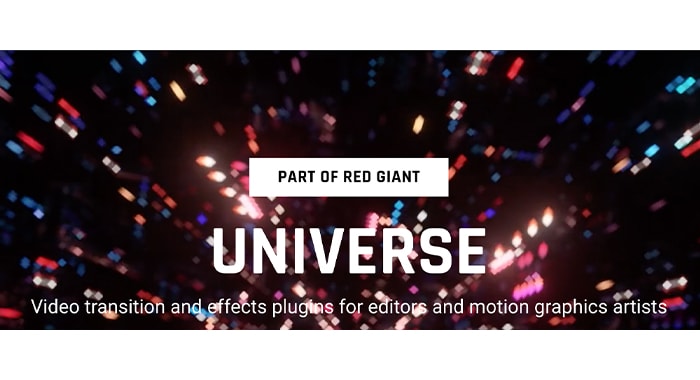
Red Giant Universe is a name that is well worth getting familiar with when it comes to plug-ins for DaVinci Resolve. It's a subscription-based collection of plug-ins that have been specifically hand-picked for Resolve.
There's a great range to the types of plug-ins available on Red Giant. Need skin tones smoothing out? You'll find something to take care of it, along with plenty of digital makeup to ensure your performers look their very best.
If you need a range of visual effects to enhance your footage there will be something there for you. Color correction? Done in an instant. Need fancy credits? Grab a text generator and go wild! The best plug-ins you can find will all be available to you.
As you might expect by now, all of this comes at a price and in this case that price is again hardware-related. The quality of the plug-ins from Red Giant Universe is undeniable, but you need to have the hardware to take advantage of them and make the subscription a worthwhile investment.
For those that do, Red Giant Universe is a great place to find exactly what you need for whatever post production work you're undertaking.
Alex Audio Butler - Creator $159 and Professional $249

Video plug-ins will often take centre stage when it comes to any project but it would be a mistake to neglect the audio component of your work. No matter how amazing your editing, visual effects, or actors look, if you can't hear what's going on your project isn't going to succeed.
Alex Audio Butler helps take some of the drag work out of your audio editing. If you need to quickly mix, balance, or adjust the levels of your audio, the software will effortlessly take care of it for you. This saves considerable time and is especially useful if your project has multiple audio sources. Even audio ducking is supported automatically so you don't need to worry about one audio source overpowering another.
Video editors no longer need to have the skills of a sound engineer. With a few moments work, all the pain of balancing sound can become a thing of the past.
Beauty Box - $199.00

Beauty Box from Digital Anarchy is a simple plug-in designed to do one thing very well. It's a plug-in that can identify and locate skin tone and create a smoothing effect. Essentailly, it's acting as a digital makeup box, allowing you to adjust the way your performers look and how they appear on screen.
The retouching and makeup can transform the look of anyone, with the software creating a mask over the performer and rendering a smooth, natural looking change the avoids the uncanny valley that some other plug-ins can fall foul of.
The plug-in is also incredibly simple to use. Just identify the performer you want to apply the effect to, decide what changes you want to make, and that's pretty much it! With real-time rendering and 4K support, making the chances you need becomes simple and avoids becoming a time-consuming task. And since the plug-in is trusted by numerous big-name organizations, you know you're getting quality.
If you need a simple, effective way to adjust how your talent looks, Beauty Box is a great pick.
Final Thoughts

Whatever kind of post production work you need to undertake, there's no doubt that DaVinci Resolve is a fantastic NLE (non-linear editor). But however good any NLE is, you can always enhance its abilities more, and that's where plug-ins come to save the day. New features suddenly become a breeze to add.
So whether you're undertaking a simple YouTube clip or going for Hollywood-level visual effects, you'll find something here to help you on your way.
FAQ
How to Install DaVinci Resolve Plug-ins in 9 Steps
- Look up and download the plug-ins you want online, or directly install plug-ins if you have them locally stored.
- Most DaVinci Resolve plug-ins come in .zip files. Usually, you’ll have to extract that, then open it.
- Find the plug-in installer and open it.
- Follow the steps outlined by the installer and install. This usually differs from one DaVinci Resolve plug-in to another. DaVinci Resolve fully supports OFX plug-ins, so you may want to lean towards those.
- Click on the tab that corresponds to your plug-in type.
- Scroll through OpenFX (OFX) until you find your plug-in.
- Drag and drop your plug-in onto the node that corresponds with your project.
Note: It's worth noting that some plug-ins don't work with the free version of Resolve, so please check your compatibility before making any purchase.















