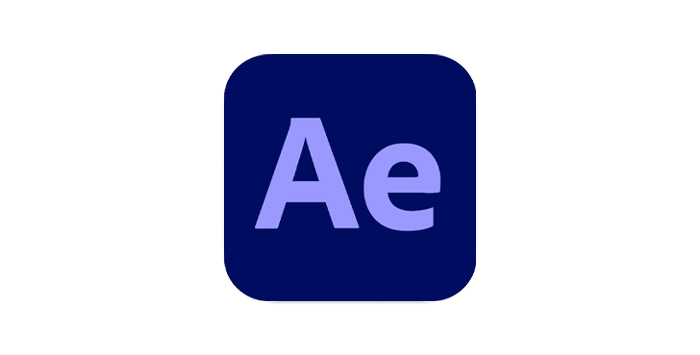Rotoscoping is a technique that has seen a rise and fall in popularity as tastes change. But at the moment, rotoscoping is becoming increasingly popular, which means that there are plenty of rotoscoping animation software options out there to support all your rotoscoping creative needs.
However, choosing which software to go for can be a complex and time-consuming process. Thankfully, we have an ideal roundup of the best rotoscoping software available to suit all needs and budgets.
Best Rotoscoping Softwares in 2023
-
Silhouette
![]()
When it comes to rotoscoping, it’s no surprise to find Boris FX at the forefront of software to make your life easier and produce the best results.
With a simple, easy-to-use interface, Silhouette allows you to access a wide variety of tools and instruments for dealing with anything from the most simple masking to the most complex effects.
Morphing, color management, and tracking are kept easy to access without diminishing their power, and magnetic splines and edge snapping help you keep control over everything. The software is hardware-accelerated and makes producing and rendering final rotoscoping results as quick and painless as possible.
In short, if you need a powerful, intuitive rotoscoping tool, you can’t do much better than SilhouetteFX.
Pros:
- Excellent interface makes user experience a breeze.
- Easy access doesn’t diminish the power of the tools.
- Speedy rendering thanks to hardware acceleration.
- Top-tier planar tracking.
- Free trial available.
Cons:
- Paid-for version isn’t the cheapest.
Blender
![]()
Blender is a well-known name in rotoscoping circles and it’s a popular tool for artists to choose. There’s a good reason for that.
Animation, rendering, compositing, and modeling are all a cinch with Blender. There’s a simple front-end interface that allows even novices to get started quickly and easily, but there’s plenty of power that lies behind the user interface.
Blender is open-source and therefore free, but that in no way impacts its power. There are loads of tools for a variety of different VFX styles and approaches. Real-time rendering is also part of Blender and an absolute godsend when keeping track of your changes.
And although it’s easy to understand if you need any assistance the Blender community is a great place to get all the help, tips, and advice any budding newcomer to rotoscoping could need.
If you want to make a start on rotoscoping without investing in commercial software, Blender should definitely be an option to look at.
Pros:
- Free rotoscoping software! (Donation tiers are suggested on the website but not compulsory.)
- Powerful, flexible, and easy to use.
- Great support and community.
- Wide variety of styles and approaches supported.
Cons:
- Even though it’s easy to use, there’s still a learning curve — easy is relative!
- A little weak when it comes to video editing.
-
Adobe After Effects
![]()
Adobe is always a name that’s going to crop up when it comes to visual effects and rotoscoping is no exception. They’re an industry standard so of course, they’re going to feature.
There’s a full feature set for rotoscoping in After Effects and there are lots of opportunities to produce something truly unique. Keying, compositing, animation, and tracking are all expertly handled, as you would expect from a company like Adobe and you can create animations easily.
There are plenty of effects and transitions available and great-quality animation is within reach of anyone. Masking is also straightforward and using vectors for interpolation and alpha channel work results in great final animations.
Being an industry standard, learning Adobe products will always stand anyone in good stead if you’re looking to work in the industry. And of course, it integrates perfectly with all of Adobe’s other software as well
Powerful, versatile, and capable — Adobe After Effects does it all.
Pros:
- Industry-standard - unavoidable in the rotoscoping VFX software business.
- Incredibly powerful.
- Perfect integration with the rest of Adobe’s software.
- Well-supported, stable, and reliable.
- Free trial available.
Cons:
- Requires powerful hardware to get the best out of it.
- Steep learning curve, even by rotoscope software standards.
- Trial may be free, but ongoing costs can be high.
-
Fusion
![]()
Fusion has been around in the rotoscope animation software business for a long time and their success is because they really do produce great software.
Fusion is a highly functional program that lets your rotoscoping dreams to come true. It has an incredibly sophisticated range of tools available and planar tracking, camera motion tracking, and Delta Keyer are all expertly implemented.
There’s also support for virtual reality and GPU acceleration means that the software is very responsive. The user interface is friendly and easy to use and allows swift access to even the most powerful features.
Although the initial cost isn’t cheap, you get a perpetual license and updates, so you can be sure that your software will always boast the best features and security available.
Blackmagic has used Fusion to build a great reputation within the industry and it’s a reputation that is well-earned when it comes to motion images. It’s a terrific piece of software.
Pros:
- Great range of tools and effects.
- Simple to use but powerful results.
- Great camera tracking.
- GPU acceleration means quick rendering and response times.
Cons:
- Requires constant access to the internet to work, for some reason.
- High up-front cost.
DAZ 3D
![]()
Not all great rotoscoping software needs to come with a hefty price tag and DAZ - Digital Art Zone - certainly helps prove that point. That’s because, although it is completely free, it’s still a powerful tool for rotoscoping.
Free doesn’t mean limited, and DAZ is fully featured and able to take on other rotoscoping software and then some. There’s plenty of ready-made assets for quick starts and photo-realistic rendering can produce some amazing results.
Full body-motion capture is easy with DAZ and the results shine. You can import Animate 3D animations to add to what’s already in the package if you create rotoscope animation elsewhere. And the shop on DAZ’s website provides plenty of opportunities to pick up a variety of different materials, all free as well.
It’s also user-friendly, so there’s little chance of getting lost when using it and for beginners, it can serve as a great training and learning resource. But that’s not to dissuade power users either — there’s something for everyone here.
DAZ might not be as well-known a name as something like Adobe but it’s still software that’s more than worth investigating.
Pros:
- As their own website says, “Get started for free”. Hard to argue with that price!
- Great user interface.
- Huge amount of resources available at the DAZ store.
- Great rendering.
Cons:
- Resource heavy so make sure your hardware is up to it.
-
Nuke
![]()
Nuke, like Fusion, has been around in the rotoscoping industry for quite a while and the reason is similar — the software is incredibly effective at what it does. Moreover, it’s extremely powerful.
For any original content and for whatever you want to achieve you can be sure that Nuke will have what you require. The tools available, like CameraTracker and DepthGenerator can make all the difference to your designs and the constant development cycle means that Nuke is always being refined and improved.
HD support is incredible — you’d expect 4K but Nuke supports up to 10K. There’s also a wide range of plug-ins that the software can use, though it’s worth noting it doesn’t integrate with After Effects plug-ins (something that will hopefully be fixed down the line).
Nuke is a powerful piece of software that will match up to whatever rotoscoping needs you have — just give it a go!
Pros:
- Amazing resolution support.
- Supports 32-bit color space.
- Surprisingly light hardware requirements, given how powerful the software is.
- 30-day free trial lets you dip your toe in the water and is still affordable at full price.
Cons:
- Won’t work with Adobe After Effects plug-ins.
-
Studio Artist
![]()
Precision is always an important consideration in rotoscoping software and one of the big plusses of Studio Artist, by Synthetik, is just how much precision can be achieved with it.
Frames can be painted on a frame-by-frame basis, allowing for an incredible degree of control over your work. This painting can also be automated, taking much of the strain out of the work.
Hand-painted looks can result in incredible final products and if it’s something with a more artistic, painted look you’re going for the Studio Artist has you covered.
There’s a wide variety of styles available to unleash your inner artist and the user interface makes working with them simple and straightforward. It also supports upscaling so even if your original video is in a low resolution you can export in 4K.
There is also AI integrated into Studio Artist now. This means that generative art can be added to your creations. And there are plenty of factory presets as well, so you won’t run out of ways to improve your work.
Studio Artist is a powerful tool geared towards those who want to paint and draw as well as those interested in simple rotoscoping. If that’s what you’re looking for then give Studio Artist a go.
Pros:
- AI generative art.
- Top-tier vectorize mode.
- Free version is available so you can dip your toe in the Studio Artist water.
- Fantastic artistic approach.
Cons:
- Free version export is watermarked.
-
Synfig
![]()
How about something free to finish off with? Synfig is an open-source, free piece of rotoscope animation software to help you with your rotoscope needs. Additionally, it's great for creating animations for whatever your needs with some excellent drawing tools.
There are plenty of layers available in Synfig for you to get started with, including geometric, distortions, and transformations. There’s loads of variety and an active user base and forum means that if there’s something you need there will always be help at hand so you can get it.
The automatic shading area is a real boon so you don’t need to do everything by hand — the software imitates the shading and lets you get on with other more important things while the shading is automated.
Color correction and radial blur tools help cut down on yet more manual intervention and make a real difference to the end result. You can even apply it to multiple layers as well as individual ones, adding a degree of flexibility.
Synfig might not be the best-known name on this list but there are plenty of reasons to check out this feature-rich software.
Pros:
- And one reason is of course the price —nothing!
- Great introduction to rotoscoping and learning the tools of the trade.
- Surprisingly great audio editor if you don’t want to use standalone software.
- Great use of dynamic structures.
Cons:
- Not the easiest user interface and it takes a bit of time to learn.
- Not the most well-known package available.
Conclusion
There are plenty of rotoscoping packages available to help unleash all of your artistic impulses. Choosing the right one can mean the difference between a great final project and something that just doesn’t work. Whether your working on major motion pictures or personal labour of love, the choice matters.
And now you can make an informed choice on the best rotoscope animation software and crack on with your new masterpiece!