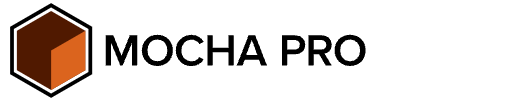The rapid evolution of AI technology in recent years has transformed the way we interact with the world around us. What began as simple recognition tasks has now progressed to more advanced neural network techniques and machine learning models.
Today, AI technology has become ubiquitous and can be found in numerous areas, such as customer service, virtual assistants, smart home devices, navigation apps, surveillance, self-driving cars, video games, photography, music production, and audio and video post-production.
In the field of video post-production, AI is revolutionizing the editing process by automating previously tedious and time-consuming tasks such as noise reduction, color correction, stabilization, and masking, among others.
In this article, you will discover how AI video enhancers can improve video quality and reduce editing time. I have reviewed the best AI tools, including software, plug-ins, and online AI video enhancers so that you can choose the one that best fits your current workflow.
Let’s dive in!
What are AI Video Enhancers?
AI video enhancers are tools that use machine learning technology to improve the quality of videos via multiple effects. AI video enhancers can help your upscale video to high resolution, add or remove noise and blur, colorize black and white films and old home videos, reframe videos for different mediums, stabilize shaky videos, fix audio, and enhance the overall appearance of low-quality videos.
AI video enhancers come in different formats: as standalone software, cloud-based tools, third-party plug-ins, or as built-in tools within popular video editing software.
AI video enhancers analyze videos to identify the "problem" using recognition, classification, and object tracking techniques, then apply the proper corrective measure to the video footage. The best AI video enhancers can differentiate objects from people, human faces, animals, etc. And provide accurate results.
6 Best AI Video Enhancers in 2024
To pick our best AI video enhancers, I considered their key features, specific uses, ease of use, price, and target users. I believe that there are options available for all types of professionals trying to streamline their work processes, content creators who need to expedite their editing times to keep up with the upload frequency of their videos, as well as hobbyists who enjoy editing and are passionate about enhancing videos.
-
Boris FX Continuum: Image Restoration
Continuum is a renowned collection of visual effects plug-ins for film post-production and content creators. It features over 300 effects, more than 40 transitions, and thousands of presets to cover a range of requirements during video editing. Continuum tools are AI-powered, producing accurate effects in less time with easy-to-use controls and a friendly interface for users of all skill levels.
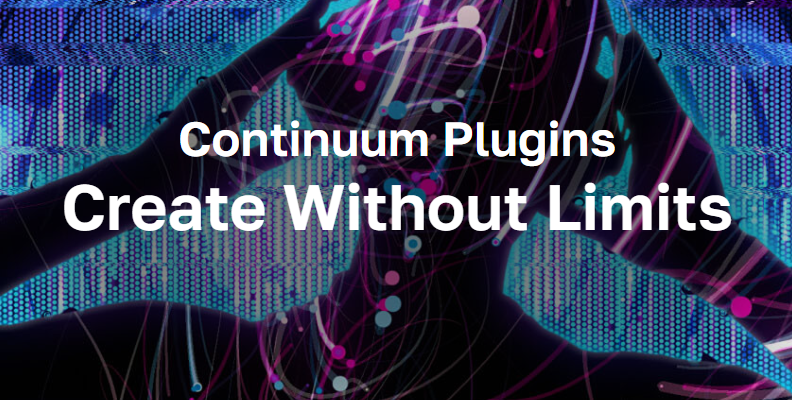
A feature I want to highlight from the Continuum suite is the Image Restoration unit. This category offers effects to enhance videos to fix flickering and damaged pixels, reduce noise, sharpening tools, digital makeup, deband, stabilizer, and more.
The most recent version of Continuum 2024 includes the AI-powered effect BCC+ DeNoise ML to enhance details from your videos and BCC+ UpRes ML to increase the resolution of your old video clips easily. In other Continuum categories, you can find color and skin tone effects to apply to restoration projects and a complete collection of tools for color correction and colorizing black and white videos.
Continuum plug-ins are super easy to apply. Each effect includes hundreds of drag-and-drop presets you can customize and create new ones, allowing new content creators to fix their videos quickly and advanced users to tweak each preset to fit the most demanding corrections.
Key Features:
AI-Powered Denoiser and Upscaling tools.
Image Restoration effects.
Color correction and color grading tools.
Stabilization and flickering tools.
Boris FX Continuum is available for most popular video editing software, including Adobe Premiere Pro, VEGAS Pro, Final Cut Pro, and more. Continuum can be purchased with a perpetual license or monthly and yearly subscriptions. The Image Restoration unit is also a one-time purchase for all supported hosts for $299.
Pros:
Easy to use for beginners.
Customizable enough for advanced and professional users.
Different purchase and payment options.
Free trial.
Tutorials are available on the website.
The plug-ins work with popular video editing software.
Cons:
Price.
Some effects can be GPU demanding.
-
Topaz Video AI 4
Topaz Video AI is an AI video enhancer trained exclusively with video footage and uses machine learning technology to enhance details in your footage. It focuses on upscaling from low resolution to 4k or 8k resolutions at 60FPS, deinterlacing, and stabilization. It uses frame interpolation to match footage with different frame rates and to create smooth slow motion with low frame rates videos.
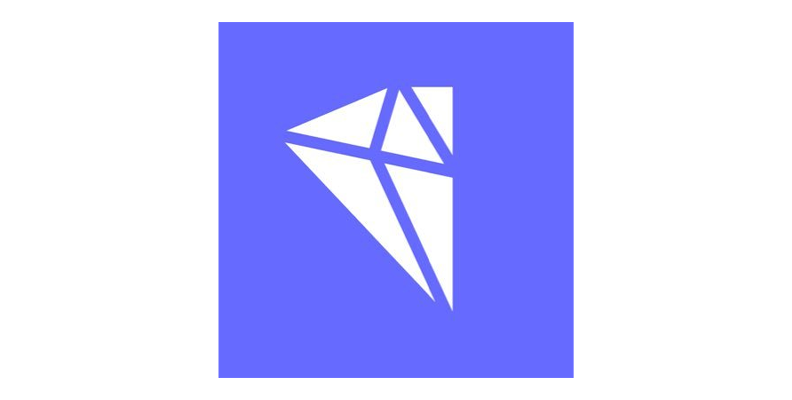
In the newer version, you can upscale videos up to 16K without compromising quality. The denoiser AI module fixes compression artifacts from video footage, resulting in a sharper and more detailed image, and it can recognize human faces to apply different effects to the ones applied to the rest of the video. Topaz AI 4 also features two interpolation AI modules: one to add slow motion up to 16x and a second one to achieve smooth frame rate conversion from 24fps to 60 or 120 fps.
Topaz Video AI 4 user interface is easy to navigate and offers a direct comparison view to examine side by side and slide over the original footage to preview the result.
Key Features:
AI-powered modules for video enhancement.
Upscale to 4K, 8k, and 16k at 60 fps.
Video stabilization and deinterlacing.
Frame interpolation for smooth slow motion up to 16x and frame rate conversion up to 120fps.
Batch processing.
You can purchase Topaz Video AI 4 for $299. There are no subscription offers; once you pay, you keep the license forever and obtain free upgrades for one year.
Pros:
Available for Mac and Windows, and one license works for both systems.
Enhance details by applying neural network techniques.
It supports multiple audio formats: avi, flv, mkv, mov, mp4, mpeg, webm, and more.
Free trial available.
Allows the use of multiple GPUs.
Cons:
There are no subscription options.
The value for the price can be high for small creators.
Requires a powerful computer to run smoothly.
-
AVCLabs AI Video Enhancer
AVCLabs is an AI-powered video enhancer and upscale tool for users looking to enhance the quality of SD and HD videos to higher resolutions. With AVCLabs, you ensure that your videos achieve the highest possible quality thanks to AI models trained and tested with thousands of video recordings. It offers four main features depending on what enhancement you need to perform.

AVCLabs AI video enhancer feature helps you remove blur, noise, and pixelated issues from videos, old films, and TV shows. You can enjoy your favorite old VHS and DVD movies with better image quality, clarity, and sharpness.
The AI video upscaler is perfect for converting your old films and family trip videos to HD, 4k, and 8k resolutions to enjoy on modern displays. For content creators, it helps them ensure all videos have the same quality as other professional creators to stay in the game and keep viewers engaged.
AVCLabs uses two models to achieve super quality: single-frame and multi-frame enhancement. The single-frame enhancement model works with individual frames in the video, and multi-frame enhancement keeps consistency between frames and reduces flickering.
AVCLabs AI video colorizer can intelligently add color to black and white videos. It allows beginners with no editing skills to add color with a few clicks. The AI is smart enough to recognize different forms of objects from people and landscapes to add the correct color for skins, buildings, and the sky.
AI Frame interpolation is another feature within AVCLabs. It generates new consistent in-between frames in the original video clip to boost frame rate and create slow-motion effects with motion compensation to reduce motion artifacts.
AVCLabs features are well balanced. I wish it had batch processing to work with multiple videos faster.
Key Features:
Single and multi-frame enhancement.
Upscale to 4k and 8k.
Colorize black and white videos.
Color correction and calibration.
Face detail recovery and enhancement.
Restore old videos.
AVCLabs software is available for Mac and Windows systems as monthly and annual subscriptions or perpetual licenses. The purchase and subscription offer free updates and customer support. You can try the limited trial version to enhance three video files with a watermark.
Pros:
Available on Mac and Windows
Different purchase options.
User-friendly interface.
Free trial.
Cons:
No batch processing.
It does not support HDR content.
HitPaw Video Enhancer
HitPaw is AI video enhancer software to upscale low-resolution videos, reduce noise, deinterlace, adjust brightness and contrast, and improve detail to minimize distortion when playing low-resolution videos on larger TV displays. Hitpaw features an easy-to-use interface that beginners and pro video editors will appreciate.

Powered by AI algorithms, HitPaw Video Enhancer automatically upscales compressed and low-resolution videos and uses neural networks to apply natural sharpness and clarity to the video clips. HitPaw can upscale movies, animes, and home recordings to 4K and 8K quickly and easily without adjusting time-consuming settings.
HitPaw features four AI models to target specific types of footage for enhancement:
The denoise AI model repairs low-quality videos and removes unwanted noise by applying AI technology when upscaling to a higher resolution.
HitPaw features an exclusive animation AI model for animation videos like cartoons and anime to restore and upscale your favorite cartoons from childhood. Taking advantage of HitPaw’s batch processing, you can enhance multiple episodes at the same time. The AI animation model can be valuable to content creators who work with animation videos.
The face AI model in HitPaw uses neural networks to restore blurry and pixelated faces. The AI analyzes the video clip and can tell between grain and textures in the image to fix motion blur and out-of-focus shots.
The colorize AI model adds color to black-and-white videos naturally. Again, you can colorize all the old family videos with batch processing.
One of the things I like about HitPaw is the user interface. The process to enhance videos is simple. Run HitPaw, load the video, select between the four AI models, preview the result, and export the newly enhanced video. However, the automation might only work for some of the videos.
Key Features:
Trained AI to enhance videos automatically.
Upscale videos to 4K and 8K
Exclusive AI animation video enhancer.
AI Face recognition
Colorizing.
Batch processing
GPU acceleration
HitPaw is available for Mac and Windows as a monthly subscription and perpetual license with a free trial for both systems. A browser-based version of HitPaw Video Enhancer is also available, featuring the four AI models and output resolution as the desktop version.
Pros:
User-friendly interface.
Exclusive AI models.
It supports batch processing.
It supports various video formats.
Free trial available.
Cons:
Some users have experienced poor customer support.
Price.
-
4DDIG Video Repair
4DDIG offers features similar to the other AI video enhancers, such as quality enhancement, video upscaling, and colorizing. However, it stands out for its video repair features. 4DDIG offers AI-powered video repair tools for choppy and flickering videos to fix playback errors, out-of-sync audio and video, corrupted audio, freezing frames, and delayed playback.

4DDIG enhances videos with pixelated images and helps remove blur and grain. It turns them into sharp and enjoyable videos using a general AI model for overall visual enhancements, an Anime AI model for animations, and a face AI model for human face detection and facial detail enhancement.
With 4DDIG, you can enhance videos in the most popular and less common formats, including 3G2, FLV, MTS, MXF, and SWF. It also supports videos from storage mediums such as hard disk drives, SD cards, and USB devices.
Key Features:
Repair corrupted and unplayable videos.
Fix audio issues.
Enhance video quality.
Upscale to 8K resolution.
Restore old video footage.
Colorize black and white videos.
Batch processing.
You can purchase a 4DDIG license in three formats: monthly license, annual license, and lifetime license for Windows and Mac. You can try its features by downloading the free trial or using the online AI video repair tool.
Pros:
Affordable licenses.
User-friendly interface.
It supports different types of storage media like SD cards, USBs, and HDD drives.
It’s compatible with mp4, mov, m4v, mkv, swf, and many more video formats.
Online version.
Free trial.
Cons:
Some users have reported issues with HDD and USB drive storage.
Visual enhancement features are limited compared to other options.
The license is limited to 1 computer only.
Price.
-
PixOp
PixOp is a cloud-based AI video enhancer platform that offers beginners and small content creators an alternative to enhance videos using a device that can run a browser and internet connection, removing the need for expensive computer hardware, plug-ins, and setups.

It’s an affordable solution to enhance video quality, remaster, and enlarge videos using machine learning technology and AI-powered filters like super-resolution, denoising, deinterlacing, and restoration. PixOp’s AI is trained and tested in thousands of video footage for accurate solutions.
Key Features:
Cloud-based AI video enhancer.
Pay-as-you-use services.
AI-powered filters.
Frame rate conversion.
It supports multiple video formats.
PixOp payment model is different for the rest of the video enhancers of this list. It uses a pay-as-you-use model where you pay for each gigapixel generated from the output video. This model suits users who occasionally need to enhance a few videos.
There is no free trial, but you have 14 days after registration to check out the platform, and you won’t be able to upload, process, and download videos. After that period, your account will be deleted unless you add a payment method.
Pros:
It can work from any computer that supports web browsers and an internet connection.
Cons:
The payment model is not the best option for content creators and professionals who edit videos daily.
There is no free trial.
Comparing the Best AI Video Enhancers
| Tool | Suited for | Level of Difficulty | Free Trial | License Format | Price |
| Continuum | Overall video enhancement | Beginner to advanced | Yes | Perpetual and subscription | $299 Image Restoration Unit All Continuum plugins starts at $25/mo, $195/yr and $695 perpetual license. Prices vary with each host program |
| Topaz AI 4 | Upscale videos | Beginner | No | Perpetual | $299 |
| AVCLabs | Visual enhancement and colorizing | Beginner | Yes | Perpetual and subscription | $49.95/mo, $119.95/yr and $299.90 perpetual |
| HitPaw | Enhance animations | Beginner | Yes | Perpetual and subscription | Windows version $85.99/mo, $199.99/yr, and $349.99 perpetual Mac version $239.99/mo, $369.99/yr, and $1169.99 perpetual. |
| 4DDIG | Repair videos | Beginner | Yes | Perpetual and subscription plans | Windows $71.90/mo, $91.90/yr, and $139.90 perpetual Mac $89.99/mo, $129.99/yr, and $159.99 perpetual |
| PixOp | Occasionally, video enhancement needs | Beginners and intermediate | No | Pay-as-you-use service | Prices are determined by the number of gigapixels produced |
Final Words
AI video enhancers are constantly evolving, and new products will continue to provide more specific solutions for video editors, content creators, and filmmakers. Based on the video enhancers reviewed in this article, Continuum stands out as the best overall video enhancer, offering more advanced tools for professional video editors and filmmakers.
For beginners and intermediate users looking to upscale and colorize low-quality and black-and-white videos, Topaz Video AI 4 and AVCLabs are excellent choices. 4DDIG is a powerful tool for video repair, while HitPaw is ideal for animation videos, although it may be more expensive. Lastly, PixOp is a good option for those with less powerful computers, although the pay model may not be suitable for everyone.
Choosing the best AI video enhancer will depend on the type of video content you have and your hardware specifications. Some users may prefer the versatility of plug-ins, while others may prefer standalone software or cloud-based online tools. The good news is that AI video enhancers are available for all types of users, and there is a tool out there to meet your specific needs.
Good luck!