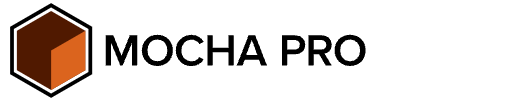Among the skills any video editor might develop, motion tracking has become an increasingly important one. Having software that can follow objects and assign tasks to those objects is extremely useful and can be used in any number of different scenarios.
Software, of course, is a crucial component of being able to motion track. And with so many different pieces of software out there, it can become easy to get lost in a wave of advertising and self-promotion as each proclaims itself to be the best.
However, not all motion tracking software is created equal, so let’s take a look at some of the best examples a video editor might use.
What is Motion Tracking?
Motion tracking is, in essence, exactly what it sounds like — tracking an object that is moving in recorded video. The object is tracked both in space, in terms of its physical location within the clip, and in time — how long you track motion for.
Once the object has been tracked, it becomes possible to apply all sorts of different effects to it, from stabilization and other technical improvements to effects such as motion blur or having text follow an object. There are plenty of options available!
However, before any of that can be done, the technical process of tracking an object within video needs to be achieved. That’s where motion-tracking in video editing software comes in.
Best Free & Paid Motion Tracking Software in 2025
Boris FX Mocha Pro
While most NLE software (nonlinear editors) comes with their own motion-tracking tools, there are other video editing software that can be used for motion tracking and motion capture. Third-party plug-ins and visual effects suites are often much better than the default tools that come with software packages. Boris FX’s Mocha Pro package of tools, which includes motion tracking, is a perfect example of this.
There are a vast number of tools available with the Mocha Pro package, including Merge Tracking, Grid Scale, and Set Tracked Layer Range.
Mocha's Motion tracking is of the very highest standard, as you would expect from an industry-leading company. Planar tracking, in particular, is unparalleled in its accuracy and supports both 2D and 3D for virtual reality. You can export tracking settings for future use, so you don’t need to constantly start from scratch. Roto shapes, 3D data, and lens calibrations can all be exported as well.
The powerful Power Mesh setting allows you to easily track non-linear and warped surfaces along with organic objects, allowing you to work with shapes, sizes, and surfaces of all types.
Whatever your motion tracking needs are, you can be certain that Boris FX will have what you need.
Pros:
- Incredibly powerful and supremely accurate.
- Ability to export tracking settings (not a guarantee with all software).
- Easy to track any and all surfaces.
- Industry-quality software.
- Supports virtual reality as well as traditional footage.
Cons:
- Quality comes at a price!
Cinema 4D

One of the great things about Cinema 4D is that it makes an easy entry point for beginners, but has enough tools and range for professionals to enjoy using it as well.
The motion tracking feature is simple and straightforward to use, and the results are highly accurate. Ease of use, especially for beginners, is an important factor in motion tracking software, but Cinema 4D is able to hold newcomers’ hands without sacrificing accuracy or details.
Cinema 4D's motion tracker makes it easy to quickly integrate and track 3D elements into live footage, as well as track already-existing objects within that footage. Replacing existing objects with 3D or CGI is simple, and the Camera Calibrator will ensure that you can match the perspective and camera angle exactly, so the integration looks perfect.
Overall, Cinema 4D is a powerful piece of software that makes motion tracking much less of a hassle.
Pros:
- Simple to use doesn’t mean sacrificing power.
- Procedural workflows make life easy.
- 3D modeling and 3D replacement work incredibly well.
- Advanced video editing tools, as well as motion tracking software.
Cons:
- Expensive compared to some.
Cost: $94.00 monthly subscription or $719 annual subscription ($59.91 equivalent)
Hitfilm Express

Hitfilm Express might not be the best-known name on this list, but don’t let that fool you into thinking it isn’t a worthy contender when it comes to motion tracking.
Hitfilm Express is a complete video editing package that also includes motion tracking software as part of its video editing suite. It’s another excellent place for beginners to start, and the vast online resource library means that there are great resources available for anyone setting out on their motion-tracking journey.
Motion tracking can be tricky with some tools, but the software guides newcomers through the process without getting too bogged down in technical detail. The interface is simple, with a library for imported material and a timeline to edit and track. It can also be flexibly rearranged so you’re not locked into working in one specific way.
However, the most important feature of Hitfilm Express might just be the cost — its basic tier is completely free. Though there are two other tiers, if you are looking to get a handle on video editing and motion tracking without having a big outlay, Hitfilm Express is the place to go.
Pros:
- Professional software belies the cost, as it's free video editing software.
- The introductory tier is free and more than enough for most people.
- Excellent selection of tutorials and online resources.
- Very expandable with advanced editing features.
Cons:
- System requirements are quite high — older computers may struggle a little.
- More advanced tools do require payment, though the cost is still very reasonable.
Cost: Basic Tier free, Creator $7.99, Pro $12.99
Adobe Premiere Pro

When it comes to motion tracking, it’s no surprise to find that a name as big as Adobe is in the running for the best motion tracking software, and Adobe Premiere Pro earns its place on the list.
Premiere Pro is an extremely powerful and flexible video editor, to the point where it has become industry-standard software. Motion tracking and object tracking are integral parts of the software, offering detail and precise control over any motion tracking you need to do.
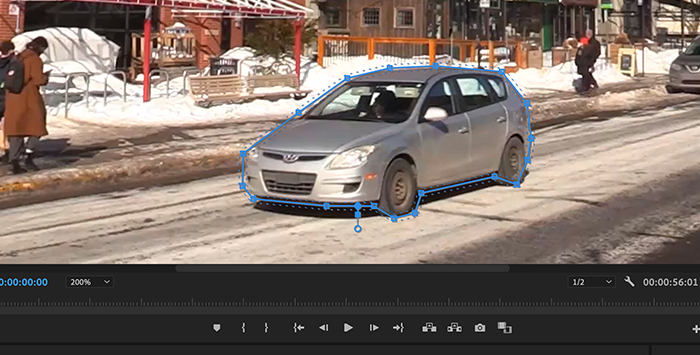
2D and 3D motion tracking is supported, and editing for images, text, and planes is all powerfully implemented.
There is a built-in range of effects that you can apply to your motion tracking. And lots of export options mean you can tailor your footage, whether you need a quick YouTube clip or cinema-grade quality.
If you want to go straight for professional quality and the very best software, Adobe Premiere Pro has you covered.
Pros:
- Incredibly powerful piece of software.
- Industry-standard.
- Range of tools and applications for motion tracking.
- Free trial version available.
Cons:
- Adobe After Effects has even more motion-tracking capabilities but requires an additional subscription.
- Steep learning curve if you aren’t familiar with Adobe products and layouts.
Cost: Seven-day free trial, $20.99 monthly subscription
Filmora

If Adobe’s Premiere Pro has a steep learning curve for newcomers, Filmora is the opposite — its ease of use is one of its biggest selling points.
Compared to Premiere Pro, Filmora’s motion tracking is a substantially easier process, and a lot of the detailed settings to fine-tune your results are tucked away. That means that for newcomers or anyone who just needs to get some motion tracking done quickly and with a minimum of fuss, it’s an ideal choice.
Selecting an object just requires drawing around it and then starting the tracking process. It’s pretty much that simple. Once the track has been defined, you can select the kind of effects you want to apply.
Filmora comes with plenty of presets, which means you don’t need to spend time learning endless settings, and exporting is a straightforward process.
Filmora’s other video editing settings aren’t quite as sophisticated as some, but if you need a one-stop shop for quick, simple motion tracking or are looking to develop your skills and knowledge, then it’s a great choice.
Pros:
- Couldn’t be simpler to use — an absolute breeze.
- Easy to get anything done you need to with a minimum of fuss.
- Despite the simplicity, the object tracking is extremely good.
- Very good cost-to-quality ratio.
Cons:
- Not quite as many options as some motion trackers.
- Trying to organize more than one track in a simple clip can be a bit awkward.
Cost: £$49.99 annual subscription (free version includes watermark)
Conclusion
Motion tracking is a great skill for any video editor to learn. Sometimes this can require complex, detailed work, and sometimes it can be simplified and straightforward.
With the right video editing software — and at the right price! — you can now choose whatever software you require to ensure the very best in motion tracking for your video projects. The best motion tracking software is at your fingertips!