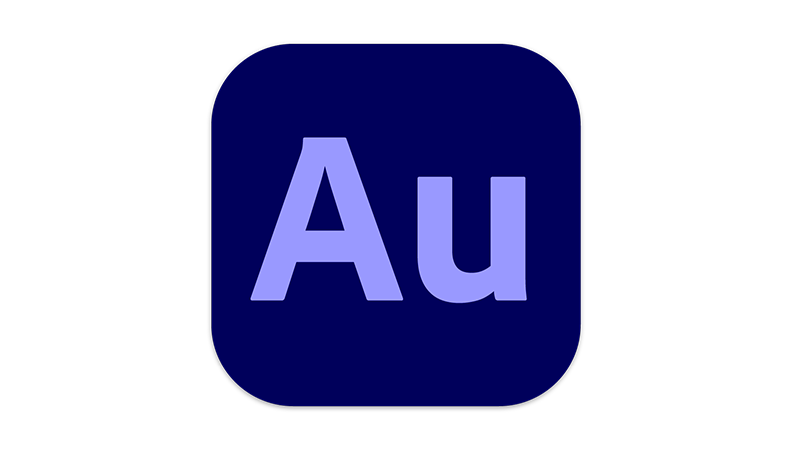
Adobe Audition is a great piece of audio software for unleashing your creativity, and virtual studio technology (VST plug-ins) or AU (Audio Unit) audio plug-ins can help you do just that.
Whether it’s cleaning up existing recordings or making something new sound incredible, there’s always AU or VST plug-ins to install for your needs. Free Adobe Audition plug-ins are great for learning the skills required before investing in commercially available products.
There are also a huge number of studio-quality AU or VST audio plugins for those with more advanced skills and budgets. Whether you need a voice improved or music adjusted, Adobe Audition is the perfect way to explore them all. It doesn't matter if you use macOS or the Windows operating system, VST audio plug-ins are there to help.
Free Adobe Audition Audio Plug-ins
TAL-Reverb-4

Having a quality reverb plug-in is a great tool to have, and the TAL-Reverb-4 is an example of how good free audio plug-ins can be in Adobe Audition.
Featuring a no-nonsense interface, the TAL-Reverb-4 VST plug-in lets you adjust frequency ranges with the Equalizer. It's easy to create and change a room size or echo. Harmonics are easily adjustable, whether working on a voice or music.
Mixers blend wet and dry signals so the end result can be fully controlled. Preset effects and settings are available for both voice and instrument processing. It’s also light on system resources, so your computer won’t grind to a halt when you use it.
The TAL-Reverb-4 is a great example of how good free VST plug-ins can be.
Voxengo SPAN

If you want to see what your audio waves and frequencies look like in Adobe Audition, then the Voxengo SPAN VST is one of the best free audio plug-ins there is.
The SPAN is a real-time sound spectrum analyzer that provides a visual representation of your audio tracks. Once installed, SPAN displays the pitch and amplitude of your audio and lets you EQ. It can identify a note, and the band-pass filter lets you hear what part of the signal you are looking at.
Multi-channel sound analysis is supported, so you can examine multiple sources simultaneously, and there are scalable windows for more or less detail.
SPAN may be free but it's another excellent example of a VST plug-in. It outperforms many of the paid VST plug-ins rivals, and is one of the best VST audio plug-ins and well worth a download and install.
Sonimus SonEQ

The SonEQ is another example of a great, free VST plug-in. When it comes to EQing, your audio files will sound like they belong together.
SonEQ lets a producer sculpt their sound while remaining both user-friendly and straightforward. The plug-in has three band equalizers for EQ and a preamp with a bass booster for low-frequency sound that needs tweaking. The software also supports a sample rate of up to 192Khz, which should satisfy everyone, and works as well on music as it does on a voice.
Getting EQ right on your file can make a huge difference to a voice or music, and the SonEQ is one of the best VST plug-ins available for download. If free VST plug-ins can be this good, why pay?
Klanghelm DC1A Compressor

A good compressor is another important effects tool to have for your audio, and the free Klanghelm DC1A VST is a great example of a free plug-in.
It looks simple, and the clean, retro interface is extremely straightforward. But don’t be fooled by appearances — the results are amazing. Excellent filters mean you’re really able to add character to your sound. Additionally, it has a Dual Mono feature, so it can process the left and right-hand channels of your audio separately.
This is one of the easiest VST plug-ins to play around with, and while there are more complex audio plug-ins available, the Klanghelm is a great tool for learning how to work with compressors.
Techivation T-De-Esser
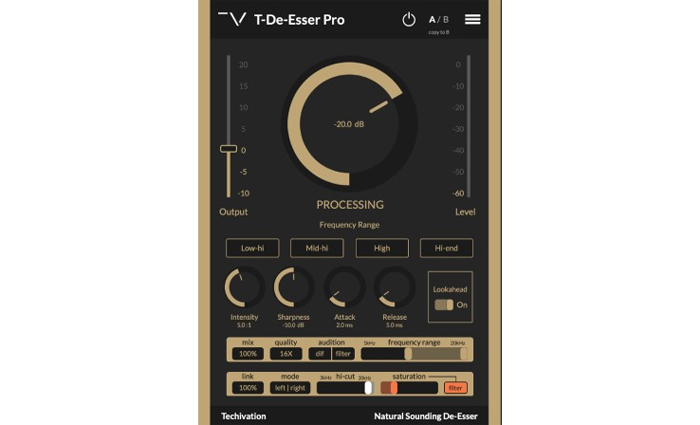
Too much sibilance in your host's voice? Harsh high frequencies causing problems? Then you need a de-esser, and the Techication T-De-Esser VST plug-in is a great choice.
Not everything needs to be complex to work, and that’s true of the T-De-Esser. The sibilance and high-frequency problems simply vanish to create a natural, clear vocal. The final sound also doesn’t sound overly processed, even with background noise, which can be an issue when using other methods. With mono and stereo modes available, this is a great way to rescue old, poor, or variable recordings.
If you need a simple, one-size-fits-all de-esser for your vocal that sounds better than its free price tag would suggest, this VST plug-in is the one to go for.
Paid Adobe Audition Audio Plug-ins
CrumplePop Audio Restoration Plug-ins - Cost: $29 monthly, $276 yearly, $599 perpetual license

CrumplePop provides an entire suite of professional-level, sophisticated AU, VST and AAX plug-ins that can restore, repair, and reinvigorate any track.
The suite consists of several different AU, VST and AAX plug-ins to install, which are simple to use yet produce dramatic effects. The PopRemover plug-in is great if you have hosts who can’t control their vocal consonants, and WindRemover is invaluable for anyone stepping out into the real world. Meanwhile, RustleRemover does exactly what you would expect, removing rustle noises from lapel microphones so the voice can be heard.
The real revelation, though, is the AudioDenoise plug-in. This gives the ability to remove hiss, background noise, and hum from even the worst recordings, cleaning up the file and leaving it sounding pristine and clear.
It’s obvious that time and dedication have been put into these studio-grade AU, AAX, and VST plug-ins, and the results speak for themselves.
Hear It For Yourself
Advanced audio AI removes noise and boosts your vocal quality.
Toggle it on/off to hear the difference.
Remove Wind
Remove Noise
Remove Pops & Plosives
Level Audio
Remove Rustle
Remove Echo
Remove Wind
iZotope Neoverb - Cost: $49

Recording a podcast with hosts in different geographical locations? It can be hard to get the audio to sound like they’re in the same physical space. Enter the iZotope Neoverb VST plug-in.
An incredibly handy plug-in, Neoverb's plug-in allows you to create your audio space so it sounds like your hosts are together in the same space. Whether it’s a tiny little room or a massive cathedral full of echo, Neoverb will let you adjust the reverb to accommodate them all.
It has a feature to blend three reverb settings together to create unique spaces tailored to your specific requirements. There’s also a three-band EQ meter and loads of presets, so even newcomers can enjoy enhanced audio straight away.
Neoverb is one of the best VST plug-ins for any producer to have in their arsenal, and it is worth downloading.
Black Box Analogue Design HG-2 - Cost: $249

The original HG-2 is a vacuum-tube-driven piece of hardware that can make anything sound fantastic. Thankfully, however, there’s now a software version as a VST plug-in.
The HG-2 does everything its hardware progenitor can do and then some. The plug-in is designed to add harmonics, compression, and saturation to audio. A clutter-free control panel lets you adjust the parameters, plus the pentode and triode settings, which allow you to adjust the harmonics.
There’s the addition of a wet/dry control to mix the two signals together into a single track. Additionally, there’s an “Air” setting, which gives a high-frequency boost to the signal, making your voice sound bright and appealing.
The result is even the driest-sound files or audio can be given depth, warmth, and character. This is a great extension to Audition - just plug it in and off you go!
Aquamarine4 - Cost: €199, approx. $200

Once you create your audio files, you will need to mix and master them to get perfect final results. While there are plenty of VST plug-ins that do this, the Aquamarine4 VST plug-in is one of the best.
Suitable for music and podcasters alike, it's a pleasingly retro-looking plug-in. Featuring an incredibly powerful, detailed compressor, you can make the tiniest adjustments or the biggest changes and be confident that your tracks will sound absolutely incredible.
Aquamarine4 features a zero-latency mode, so has the ability to be used when directly tracking as well as processing after the event. The EQ is precise and easy to control, which is not true of all EQs.
As a mastering suite, Aquamarine4 is one of the most powerful and effective VST audio plug-ins and an ideal tool for finishing any kind of audio file.
Waves Metafilter - Cost: $29.99 standalone, $239 part of the Platinum bundle

Waves has a formidable reputation for VST plug-ins, and the Metafilter VST plug-in represents excellent value for money.
The plug-in comes with a plethora of effects that can enhance, tweak, create, and generally mess around with your tracks. You can do everything from crushing your sound, to double or tripling your vocals, setting up choruses, and much more. That means you can adjust your sound to ensure your voice comes across in the best way possible.
The Waves Metafilter VST plug-in does what it does better than any of the competition. Equally useful for podcasting or audio drama production, it's got another advantage — playing around with the effects is tremendous fun!
Metafilter is also available alongside other VST plug-ins with their Platinum bundle.
Conclusion
There are thousands of VST plug-ins worth downloading, and it's challenging to navigate them all. But a few well-informed and well-chosen VST plug-ins can really enhance your sound.
Free VST plug-ins for Adobe Audition make excellent training tools and, when you are ready to transition to professional software, you can invest with confidence. Whether dealing with music or voice, you’ll find a plug-in to match your ambition and your budget.
FAQ
How to Install VST Plug-ins in Adobe Audition
Most VST plug-ins come as a VST file which needs to be installed and work the same way in Audition as they do in FL Studio, Audacity, or most other DAWs.
Firstly, enable VST plug-ins, as by default they are disabled.
Launch Adobe Audition, go to the Effects menu, and choose Audio Plug-in Manager.
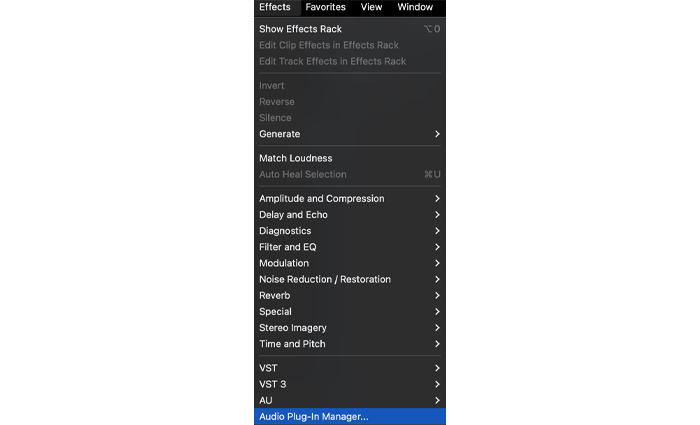
Click on the Add button to choose the folder your VST plug-ins are stored in when the dialogue box appears, or browse to find the file.
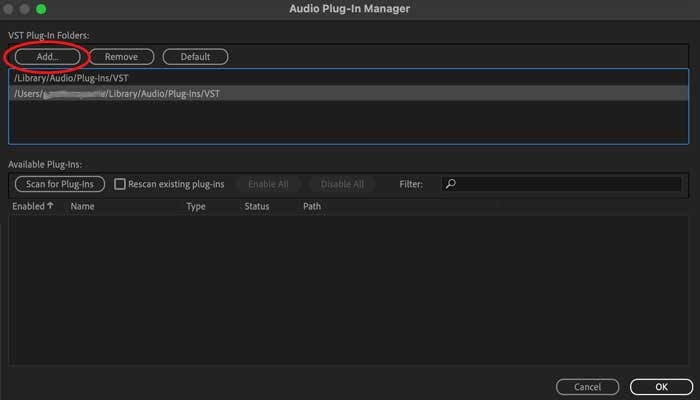
Once the folder has been selected, click Scan for Plug-ins.
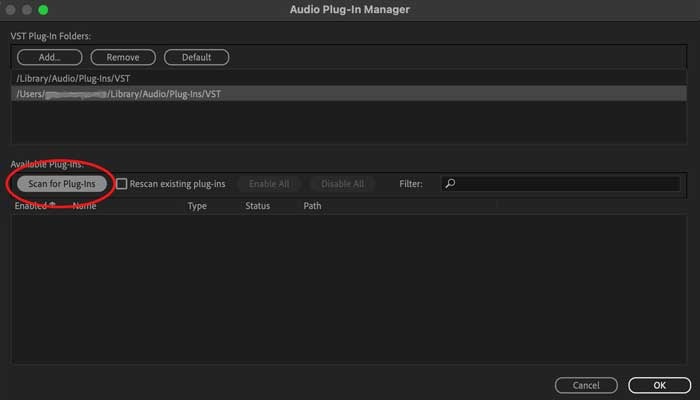
Adobe Audition will then scan for all installed plug-ins and list them. You can either enable them all or select the ones you require.
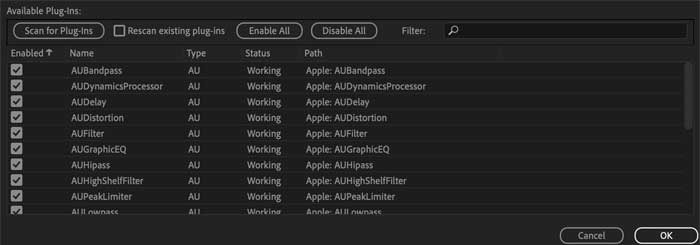
Does Adobe Audition Come With Plug-ins?
Yes, Adobe Audition comes with a range of pre-installed audio plug-ins and effects.
However, while many of these audio plug-ins are good starting points, there are often better options that move you beyond the basics.
What is the Difference Between VST, VST3, and AU Plug-ins?
When it comes to the difference between VST vs VST3 there are a few things worth knowing alongside AU. When selecting the Effects menu in Adobe Audition, you will see that VST and VST3 options are listed.
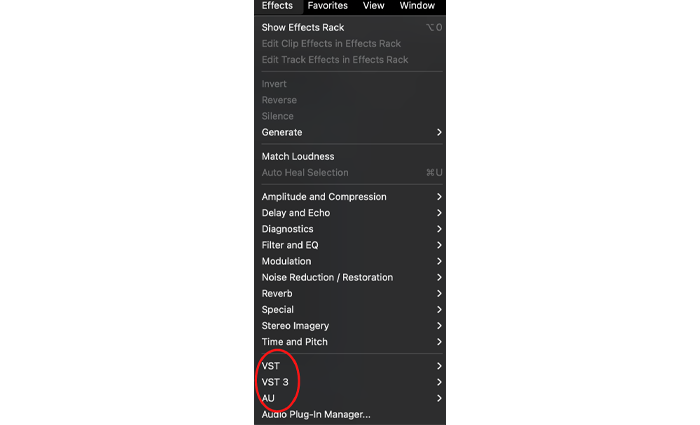
The VST3 extension has been created as a more recent version of VST plug-ins. It’s more sophisticated and has added new features, but both work in the same way.
For Apple users, there is also the AU option. This stands for Audio Units and is just Apple’s equivalent. Note: These also work in the same way in Adobe Audition.
Glossary:
- AU: Audio Units, Apple's equivalent of VST plug-ins.
- Compressor: Used to change the disparity between the quietest and the loudest part of an audio signal to help it sound consistent.
- DAW: Digital Audio Workstation. Audio recording software such as Audition, Logic Pro, FL Studio, and GarageBand.
- De-esser: Tool designed to remove high frequencies and sibilance. This is especially prominent in certain spoken sounds, like a long “s” or “sh” which can sound harsh and unpleasant.
- EQ / EQing: EQ stands for Equalization and is a way of changing and manipulating frequencies within a recording to either bring out or reduce certain sounds. In essence, a software graphics equalizer, but more advanced.
- Mastering: Putting the finishing touches and final changes on your completed track so that it sounds as good as possible
- Mixing: Balancing different tracks against each other to make sure they all sound correct when played together. This can be podcast hosts, musical instruments, or vocals - the process is the same.
- Plug-in: Software extension for DAWs, usually in the AU, VST, or VST3 formats.
- Reverb: Echo, basically, but created by software rather than naturally.
- Spectrum Analyzer: A visual representation of an audio signal designed to show the amplitude of frequencies within that signal.
- VST: Virtual studio technology. VST plug-ins are an interface standard for software audio effects and plug-ins.
- VST3: Most recent version of VST plug-ins with expanded features.
- Wet and dry signals: A dry signal is one without any effect on it. A wet signal is one with effects on it. Some plug-ins let your blend the two together to get a better balance between the unaltered sound and the one with effects.
- Zero-Latency: Latency is the delay between applying an effect and hearing it. If there is zero-latency the effect is applied instantaneously.















