When it comes to digital audio and DAWs (digital audio workstations), one of the great advantages they have over physical hardware is how flexible they are. Rather than having to go out and purchase a new piece of kit when you need a new effect, all you have to do is load a plug-in, and off you go.
And that’s where VSTs come in.
As an acronym, VST stands for Virtual Studio Technology, and VSTs are what make the process of choosing what effects or VST instruments you need simple and flexible, allowing you to make more informed decisions on the go. Whether you’re editing a podcast or involved in music production, sound processing becomes so much easier.

Virtual Studio Technology: What is a VST?
VST is a type of plug-in that is loaded into your DAW.
Today, you can find different versions. The original version of VST — or, more accurately, the VST standard — was released in the mid-1990s by Steinberg Media Technologies. The standard VST version is an open-source development kit, which just means that anyone can use it to develop new VSTs without having to pay a license fee.
The original VST was updated to become VST2 with new features in 1999. When talking about VST, this usually means the VST2 standard (which, confusingly, is simply known as VST.)
VSTs reproduce physical hardware with software. They do this using what is known as digital signal processing (DSP).
This means VST plug-ins receive an audio signal, process that information, and then output the result as a digital audio signal. This is an automatic process and doesn’t require any user intervention, but it is the way that VST plug-ins function.
Types of Plug-ins
There are two different types of VST plug-ins: effects and virtual instruments.
The first, VST effects, are used to allow the processing of voices or instruments to add effects for improved performance. Imagine you have a vocal that you want to add some reverb to or a guitar that needs some wah-wah on a big solo. You would choose a particular plug-in to apply changes. Some will allow you to apply this during recording, but others will need to be applied afterward to a single or multiple inputs and outputs.
The other type of VST plug-ins are virtual instruments. This means you can use your computer to replicate musical instruments you don’t actually have. So if you need a big brass section or some funky percussion, you can get them all using VST instruments.
However, whether using VST effects or instrument plug-ins, they both work in the same way. The VST plug-in has now become a music industry standard.

VST3 Plug-ins
VST3 plugins are a more recent VST version with new features. It was implemented in 2008 and continues the development of the standard. However, there are some important differences between the older VST standard and the newer VST3 one.

-
System Resources
VST3 plug-ins consume fewer resources. That’s because VST3 only consumes CPU resources when the plug-in is in use. This is different from VST, which is “always on” and requires more resource management and processing power.
It is therefore possible to have a bigger range of VST3 plug-ins installed because the CPU usage will be lower until you activate them.
-
Music Production
When it comes to music production, VST3 plug-ins are also better at sample-accurate automation. Automation is the process of being able to apply changes to your track automatically over a period of time.
For example, if you want to have a fade-out at the end of your track, you might use sample-accurate automation parameters to gradually reduce the volume rather than having to physically move a slider. Sample accurate automation means these changes can be applied with much finer control and accuracy because of better automation data.
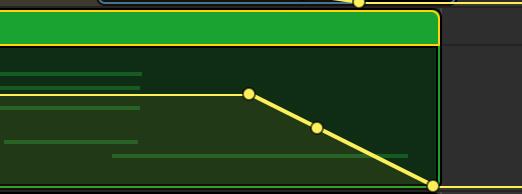
-
MIDI Input
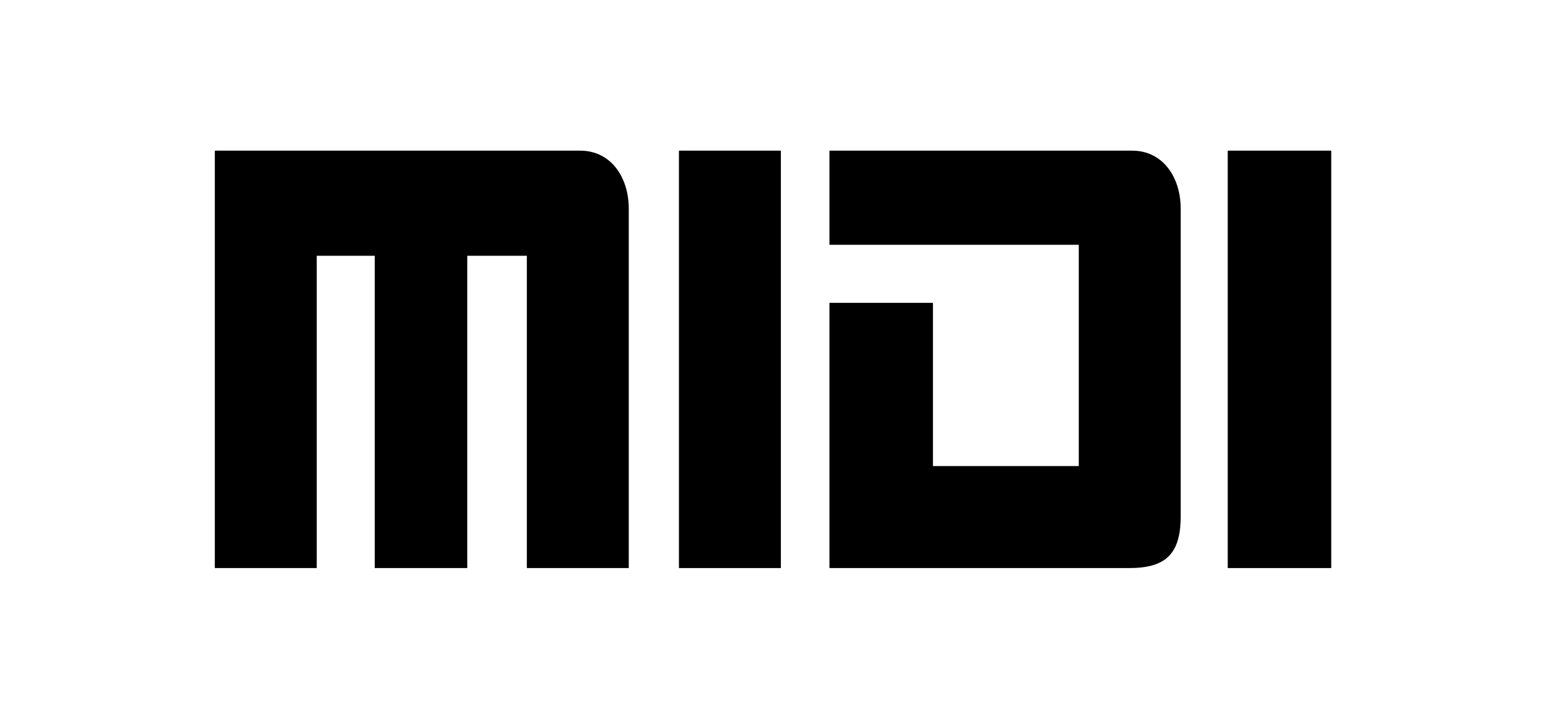
MIDI handling is noticeably superior in the VST3 standard. This can range from an entire track right down to a specific note. Additionally, there is enough detail that a specific note can now have a unique ID associated with it to ensure only that note is affected by changes.
-
MIDI Input
Delving deeper into MIDI's new features, VST3 now also features support for multiple MIDI inputs and multiple outputs. This means that multiple MIDI inputs and output ports are supported at once and can be easily changed.
-
Audio Signals
One other big advantage of VST3 is that audio data, as well as MIDI data, can now be passed through a plug-in as audio signals. With the old VST standard, MIDI was the only way to go, but with the VST3 implementation, you can send any kind of audio signal to your plug-in and read it as audio data.
-
Multilingual Support
VST3 is now multilingual, so supports a variety of languages and character sets instead of just English for your plug-ins.
-
Inputs and Outputs
The older VST plug-in had a limit on the number of audio inputs and outputs and MIDI ports that could be handled. Even getting stereo required separate versions of the plug-ins to be installed, with audio inputs and outputs required for each stereo channel.
With VST3 plug-ins that is no longer the case. The new standard can change and adapt to any kind of channel configuration. This makes the process of using VST3 plug-ins with multiple inputs more resource efficient when compared with the older version.
-
Scalable Windows
Finally, although it may seem minor, one change that arrived with VST3 plug-ins is window resizing. If you have a lot of windows open simultaneously it really helps to be able to scale the plug-in to size and stay on top of what’s open!

Pros and Cons of VST vs VST3
When it comes to VST vs VST3, you would think it would be an easy choice to go for VST3 over the older VST version. However, just going for the latest version isn't that simple.
One pro of using VST plug-ins is that it is a long-established technology. This means its biggest advantage is that it's reliable and dependable, and there are a lot of people with a lot of experience with it.
Meanwhile, when VST3 was launched, it had a reputation as being buggy and unreliable when compared to the older standard. While that’s generally not the case anymore, there are still plenty of semi-professional and amateur plug-ins that retain bugs and lack the immediate reliability of the older standard.
This also relates to the stability of plug-ins. In the early days of VST3, there were concerns that if the plug-in crashed it could pull your whole DAW down with it, with the resultant potential loss of work. The stability of the older VST plug-ins is one reason for their continued longevity.
One minor con of VST3 plug-ins is that, despite all the additional features available, they aren’t implemented automatically — plug-in developers have to take advantage of them. This means putting time and research into development. Many VST developers will find it easier to just import the older VST format to VST3 for compatibility reasons and leave it at that. A good developer will take advantage of the additional features, but this is by no means guaranteed.
And lastly, one con of VST plug-ins is that is no longer a developed standard, so is now out of official support. That means if you have a problem with a VST plug-in, you are likely stuck with it.
Final Words
There are a lot of VST and VST3 plug-ins available for various DAWs. The range and power of VST3 is undeniable, yet there is still plenty of life left in VSTs. Officially, Steinberg has stopped developing the VST standard and is now wholly focused on the VST3 version.
So, while the old VST standard remains popular and widely used, its use will gradually fade away.
But whether you opt for the newer VST3 or the older VST standard, be sure to make informed decisions. The range and flexibility and improved performance that VST and VST3 plug-ins give to any type of podcast or music production is almost endlessly flexible. The only real limit is your imagination - just plug in and off you go!
FAQ
Should I Use VST, VST3, or AU?
There is no one answer to that question. It will very much depend on individual set-ups as to which is preferable.
If you’re using VST, it’s going to consume a lot of processing power from your computer. However, this may not matter as much if you have a powerful computer with good resource management when balanced against other considerations such as availability.
If you work cross-platform, producing on a PC and Mac, then VST3 is the way to go for future proofing with various DAWs, since VST3 will work with both Windows and macOS (and Linux as well).
If you are exclusively using a Mac, then AU (Audio Unit) is also an available option.

Is a VST the Same as a Plug-in?
A VST is a type of plug-in, but not all plug-ins are VST. Plug-in refers to a piece of software that adds abilities, improved performance, or functionality to your DAW. VSTs do this, so yes, VSTs and VST3s are plugins. However, Apple’s AU standard and Pro Tools' AAX standard are also plug-ins but not VSTs.
What Is the Difference Between Audio Unit (AU) and VST?
AU plug-ins are Apple’s equivalent of VST. They were originally designed to work with Apple's software, such as GarageBand and Logic. Audio Unit now works with other DAWs, such as Audacity, but the AU plug-ins themselves are Mac-specific.
The main difference between AU and VST is that AUs are limited to running on Macs only. Other than that, AU plug-ins work in the same way and provide the same type of functionality and improved performance as VST.



