Find out how you can use Adobe After Effects and Mocha VR to paint out rigs and shadows on stereo Google Jump camera footage in this Mocha VR 360 video tutorial.
Mocha VR from Boris FX is applied to convert the stereo 360 footage into a flattened rectilinear view. Martin also shows how to apply an expression to clone offset stereo clone/paint strokes.
This tutorial uses footage shot by Spherica, using their new Atlas VR rover. Spherica is a VR studio that hasn’t produced a single 360 experience without moving the camera since 2015. Spherica not only produces high quality 360 content, they have also designed proprietary stabilization and rover systems to achieve incredibly smooth camera motion on moving 360 content. Please visit www.spherica.com to learn more.

Discover how to use Mocha Pro’s 3D camera solver with AI masking and Sapphire’s UltraZap to replace a background in 3D. Design director John Dickinson...
Mocha Pro and After Effects: Background Swap
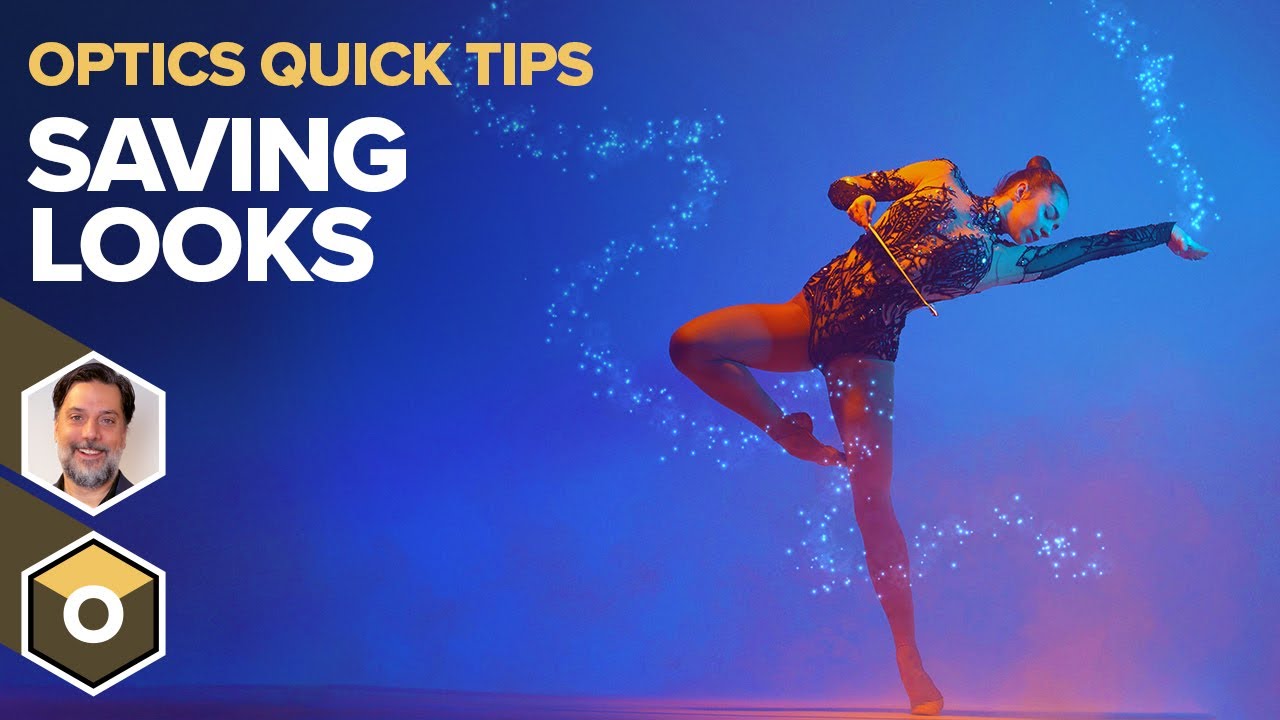
Nick Harauz shares why Looks — new in Optics 2025 — is a great option to easily customize and save multi-layer effects and quickly apply them to any p...
How to Save Multiple Optics Effects as Looks

Product manager Martin Brennand shares how to track multiple sides of a 3D moving object and solve it as one and what you should consider when tackli...
Mocha Pro: Grouping Tracks for Moving Objects