In this brief tutorial (less than 5 minutes!), Mocha product specialist, Mary Poplin, shows you how to quickly “remove a puppet rig” using Mocha Pro’s Remove Module. Simplify object removes by isolating foreground shapes to create clean background pixels and automatically remove wires.
Mary explains Mocha’s layer order to allow tracked layers to track through occlusions.
While this tutorial uses the standalone Mocha Pro application, the exact same tasks can be accomplished with the Mocha Pro plug-in for Adobe, Avid, and OFX hosts.
Footage donated by Troy Reuther.
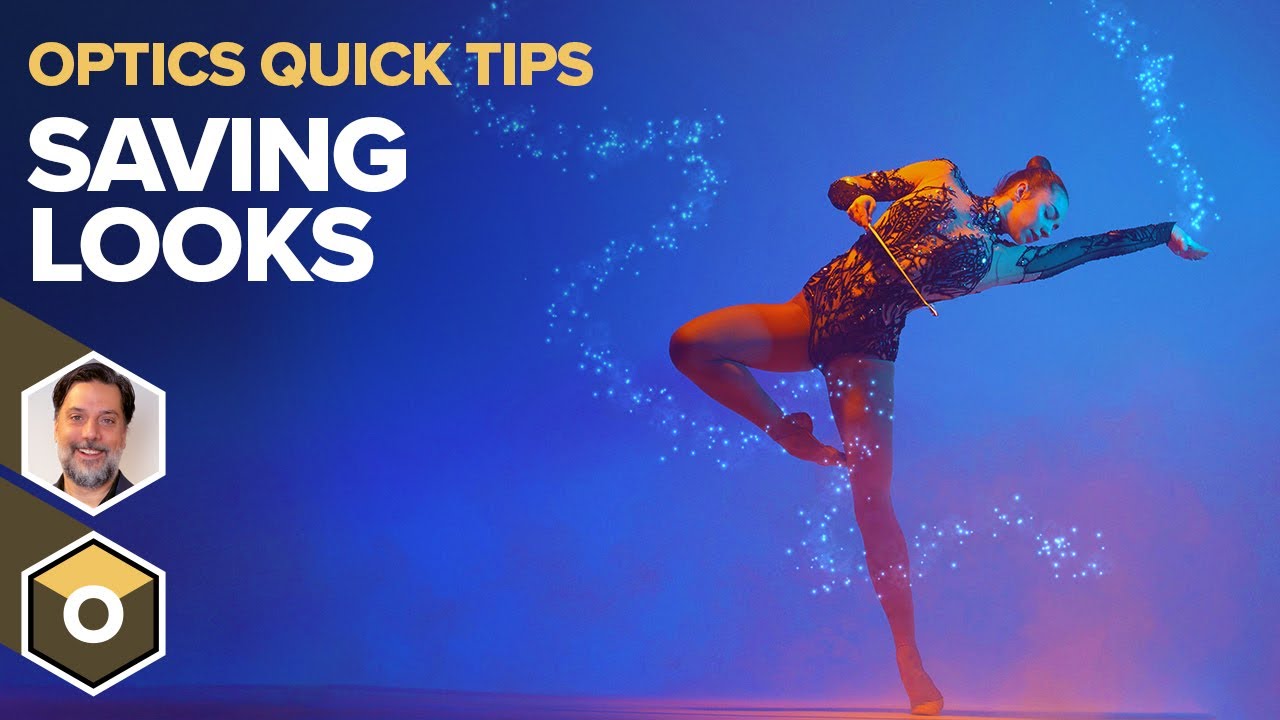
Nick Harauz shares why Looks — new in Optics 2025 — is a great option to easily customize and save multi-layer effects and quickly apply them to any p...
How to Save Multiple Optics Effects as Looks

Product manager Martin Brennand shares how to track multiple sides of a 3D moving object and solve it as one and what you should consider when tackli...
Mocha Pro: Grouping Tracks for Moving Objects