In this short tutorial, Mary Poplin shows you how to use the Mocha Pro AVX plug-In inside Avid Media composer to remove a boom mic. Mocha Pro’s powerful Remove Module uses planar motion tracking and “temporal frames” to automatically remove unwanted objects.
Mask the object to remove
Track the background
Select your remove layer and render
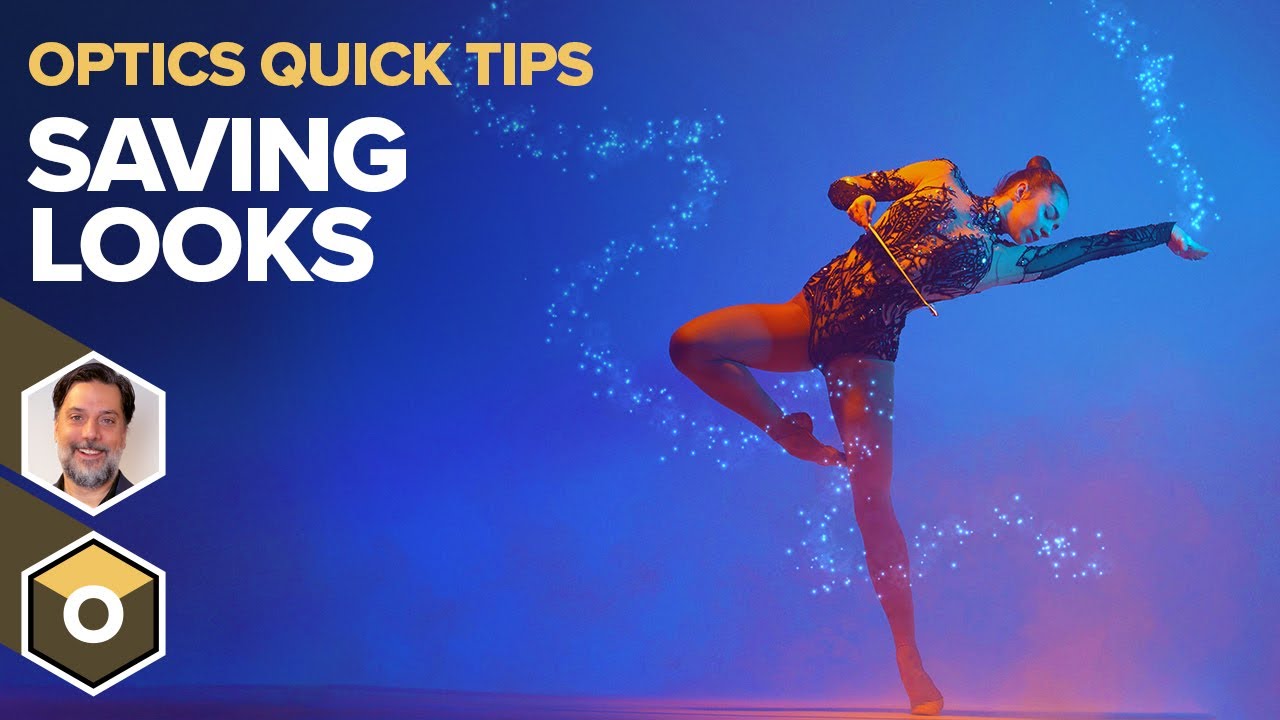
Nick Harauz shares why Looks — new in Optics 2025 — is a great option to easily customize and save multi-layer effects and quickly apply them to any p...
How to Save Multiple Optics Effects as Looks

Product manager Martin Brennand shares how to track multiple sides of a 3D moving object and solve it as one and what you should consider when tackli...
Mocha Pro: Grouping Tracks for Moving Objects