What's New
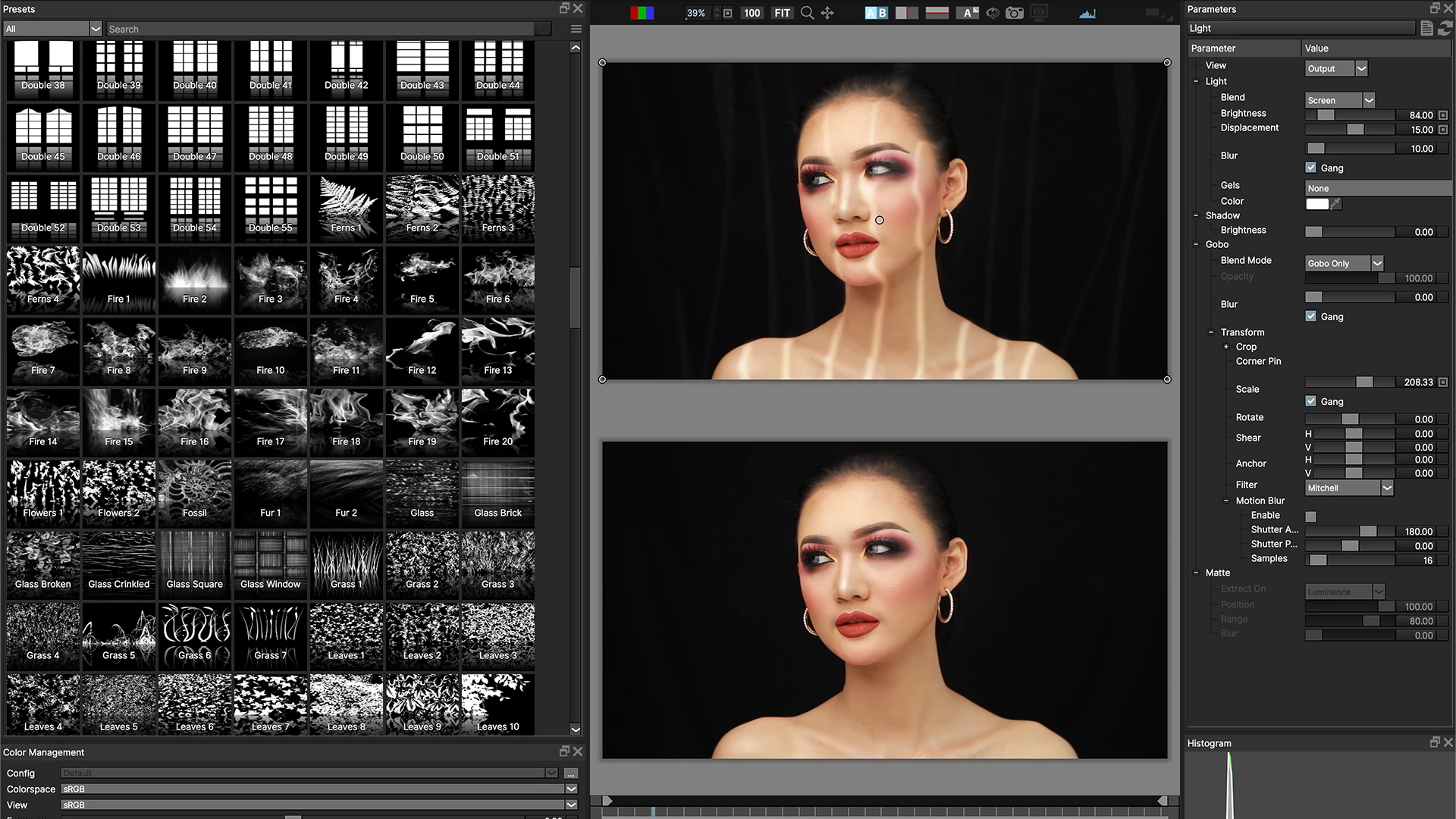
Packed with Presets
BCC+Light makes it easy to browse any light modifier preset. Apply the effect, click on the FX Editor badge, and bask in a large collection of gobos ready for any situation. Use your keyboard’s arrow keys to sift through hundreds of presets along with before and after comparison modes for full control over your images.


Play with Light
BCC+Light lets you integrate any gobo into your scene with a wealth of parameters. Wrap the light around your scene with displacement. Blend it and blur it. Stylize it with colored gels. Then transform it by positioning it with corner pins to place it exactly where you need.
Powerful and Fast
Do it all before you can say action. BCC+Light is GPU-accelerated, allowing you to craft your shots with ease as it takes full advantage of your system’s computing power, providing you feedback and results instantaneously.


Blend Seamlessly
Need to obscure your light? Look no further than Pixel Chooser. Use simple preset shapes and color information to limit where the light appears. Or choose Mocha’s award-winning planar tracking to draw complicated masks efficiently on the most advanced shots.
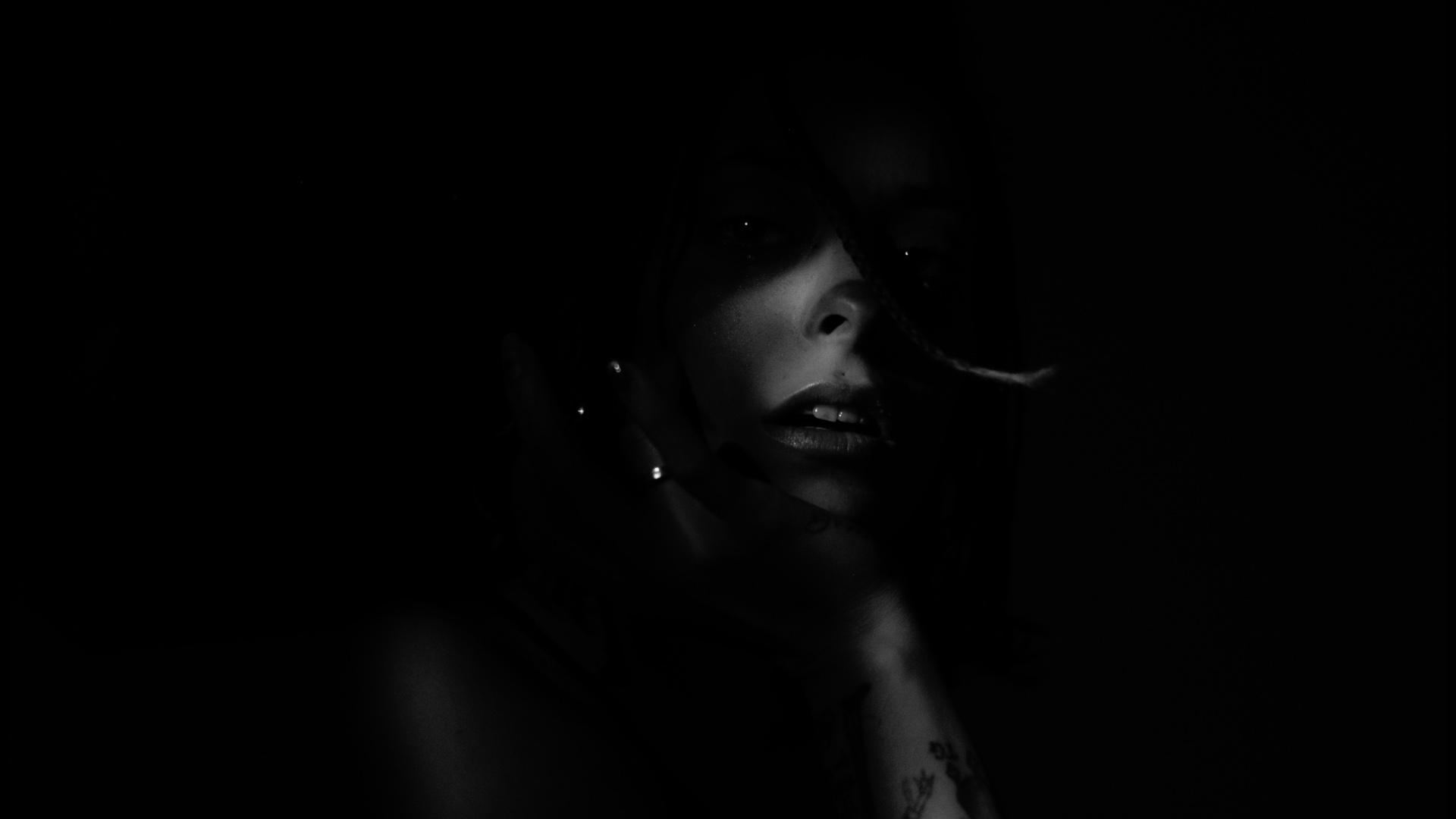
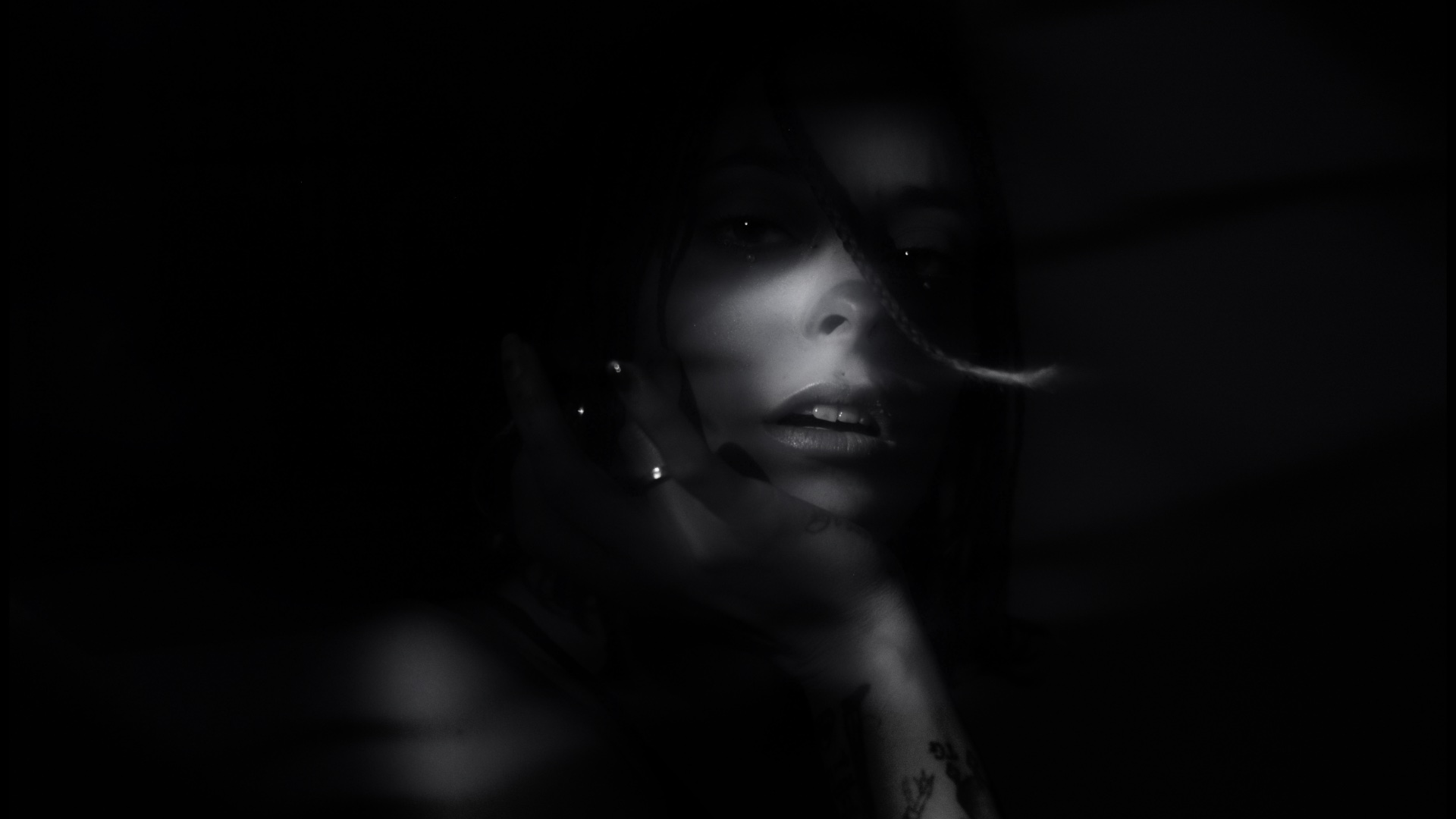
Create with Full Control
Can’t find the right preset? Then use your own. By changing your light source to input, you can use a layer or track as your gobo along with all the controls of the effect to finesse it just the way you like.
Animate with Ease
Full animation controls allow you to bring your light to life in any host. Change the light’s position, scale it up, and make it flicker. The possibilities are endless, allowing you to create dramatic impactful setups.

Cross-host Compatible
Do you edit in Premiere and master in Resolve? BCC+Light has you covered. You can save modifications you make to your gobo in the FX Editor as a preset. Once saved in your presets window, right click to see where it’s stored on your system and share it with others!
