< Previous | Contents | Manuals Home | Boris FX | Next >
How to Import in 3DE
On the 3DE4 side, the SynthEyes-supplied importer is quite straight-forward. Once started, it puts up a dialog that lets you select the .syd file to be imported. If you need to (because the person exporting the syd file didn't have the necessary information, forgot, or got it wrong), you can set from- and to- file prefix fields in the importer to adjust the filenames in the syd file. Otherwise, normally, they are left blank. Hit OK and the file will be read and built in 3DE4, ready for the pipeline. That's all there is to it.
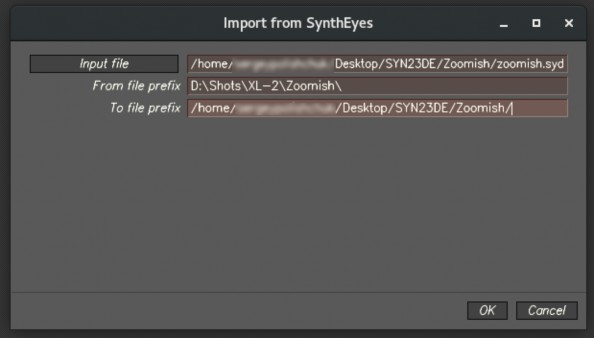
Note that if the filenames need more adjustment than the prefix replacement, you can open the .syd file in any capable text editor (eg vim), and adjust them as needed.
©2026 Boris FX, Inc. — UNOFFICIAL — Converted from original PDF.








