
There’s one thing audio professionals, musicians, and video makers have in common: they need to record clean audio if they want to achieve professional results.
Sadly, there are so many things that can affect the sound while you're recording. Chances are there will be some kind of ambient noise in the background, whether it’s the sound of the air conditioning, traffic noise, or a gust of wind passing by while you’re filming.
My Recording Has Unwanted Noise - What Should I Do?
When recording everything all over again is not an option, there are many noise reduction tools that can help you mitigate the impact of perceived noise in your audio whole, leaving all the other sound frequencies untouched.
Noise removal is a fantastic option for filmmakers recording outdoors and for musicians, podcasters, and YouTubers who want to obtain the highest quality for their creations by reaching industry-standard levels.
Today, I’m going to focus on noise reduction plug-ins for audio and video post-production.
In this article, I’ll explain how these powerful audio editing tools work and how they can improve your workflow dramatically. I’ll add some suggestions on what I believe are the best noise reduction plug-ins for audio restoration out there and which one works best according to your source material and your needs.
Let’s dive in!
What Is a Noise Reduction Plug-in?
A noise reduction plugin is an audio editing effect that can identify and remove certain sound frequencies from the audio recorded that are considered noise.
Background noise comes in many forms, such as broadband noise, unwanted hiss, the click of your microphone, and other unwanted artifacts. As long as you can hear it, it will have an impact on the overall tone of your work.
Although the best solution is always to capture great audio and avoid the post-production hassle of noise removal, these noise reduction plug-ins can do a great job at removing or reducing the amount of noise in your recordings considerably.
A plug-in is a piece of software that works within your digital audio workstation (Pro Tools, Logic, etc.) or video editing software (Premiere Pro, Final Cut Pro, etc.). Since they can’t be used on their own, you’ll have to ensure the plug-in you choose is compatible with your current equipment.
How Do Noise Reduction Plug-ins Work?
It may seem like magic, but in fact, noise reduction software is a technology that's been around for decades. It relies on the ability of the plug-in to target specific noises and leave other audio frequencies untouched.
In order to do that, a noise reduction plug-in analyzes the noise on a piece of the audio recording where the unwanted noise is the only audible sound. This process is called creating a noise profile.
Noise reducers can separate different frequency bands of the frequency spectrum into multiple bands, allowing you to hand-pick specific frequencies and remove them.
After completing the noise profile, they can apply the noise reduction effect to the entire recorded audio, removing the frequencies associated with the sound identified earlier.
Why Do I Need a Noise Reduction Plug-in?

A noise reduction plug-in can undoubtedly mark the difference between professional and amateurish audio content. There’s no doubt a great video with plenty of camera noise will compromise the final product and disappoint fans.
The same goes for music producers and podcasters. Audio must be pristine. Otherwise, even the most outstanding track or engaging podcast will be neglected by the majority of listeners.
The use of a noise suppressor in audio and video post-production is essential for your workflow to ensure the highest quality free of noise.
Your Audience Can Be Easily Distracted by Noise
Even though the average person might not be aware of the intricacies of music and audio production or have the skills of an audio engineer, they are familiar with the standard quality of the products they consume.
Intrinsically, people know what a movie or song should sound like, thanks to the hundreds of hours spent watching and listening to this type of content. They may not know why, but they’ll perceive the difference.
Your objective as a content creator is to publish audio and video that are in line with the expectation of your audience. Failing to do that will leave your audience dissatisfied, and they'll opt for a product with better audio quality.
Free vs Paid Noise Reduction Plug-ins
Like with many other software and plug-ins, when it comes to noise reduction, there are some tools you have to pay for, and others you can get for free.
-
Free Plug-ins
For years, I used the Audacity Noise Reduction effect, and I still believe it's a great noise removal tool for beginners and professionals alike.
Audacity is a free DAW (digital audio workstation) that offers many features that can help musicians and podcasters record and edit audio.
It's hard to compete with free, but Audacity has its limitations, and the paid noise suppressor plug-ins can do wonders in seconds, thanks to state-of-the-art algorithms and new technologies that simplify the creative process more and more.
-
Paid Plug-ins
A paid full version generally has loads of enhancing options that help you target and remove frequencies more efficiently.
In Audacity, for example, you only have one generic noise reduction tool. Even though it does a great job eliminating broadband noise, it won't identify other, more subtle noises that interfere with your audio.
Depending on the source, a noise’s sound frequencies vary. The best noise reduction plug-ins can help you differentiate each noise and mitigate the frequencies of the sound you wish to remove.
More sophisticated noise reduction effects, on the other hand, provide a noise reduction bundle comprising different plug-ins tailored for all kinds of noises, as well as a more throughout noise profile.
Do you want a noise removal for the air conditioning while leaving the rest of the room tone intact?
With the paid noise reducers software mentioned below, it’ll be easy to accomplish.
The Best Noise Reduction Plug-ins
CrumplePop AudioDenoise

Our noise reduction plug-in, AudioDenoise, combines the most sophisticated audio reduction technologies with intuitive controls and a great price tag.
Perfect for podcasters, movie makers, and YouTubers, AudioDenoise can take care of the entire noise reduction process, automatically removing noise sources like hum, hiss, and more complex noises in real-time.
Simply drag and drop the effect into the audio recorded, and the audio restoration plug-in will clean it.
Furthermore, you also have more control over the strength of the effect thanks to the intuitive strength knob that lets you adjust the settings according to your needs in real-time.
The full version of CrumplePop offers noise reduction plug-ins for other types of noise, such as wind, plosives, traffic, and lapel mic noises.
Hear It For Yourself
Advanced audio AI removes noise and boosts your vocal quality.
Toggle it on/off to hear the difference.
Remove Wind
Remove Noise
Remove Pops & Plosives
Level Audio
Remove Rustle
Remove Echo
Remove Wind
-
Izotope RX 9 Spectral De-noise

Izotope is the industry standard when it comes to audio engineering, and the RX9 series is an excellent option of noise reducers if you need to enhance your audio by removing tonal and broadband noise.
The Spectral De-noise applies noise suppression technology that leaves the desired sound frequencies untouched, automatically adjusting the effect's strength throughout the audio with spectral editing.
The Izotope RX 9 Spectral De-noise works magnificently with the audio repair of old records, field recordings, audio engineering tools, and much more.
-
Acon Digital Extract: Dialogue
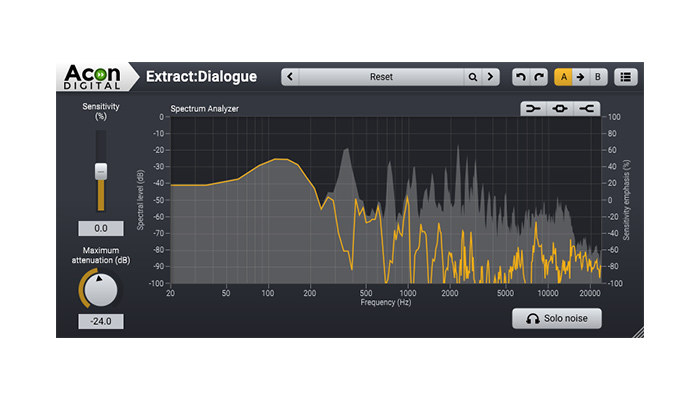
If you’re a podcaster or YouTuber, Acon Digital's Restoration Suite will do wonders for your audio recordings.
Extract Dialogue is designed specifically to differentiate the noises from the sound of voices.
Thanks to automatic noise detection, this plug-in will remove all noise sources thanks to deep learning technologies.
The noise reduction is fully automated, so you won’t need to do anything unless you want to make some minor adjustments or leave some noise in the background.
-
Waves Clarity Vx

An alternative to Extract: Dialogue is Waves Clarity Vx and its full version Clarity Vx Pro.
These noise reduction plug-ins are designed to remove noise from vocals and dialogue audio tracks with a simple knob and very intuitive controls.
Clarity Vx and Clarity Vx Pro use advanced neural network engines trained to recognize the human voice from other sounds.
Thanks to that training, Clarity Vx is able to identify the noise and separate it from your vocals.
Waves Z-Noise

Waves Z-Noise is a versatile and inexpensive noise suppressor that will meet the needs of most audio engineers, thanks to their adaptive dynamic "z noise" detection that will adjust the strength of the effect throughout the audio clip.
With Waves Z-Noise plug-in, you can easily remove the most common noises like tape hiss or hums thanks to the excellent z noise 5-Band EQ that can help identify and tailor the noise profile.
Unlike X-Noise and other noise reduction plug-ins, Z-Noise processes audio and extracts the noise in real-time, allowing you to drive the plug-in harder with fewer unwanted artifacts.
Z-Noise is an excellent bang for the buck and the perfect denoise tool for beginners or people who don't want to invest too much time figuring out how the more sophisticated noise reduction plug-ins work.
How To Reduce Noise From Your Recordings
The easiest way to remove a disturbing audio signal from your recordings in post-production is to let the noise reduction plug-in identify the sound you want to remove by analyzing the frequency. After that, you need to apply enough noise reduction to remove the noise without affecting other frequencies.
Noise reduction plug-ins allow you to use the noise print easily, thanks to a straightforward noise profile process.
For most noise reduction plug-ins, you just need to highlight a certain area of your audio file where the unwanted noise is evident and isolated. Generally, this is most common at the beginning or at the end of the recording.
Reducing Noise Using AI
CrumplePop AudioDenoise doesn't require selecting noisy sections of audio. AudioDenoise uses AI based technology to automatically analyze and remove noise directly in real-time after applying.
Choosing the right strength for a noise suppression effect can be tricky. Your objective is to remove that disturbing sound and leave the rest untouched. If you overuse it, you’ll end up with compromised and unusable audio.
The problem is that frequencies tend to overlap and interact with each other, meaning that it’ll be difficult not to affect other sounds in the process.
This is why the best noise reduction effects rely on highly sophisticated AIs to identify the background noise and remove it efficiently.
Their AIs allow differentiating sound sources, making it easier to separate unwanted frequencies from the ones that should be kept.
Where to Put a Noise Reduction Plug-in in Your Signal Chain
Whether you’re mixing, mastering, or recording using effects in real-time, your noise reduction plug-in should be at the very beginning of your signal chain. Otherwise, the other effects in your chain will amplify the noise source and make it harder to remove.
This is a common issue and one that drives mastering engineers insane. By default, electric instruments have some background noise that gets captured during recording sessions.
If, during post-production, you add more distortion and gain to the original sound, chances are the noise will be amplified together with everything else. This results in an overall unclear and unpolished sound.
If you put the noise reduction effect at the beginning of the signal chain, it’ll reduce the noise before any other plug-in comes into play. Overall polishing your sound and letting the other plug-ins work on the frequencies you want to emphasize.
Furthermore, these plug-ins have zero latency, meaning you’ll be removing noise without affecting the input signal even while using it in real-time.
Noise Reduction for Music Production

Audio engineers must have a noise suppressor in order to upgrade the quality of their production.
Noise reducers will not only remove the unwanted harmonic distortion but also make the overall sound more polished and ready for distribution.
With a carefully tailored noise profile, mixing engineers will be able to remove all the unwanted noises coming from analog gear in a matter of minutes and with zero latency instead of spending hours going over the entire file.
For music producers, a noise reduction tool is even more crucial.
If you’re a DIY musician and want to get music out there without the support of an audio engineer, then you need to ensure your track has the sound quality necessary to stand out.
Getting an entire suite of noise reduction effects can help you while both performing live (thanks to the zero latency these plug-ins provide) and in post-production, allowing you to enhance your sound in ways you never thought were possible.
Noise Reduction for Video Editors

Removing noise and specific frequency bands from your video will significantly increase the quality of your creative product.
Whether you’re recording an interview in an environment with a lot of noise or want to remove certain problematic sounds that will distract the audience, relying on noise reducers will guarantee that an unexpected noise won't compromise your entire filming session.
The best noise reduction plug-ins are a no-brainer and capable of analyzing multiple EQ bands, splitting them, and removing the unwanted ones.
The result will be a pristine recording that meets the industry standard and is ready for distribution.
Noise Reduction for Old Audio Repair

Repairing old audio in damaged recordings is no easy task, but a good denoise will do a fantastic job at enhancing the sound coming from old vinyl or tapes.
Removing broadband noise is the first step in sound recovery. Getting rid of the tape hiss will already make the old record sound a lot better, but a great de-noise plug-in will also help you analyze the EQ bands and select individual bands you want to enhance or remove.
Bear in mind that, depending on the condition of your old records, a denoise effect might not be enough to make it sound like new.
If you’re serious about this, you should probably look into an audio restoration bundle that will contain all the plug-ins you need to do audio repair the right way.
Once you buy a bundle, add some compression, noise gate, EQ filters, and expanders to your process, and you'll bring your old records and tapes back to life!
Noise Reduction for Podcasters

The sound quality of a podcast is a crucial factor - one that can ultimately lead to success. Your voice is the most important aspect of your show, so having the best recording equipment and an optimal recording environment is paramount.
A noise suppressor can do wonders with vocal tracks by removing sounds and unwanted noise that would distract and disturb your audience.
Make sure you choose a plug-in that will help you enhance the quality of your recording gear and voice. The right noise suppression effect for a podcaster is one that allows adjusting the warmth control of a track and, despite being automated, gives the editor the opportunity to fine-tune the track after removing the noise.
I can’t stress enough the importance of having the right studio gear when recording a podcast. Having the best noise removal effects won’t do you any good if you’re recording your voice with a cheap microphone.
When recording your show, the two most important things are the microphone and the environment you’re recording in. Even though the denoise plug-ins are definitely helpful, they’re the next step.
How To Remove Unwanted Noise on Recordings
Reducing sound is one thing, but what about completely removing a problematic sound? There are a couple of options, depending on the type of sound we’re talking about.
If the noise you wish to remove appears throughout the recording, you’ll need to find the noise reduction plug-in designed to remove that particular type of background noise.
A generic broadband sound can be removed by using a denoiser. These noise suppression plug-ins specifically target broadband noise, hiss, and hum. These are the most common disturbing sounds you’ll come across.
Removing Complex Noise
However, let’s say you recorded outdoors, and a sudden gust of wind disrupted your interview. Removing that kind of noise is hard because the AIs find it difficult to identify and separate it from the rest of the soundscape.
In this case, using a noise reduction plug-in like the latest version of our WindRemover is a great choice because it's designed specifically to help you remove wind noise from video and won't affect the frequencies of the rest of the outdoor environment.
For sudden loud sounds, there are other types of noise suppression plug-ins that can help you remove them completely, like a decrackler or a rustle remover.
A generic noise reduction tool won’t help you with these types of noise, so you should either invest in post-production tools or ensure they won’t appear while you’re recording.
How To Remove Background Noise From Videos
Removing background noise from a video can be trickier than doing it on an audio clip because it often requires more steps. However, as you’ll see below, there are many solutions depending on your skills and the result you aim for.
Here are three solutions that can help you mitigate or remove background noise completely from your video. I’ll start with the easiest one; however, the last option is undoubtedly the one that will guarantee the best results.
-
Easy Solution: Cover The Noise With Music
A noise suppression plug-in is not always necessary. If you have an interview that has a lot of background noise, the easiest way to cover it is by adding music and adjusting the volume of the audio track to cover the noise without covering the voice.
Choosing the right music is no trivial task. Unless the soundtrack is the most important aspect of your video, the music should be in the background, accompanying the voice and without distracting the audience from the message conveyed.
-
Free Solution: Edit With Audacity

Editing with Audacity is a great option if you’re on a budget, but requires some technical skills.
Since you can't edit the sound directly from your video editing software, you'll need to extract the audio file and fix it on Audacity. Once you fix it, you'll have to upload it to your video editor and replace the original file with the new one.
Aside from the slightly more difficult process, bear in mind that Audacity has limited noise reduction tools. You won’t be able to fine-tune your audio in the ways you can with specialized plug-ins, which leads us to the final suggestion.
-
Best Solution: A Noise Reduction Plug-in
Investing in noise reduction plug-ins that can identify and remove the noise on your video is not only a time-saver, but it’s also the solution that will make your audio sound great in the best possible way.
These plug-ins are the result of technologically advanced algorithms that will remove specific unwanted sounds.
Thanks to a sophisticated noise profile, all you’ll have to do is make some final adjustments to get the final sound just right.
When covering with music is not an option, and you want to achieve industry-standard audio results, opting for professional noise reduction plug-ins will upgrade the quality of your products and save you plenty of time.
Final Thoughts

I hope this article helped shed some light on what noise reduction tools are and how to make the most of them.
Personally, I believe free noise reduction tools will only take you so far.
Whether you're making movies and videos for fun or for a living, you'll get to the point when you hear sounds that shouldn't be there, and the tools at your disposal can't do anything about them.
-
Noise Reduction Tools Make Your Audio Sound Professional
These plug-ins are used in all phases of films and audio production, from recording to mixing and mastering, so having a professional noise reduction plug-in among your set of tools will greatly increase the chances of getting excellent audio quality.
If you’re a film maker, chances are you don’t want to spend too much time wrapping your head around the intricacies of audio editing. If that’s the case, choosing an easy noise reduction tool will be a huge time saver and help you achieve the desired results effortlessly.
If you’re a podcaster or YouTuber, I think noise suppressors are fundamental tools that you should start using as soon as possible. Since your voice will be the primary medium, you must ensure the quality you deliver is pristine if you want to get more followers.
-
Noise Reduction Plug-ins Can Take Your Project to the Next Level
Most of the time, the audio track will require just some minor adjustments that can be done with free or inexpensive tools. However, using professional editing tools for your audio will make your product stand out and simplify your life.
Good luck, and stay creative!







