
Whether you’re an audio engineer working in a big recording studio or a filmmaker trying to improve your movies' sound quality, you’ll know that raw audio sometimes comes with plenty of noise and unwanted sound that needs removal.
Audio restoration is one of the most crucial tools audio professionals need in post-production. Audio restoration is an essential step to achieving standard industry quality in both music recordings and movies, and just like most editing tools, it can be as multifaceted and versatile as you need it to be.
Even if you just want to digitalize and restore old audio, the fastest and most straightforward solution is to get the proper audio restoration effects to enhance the audio quality of your records. The results you can obtain these days are incredible, thanks to the power of sophisticated algorithms that simplify the lives of audio engineers and audiophiles alike.
Today I'll delve into the world of audio restoration, highlighting the importance of these fundamental tools and what they can do to optimize the audio quality of your work.
This article is for audio professionals and video makers who want to do things themselves, bringing to life a high-quality product thanks to automated software that can help you save time and money.
Let’s dive in!
What Is Audio Restoration?
Audio restoration allows you to remove imperfections in audio recordings or improve the overall audio quality by applying effects, removing specific frequencies and enhancing others, or restoring audio to its original clarity.
Although audio engineers can do this process manually, audio restoration software can achieve great results thanks to algorithms that identify and fix imperfections in audio files. Some of the audio restoration tools required to restore audio are present in most recording studios, like compressors, EQ filters, expanders, and noise gates.
However, if the damage to the raw audio is severe, you’ll require dedicated processors that can automatically fix those errors. These processors are ideal for filtering out clicks and pops, unwanted noise, and many other types of sounds that you shouldn’t hear in a final product.
There are audio restoration plug-ins and software that focus on specific types of noise, making it easier to target certain audio frequencies and remove them efficiently. Some examples are the denoise, hum remover, plug-ins that remove clicks and pops, and so on.
Noise reduction is undoubtedly one of the most crucial audio restoration tools that can help improve the quality of your media. These effects can help you generate a noise profile, identifying the frequencies that need removal. You can remove obvious hums, hiss, and all kinds of noise thanks to the artificial intelligence included in these editing tools.
Who Needs An Audio Restoration Software?
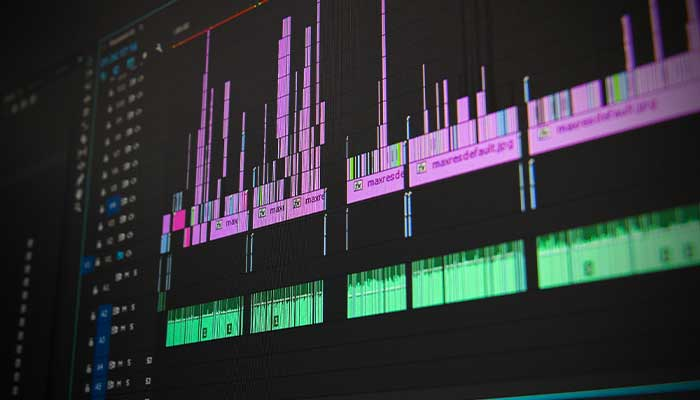
Audio restoration software is an unmissable tool in studios, where often, a single unwanted sound can compromise a recording session. By removing unwanted noise, the best audio restoration software can make the lives of a mixing engineer or musician significantly simpler.
Audio restoration software will streamline your recording process if you're a musician, even if you don't have a professional studio. By choosing the right plug-in, you can record audio professionally and remove pops and hums. Furthermore, eliminating imperfections can't get any easier than this.
If you're a filmmaker, audio restoration software will help you improve the audio quality of your recordings, regardless of the environment. It's an excellent solution for field-recorded dialogues, parts recorded in noisy environments, or to remove the common clips and pops.
Furthermore, capturing the room tone of the environment will help you remove noises during post-production, which is why location recording is so fundamental when making movies.
The right audio restoration plug-ins can take your program to the next level if you're a podcaster. You’ll be able to reach a professional quality sound thanks to a process that will remove all imperfections and unwanted noise.
How Does Audio Restoration Work?
The audio restoration process is done digitally, so if you intend to fix the audio quality of your CD or vinyl, you’ll first need to digitize the audio content. Once digitized, you’ll be able to use your DAW (digital audio workstation) to identify the unwanted noise. Whether you use paid-for DAWs such as Adobe Premiere Pro or Pro Tools or free software like Audacity, you will be able to achieve similar results.
There are many audio restoration plug-ins and stand-alone software options that can help you enhance your sound. These processors will show you the imperfections in your audio files and allow you to either edit them manually or have them removed by the audio restoration software itself.
As I mentioned earlier, each plug-in or software can target a specific noise. For example, there are particular plug-ins for removing the sound of the wind, air conditioning, hums, fans, and many more. A separate plug-in for each noise is required because the audio frequencies these sounds are on are different; therefore, they require dedicated software that can fix or remove them.
The Noise Types: An Overview

Noise comes in many forms, and the characteristics of each type of noise is unique. Therefore, the best audio restoration devices have tailored solutions for all the common types of unwanted sounds.
For example, some of the most used editing tools are the broadband reducer, de-noise, de-click, and de-crackle plug-ins that remove hum or mouth clicks. So, how do you choose the right one for your project?
You first need to go over the entire audio recording and identify the noises you want to remove. Once you know which types of noises were captured during the recording session, you’ll be able to identify the right course of action to fix them.
Below, you’ll find a list of the most common noises you might have to get rid of in post-production.
Echo
Echo is caused by the reverberation of specific frequencies within the environment where the recordings take place. It can be caused by various reasons, from furniture to glass windows to a high roof.
Before you start recording or filming, you should always check whether the room has a strong echo. However, if changing the room is not an option, the correct plug-in can help you mitigate the reverberation and even cut off certain frequencies while leaving others untouched.
Plosive Noises

Plosive sounds generate distortion in the audio recording and are caused by hard consonants like P, T, C, K, B, and J. If you listen carefully to interviews or podcasts recorded unprofessionally, you’ll notice how common this issue is.
Plosives can be prevented by pop filters or by using microphones with a built-in pop filter. Both options can definitely stop some of the distortions from reaching the microphone. However, in most cases, they're not enough to prevent all plosives from being recorded.
This is where the power of machine learning comes into play. There are some fantastic pop removers (including our excellent PopRemover) that allow you to remove even the most evident pop sounds without affecting the overall audio quality of your recording and the machine learning will make for top-quality results.
Hear It For Yourself
Advanced audio AI removes noise and boosts your vocal quality.
Toggle it on/off to hear the difference.
Remove Wind
Remove Noise
Remove Pops & Plosives
Level Audio
Remove Rustle
Remove Echo
Remove Wind
Hiss, Background Noise, And Hums
A noise remover is a common editing tool you'll need when capturing sounds outside a recording studio. The noise remover plug-in is ideal for removing broadband noise, which you may hear in the background of your recordings.
Noise in audio media presents itself in many forms: it could be air conditioning, a fan, a desktop computer, or any kind of broadband noise that’s loud enough to be captured by your camera or audio recorder.
A noise reduction filter that targets this type of noise is called a denoiser, and it can identify and remove the unwanted background noise that interferes with your recordings, enhancing the primary sound source.
The best audio restoration software allows you to adjust how much noise reduction you want to apply through a sensitivity control and even which frequencies you wish to target. Whatever your audio sources, denoisers can work miracles and reduce noise on even the worst-sounding recordings.
Wind Noise

Wind noise can be a pain when you're recording outdoors doing field recordings and removing it in post-production used to be a time-consuming and often ineffective process.
Like other audio restoration plug-ins, a wind remover can identify and remove wind noise in sound recordings in seconds, and you can achieve some incredible results, especially by applying our WindRemover to your clips.
Rustle Noise
Microphone rustle noise is a common issue, especially when using lavalier mics. Removing it in post-production can be problematic because the rustling noise may appear while the speaker is talking, making it difficult to target the rustle frequencies without affecting the person’s voice.
However, with dedicated software (like our RustleRemover plugin), you can remove the rustling noise from your sound recordings while leaving the speakers’ voices untouched.
Audio Levelling

There are all sorts of situations when you need to adjust your audio level: you may have a podcast guest with a quiet voice or moving frequently, or you want to enhance certain sounds recorded in the distance.
Audio leveling is a process that allows you to fix the sound levels to make it sound professional and exactly as you want it. By amplifying certain sounds and making the overall audio experience more cohesive. You may want to check out our audio leveling plug-in Levelmatic.
Click Noise
Clicks are another noise you'll definitely want to remove before publishing your audio content online. A variety of reasons can cause digital clipping, but mostly it's the result of someone touching the microphone or a sound that causes a sudden distortion.
For this type of noise, you can use a de-clicker. Through a spectrum analyzer, a de-clicker identifies the sound frequencies that correspond to the click and fixes the problem. A de-clicker can be particularly useful to podcasters, as it’ll allow them to fix these minor issues in no time.
How Much Does Audio Restoration Cost?
Let’s say you want to know how much it costs to restore audio. There are two ways to interpret this question: the first is if you want to hire someone, and the second is if you want to buy the necessary software to do it yourself.
The first interpretation has a simpler answer: generally, professional audio engineers can charge anywhere between $50 and $100 per hour of work. Mind you, an hour of work doesn’t mean an hour of audio restored. It could be more or less, depending on the technician and the conditions of the audio file. Clarify this with the audio engineer before starting a collaboration.
The second question is more complicated, and it all comes down to what you do and the kind of quality you’re trying to obtain.
Suppose the quality of your audio is already good, and you just need to make some minor improvements. In that case, buying a single plug-in may do the job and will improve the audio quality almost automatically. You can buy an audio restoration plug-in for less than $100, which will save you plenty of time.
On the other hand, if the raw audio is in extremely bad conditions, you’ll need to buy an audio restoration bundle that’ll help you fix all the audible issues. Bundles can range from a few hundred bucks to thousands of dollars.
Suppose you’re a podcaster, filmmaker, or audio engineer who aims for professional sound quality. In that case, you should focus on improving the raw quality of your audio by upgrading your recording equipment or changing location.
If these options are not viable, take a look at our Audio Suite bundle, which provides a comprehensive solution for all the most common unwanted noises, with an intuitive interface and the most advanced technology for noise removal.
How Do I Restore Old Audio?
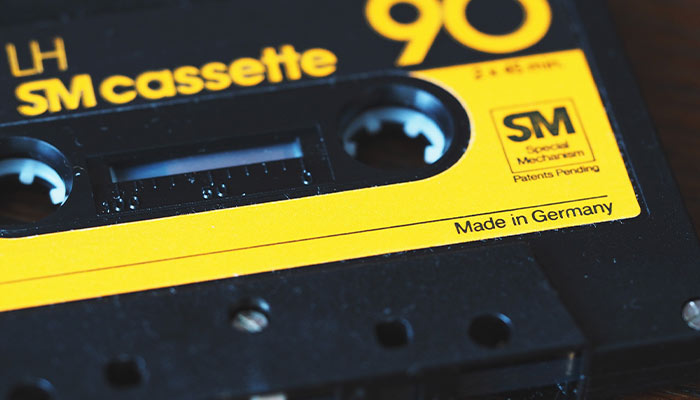
With old records, you need to find a way to minimize tape hiss and other noises. The first processing you'll need to use is a noise reduction tool, which will target the unwanted hiss and background noise.
To start the noise reduction process, you’ll need to select a section where you can only hear the noise so that the AI can identify it throughout the recordings. Next, select the amount of denoise you want to apply, depending on the condition of the record.
You can apply EQ, compression, and tonal balance to make the recordings more vibrant without compromising the audio's natural sound. The final step is to use an audio leveling plug-in to make the whole sound more cohesive.
As you can see, professional audio restoration doesn’t rely exclusively on automated software. On the contrary, the human touch is a crucial element in repairing audio files and sound recordings.
Adjusting the strength of an audio editing tool is a delicate process, which requires the audio engineer to consider the original sound and the impact other editing tools have on it. Therefore, applying all tools at maximum strength is generally not a good idea, as it will compromise the natural effect of the original source material.
How Do You Repair Audio Recordings?

Sometimes, repairing sound is a work of art. Bringing old vinyl records or music tape back to life may seem like magic. However, the reality is that just a few steps are required to achieve incredible results.
The first thing to do is to digitalize the content. The only way to fix the sound waves on analog media is by digitalizing them and fixing them using your DAW. There are dozens of tools to convert audio from analog to digital, so you'll be able to use it for all your old records and tapes.
Depending on your experience in audio engineering, you'll either want to do things yourself or rely on automated plug-ins. Enhancing audio using EQ filters, noise gates, and compression will help you improve the quality immensely, as long as you know what you're doing.
Suppose you don't know what you're doing. In that case, you can invest in buying one of the best audio restoration software on the market, which will help you enhance the audio quality of your records while allowing you to make the necessary adjustments to increase or decrease the strength of the effect.
Audio Restoration Software: Is It Worth It?

Whether you want to restore old audio to bring back memories of your childhood or make the latest episode of your radio show sound professional, investing time and money in audio restoration tools is worth it.
First of all, modern mixing and editing tools can work miracles. They can bring a magnetic tape you never thought you would ever hear again back to life. They can identify and target certain noises while leaving the rest of the frequency spectrum untouched.
The spectrum analyzer of these audio restoration plug-ins will correct a specific noise and make it disappear. If you’re an expert in mixing and mastering audio, you’ll probably be able to reach similar results by applying EQ filters, noise gates, and other editing tools.
However, if you don't have extensive experience fixing sound recordings, repairing audio can be a nightmarish experience. Going through the whole audio file, and trying to remove all the imperfections, could take hours, if not days. You may want to find audio restoration plug-ins for identifying and removing imperfections automatically, they might do a better job than slowly analyzing your tracks.
If you're a podcaster, filmmaker, or musician, opting for an audio restoration tool will help you focus on creating great content without wasting time on tasks that can be completed efficiently and effectively by a sophisticated algorithm.
If you want to restore old audio, these tools will simplify the process immensely. Some people enjoy the manual process of restoring old vinyl and tape, and some audio engineers spend their lives honing their restoration skills.
However, suppose you're not planning to become an audio restoration expert and just want to bring back to life an old vinyl or tape. In that case, I'd definitely recommend going for an audio restoration bundle, which will undoubtedly make the task of improving your sound recordings easier and more enjoyable.
Conclusion

I hope this comprehensive article helped you understand better what audio restoration is and how it can greatly improve the quality of your work.
Getting a basic understanding of how these sound editing tools work will help you achieve better results, so I'd recommend you do some research on mixing and mastering audio, even if you opt for an audio restoration bundle that'll do most of the work for you.
Although you don't have to become a mixing engineer to make the most out of their advanced algorithms, audio restoration software requires a clear understanding of what it takes to reach the correct level of sound editing.
Even if your objective is simply to restore an old tape, knowing the tools you need and how much effect you should apply is a necessary step if you want to achieve great results. The ability of the audio restoration devices to analyze the entire frequency spectrum and target certain noises goes hand in hand with the skills of the audio engineer, who can regulate the strength’s effect according to their needs.
Good luck, and stay creative!















