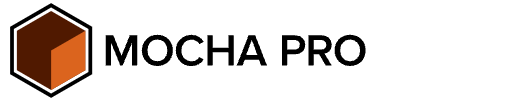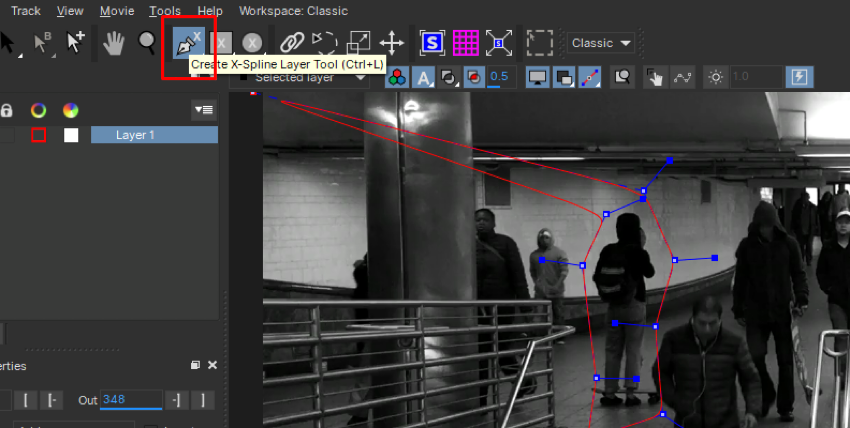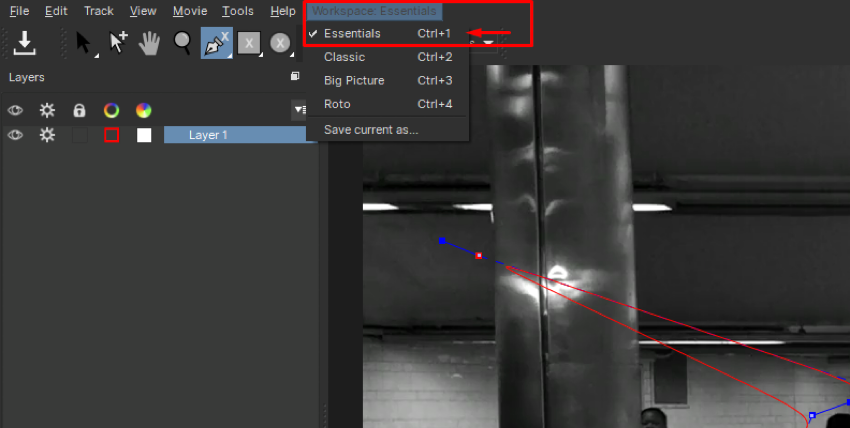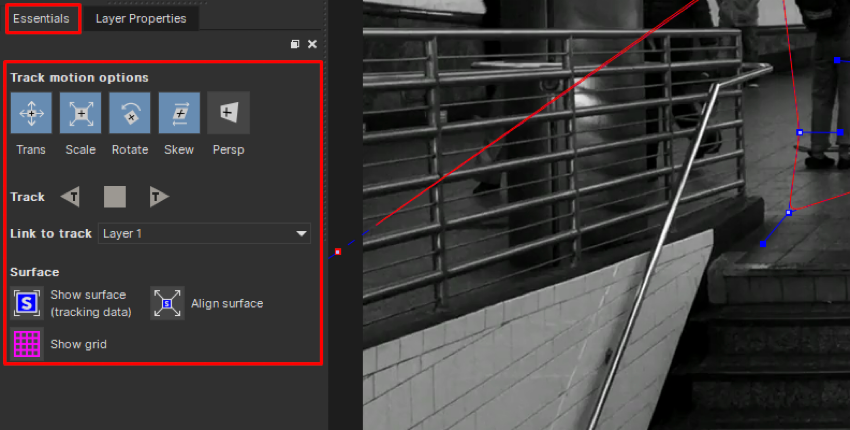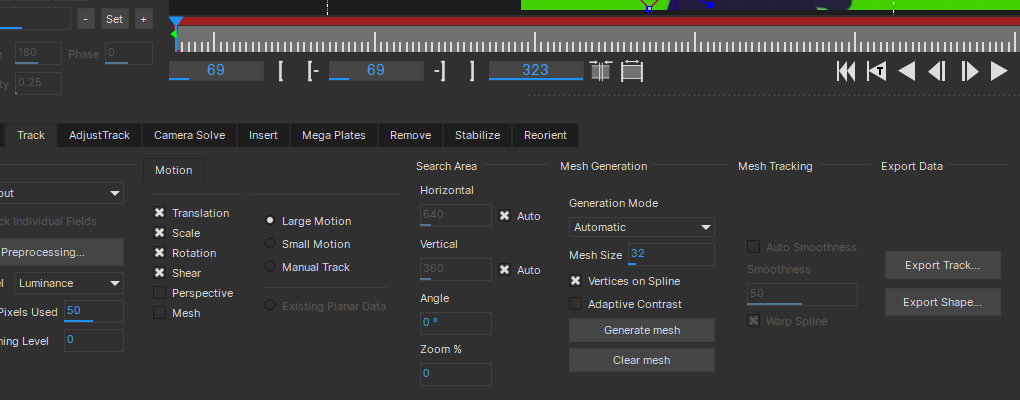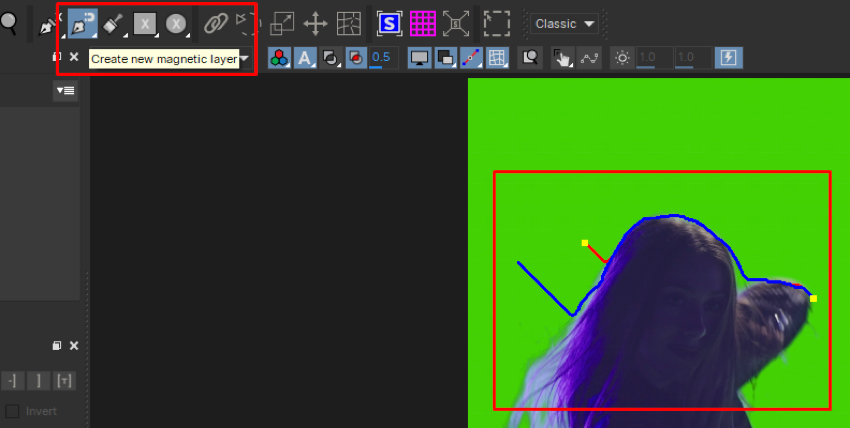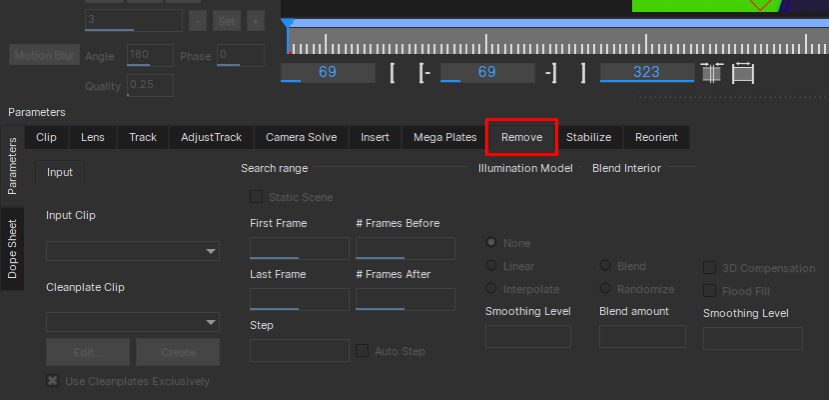Let's compare Mocha AE and Mocha Pro, two powerful planar tracking and visual effects plug-ins. Use this guide to find out which version is perfect for you based on your needs and workflow.
If you're looking for a top-tier plug-in that offers planar tracking and visual effects, Mocha is a great choice: an award-winning tool often used in big productions thanks to its impressive tracking algorithm.
You can access Mocha's powerful tracking and masking technology through both Mocha AE and Mocha Pro products. Mocha Pro is the full-featured version, offering a wide range of VFX features and upgrades. On the other hand, Mocha AE is a lite version that comes bundled with your Adobe After Effects subscription.
If you're unsure as to which version is right for you, today I’ll help you decide based on your specific needs and post-production workflow.
Let’s dive in!
Mocha AE vs Mocha Pro: Quick Comparison Guide
| Key Features | Mocha AE | Mocha PRO |
| Highlights | Planar tracking, rotoscoping | Planar tracking, roto and masking tools, PowerMesh, Mesh Warp, Stabilization, Lens Distortion, 360/VR, Stereoscopic 3D, multi-host plugins, and standalone version. |
| User Interface | Essentials interface. | Essentials, Classic, Big Picture, and Roto interfaces. |
| Hosts | After Effects | After Effects, Premiere Pro, DaVinci Resolve, Avid Media Composer, Foundry Nuke, VEGAS Pro. |
| Price | After Effects, the Single plan is $31.49 monthly and $239.88 yearly. Creative Cloud All Apps $82.49 monthly and $599.88 yearly. | Single host $37 monthly, $295 annually, and $695 perpetual license. Multi-host $75 monthly, $595 annually, and $1495 perpetual license. |
| Best Suited for | After Effects users who only require tracking and masking tools. | VFX artists looking for planar tracking, roto tools, advanced modules, or that works on multiple hosts. |
Boris FX Mocha AE
Mocha AE is the light version of Mocha Pro bundled in Adobe After Effects and optimized for After Effects workflow. Mocha AE converts shapes and tracking data from Mocha to native After Effects masks and keyframes, avoiding complicated export processes between plug-ins.
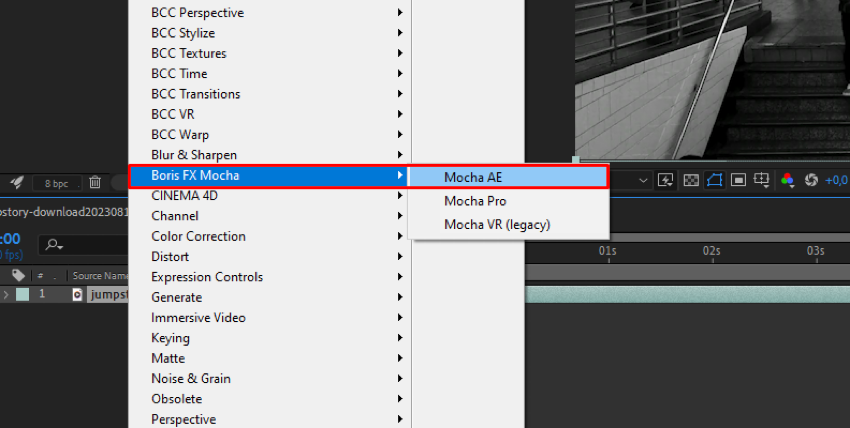
Furthermore, Mocha AE offers users advanced motion-tracking and masking tools to deal with challenging motion-tracking shots. Since it comes with After Effects, you can quickly launch Mocha AE from your Effects menu without additional downloads or hidden fees.
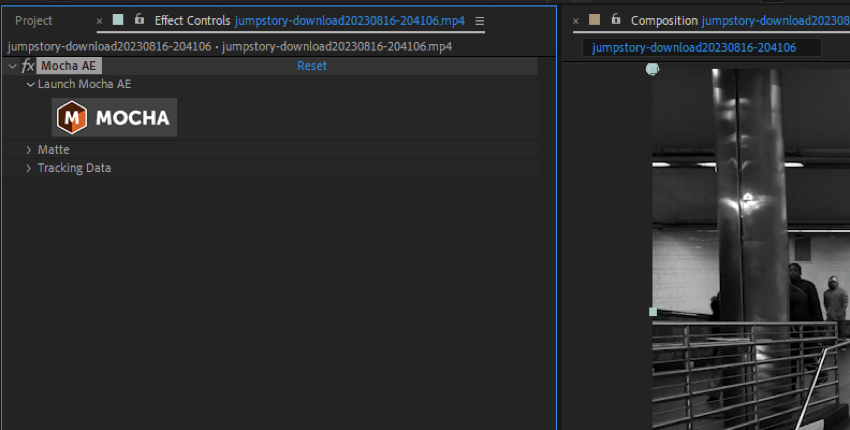
Main Features
-
Planar Tracking
Mocha's Planar Tracker helps you track an object based on the movement of a plane, which can be any flat surface, such as a wall or a screen. Planar tracking allows you to track your object's translation, rotation, and scaling data more consistently. Planes can provide more detail than point tracking even when the object moves outside of the screen, keeping track of every movement with natural flow.
-
Easy Mask and Rotoscoping
![]()
In Mocha, several spline tools will allow you to draw your roto shapes more quickly with less manual keyframing. Your X-Splices and Bezier splines can be linked to your track layers to simplify your rotoscoping process by saving you time on masking and tracking each layer.
-
Essentials Interface
![]()
Mocha AE features a minimal interface with a simple and easy-to-follow layout. In this workspace, all the tools are organized for a smooth workflow for roto, tracking, and exporting data back to After Effects.
![]()
-
Easy Export to After Effects
When you export data to After Effects, your Mocha tracking and splines data will convert to native After Effects.
Price
Mocha AE comes with your After Effects subscription, which could be an After Effects single plan for $31.49 monthly and $239.88 yearly. There’s also the Creative Cloud All Apps plan that includes After Effects, among other Adobe apps, for $82.49 monthly and $599.88 billed annually.
Pros:
- Included with your After Effects subscription.
- Planar tracking.
- Essentials interface.
- GPU acceleration.
- MacOS and Windows support.
Cons:
- You cannot run Mocha AE inside Premiere Pro.
- No exports to other hosts.
- No Linux support.
- Limited tracking and spline exports into After Effects.
Boris FX Mocha Pro
Mocha Pro is a world-renowned plug-in and software for planar tracking, PowerMesh tracking, rotoscoping, image stabilization, and object removal. It's available as a standalone version or plug-in for Adobe After Effects and Premiere Pro, DaVinci Resolve and Fusion, Avid Media Composer, Foundry Nuke, VEGAS Pro, and other compatible OFX hosts.
Mocha Pro offers tools beyond those available in lite versions of Mocha, such as Lens, Insert, and Remove modules, camera stabilization, and support for stereoscopic and 360/VR workflows.
Main Features
Mocha Pro offers more advanced tools for your tracking, masking, and rotoscoping projects than other versions of Mocha, like Mocha AE. Here are the main features that you will only find in Mocha Pro.
-
PowerMesh Tracking
![]()
With PowerMesh, you enable more advanced features for your roto and visual effects tracking. PowerMesh allows you to track warped surfaces and organic objects such as faces to accurately track facial movements, muscles, skin, fabric, and more.
-
Magnetic and Edge Snapping X-Spline Tools
![]()
The magnetic and edge-snapping spline tools can help you create better shapes without worrying about your drawing skills or the hardware used. Using the magnetic spline and edge snapping assistance tool, draw a line that snaps to the nearest edge of the object you are rotoscoping, creating an accurate mask with less struggle.
-
Multi-Host Plug-in and Standalone Version
Mocha Pro is available as a plug-in for multiple hosts. You can launch Mocha from different video editing software. Depending on your workflow, you can get a single or multi-host license.
Additionally, Mocha Pro includes the standalone version where you can do your tracking and rotoscoping work and export tracking data, roto, 3D, and splines to a wide range of hosts.
-
Advanced Modules
These are the advanced modules you can only get with Mocha Pro:
- 3D Camera Solver Module. It solves the 3D camera based on planar tracking data. Suitable for set extensions, 3D text, particle tracking, and dealing with difficult shots with low detail.
- Insert Module. To use a still image or sequence, insert it in the tracked layer and match it to the rest of your footage, making it look like it is naturally in the background.
- Mega Plate Module. The module was designed to create large, clean plates for inserting and removing.
- Remove Module. Remove objects from your footage and create clean plates. It can help you remove wires, people, signs, etc.
![]()
- Stabilization Module. It allows you to lock the camera motion in a shot based on previous tracked layers. It's excellent to remove the camera jitter and track more fluidly when there's too much movement in your footage. Then, you can restore motion after you have tracked your objects.
- Lens Module. This module helps you locate and eliminate or match lens distortion from your footage.
Price
You can get Mocha Pro in single or multi-host versions. Single host is $37 for the monthly subscription, $295 annually, and $695 for the perpetual license, which includes 12 months of free upgrades and support. The multi-host subscription is $75 monthly, $595 annually, and $1495 for the perpetual license.
Pros:
- Planar tracking, roto, and masking tools.
- PowerMesh and mesh warp stabilization.
- Advanced modules.
- MacOS, Win, and Linux support.
- Magnetic and free hand splines and edge-snapping roto tools.
- Export tracking, spline, 3D, and more to various hosts.
- Standalone application and plug-in versions.
Cons:
- Not included in After Effects.
- Advanced tools can be complex for beginners.
- Price.
Mocha AE vs Mocha Pro: Which One is Better?
Now, let's identify which version of Mocha is best for you. While Mocha Pro offers the benefit of being usable on multiple hosts and as a standalone app, as well as additional features not found in Mocha AE, it may not be necessary for everyone.
If you only require the planar tracker and work exclusively with Adobe After Effects, upgrading to Mocha Pro may not be necessary. However, if you work with footage that requires advanced rotoscoping and tracking processes or have a team that uses multiple hosts, Mocha Pro may be your best bet.
Ultimately, you should base your decision on the specific requirements of your work.
Final Words
Mocha AE and Mocha Pro are targeted to different end-users. If you still can't decide, you can download the free trial of Mocha Pro and try it out.
If you find yourself only doing screen replacements, object inserts, and basic rotoscoping, Mocha AE can become an invaluable companion for you. However, if you find yourself needing the advanced features, you should go for Mocha Pro.
Good luck!