Are you confused between interlaced vs progressive scan video?
These are two widely used ways of generating a video signal, each with its own history, benefits, and drawbacks. These signals are responsible for the "i" in 1080i (interlaced) and the "p" in 1080p (progressive) nomenclature. Understanding the differences between these methods is essential for optimizing your viewing experience.
In this article, we'll explore what interlaced and progressive scan are, their advantages and drawbacks, and help you decide which is best for your needs.
What is Progressive Scan?
Progressive scan video (also called "progressive scan signals") is a display method in which each line of a video frame is drawn sequentially from top to bottom. Unlike other methods that might split a frame into different segments, progressive scan presents the entire video frame at once.
In progressive scan video, each frame is complete, providing a smooth and detailed image, especially in fast-moving scenes. For this reason, progressive scanning is widely used in digital formats like HDTV, Blu-ray, and online streaming, where high definition and seamless motion are critical. It is essential for modern displays such as computer monitors and TVs due to its enhanced video quality and more immersive viewing experience.

What is Interlaced Scan?
Interlaced scan video divides each frame into two fields: odd scan line fields (i.e., odd-numbered lines) and even scan line fields (i.e., even-numbered lines). These fields are displayed alternately, creating the illusion of a complete image when the frame rate is high enough for the human eye not to notice.
Interlaced video was developed to conserve the bandwidth required for broadcast television while maintaining fluid motion. This was important in the early days of broadcasting given the limited bandwidth available at the time. Despite using less bandwidth, interlaced video is associated with a smooth motion, making it ideal for analog TV systems and standard-definition broadcasts.

Interlaced Scanning Artifacts
In fast-moving scenes, an interlaced signal can introduce artifacts like "combing", where the odd lines and even lines don't align perfectly.
Combing worsens as the motion between the adjacent fields in interlaced video (i.e., the odd scan lines vs. even scan lines) becomes greater and is commonly seen around the vertical edges of objects:
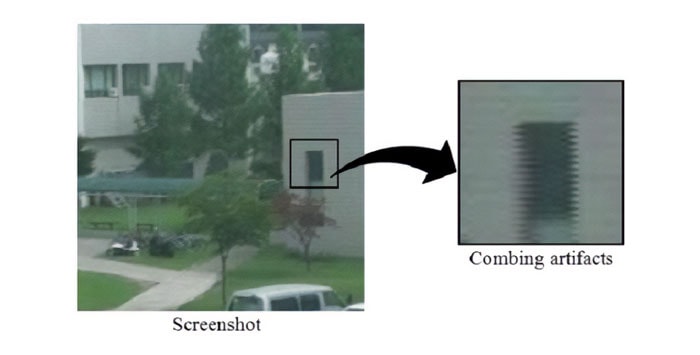
Historically, interlaced video was essential for transmitting video signals over limited bandwidth, making it a cornerstone of analog television technology. Today, interlaced video is used for some broadcasting standards and older video formats.
Difference Between Progressive and Interlaced Video Scan
The key difference between interlaced and progressive scan video is how each frame is drawn on screen: alternate lines displayed (interlaced) vs. all lines displayed (progressive).
This translates to specific benefits and drawbacks of each type of video display technology.
Advantages and Drawbacks of Progressive Displays
Advantages of progressive scan:
- Superior image quality: Clearer and more detailed signals, especially in fast-moving scenes.
- No combing artifacts: Full display of each frame without artifacts.
- Digital compatibility: Works well with digital displays and technologies like HDTVs, computer monitors, and streaming services.
Disadvantages of progressive scan:
- Higher bandwidth: Full frames require more bandwidth for transmission.
- Increased data: Uses more data, which is demanding on storage and processing capabilities.
Advantages and Drawbacks of Interlaced Displays
Advantages of interlaced scan:
- Lower bandwidth: Conserves bandwidth by splitting frames into odd and even fields.
- Smooth motion: Effective in producing fluid motion in standard-definition broadcasts.
Drawbacks of interlaced scan:
- Artifacts: Can produce combing artifacts in fast-moving scenes due to displaying alternate fields.
- Reduced compatibility: Less compatible with modern digital displays, often requiring deinterlacing (see below) for proper viewing.
- Reduced image quality: Lower overall image quality compared to progressive scan.
Comparing Progressive and Interlaced Video
Here are the key differences between progressive and interlaced scan video:
| Progressive video | Interlaced video | |
| Picture quality | Superior, clear, detailed images | Lower clarity and possible artifacts |
| Bandwidth | Superior, clear, detailed images | Lower clarity and possible artifacts |
| Combing effect | None | Arises, especially in fast-moving scenes |
| Image resolution | Full resolution for each frame | Lower effective resolution (field splitting) |
| Display speed | One-pass (smooth, consistent motion) | Alternates between fields (motion artifacts) |
| Audio-image synchronization | Better synchronization | Potential synchronization issues |
| Common use case | Digital formats (e.g., HDTV, Blu-ray, streaming) | Traditional broadcast television |
Deinterlacing
Modern digital displays, such as LCD and OLED screens, are designed to work with progressive video. If you play interlaced video on these modern displays, you may experience a lower image quality, flicker, and artifacts like combing. To avoid this, you'll need to convert interlaced video into progressive video by deinterlacing.
Deinterlacing is the process of "filling in the missing information" for each field of interlaced video to produce progressive video. It uses the following steps:
- Field separation: Separates the interlaced video into its two fields, i.e., odd and even lines
- Interpolation: Interpolates the missing lines in each field to create a complete field using techniques such as line doubling or motion compensation
- Recombination: Recombines the interpolated fields to produce progressive video at the original (or desired) frame rate
The two fields in interlaced video are separated in time, so the quality of interpolation is important to avoid blurring, jagged edges, ghosting, and picture blur when deinterlacing. It is also important to ensure the deinterlaced video retains as much of the original resolution as possible for the best results.
Fortunately, you don't need to do it yourself—modern video editing packages include handy deinterlacing features that do the job for you. For professional-quality results and better functionality, you can use one of the versatile and capable external plug-ins available today, like BCC Deinterlace.

The BCC Deinterlace plug-in from Boris FX gives you advanced deinterlacing capabilities that deliver superior results compared to standard deinterlacing methods. It includes features such as:
- Motion adaptive deinterlacing: Using advanced motion detection for smooth, artifact-free motion.
- Customizable settings: To fine-tune the deinterlacing process for your specific needs and preferences.
- High-quality interpolation: Sophisticated interpolation techniques provide superior image clarity and detail.
- Choice of interpolation: Choose between interpolation types based on frame rate, motion masking, or NTSC conversion.
Which One Should I Choose and Why?
Choosing between progressive and interlaced scan video depends on your use case: while progressive scan gives you a clear, detailed picture, interlaced scan saves bandwidth but may introduce artifacts.
Progressive scan is ideal for high-definition content and digital displays, offering superior image quality without the flicker. Interlaced scan is suitable for traditional broadcast and older video sources, where bandwidth conservation is important.
When deciding between progressive and interlaced scan, consider the capabilities of your display and the quality of the video signal. TV manufacturers increasingly support progressive formats due to their enhanced clarity and compatibility with digital media. Interlaced scan, however, remains relevant for specific broadcast standards and legacy content.
Consider a case when you want to play progressively recorded video on a traditional broadcasting system (i.e., which uses interlaced coding). This should result in reasonable viewing and you may not even notice that the image is interlaced. In this situation you could choose either progressive or interlaced video.
Now consider you want to play interlaced video on a progressive system, e.g., modern digital displays. You may notice visible artifacts as the system tries to create full images from incomplete data. In this situation, progressive video is the better choice.
Final Words
Understanding the difference between progressive and interlaced scan video is essential for optimizing video quality based on your broadcast and viewing technologies.
Progressive scan displays each frame sequentially and provides superior image clarity, ideal for streaming services and HDTV due to its smooth, artifact-free images. Interlaced scan splits frames into alternating fields and conserves bandwidth, suitable for traditional broadcast television and older video formats.
When choosing between the two, consider your display's capabilities and the type of content you're viewing or producing. While most modern systems will call for progressive scan technology, for the best viewing experience, match your scanning method with your display's capabilities. This means that interlaced scan also has a role to play with analog or traditional systems.
FAQ
Is 1080i progressive or interlaced?
1080i refers to the interlaced scan video format. In 1080i, each frame is split into two fields displayed alternately, one containing odd lines and the other containing even lines. This format is often used in traditional broadcast television as it requires less bandwidth for transmission while maintaining high image quality. The interlacing may introduce artifacts, however, like flickering or combing, especially in fast-moving scenes.
Which is better: 1080i or 1080p?
Whether 1080i or 1080p is better on your context and use case. 1080p uses progressive scanning and provides a smoother and clearer image. 1080i uses interlaced scanning and conserves bandwidth but may introduce artifacts (e.g., flickering or combing). For most modern applications, 1080p is preferred for its superior image quality and compatibility with digital transmission technologies and displays, while 1080i is better for traditional broadcast television and analog displays.
Does interlaced increase FPS?
Interlaced scan does not increase the frames per second (FPS) in the traditional sense. Instead, it divides each frame into two fields, displaying them alternately to give the appearance of a higher refresh rate. A 30 FPS interlaced video, for instance, effectively shows 60 fields (or "half frames") per second.















