
Recording sound is always something that requires a great deal of patience and experience to get right. Even the most experienced audio professionals can sometimes pick up stray sounds, noise, and other audio that they don't want.
This is a problem and can have a real impact on sound quality. One of the most persistent and annoying problems is making what you think is a perfect recording, only to discover a buzzing sound when you listen back to it.
However, with modern technology and digital audio workstations (DAWs), repairing audio recordings with background noise, including buzzing, has become easier. There are a number of different ways to do this but all help get rid of that annoying background noise to leave your audio recordings clean and pristine.
What Causes Buzzing Sound in the Audio?

The most common sources of buzzing are electromagnetic interference and electrical interference. Sometimes, you might not even be aware of the fact that the buzzing is being produced. It can be a persistent source of background noise and is sometimes difficult to eliminate if you can't identify the source.
Power sources can throw out a lot of interference, too. If you have anything with a transformer or other heavy-duty electrical equipment, this can be a source of buzzing when you're trying to record. The equipment doesn't need to be involved in the recording process, just being in proximity to the recording can be more than enough.
However, electrical equipment is not the only cause. Cables can be an issue too. Sometimes, especially with cheaper or lower-end cables, they might not be insulated properly, which can lead to buzzing. Using the wrong kind of cables causes issues too.
Something as simple as a loose connection can cause problems as well - if a connection isn't solid, it can cause buzzing that can also be intermittent as the connection comes and goes.
Faulty equipment can also be an issue. Older equipment can start to develop internal faults which can lead to buzzing being generated.

This is especially problematic because some recording devices, such as musical interfaces, aren't really designed to be self-repaired. That means you either need to live with the buzz, replace the equipment, or find a way to eliminate the buzz using audio editing software to apply noise reduction.
However, whatever the source of the buzzing sound you are experiencing, there are plenty of things you can do about it, so let's take a look!
How to Remove Buzzing Sounds From Audio
EQing
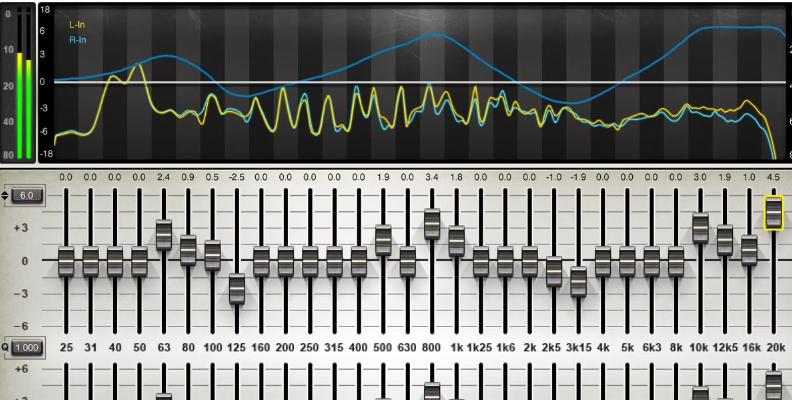
Being able to adjust the EQ is something that every DAW will be able to do. EQ is short for equalization, and it's a simple way of adjusting the sound on an audio file. When you record sound, you are recording the frequencies of that sound. EQing allows you to adjust the frequencies you have recorded to increase or decrease what you hear.
When you EQ, you will normally have a visual representation of the frequencies you are working on. This should make it easy to spot the buzzing sound as it will show up as a low, constant noise. This is usually in the 30-150 kHz range.
Adjust the frequencies in this range to help eliminate the buzz. It's a good idea to make small, incremental changes because you want to ensure that you eliminate the buzz without affecting the audio recordings you have made. If your audio sounds like it's not quite right, reduce the amount you adjust the EQ.
EQing is a simple, fast, and effective way to eliminate unwanted noise from your audio files.
Noise Gate
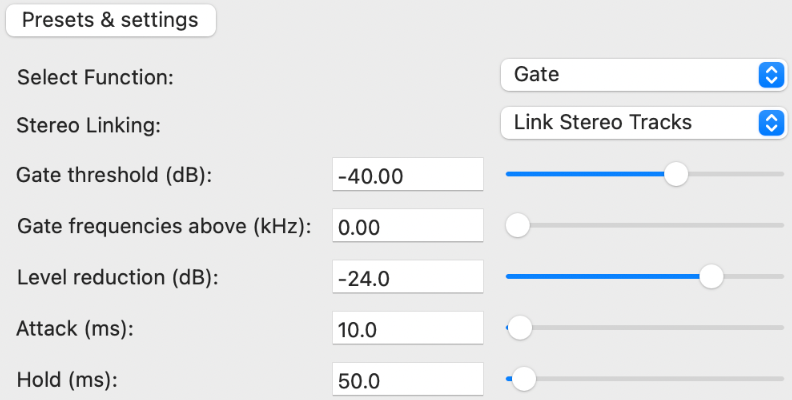
Noise gates are another simple tool that pretty much every DAW will have so you won't need to shell out any extra money to make use of it.
A noise gate does what it sounds like - it opens or closes a "gate" to allow sound through or to prevent it from coming through. You set a threshold for the sound and anything below that threshold is automatically cut out. It's an ideal way of dealing with hum, which is one of those background noises which is quiet but persistent.
You can adjust the threshold of the noise gate to match the buzzing sound that you have on your audio tracks. By raising or lowering the threshold you can match whatever unwanted sounds you have.
Most noise gates are also very simple to use. Few require more than adjusting a slider to get the desired result, so you don't need to be an experienced recording professional to clean up your recording. Noise gates also work on other kinds of sound, such as hiss, wind noise, and basically anything that might result in a noisy audio file.
Noise Reduction and Removal
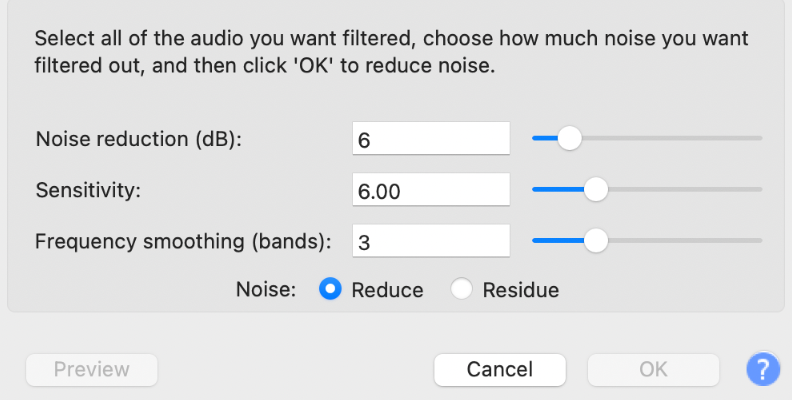
Another ability pretty much every DAW will come with is a background noise remover. Since buzz qualifies as background noise, having a tool that exists to specifically remove background noise is obviously a great plus.
Noise reduction tools usually work in the same way. The noise reduction tools will take a part of the audio that contains the buzz you want to eliminate, analyze it, identify the background noise, and then remove it from your recording.
The best way of doing this is to highlight a part of your audio with no other sound on it other than the buzzing. This makes it easy for the software to understand what you want removed and apply the noise removal to the rest of the recording to remove the unwanted noise.
Noise reduction tools are precise and effective tools and for a background noise remover work great - they're one of the most handy post production tools you can have!
Prevention

It sounds obvious but one of the best ways to ensure you don't have background noise like buzzing is to ensure that it doesn't occur in the first place.
That means checking all your equipment before you begin recording, checking every cable that you have to make sure they are in good condition, and working in the best recording environment possible. Your audio clips will always benefit from being recorded in a clean, clear environment and while checking all the equipment and cables can seem like a lot of work, it will pay real dividends. The more time you spend getting clean audio, the less time you need to spend doing post-production work to remove background noise.
So, do your best to ensure your original recording is as buzz-free as possible so you don't have to spend time removing noise that shouldn't be there in the first place.
How to Remove Buzz Sound From Audio With CrumplePop
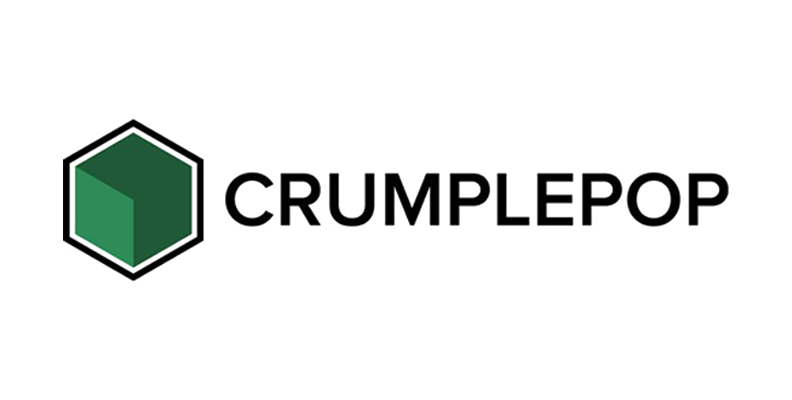
The CrumplePop AudioDenoise plug-in is a simple, powerful way to remove background noise from any recording.
Firstly, load the audio recording you want to work on into your DAW.
To work on the entire recording, select it all. To work on a portion of it, select the portion.
After that, launch the AudioDenoise plug-in. The central dial controls the strength of the effect - simply turn the dial and play the clip back to hear what it sounds like. You can also adjust the Low, Mid, and High frequencies to help target the noise you want to eliminate.
When you are satisfied with the results, click Apply and that's it. There's no more powerful or simple-to-use denoiser than CrumplePop.
Hear It For Yourself
Advanced audio AI removes noise and boosts your vocal quality.
Toggle it on/off to hear the difference.
Remove Wind
Remove Noise
Remove Pops & Plosives
Level Audio
Remove Rustle
Remove Echo
Remove Wind
Conclusion
Buzz is just one of those things in life that can sometimes seem to be unavoidable like background music, the sort of thing that you only notice once you focus on it.
But now, it's simple to remove background noise from even the most noisy of audio clips to ensure clean audio and great-sounding recordings!















