
When recording a podcast, everyone wants to ensure they get the best quality they possibly can. If you have high quality audio, you are much more likely to engage your listeners, and bad audio can ruin the listening experience.
However, no matter how careful you are, there can always be circumstances beyond your control that affect the audio quality. And when that happens, you're going to need to know how to clean up your audio quality.
Why Is it Necessary to Clean Up Audio?

There are a number of reasons why it might be necessary to clean up audio. These can range from the simple to the complex, but it's important to take them all into account. Following just a few podcast recording tips can make a great deal of difference to the quality of your podcast.
Sound Professional
It's the best reason of all, really. If you want people to listen to what you're creating, you need to ensure you sound professional. If your audio quality isn't high, people will simply turn it off. When it comes to podcast audio, ensuring your hosts sound as clear and distinct as possible will be crucial to keeping podcast listeners... well, listening!
Podcast recording isn't necessarily complicated, but ensuring you sound as professional as possible will make a real difference in engagement.
Correct Mistakes
The chances are that if you're recording a podcast, you likely have copious notes, but you might not have a full script worked out. If your podcast has more than one host, spontaneity between hosts is part of what attracts listeners.
But if you're focusing on what you're saying it's easy to make mistakes without thinking about them - clicking a mouse for more information, dropping a pen, coughing... We're only human, and we all make mistakes! Cleaning your audio can get rid of these mistakes, making your podcast easier to focus on without being distracted by whatever is going on in the background.
Remove Background Noise

And speaking of background, background noise can easily leak into recordings, especially if you're not recording in a professional environment. If you're at home, hum, hiss, traffic, dogs barking... any source of background noise or ambient noise can easily be captured even if you're not aware of the noises at the time.
Easier to Combine Files and Match Levels
If you have two or more hosts who are in different recording environments, there can be any number of different environmental factors that can make it difficult to match the sources together. Echo, background noise, cats walking on keyboards... you name it!
By cleaning up your audio so the sound quality is similar, you can make the files sound like a seamless whole, meaning your listeners won't be distracted every time you switch between one host and another.
How to Clean Up Audio with CrumplePop Voice Enhance
Try Voice Enhance Now!
Instantly transform any voice recording into professional-quality sound with the power of AI. No internet access required- your audio stays private and secure. Toggle it on/off to hear the difference.
On-location Interview
Selfie-style Phone Audio
Zoom Call
Ridiculous Echo
Traffic Noise
Far from Mic
Untreated Room
Recording at Home
On-location Interview
The latest tool from CrumplePop is Voice Enhance. Voice Enhance is an AI tool that improves, enhances, and adds clarity to any voice recording. Overall, when you need to clean up voice recordings, Voice Enhance can help.
Voice Enhance is available as VST3, AU, and AAX plug-ins for maximum compatibility with all major DAWs and operating systems. So, whatever podcast recording software you use, most likely you'll find Voice Enhance will work seamlessly with it.
The tool is, like all CrumplePop's plug-ins, simple, easy to use, and incredibly powerful.
How to Use Voice Enhance
Firstly, download the Voice Enhance plug-in from the CrumplePop website and install it in your DAW (Digital Audio Workstation).
Load the audio file you want to apply Voice Enhance to into your DAW.
Either select the portion of the audio track you want to work on or select the entire track. Go to your plug-ins and launch Voice Enhance.
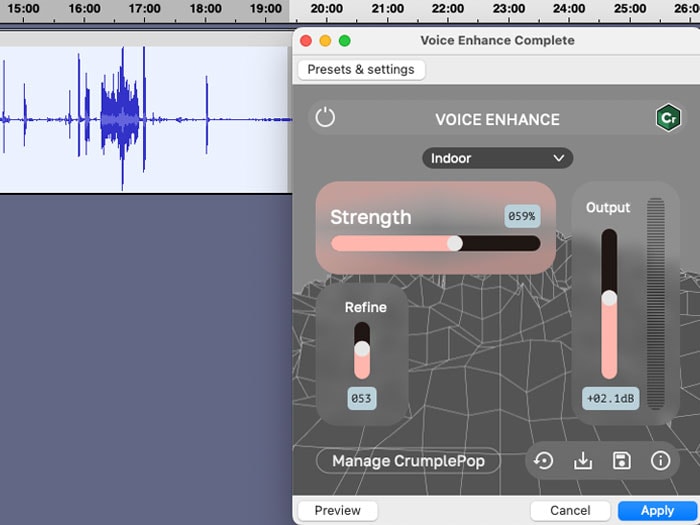
Voice Enhance Settings
You can choose three different environmental settings: Indoor, Indoor (noisy), and Outdoor. Choose the one that best suits your sound quality.
Once you have done this, set the Strength slider to adjust how much of the effect is applied. Since every recording is different, there is no single "correct" level to set it to, so experiment a little to see what works for you.
Once you've used the tool a few times, you'll find that choosing the correct level will become pretty instinctual, but you should always listen carefully to any potential changes you want to make before applying them.
Refine Control
You can also adjust the vertical Refine slider. This makes more subtle changes to the recorded voice and is useful for fixing any issues where you have double voice artifacts on your recording.
However, while you can experiment with this and see what results you get, generally, this can be left at the default level unless you are targeting something very specific.
When you have set your levels, simply click Apply, and the Voice Enhance plug-in will make the changes. Then, save your audio file.
All Done!
And that's it! Voice Enhance is a simple, powerful tool for any producer to have and can make a huge difference to the quality of any podcast recording.
Just a few clicks, and you can have professional and clear audio in no time at all.
Best Tools We Can Recommend for Audio Cleanup
Between recording software and plug-ins, there is a bewildering array of tools that can help with audio cleanup. We're here to help you navigate through the apparently endless tools that are out there and recommend some of the best.

This might sound obvious but it's worth checking what kind of audio cleanup software comes bundled with your audio editing software before you start to look at third-party plug-ins.
Even free software such as Audacity can help, so if you need to clean up audio in Audacity there are a number of powerful audio cleanup tools included. These can range from the relatively typical, such as a noise reduction tool to get rid of unwanted background noise, to the very specific. However, podcast recording software tools are always worth investigating.
Every DAW has a different range of tools included, so be sure to explore the full capabilities of what your software can do and how much it can help the recording process.
You might be amazed by how much you can achieve with it!
CrumplePop
Price: $18/mo (One host), $29/mo (Multi-host), $599 Perpetual License

With the CrumplePop, beyond Voice Enhance there are a range of audio restoration and audio cleanup plug-ins available to suit practically any scenario and to fix almost any issue a podcast producer might face.
Whether it's recording on a windy day outside or ambient hum you didn't notice at the time of record, whether you need to balance levels, remove background noises, or get rid of echo, there will be a plug-in to suit your needs.
CrumplePop has a stand-alone app, SoundApp, that allows you to apply multiple plug-ins simultaneously without the need to resort to your DAW. This saves time, effort, and processing power and greatly simplifies the process of producing your audio.
So, for whatever audio cleanup, sound restoration, or other production task you need to do, you can be guaranteed clear and professional audio with CrumplePop.
Noise Blocker
Price: $19.99
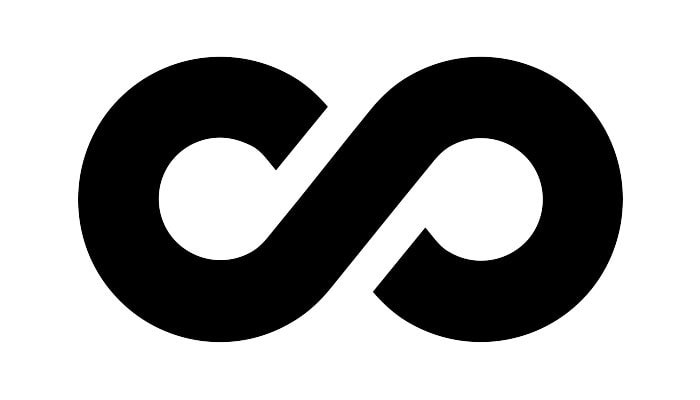
The better the quality of the recording of your audio files, the less noise reduction you will need to do afterward. That's where Noise Blocker from Closed Loop Labs comes in.
It's a piece of software that runs alongside Skype, Discord, Slack, Hangouts, and many other apps so if you're recording over the internet, this is the tool for you.
Noise Blocker does exactly what you would expect from a piece of software with that name - it blocks noise.
It does this in real time, filtering out everything from hum and buzz to keyboard and mouse clicks to ensure your podcast recording is as clean as possible. With less noise captured, you'll have less audio cleanup to do once the recording is over.
Noise Blocker is only available for Windows, but if you're a Windows user, you'll be amazed at the difference a simple piece of software like this can make in your audio files.
Good-quality podcast recording has never been so simple!
iZotope RX11
Price: $399 Standard / $1,199.00 Advanced
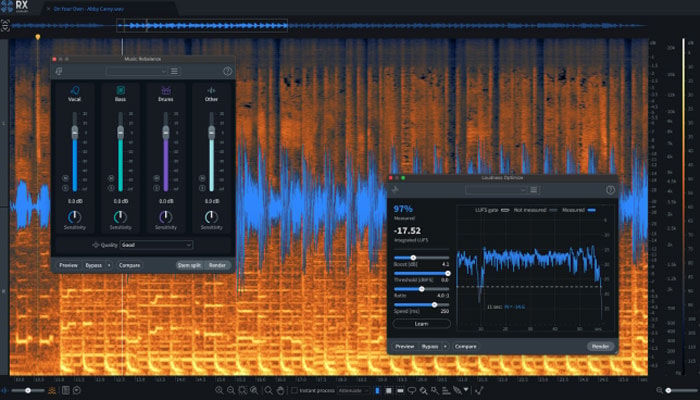
iZotope has long established a reputation in the audio community for high-quality products, and RX11 maintains the quality that one would expect from the company.
There is a wide range of tools available to help you produce high-quality audio recordings, and the tools work quickly and efficiently. Dialog can be enhanced in real time to remove background noise and neural net processing ensures low latency for excellent results.
The spectral editor is a real boon, too, allowing visual representations of your audio file from within the plug-in to allow you fine control over the changes you are making and visualize them as well as hear them.
If you work on music production, it's also a great tool for that, and there are many features that give a producer a wide range of options.
All this quality does come with a hefty price tag, though. However, for a successful podcast, there's no doubt that iZotope is a great audio editing tool.
Waves Clarity Vx
Price: $49.99

If the cost of iZotope is a little rich for your blood, Waves Vx is a great alternative. As the name implies, this is all about getting clear sound for your podcast and ensuring that your audio files are clean and crisp.
The intelligence behind Waves has been specifically designed to isolate and remove background noise, which it does quickly and efficiently.
It's also a great tool to use for post-production if you have older hardware, as it's light on CPU processing and doesn't hog resources.
Waves makes changes to your audio in a non-destructive way. This means your actual recording can be gone back to and reverted if you decide you don't want the changes you have made after all.
There's also double analysis and stereo width control if you're recording your audio tracks in stereo.
Waves Vx is quick, simple, and powerful to ensure your audio recording is cleaned with a minimum of fuss - and a minimum of expense!
Bertom Denoiser
Price: Free / Pay What You Want

If you need something quick, hassle-free, and budget-friendly, then consider Bertom Denoiser as a quick solution for fixing your audio recording. It's not pretty but if you're just removing background noise, it just works!
Simply download the plug-in, run it, and you're off. There are two built-in filters and a few simple sliders for the five-band equalizer to help you get rid of any unwanted noise. It's zero-latency, too, so you can use it for live recording as well as post-production.
It's also not limited to voice recording, so if you want to apply it to music, sound effects, or anything else you've recorded, it's a perfect fit. And it consumes a tiny amount of your computer's resources, so you can be sure your system won't grind to a halt every time you want to use it.
A simple, budget-friendly, and effective tool with no learning curve, this is a great way to remove background noise with no hassle.
Acorn Digital Extract
Price: $59.90 Standard / $199.90 Premium
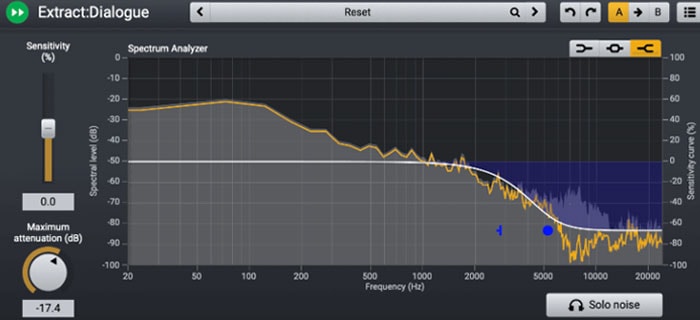
If you're starting out as a podcast producer, one of the biggest challenges is how much information there is to learn. Anything that helps simplify the process of noise reduction can be invaluable, and that's one of Acorn Digital's strongest suites - it's incredibly simple to use.
Simple doesn't mean that it's not powerful, though. The software has been trained with thousands of different audio files to ensure accurate, powerful separation of any voice from background noise you might have accidentally picked up. It can even help separate voice from background music.
To use it, you just run the plug-in and let it do its thing - you don't need to adjust anything. It's a simple, elegant solution to remove background noise that's well-tailored to newcomers.
Having said that, you can adjust settings if you want to get more hands-on with your audio recordings, and the Premium edition includes spectral editing software and support for immersive audio (up to 7.1.2), among other goodies.
Acorn isn't perhaps as well-known as the likes of iZotope, but with Extract, they have produced an excellent tool to remove background noise that can be a real godsend for anyone.
Final Words

There are many things that can affect the quality of a podcast, from software and equipment to the environment and people involved. And no matter how carefully you avoid unwanted sounds, there can always be something that goes wrong.
However, with a little know-how and the right software, you can produce perfect podcast episodes in next to no time. So now you can focus on your content and capturing as many subscribers as possible!















