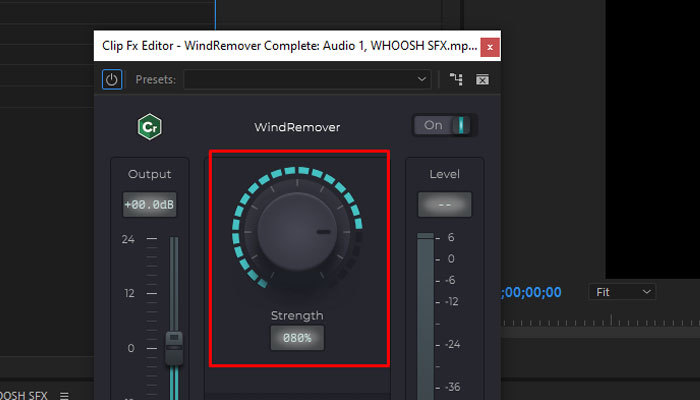Over the years, Twixtor has become a go-to tool for creating captivating slow-motion videos with stunning visual effects. If you have ever come across a video with a cinematic slow-motion effect, there is a chance it was created using Twixtor!
However, as technology evolves, developers have been coming up with new ways to achieve time-changing effects using standalone applications, plug-ins, and AI-based plug-in effects.
In this article, I'll introduce you to the best Twixtor alternatives that are making waves in 2024.
Let’s dive in!
What is Twixtor
Twixtor is a third-party visual effects plug-in developed by RE: Vision Effects. It allows video editors and VFX artists to speed up sequences and create slow-motion videos from footage recorded at a standard frame rate. Twixtor is available for several video editing software, including After Effects, Premiere Pro, DaVinci Resolve, Final Cut Pro, and more.
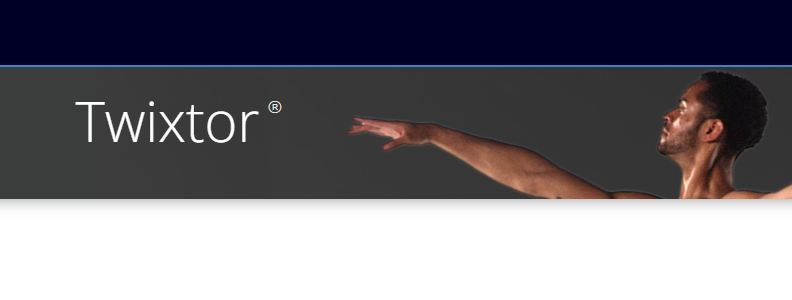
Twixtor’s highlight is its tracking technology, which smartly and accurately analyzes each pixel in the frame to calculate its motion, generate new frames from the original, and reduce artifacts. With this technology, Twixtor can provide visually stunning results for your footage.
Why do People Use Twixtor?
The main reason why people use Twixtor is to produce slow-motion footage in high quality. When you use retime features, your video editing software repeats frames to make the video slower, but Twixtor uses tracking technology to create new frames to fill the footage.
To achieve slow-motion footage, you should record at a higher framerate- something you must prepare for before shooting. But sometimes, you shoot your sequence at a regular framerate and then decide later to add slow motion. Twixtor solves this problem by slowing footage recorded at a lower framerate and creating a smooth, slow-motion image.
Twixtor also features other time-changing effects like speeding up a sequence, retiming 360 video footage, and frame rate conversion.
Best Twixtor Alternatives in 2024
-
Continuum BCC Optical Flow
Optical Flow is a plug-in effect part of Continuum by Boris FX, also available as an individual purchase in the Time Continuum Unit. It’s available for After Effects, Premiere Pro, Avid Media Composer, Final Cut Pro, DaVinci Resolve, Vegas Pro, and Nuke.
Download for free: Continuum Trial Installer
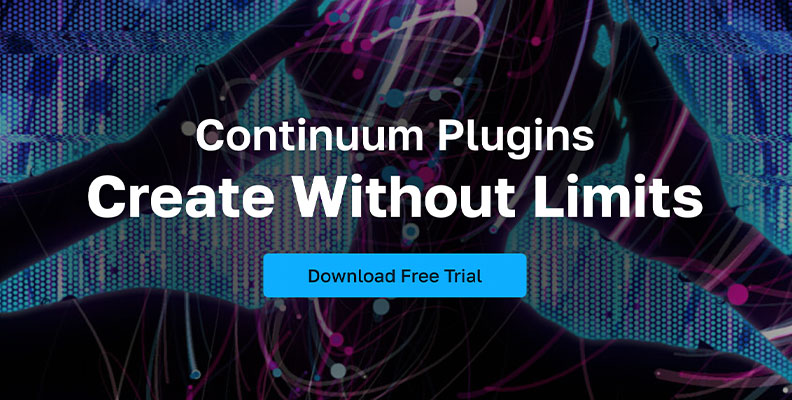
BCC Optical Flow calculates the motion between two video frames and creates transitional frames by interpolating the motion. The new frames mix the previous and next frames to compose a smooth slow-motion or speed-up video.
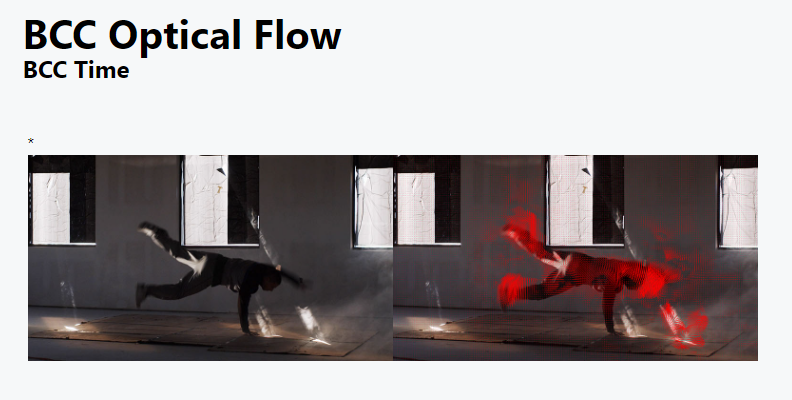
One of the highlights of Continuum effects is that they come with customizable presets. BCC Optical Flow comes with presets to decrease velocity, increase velocity, decrease and increase velocity, slow stop, speed up, half speed, and more.
Pros:
Pre-installed presets.
Create brand new custom presets.
-
Available for multiple hosts.
-
Available in different purchase options, including subscription.
-
Free trial available.
Cons:
-
If you don't want subscription, you'll have to buy a perpetual license.
-
Sapphire S_Retime
Sapphire is a suite of visual effects plug-ins available for Adobe, Avid, DaVinci Resolve, and more OFX host applications. Its plug-ins feature a Retime effect that uses optical flow to estimate motion and frame interpolation.
Download for free: Sapphire Trial Installer

S_Retime is incredibly easy to use. Drop it to your clip and adjust the speed for a slow motion, speed-up, or time-lapse. You can additionally add motion blur to simulate a natural speed recording.
Pros:
-
Allows creating custom presets.
-
Beginner friendly.
-
Plug-in for multiple hosts.
-
Free trial available.
Cons:
-
Price, as it is only available with the full suite.
-
-
slowmoVideo
slowmoVideo is a free and open-source program for retiming video footage. It allows you to create slow-motion or speed-up videos smoothly. slowmoVideo uses optical flow to analyze video frames and determine which pixels are moving in the video to estimate the motion and add new frames in between.
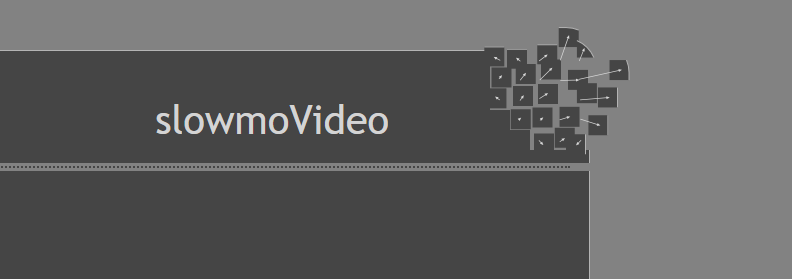
slowmoVideo is a standalone application and cannot be used as a plug-in with other video editing software. Its user interface can be complex to set up projects.
Pros:
-
Free.
-
You can add motion blur for speed-up videos.
-
It works with any video format supported by ffmpeg.
Cons:
-
It cannot be used as a plug-in.
-
Steep learning curve.
-
-
ReSpeedr
ReSpeedr by ProDAD is a slow-motion and time-lapse video editing software. It combines optical flow with frame blending technology to change the speed of any shot to speed up time-lapse videos or cinematic slow-motion effects.

ReSpeedr gives you more control to create ultra-slow-motion sequences up to 1000 fps or more. It also allows you to set keyframes to alternate between slow-motion and time-lapse effects to create dramatic action sequences.
Pros:
Intuitive interface.
-
Real-time preview and fast CPU and GPU rendering.
-
Built-in video stabilizer and rolling-shutter correction.
-
Supports 2.7K and 4K video resolutions.
-
Price (and free trial available.)
Cons:
-
Available as a standalone application only.
-
SpeedX
SpeedX is an AI time remapping tool for Adobe After Effects and Premiere Pro. With its AI technology, SpeedX can interpolate images between the frames to compose images using optical flow and detect occlusions to recreate realistic and accurate intermediate frames.

With SpeedX, you can create super slow motion, time-lapse, reverse playback speed changes, and more creative videos.
Pros:
-
Easy to use.
-
AI technology.
-
Supports HD and 4K video resolutions.
Cons:
-
High GPU use.
-
Only for Adobe After Effects and Premiere Pro.
-
Final Words
As you can see, there are several Twixtor alternatives to choose from, each with its own unique features and benefits. To find the best alternative for your specific needs, I recommend exploring the developers' websites to see examples of use cases and analyzing what other benefits they offer.
For instance, tools like Sapphire and Continuum provide a wider range of visual effects, while standalone applications like ReSpeedr offer simplicity and control for slow-motion videos.
You might also want to consider using the built-in time remapping or time warp effects in your video editing software, which may yield decent results if you have the patience to fine-tune their settings. Ultimately, with a bit of research and experimentation, you can find the perfect Twixtor alternative to suit your needs.
Good luck!