
Adobe is a company that's well-known to all creators worldwide. Whether you're into photography editing, special effects creation, or just video and content editing, chances are you've used or at least heard of some of their software.
When looking at their rich list of products, it sometimes may be a tad confusing to know which one you need for your specific task. Sure, Photoshop and Lightroom both allow photo editing, but in some cases, one is superior to the other. The same goes for video content. Should you pick Adobe Premiere Pro or After Effects?
Well, that's what this guide will cover in detail, so if you're interested in learning more on this topic, keep on reading and we believe you'll make a better decision by the end of it.
Let's get started.
When Should I Use After Effects?
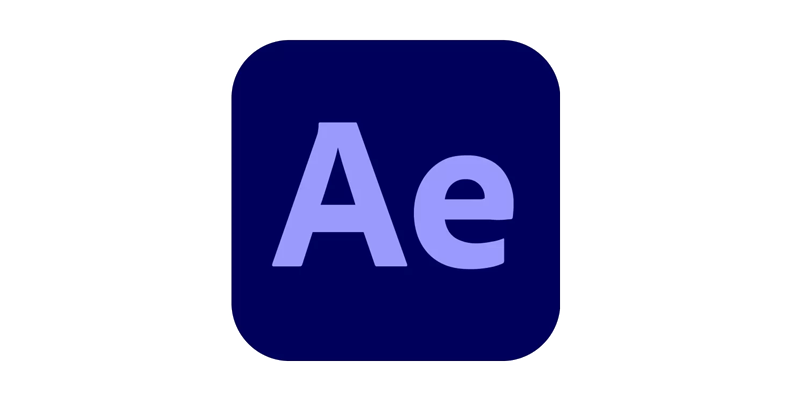
You can use Adobe After Effects for all sorts of video editing projects. It is a video editing tool after all. However, there's a very recognizable pattern in the industry where you see artists leaning towards After Effects more only when the project is rather complex and involves some of the following tasks:
- Adding Visual Effects: Creating and applying visual effects like explosions, smoke, fire, and other simulated environments.
- Creating Motion Graphics: Designing animated titles, lower thirds, infographics, and other dynamic graphics that enhance a video.
- Compositing: Combining multiple video elements or layers, such as green screen footage, to create a cohesive scene.
- Animating 2D and 3D Objects: Creating complex animations and bringing illustrations, text, or 3D models to life.
- Applying Tracking and Stabilization: Tracking moving objects within a scene or stabilizing shaky footage.
When Should I Use Premiere Pro?

When it comes to Adobe Premiere Pro, it's safe to say that this software is considered by many to be the most user-friendly video editor due to various important reasons, such as having user-friendly interface and an intuitive layout, allowing for a fluid video production workflow.
Premiere Pro is also one of, if not the most, popular video editing software out there, meaning finding tutorials and tips and tricks for editing video clips will not be an issue at all, which is also an important factor for someone starting out, and sometimes even for advanced editors as well.
Despite all this, Premiere Pro is still quite different compared to After Effects, despite both being a video editing program.
Here's what it's best suited for:
- Editing Video Footage: Cutting, trimming, and arranging video clips on a timeline to create a cohesive narrative or sequence.
- Basic Effects and Transitions: Adding simple effects, transitions, and filters to video clips for a polished look.
- Audio Editing and Mixing: Adjusting audio levels, syncing audio with video, adding sound effects, and mixing multiple audio tracks.
- Color Correction and Grading: Making color adjustments and enhancements to ensure visual consistency and achieve a specific look or mood.
- Multicam Editing: Editing footage from multiple cameras shot simultaneously, especially useful for live events or interviews.
- Exporting and Delivering Video: Exporting the final video in various formats optimized for different platforms like YouTube, broadcast, or social media.
Adobe After Effects vs Premiere Pro Comparison Table
In this section, you can see our comparison table highlighting the differences between Adobe After Effects and Adobe Premiere Pro.
| Key Features | Adobe After Effects | Adobe Premiere Pro |
| Video editing tools | Basic tools: cut, trim, copy and paste. | Basic and more advanced tools for multiple video tracks. |
| Video Effects | Motion graphics, text, animation and visual effects. | Transitions, fade in and out. |
| Animation | Advanced visual effects and 2D and 3D animations. | Basic text animation and transitions. |
| Audio editing tools. | Basic effects. | Audio synchronization, noise reduction, reverb, delay, multi-track editing. |
| User Interface | Overwhelming for beginners. It can take time to get used to it. | Clean, intuitive and easy-to-use interface. Customizable workplace. |
| Workflow | You work with one single clip adding layers with effects. | You work in a non-linear sequence and multiple tracks. |
| Multi projects | Can only work on one project at a time, editing one clip. | Can work with multiple projects with multiple tracks on each sequence. |
| External VSTs | Supports third-party plug-ins; however, its workflow makes it cumbersome to use external VST. | Supports third-party VST plug-ins for both audio and video. |
| Best suited for | Animations, creating motion graphics and special effects in single clips. | Editing and arranging full-length video productions and audio editing. |
All in all, the overall conclusion is that both are good for various video production tasks, but Premiere tends to be more on the basic editing functionality side while After Effects is better suited for advanced visual effects in many different forms.
After Effects vs Premiere Pro: What Is the Main Difference?
Premiere Pro is considered better for "basic" editing work, like cutting, arranging, adding fades, synchronizing and titling. After Effects is better for creating complex motion graphics, transitions, and VFX from scratch.
For a more detailed explanation, please take a look at the content below.
Purpose and Core Functionality
Adobe Premiere Pro is a professional video editing software designed for editing and assembling video footage. It is ideal for tasks such as cutting, trimming, and arranging clips on a timeline.
Premiere Pro provides a comprehensive set of tools for editing videos, including multicamera editing, color correction and grading, audio mixing, and exporting videos in various formats.
It is widely used in the industry for projects ranging from short films and documentaries to full-length feature films, commercials, and social media content. One often overlooked thing about Premiere is that despite being able to edit multiple videos on it, the same applies to photos. For example, a lot of Boris FX Continuum effects can be applied to photos, and you can use them in Premiere to make your photos look better.
On the other hand, Adobe After Effects is primarily a motion graphics and visual effects software. It is used to create complex animations, visual effects, and compositing.
After Effects is the go-to tool for tasks that require keyframe-based animations, motion graphics design, visual effects such as explosions or simulated environments, and combining multiple layers of video or graphics to create a single scene (compositing).
While it also has some basic editing capabilities, After Effects is not optimized for editing long-form videos or managing large amounts of footage like Premiere Pro.
User Interface and Workflow
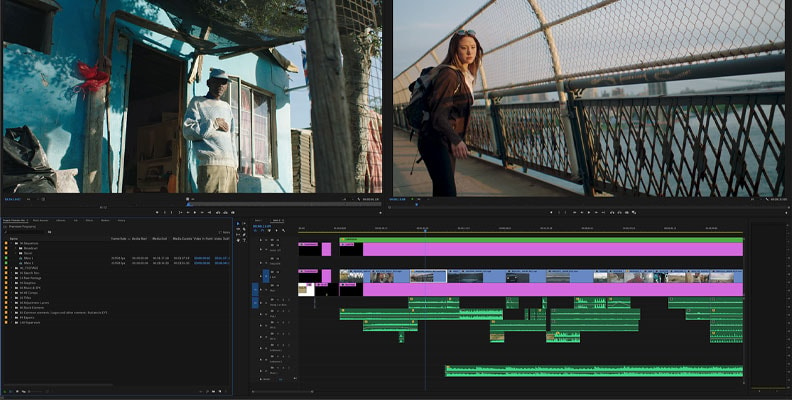
Premiere Pro features a timeline-based editing interface that is intuitive for linear video editing. The workspace is organized into panels, including the timeline, source monitor, program monitor, and project panel, which allow users to easily access and manage their video, audio, and effects.
Premiere Pro's interface is designed to facilitate quick assembly and editing of footage, making it ideal for editors who need to focus on storytelling and sequence construction.

After Effects, however, has a layer-based interface that is similar to Adobe Photoshop but with a timeline for animating properties over time. This interface is more suited for creating and manipulating visual elements in a non-linear fashion.
After Effects offers extensive control over keyframing, allowing for precise animations and effects that change over time. The interface and workflow of After Effects are tailored for tasks that require detailed animation work and the manipulation of visual effects rather than straightforward editing.
Features and Capabilities

Premiere Pro is built with a range of features for video editing. It supports various formats, high-resolution footage, and advanced color grading tools. It also integrates seamlessly with other Adobe Creative Cloud applications like Adobe Audition for audio editing and Adobe Media Encoder for exporting.
Premiere Pro's strength lies in its ability to manage and organize footage, perform multi-camera editing, and work with a wide range of file formats. It also supports third-party plug-ins, which can enhance its editing and effects capabilities.
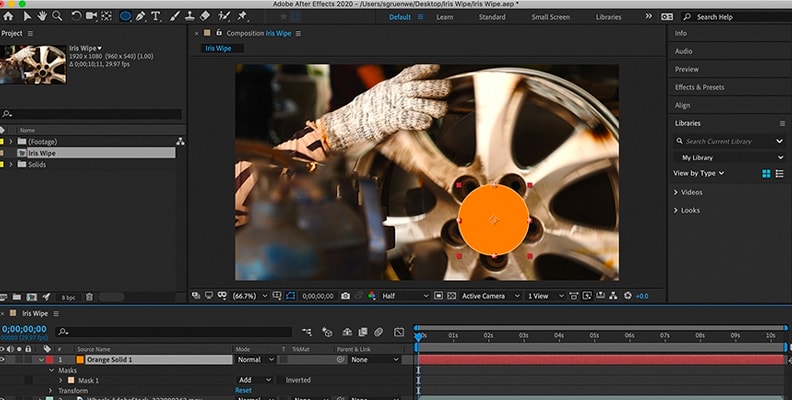
After Effects, conversely, is equipped with advanced tools for animation and visual effects. It supports 2D and 3D animation, motion tracking, particle systems, and advanced compositing techniques.
After Effects is particularly strong in creating visual effects like fire, smoke, and explosions, as well as text animations and dynamic transitions. It also integrates with Cinema 4D for 3D modeling and animation, offering more advanced capabilities than Premiere Pro in this area.
After Effects excels in creating visually stunning graphics and effects that can be incorporated into video projects.
Performance and System Requirements
Premiere Pro is optimized for performance when editing and rendering large amounts of footage. It supports GPU acceleration, which can significantly speed up the rendering process, especially when working with high-resolution videos and complex timelines.
Premiere Pro also allows users to create proxies, which are lower-resolution versions of high-resolution files, to improve playback performance while editing.
After Effects can be more demanding on system resources, particularly when working with complex compositions and visual effects. Rendering animations and effects can be time-consuming and require a powerful CPU and a large amount of RAM. However, After Effects also supports GPU acceleration for some effects, which can improve performance.
Because it handles individual frames with detailed effects rather than continuous video, it often requires more computational power than Premiere Pro.
Integration and Compatibility

Both Premiere Pro and After Effects integrate seamlessly within the Adobe Creative Cloud ecosystem.
You can easily move projects between the two applications using the Dynamic Link feature, which allows you to work on a project in After Effects and have it automatically update in Premiere Pro without the need for exporting and re-importing.
This integration is particularly useful for editors who need to combine editing with complex visual effects or motion graphics.
Final Words

The Premiere Pro vs After Effects debate is often brought up when an editor needs to make a software choice to edit videos in. However, it's important to understand that instead of competing, these two programs should co-exist and "fill" each other's "missing elements" in terms of functionality.
For most editors, Premiere Pro is always the choice for "first layer" editing, and then their content makes its way into After Effects for the final, "fancy" touches and flashy edits. A good editor would use both and bring out the best that both programs have to offer in their content.
Hopefully, this helped you learn more. We wish you the best of luck in the future, and thank you for reading!











