Podcasting has grown into one of the most popular mediums and formats for sharing stories, ideas, and expertise. Whether you're a beginner setting up your first podcast or an experienced podcaster seeking to upgrade your workflow and reach wider audiences, choosing the right recording and editing software is essential.
In 2026, with an ever-growing variety of tools on the market, finding one that combines reliability, ease of use, audio quality, and sometimes both audio and video recording possibilities can feel overwhelming.
In this guide, we'll explore seven of the best podcast recording software options that stand out for their user-friendly design, professional-grade features, and flexibility. From seamless remote collaboration to advanced editing capabilities, each software provides unique benefits tailored to different podcasting needs.
We've got much to cover, so let's get into it without further ado.
What You Should Consider Before Purchasing Podcast Software

Investing in your idea or business is important, but it also requires a lot of research and decision-making. Software isn't cheap and sometimes requires you to purchase a year-long license, which can be a significant and often frightening financial commitment.
In this section, we'll explore some of the main things you should consider before purchasing the best podcast software for your specific needs.
Audio Quality
High-quality audio is fundamental for professional podcasting. Even the best content can lose its appeal if the sound quality is subpar. Look for software that offers high-resolution audio recording (typically 44.1kHz or 48kHz), built-in noise reduction, and echo cancellation.
Some software includes features like level adjustments and audio sweetening that help you maintain consistent sound quality.
Ease of Use and User Interface
The software should be intuitive and easy to navigate, especially if you're new to podcasting. Complex interfaces can slow down your workflow, while a clean, straightforward layout lets you focus on content rather than tech issues or finding your way through all the audio and video tracks.
If you're not tech-savvy, prioritize software with drag-and-drop editing, one-click publishing, and customizable shortcuts.
Editing Features and Workflow
An effective podcast software should include robust editing capabilities to refine your recordings. Look for features like multi-track recording and editing, fade-in and fade-out, equalization, and effects like reverb or compression.
Advanced options like AI-based transcription or auto-cutting silences can be a huge time-saver, especially for podcasters who publish frequently, and the ability to record on multiple tracks can provide a lot of editing options, leading to better production value.
Remote Recording and Collaboration
With remote interviews and collaborations becoming standard, it’s essential to choose a podcast recording platform that supports high-quality remote recording. Many tools now offer separate audio tracks for each speaker, so voices remain clear even if someone’s internet connection fluctuates.
Collaboration features, such as real-time editing and easy file sharing, can also make it easier to work with guests or co-hosts, regardless of their location.
Compatibility and Cross-Platform Access
Check if the software works seamlessly across different devices and platforms, especially if you plan to record on both computers and mobile devices. Some remote podcast recording software options are web-based and accessible from any device, while others are operating-system-specific.
Make sure it’s compatible with other tools you plan to use, such as audio editing software, streaming platforms, and podcast hosting services.
Storage, Backup, and File Management
If your podcasting software offers cloud storage or backup options, it can save you time and reduce the risk of losing valuable content. Cloud-based storage allows you to access files from anywhere, a convenient feature if you frequently work on the go.
Built-in file organization options can also help you manage large volumes of audio files, raw recordings, and edited episodes.
Cost and Subscription Model
Podcast recording software comes in a range of price points. Consider your budget and whether you prefer a one-time purchase or a subscription model. Some programs offer free tiers with limited features, which can be suitable for beginners.
Additionally, look at value rather than just cost. Some higher-end software may offer features, integrations, or support that can make a difference in your production quality and ease of use over time.
Customer Support and Resources
Good customer support can save you time and frustration, especially if you run into technical issues or have questions about features. Check if the company provides live support, email assistance, or a user community.
Many top-tier software options also offer tutorials, webinars, and user forums, which are particularly helpful when learning new features.
Integrations with Other Tools
Many podcasters rely on a suite of tools for tasks like audio editing, marketing, and distribution. Look for software that integrates with your editing software, social media platforms, and podcast hosting providers.
Integrations with transcription tools, scheduling apps, or analytics platforms can also help streamline your podcast production workflow.
Free Trials and Demos
Finally, if you’re deciding between a few options, take advantage of free trials or demos to test the software before committing.
This gives you a real feel for the workflow, audio quality, and compatibility with your equipment and setup.
The Best All-Rounder Podcasting Software
If you prefer to have one tool that does it all: recording, editing, and mastering your podcast with professional quality, the next software is our top choice.
Samplitude
- Why It’s Great: It’s a professional DAW with complete recording, editing, mixing, and mastering features to produce your podcast episodes from beginning to end.
- Top Features:
- Hybrid Audio Engine delivers clear, high-quality audio and lets you monitor your podcast recordings with minimal latency.
- Object-Based workflow allows you to edit small sections of your recording with efficiency and precision. For example, to edit a word of a sentence to change the delivery of the idea.
- Bundled editing, mixing, and mastering plugins for audio processing.
- Samplitude Suite includes premium plugins, such as the CrumplePop suite, to clean your audio and remove unwanted noises.
- Ideal For: Beginner to advanced podcasters seeking a single program that records with great clarity, edits precisely, and produces professional podcast episodes.
The Top 3 Best Podcast Editing Software Available
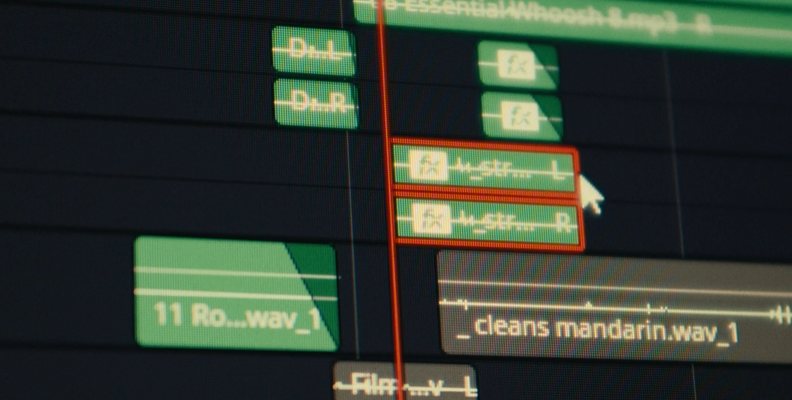
Editing is a vital part of producing a high-quality podcast, turning raw audio into a polished and engaging episode. The right editing software can make this process smoother, helping podcasters refine sound quality, remove unwanted noise, and create a professional listening experience.
Whether you’re a beginner or an experienced podcaster, choosing software that fits your workflow and skill level can be a game-changer.
In this section, we’ll explore the best podcast editing software options, each offering unique features to help you enhance your podcast and keep your audience tuned in episode after episode.
CrumplePop Voice Enhance

- Why It’s Great: CrumplePop Voice Enhance is an AI-powered tool that helps you enhance the quality of your recordings in an easy and convenient way with just a few clicks. The best thing about Voice Enhance, besides its extremely user-friendly UI, is that it's compatible with all popular software like Premiere Pro, Avid Media Composer, Pro Tools, FCP, Audacity, Logic, Audition, GarageBand, DaVinci Resolve, and more!Top Features:
- Brand-new AI that runs in real-time, improves vocal clarity, and removes noise and echo.
- For recorded Zoom interviews, room noise, bad mics, distant recordings, and more.
- Processed locally on your machine - no need to upload to the cloud.
- Ideal For: Anyone who's looking to improve their recording quality in just a few clicks with a general-purpose tool that can be used in many situations.
- Why It’s Great: CrumplePop Voice Enhance is an AI-powered tool that helps you enhance the quality of your recordings in an easy and convenient way with just a few clicks. The best thing about Voice Enhance, besides its extremely user-friendly UI, is that it's compatible with all popular software like Premiere Pro, Avid Media Composer, Pro Tools, FCP, Audacity, Logic, Audition, GarageBand, DaVinci Resolve, and more!Top Features:
Adobe Audition
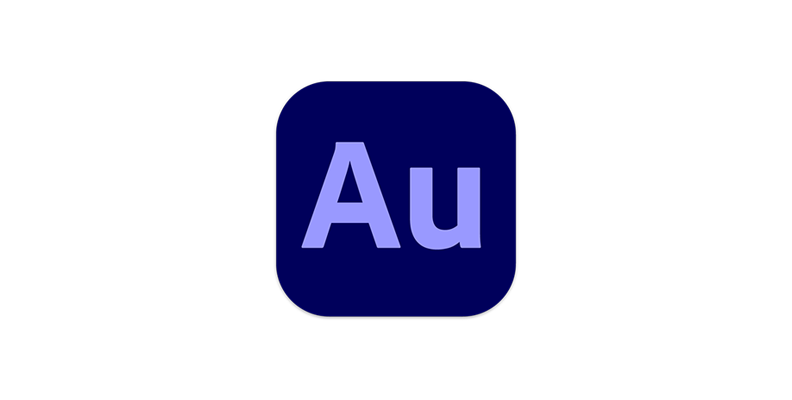
- Why It’s Great: Adobe Audition is a professional-grade audio editing software that offers extensive control over sound quality, effects, and audio restoration. Known for its high-quality multitrack editing capabilities, Audition enables podcasters to work with complex projects and achieve polished, studio-level sound.
- Top Features:
- Multitrack editing and mixing for seamless layer control.
- Comprehensive suite of audio effects like noise reduction, EQ, and compression.
- Essential Sound Panel, which simplifies sound adjustments for non-audio professionals.
- Ideal For: Experienced podcasters or users aiming for a high level of audio quality and editing precision.
Hindenburg Journalist

- Why It’s Great: Hindenburg Journalist is tailored specifically for podcast and broadcast audio editing, making it an intuitive choice for voice work. It’s known for automatic leveling, so users don’t have to worry about inconsistent volume across different segments. This software focuses on ease of use without sacrificing quality, making it perfect for podcasters who want to edit quickly while maintaining high standards.
- Top Features:
- Automatic audio leveling to balance speaker volume.
- User-friendly, non-destructive editing for a faster workflow.
- A voice profiler tool, which can adjust EQ and compression based on vocal tone.
- Ideal For: Podcasters who need a streamlined, efficient editing process designed specifically for spoken-word content.
The Top 3 Best Podcast Recording Software Available
Recording your podcast may only be one part of the job, but it's the foundation and what decides the maximum potential that your final product can have. Without crisp, clean recordings and organized projects, no amount of editing "makeup" can make a podcast sound and look professional.
Here are some great podcast recording software choices for you:
Descript

- Why It’s Great: Descript combines audio recording, editing, and transcription into a user-friendly package, making it a favorite for podcasters who want robust editing tools with minimal complexity. Its standout feature is text-based editing, where users can edit their audio just like a text document, making it easy to cut, rearrange, or enhance content.
- Top Features:
- Transcription-based editing: delete, insert, or rearrange audio by editing text.
- Overdub feature for creating synthetic voiceovers for minor edits.
- Built-in audio repair and enhancement tools, including filler word removal and noise reduction.
- Ideal For: Podcasters looking for intuitive, text-based editing with powerful enhancement tools and flexibility for more polished production.
Riverside.fm

- Why It’s Great: Riverside.fm is designed for high-quality remote recordings, capturing uncompressed audio and video files directly from each participant's device. This means that even if someone has a poor internet connection, the local recording is unaffected, which ensures clear audio for each track.
- Top Features:
- Separate audio and video tracks for each participant.
- Integrated editing tools, including automatic transcriptions and AI-driven clip generation.
- The web-based platform is accessible from various devices.
- Ideal For: Podcasters who regularly interview remote guests and need high-quality, stable recordings.
Alitu
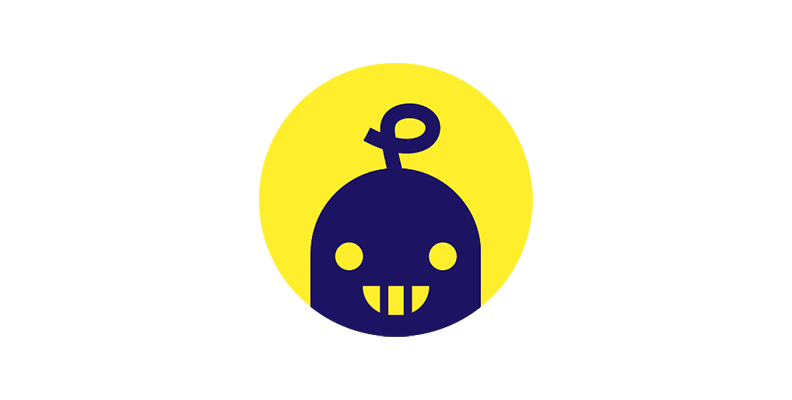
- Why It’s Great: Alitu simplifies the entire podcast production process, from recording to publishing. It’s designed to streamline editing with easy-to-use tools and automation for noise reduction and volume leveling tasks. Alitu is beginner-friendly and focuses on minimizing the technical side, allowing podcasters to focus on content.
- Top Features:
- Simple drag-and-drop editor with automatic audio cleanup.
- The music and transitions library is perfect for adding intros, outros, and background music.
- Direct publishing to major podcast hosts.
- Ideal For: Beginners and solo podcasters who want an all-in-one tool that simplifies production and minimizes manual editing.
Maximizing Your Podcast Quality: Best Practices and Tips for Recording
Creating a compelling podcast goes beyond just having the right recording software—it also requires thoughtful planning, effective recording techniques, and strategies to keep your audience engaged. Here are some tips and best practices to help you get the most out of each episode and deliver a polished, professional-quality podcast.
Plan Your Episodes in Advance
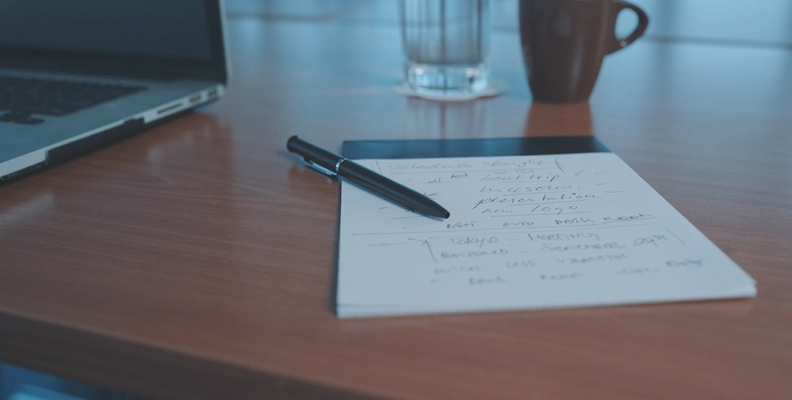
Before hitting record, outline the main topics and create a structure that will guide the flow of the conversation. Think of it as a roadmap to ensure you cover all essential points and keep the episode focused.
Preparing relevant research or stats can add value to your podcast, and having talking points ready will help you avoid long pauses or tangents. If you have guests, share the outline with them so they’re aware of what to expect. This can make conversations more natural and help guests feel comfortable sharing their insights.
Optimize Your Recording Environment
Sound quality is one of the most important aspects of a professional podcast, so choose a quiet space free from background noise. Avoid rooms with hard surfaces that cause echoes, and try to record in a carpeted area or one with soft furnishings to dampen sound.
While it’s not always necessary to build a soundproof studio, small changes like using foam panels, blankets, or even heavy curtains can help absorb sound and reduce echo. Also, silence any devices that may interfere with your recording, such as phones, fans, and notifications. Even small sounds can disrupt the flow of an episode.
Invest in Quality Equipment

A good-quality microphone is a crucial investment for any podcaster. Dynamic microphones, like the Shure SM7B, are excellent for reducing background noise and picking up only what’s directly in front of them. USB microphones, such as the Audio-Technica ATR2100x-USB, are also great for beginners.
Additionally, wearing headphones while recording lets you monitor sound quality and notice any issues, such as background noise or mic distortion, in real-time. If you’re using an XLR microphone, an audio interface like the Focusrite Scarlett series will ensure clear audio transmission into your computer, significantly enhancing sound quality.
Master Remote Recording Techniques
Recording each speaker on a separate audio track, especially for remote interviews, can make post-production editing much easier. This allows you to adjust volumes, remove noise, and balance each track individually.
For remote recording, a stable internet connection is essential; ideally, use a wired connection for stability. Since technical issues are sometimes unavoidable, consider using backup software or having a secondary recording device ready to avoid losing valuable content.
Maintain Consistent Audio Levels
Inconsistent volume levels can be distracting for listeners, so encourage everyone to maintain a steady volume while speaking and make sure that microphones are set to the same gain level. Many podcast recording software options, like Alitu and Adobe Audition, offer built-in tools for auto-leveling and noise reduction.
These features help balance loud and soft voices and minimize background noise for a more polished sound. Additionally, leave space between topics to allow listeners to process information, which also makes editing easier, allowing you to insert transitions or adjust the flow.
Enhance the Listening Experience in Post-Production

Edit out long pauses, fillers like "um" and "uh," or any content that feels repetitive. Keeping your podcast concise helps maintain listener engagement. Adding an intro, outro, and transitions creates a professional impression and helps establish a connection with listeners.
Polishing with EQ (equalization) can help balance the tonal quality of voices, while compression levels out the volume of different speakers. This ensures a consistent listening experience, especially for audiences using headphones.
Focus on Audience Engagement
People tune into podcasts to connect with hosts and hear genuine, relatable discussions. Don’t be afraid to let your personality shine—being authentic builds a stronger bond with listeners. Boost engagement by inviting listener questions, feedback, or topic suggestions.
Many podcasters also create polls or share episode previews on social media to involve their audience in the process. Monitoring analytics can also help you understand what content resonates with your audience. Look for trends in listener behavior, such as popular episodes, to guide future content decisions.
Stay Organized and Streamline Your Workflow
If you use software like Adobe Audition, set up a template for each episode, including tracks for intro/outro music, voice recordings, and sound effects. This saves time and ensures a consistent sound across episodes.
Label each recording file with the episode number, date, or guest name to avoid confusion, and use dedicated folders for raw recordings, edited versions, and final exports to streamline your workflow and reduce the risk of accidentally deleting files.
Many podcasting platforms and editing software offer automation tools, like auto-publishing and scheduled releases. Use these to handle routine tasks so you can focus on creating content.
Promote Your Podcast Consistently
Create posts or snippets for platforms like Instagram, Twitter, or LinkedIn to reach potential listeners. Use hashtags related to your niche for increased visibility. Guests can help amplify your reach, especially if they promote the episode to their followers, and collaborating with other podcasters or doing guest swaps can introduce your show to new audiences.
Additionally, responding to comments, answering questions, or even giving shout-outs to listeners on your show encourages loyalty and makes your audience feel valued.
Final Words
That covers pretty much everything you need to know about the best podcast recording choices worth exploring in 2026.
Hopefully, this information is enough to help you create amazing projects in the near future.
We wish you the best of luck, and thank you for reading!











