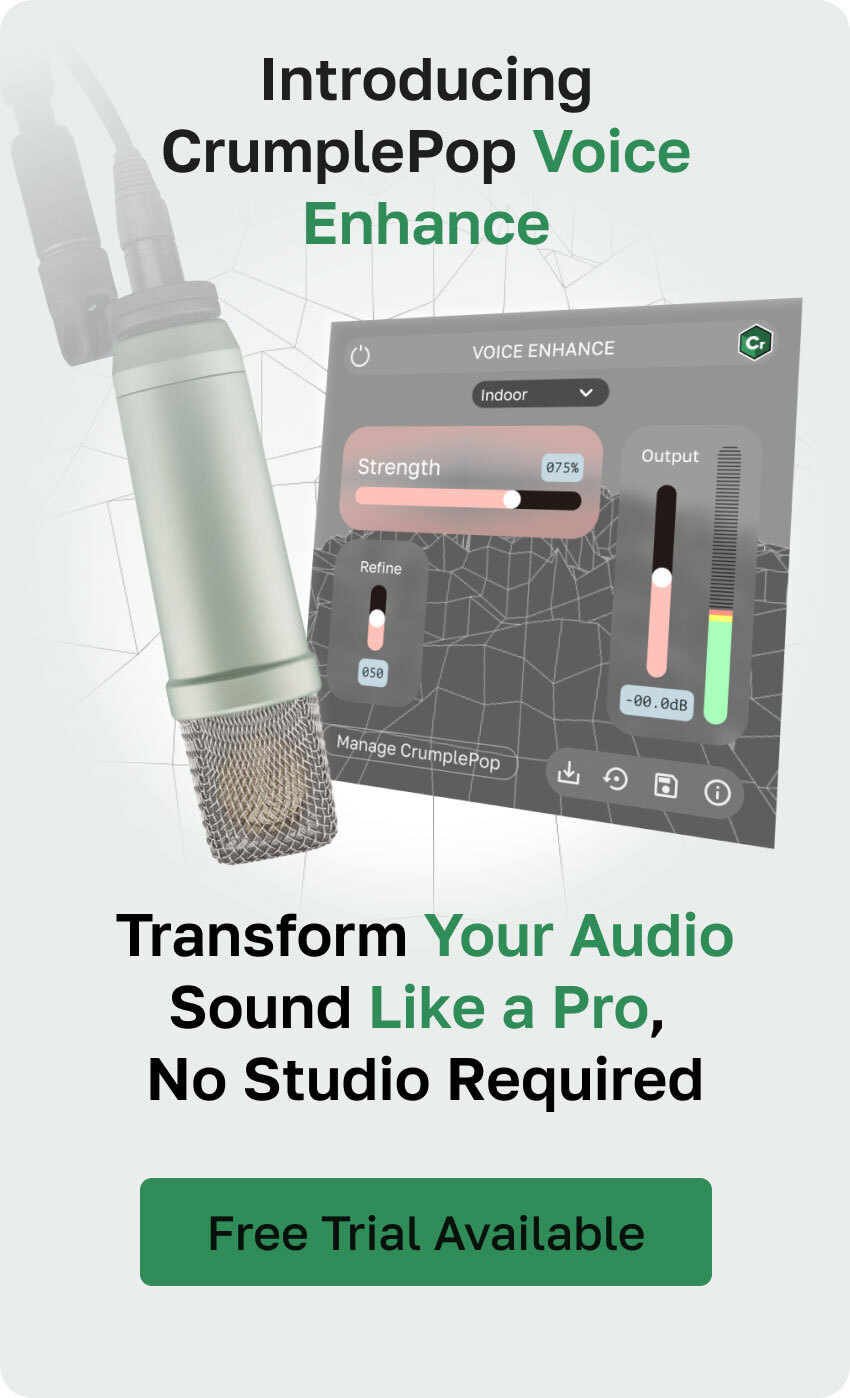Nowadays, everyone seems to have some kind of audio project on the go. Whether it's producing podcasts, recording a live music gig, or setting up a studio to produce the next big hit... audio projects are all around us.
To ensure that you produce the most engaging content, whatever genre or style you are working in, you are going to need the best audio editing software packages on the market.
But which to choose? There's a huge array of different software packages to pick from to suit every level of experience and budget. Thankfully, our guide is here to help!
Best Audio Editing Software in 2024
CrumplePop Voice Enhance
Try Voice Enhance Now!
Instantly transform any voice recording into professional-quality sound with the power of AI. No internet access required- your audio stays private and secure. Toggle it on/off to hear the difference.
On-location Interview
Selfie-style Phone Audio
Zoom Call
Ridiculous Echo
Traffic Noise
Far from Mic
Untreated Room
Recording at Home
On-location Interview
Whatever DAW you're using, if you record voices of any type - podcaster, singer, actor - there's always the chance of something going wrong. Maybe your star isn't quite on their best game when you record them, or maybe there's a little background sound you didn't hear or take into account. Whatever the reason, CrumplePop's Voice Enhance is the answer.
It's a simple plug-in that will run on most DAWs or NLEs and is available in VST3, AU, and AAX formats. Simply load it into your DAW, choose your audio, and run the plug-in. Instantly, voices will sound clearer, fuller, and easier to listen to.
The AI behind it runs in real time and is ideal for cleaning up all manner of audio problems. Even well-recorded audio can benefit, and poorly recorded voice recordings are recovered so well it's practically miraculous. There really is no more powerful tool than Voice Enhance.

Pros:
- Easy to use.
- Results are ridiculously good.
- Maximum compatibility with all major DAWs.
Cons:
- Works as a plugin, so you'll need a DAW or NLE.
Cost:
Monthly Single Host: $15.00 (billed annually), $18.00 (billed monthly)
Monthly All Supported Hosts: $23.00 (billed annually), $29.00 (billed monthly)
Perpetual: $599.00
Audacity

Next, Let's talk about a package that, indeed, many people start with. Audacity is a piece of software that has made its name in the audio editing software market for two reasons. Firstly, its price, and secondly, just how much you get for that price.
Because one of the most remarkable things about Audacity is how much power you get for absolutely no expenditure. Audacity isn't quite in the same league as fully-fledged digital audio workstations (DAWs), but it's not far off either.
Audacity comes with a range of superlative and remarkably powerful effects, which include all the standard tools such as noise reduction, EQ and filters, and volume and compression. It also supports VST3 plug-ins (and AU on Macs), which makes it easy to expand the range of what the software can do.
Editing audio is intuitive and as straightforward as it can be, and a clean, simple interface makes it easy for newcomers to get to grips with, even if it's not the most beautiful piece of software on the block.
Audacity now also supports nondestructive editing as well, meaning you can always revert any changes you make if you decide they're not working for you. And Audacity works multi-platform, with Windows, Mac, and Linux versions available.
Even professionals love and use Audacity, so whether you're an old hand or just starting out, Audacity is a great piece of software to have in your arsenal.
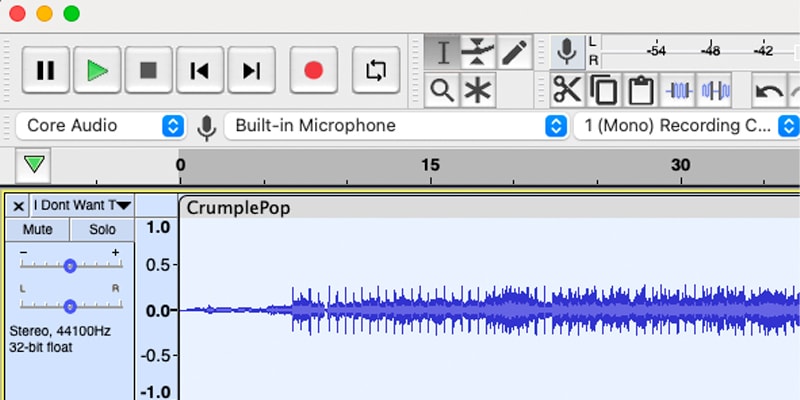
Pros:
- An absurdly powerful audio editor for no cost at all.
- A huge community behind it with a fantastic user base.
- Incredibly powerful effects.
- Simple to use, easy to work with.
- It's an open-source audio editor that is completely free!
Cons:
- Interface may be simple, but it also looks dated these days.
- Doesn't support multi-track recording.
- No MIDI support, so more useful for podcasts or dramas than as a music editor.
Cost:
Completely free. Hard to argue with!
Steinberg Cubase

There are few, if any, pieces of music software that have been around as long as Cubase. This DAW began in the 80s and has continued to develop, grow, and mature into the powerful piece of software it is today.
The power and flexibility of Cubase are why it's so beloved by so many music producers. Indeed, music production is what Cubase does best, and it has excellent MIDI capabilities that are often head and shoulders above other DAWs.
Its template management is also top-notch, making it easy to have a range of different templates and setups to get you up and running in no time at all and ensures that you can replicate any sound you've already achieved.
Another advantage of it having been around for so long is that it's familiar to a lot of people, so the learning curve is small. But even if you've never touched it before, Cubase's interface is simple to understand while containing all the power you could want.
It's also a really good DAW for mastering, so if you have completed recording music and want to get everything to sound perfect, Cubase will have you covered.
Despite its age, Cubase continues to evolve, and it remains one of the best DAWs on the market. Long may it reign!
Pros:
- Powerful, integrated tools.
- Excellent audio engine.
- Platform agnostic and will run as easily on a Mac as it does on a PC.
- Fantastic MIDI support.
Cons:
- It's not cheap.
- Definitely geared to music rather than podcasts or drama production.
Cost:
Elements: $99.99, Artist: $329.99, Pro: $579.99
Adobe Audition
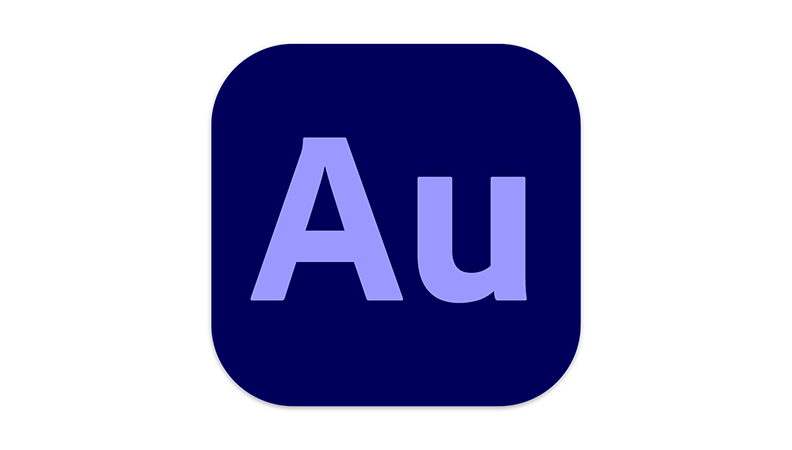
Adobe is a name synonymous with powerful, professional tools, and Audition, Adobe's DAW, is no exception. It comes with the sort of quality you would expect from Adobe and then some.
In some ways, Audition is an industry standard and the reason for that is simple - it really is that powerful. There are a multitude of tools for both vocal and music processing, and unlike some DAWs, the software is as useful for podcasts as it is for music.
The multi-track recording is second to none and makes recording multiple tracks simultaneously incredibly easy, and when you need to edit audio, all the tools you could want are at your fingertips.
Editing audio is one of the best uses for Adobe Audition, in fact, its mastering tools are superlative as well. Adobe Audition can create broadcast-quality sound without even pausing for breath, and the results are amazing. Its audio restoration tools are as good as you could hope for and deserve real praise.
Having said that, there are a couple of drawbacks. For one, Audition doesn't support MIDI, a major oversight that's long due for correction by Adobe. And, as with most Adobe packages, it comes with a steep learning curve and at a price.
However, if you can afford it and you really need the best in audio production, Adobe Audition is a fantastic choice.

Pros:
- Industry-standard, and for good reasons.
- Audio editing really can't be beaten.
- Great audio restoration and mastering tools.
- Great visualization tools to help even inexperienced producers.
- Full Creative Cloud compatibility.
Cons:
- It's Adobe, so the price, inevitably.
- Lack of MIDI support remains baffling and inexplicable.
- If you haven't used it before, strap in for a lot of learning.
Cost:
Monthly: $34.99, Annual paid monthly: $22.99, Annual Prepaid: $263.88
AudioMass

Not everyone needs a huge array of tools, and not everyone has the budget for top-end software. So, if you need something quick, easy, and cheap, online browser-based editors are one way to go. And AudioMass is one of the best.
It has a straightforward, clear interface that even the most inexperienced of people can easily get to grips with. Simply drag and drop your audio file into the browser window, and it will upload and be ready to work on in seconds.
AudioMass also offers simple facilities to record audio, so you can record directly using the tool via your browser. You can even point it to audio files on the internet via a URL, and it will go and do its thing.
There is a range of audio editing tools available, including all the standard ones, such as noise reduction, equalizers, compressors, and so on. If these aren't quite as powerful as the best audio editors, they still do the job, and voice recordings can easily be cleaned up with next to no effort.
And that's pretty much it! There isn't a lot to AudioMass, but it does what it does well. If you need something quick and practical, without any startup cost, or simply want to play around a bit, AudioMass is well worth taking a look at.
Pros:
- Browser-based, so completely operating system agnostic - can run anywhere!
- Couldn't be simpler to use.
- Easy interface for even the most inexperienced of people.
- Decent range of effects.
Cons:
- Limited to what it is.
- No advanced features, plug-ins, or other ways to expand the tool.
Cost:
Free. Just visit the URL, and you're good to go.
Logic Pro

If you own a Mac, you get GarageBand free with it anyway. And while GarageBand is a good piece of software for the cost, its big brother, Logic Pro, is where the real power lies.
If you're familiar with GarageBand then moving to Logic Pro is simple. It's basically the same, just more so. So, the interface, toolbars, and so forth are all the same. However, there's a huge amount of power in Logic Pro that makes it pretty much the best audio editor you can get on a Mac.
One of the best features of Logic Pro is the range of virtual instruments that comes with it, making it possible to reproduce practically any instrument you can think of (and quite possibly plenty you can't).
There's a great range of effects, too - over 6000, in fact - and a fantastic selection of loops. Indeed, there's so much you may never need to look for another effect or loop again.

Logic Pro is also a great all-rounder, so whether you need a multi-track audio editor, a music production suite, voice production, or anything else, Logic Pro will have you covered. Recording music is simple, and there's a great mastering suite available to ensure what you record sounds perfect.
There are only really two downsides to Logic Pro. One of them is obvious - it's Mac only, and there is no Windows or Linux equivalent. If you want it, you need to go with an Apple computer. The second is that Logic Pro doesn't support VST3 plug-ins, only Apple's own AU format. This might not be much of a barrier since most professional tools will come with an AU plug-in, but it still bears mentioning.
If you need a great all-rounder that's as comfortable with recording music as it is with mastering, creating instruments as well as editing audio clips, then you can't really go wrong with Logic Pro. It's a great tool for... well, just about anything, really!
Pros:
- Incredibly powerful and makes excellent use of Apple hardware.
- Fantastic all-rounder.
- Remarkably affordable when compared to a lot of the high-end competition.
- Slick, well-designed interface means it's never been easier to edit audio.
- Dolby Atmos support.
Cons:
- Mac only, of course.
- Though the interface is good, it's not especially customizable.
Cost:
$199.99 one-time fee. All updates are free.
GarageBand

If we're going to talk about Logic Pro, it seems only fair to mention GarageBand as well. Because even though GarageBand might not be as powerful as Logic Pro, it's still a great audio editor in its own right and deserves some attention.
There was a time when GarageBand was a bit of a joke, a simple, clumsy tool to mess about with but little else. Those days are long gone now, and GarageBand has evolved into a proper piece of DAW software.
It's got a great range of presets, and MIDI support means you can easily emulate any instrument you fancy. It now also supports plug-ins, unlike previous versions, though, as with Logic Pro, these are restricted to Apple's AU format.

It's also a very easy piece of software to get to grips with, which makes it ideal for learning. Even newcomers can pick up production skills that will stand them in great stead and the simple, slick interface means you can be producing in no time at all.
As with Logic Pro, GarageBand is equally at home producing podcasts as it is music, so it's a good jack of all trades. With multi-track audio editor capabilities, you're not restricted to recording one thing after another and can assign different inputs to different tracks.
If GarageBand isn't as powerful as Logic Pro, it's still a great entry point into the world of DAWs and production. If you don't write it off because of its old reputation, you'll find a piece of software well worth taking the time for.
Pros:
- Excellent user interface makes learning simple.
- Flexible and, with AU support, expandable.
- Good range of instruments and great MIDI support.
Cons:
- Apple exclusive, and AU only when it comes to plug-in support.
- Not as powerful as Logic.
Cost:
Free with Mac, iPad, or iPhone.
Avid Pro Tools

Avid Pro Tools, like Cubase, is a piece of software that has been around for a long time. Much like Cubase, the reason for its longevity is its quality. Pro Tools is a powerful piece of software that's hard to match when it comes to audio editors.
Pro Tools is a professional piece of software, something that's evident from the moment you load it up. Hardware support is second to none in Pro Tools, which is one of the reasons you will find it installed in many professional recording studios.
It's software designed for people who know what they are doing, so there's no question that it has a steep learning curve when it comes to getting to grips with the software.
Having said that, there are three different tiers to Pro Tools, depending on your skill level and budget, which, given that it's not the easiest software to learn, is something of a blessing. Still, getting to grips with it will mean you have a real industry standard under your belt.

It's fast, too - that's assuming you have the hardware to handle it because the power of Pro Tools comes at the cost of needing a dedicated workstation or seriously powerful kit. If you do, though, that means you're getting zero latency (ideal for live recordings) and speedy processing.
Pro Tools covers you all the way through the process of creating, from recording and mixing to the inclusion of MIDI instruments and sound effects to the final mastering process. Getting Pro Tools means never having to look at another piece of software.
Powerful, industry standard, and ridiculously well put together, Pro Tools is a one-stop-shop for professionals, but even amateurs can make use of its power. It's an incredible, all-round package.
Pros:
- Professional, studio-level software.
- Unparalleled hardware support.
- Clean audio editing interface makes everything just work.
- Extremely fast, zero latency, and extremely flexible.
Cons:
- You may need a Pro Tools Intro class just to get going - it's not easy for beginners!
- Expensive, though you can't say you don't get what you pay for.
- Requires top-end, powerful hardware to get the best out of it.
Cost:
Monthly: $34.99 Annual: $199.00
Hindenburg Pro 2

Sometimes, you need a specific piece of software that's tailored to what it is you're doing. If you are a podcaster or journalist, then Hindenburg Pro 2 could be the piece of software that fits the bill.
It's designed with podcasters, radio producers, and journalists in mind. It supports multi-track editing and recording, making it easy to assign different inputs to different tracks. This makes it great for working in a studio but a nicely flexible solution if you're out in the field, too.
It also has a fantastic feature that, frankly, more DAWs could stand to have, which is the ability to automatically adjust levels. This isn't just leveling or normalization, as it allows you to decrease or increase volume levels to comply with broadcast standards. It might not sound like much, but it can be a massive time-saver.
Timelines and track assembly are very straightforward, making it easy to get interviews, podcast hosts, or performances exactly where you want them to be and Hindenburg will have no problem importing audio tracks from other sources too.
You also get access to the Soundify sound library, which you can use in your productions if you need it. And, of course, all the basic audio file editing tools are present and correct, and if you get the higher-tiered versions, you can also get automatic transcription.
Hindenburg Pro 2 is targeted at a specific market, but it does a great job of fulfilling plenty of basic needs without being flashy or over-complicated. Yet the end results speak for themselves, and if you produce podcasts, radio, or drama, then it's worth spending time to investigate it.
Pros:
- Easy to use but no less powerful for that.
- Tailored to podcasts and radio production.
- Auto leveling is a great time-saver, and basic editing tools are just what's needed.
- Good additional effects for voice clarification.
Cons:
- Spoken word only - look elsewhere if it's music production you're after.
- Some features do require additional cost.
Cost:
Standard: $12 (billed monthly), $8.25 (billed annually)
Plus: $15( billed monthly), $12.50 (billed annually)
Premium: $50 (billed monthly), $25 (billed annually)
Sound Forge Audio Studio 17
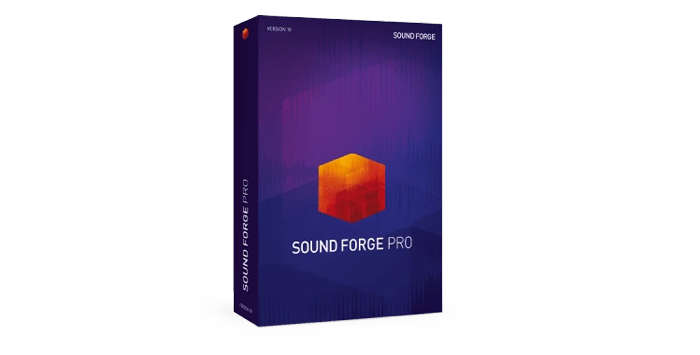
Since we've talked about a couple of pieces of software that are Mac-only, it seems only right to redress the balance and talk about one that is Windows-only. Sound Forge Audio Studio 18 is an inexpensive audio editor for Windows that punches well above its weight.
The price of Audio Studio 18 reflects its position in the pantheon of DAWs - it's more powerful than the likes of Audacity, but it's not really going to compete with the big hitters like Pro Tools. That's not to say it's not worth investigating, though.
There's six-channel multi-editing available, and, rather wonderfully for the price point, you can edit audio attached to video, a feature that the likes of Audacity can only dream of. You can open video files and do precise down to frame-level editing. When you've finished working on the audio editing for your video files, reintegrating them is a simple process.
For audio files, editing is exactly what you would expect it to be, with a range of tools and effects to improve, edit, and restore anything you might want to work on.
It also has a great mastering feature. This is a plug-in that runs alongside the software, but it's very effective and will allow you to give your audio files that final polish they need before being sent off to the outside world.
If you're a Windows user who's looking for a budget DAW that nevertheless remains feature-rich and surprisingly powerful, Sound Forge Audio Studio 18 demands further investigation.
Pros:
- Remarkably powerful for a very inexpensive product.
- Fantastic soundtrack editing with video that should be the envy of similarly-priced packages.
- Great mastering plug-in.
- MIDI support at this price point is not to be sniffed at.
Cons:
- Windows only.
Cost:
$59.99 perpetual license
Ableton Live

As you might gather from the name, Ableton Live is a piece of software geared towards live performance and recording. But Ableton Live is also so much more than that - it's a fully-featured DAW that can fulfill a lot more than just capturing a band in full flow.
Ableton Live is great for capturing music, though! Whether you're a rock band or producing something more electronic, Ableton is a great way to capture your sound. Indeed, when it comes to electronic music, Ableton Live is just as comfortable being used on stage as another instrument as it is a recording suite
However, as a recording suite, it's still a very powerful DAW. MIDI support is superlative, one of the reasons it's such a great tool for electronic music, and zero latency means you can do plenty in real-time.
It has an extensive library of instruments, sounds, and effects to ensure that whatever you're looking for will be at your fingertips.
Session and Arrangement views make putting your tracks together feel intuitive, though it might take you a little while to get used to them. It also has great hardware integration, so whatever piece of kit you have will fit into Ableton Live with a minimum of fuss.
Automation - the complicated bane of many a DAW - is also incredibly powerful but easy to use, making flexibility a key component of Ableton Live.
If you need a fully-fledged DAW and are especially interested in live music, you really can't go wrong with Ableton Live.

Pros:
- Extremely powerful DAW that holds its own against the big boys.
- Automation is worth the price of entry alone.
- Just an incredibly flexible piece of software that's crying out to be tried.
- Extremely fast (as always, assuming you have the hardware to support it).
- Even up to being used on stage, not something you can say of every DAW.
Cons:
- It's the price tag again! Powerful, but you pay for it.
- No notation view, a curious oversight given the target market.
- Because Ableton Live is very much its own thing, there's going to be a steep learning curve.
Final Words
Choosing the right DAW is a big decision and it can have a huge impact on the quality of what you produce. Whether you're looking to top the charts with the latest hit or produce a podcast to capture the imagination of the world, you're going to need the right software to do it.
Whether you're just starting out on your journey or a seasoned professional looking for the perfect tool, there are plenty of DAWs out there to suit every need and every budget.
So choose one, and get creating!