Render
Frame by frame rendering is necessary in Silhouette. When using the plug-in, rendering can occur in the host application or in Silhouette which renders directly to the file system.
Rendering takes place in the Render Options window and is accessed by selecting Session > Render Session.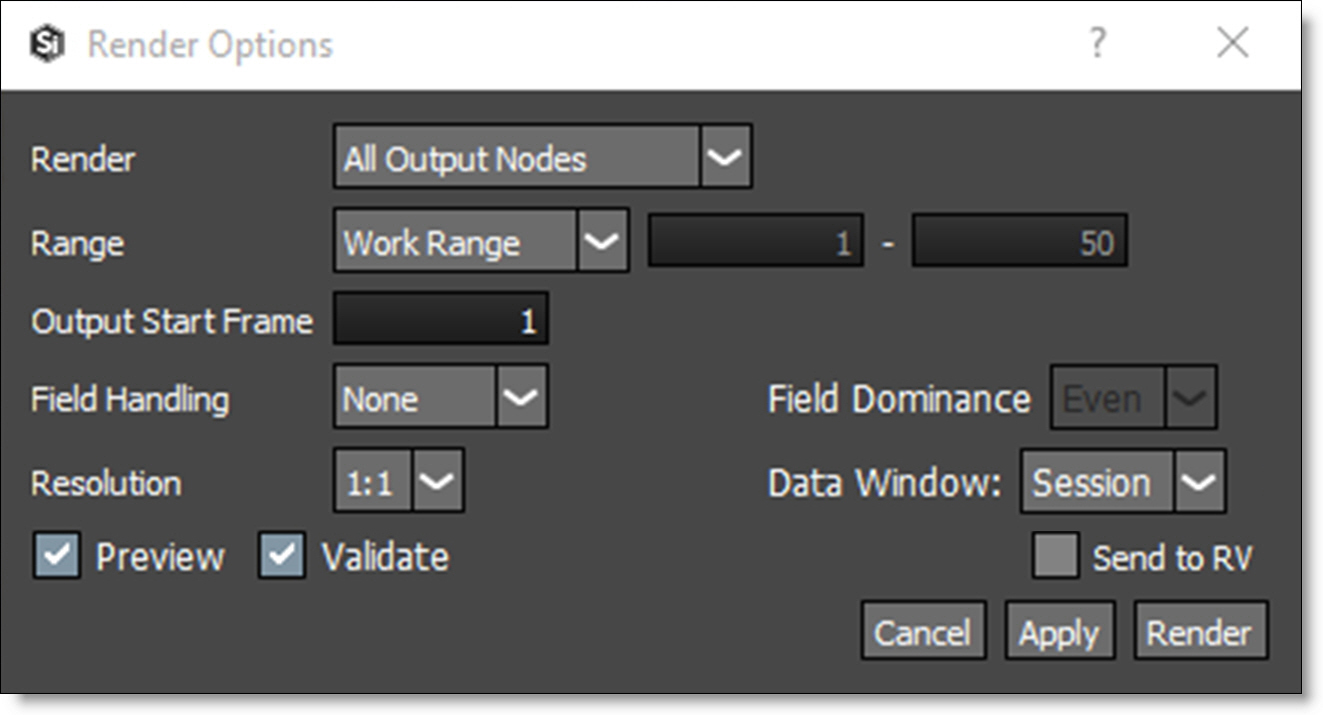
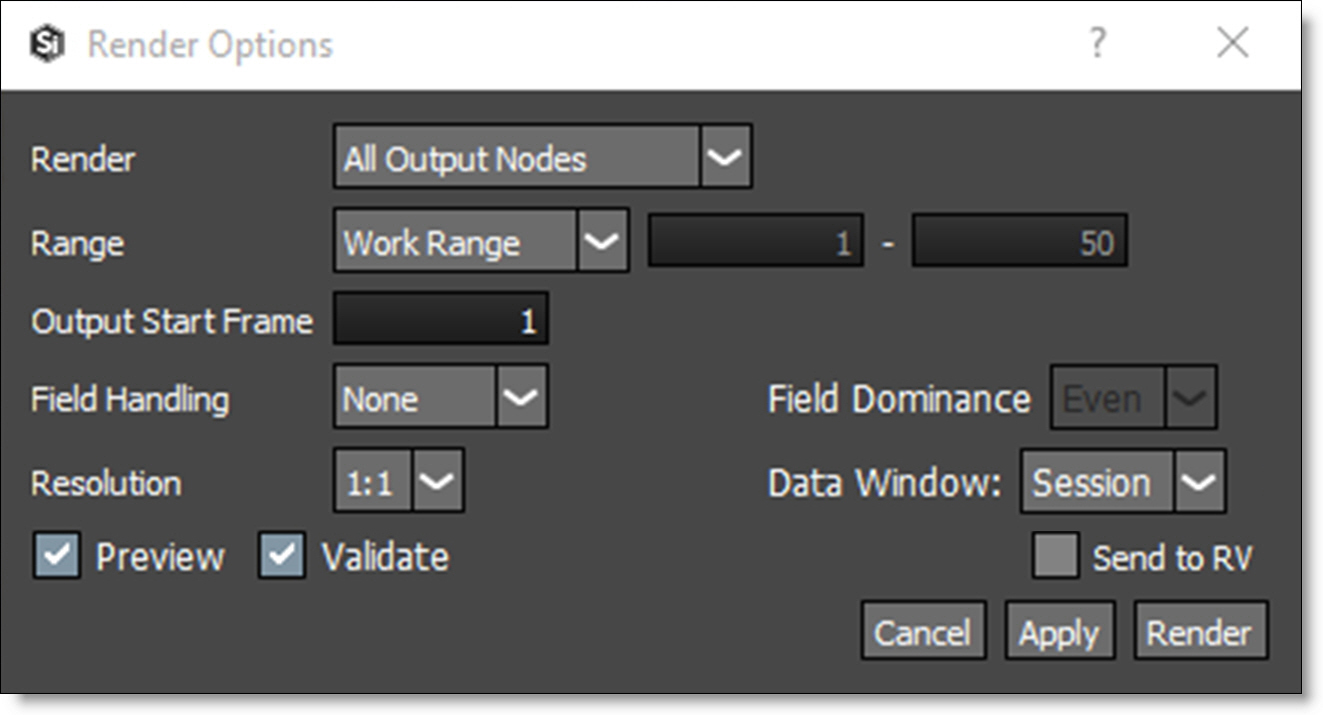
Go to the Rendering tutorial to see how it works.
Additional rendering options are available in the Actions > Render menu such as: Layers to Separate Files, Shapes to File Tree and Shapes to Separate Files. See the Actions section for more information.