Paint
Silhouette’s Paint is a high dynamic range, non-destructive, 2D paint system designed from the ground up to handle the demands of feature film and television production. Now, the same Academy Award And Emmy Award winning paint tools used by visual effects artists worldwide can be used for image restoration, dustbusting, wire and rig removal or just plain paint and retouching.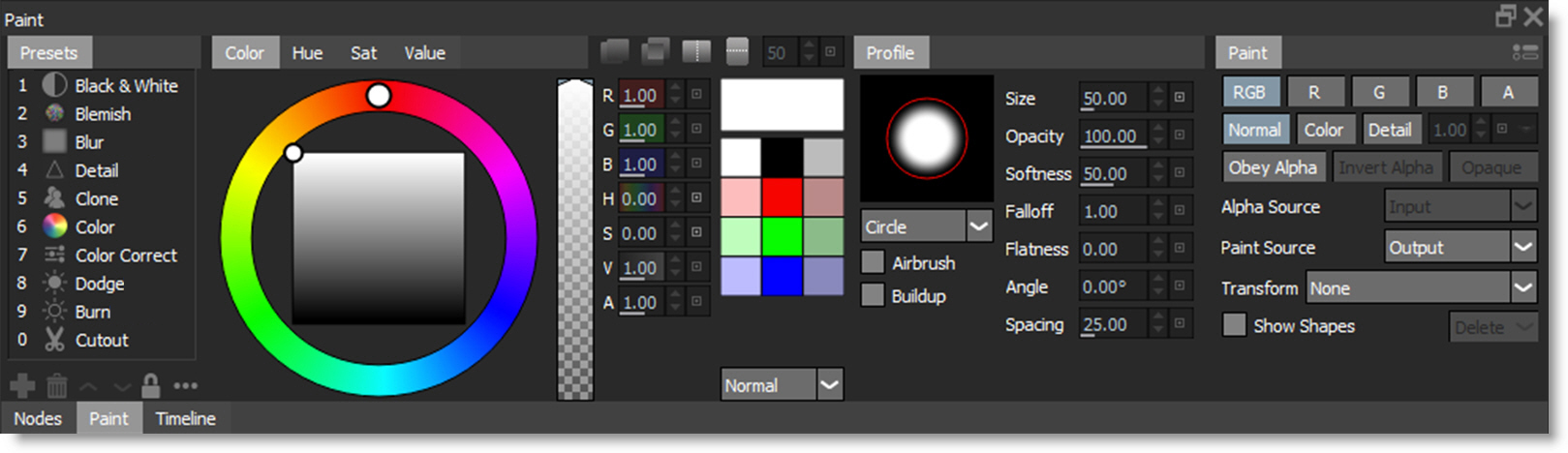
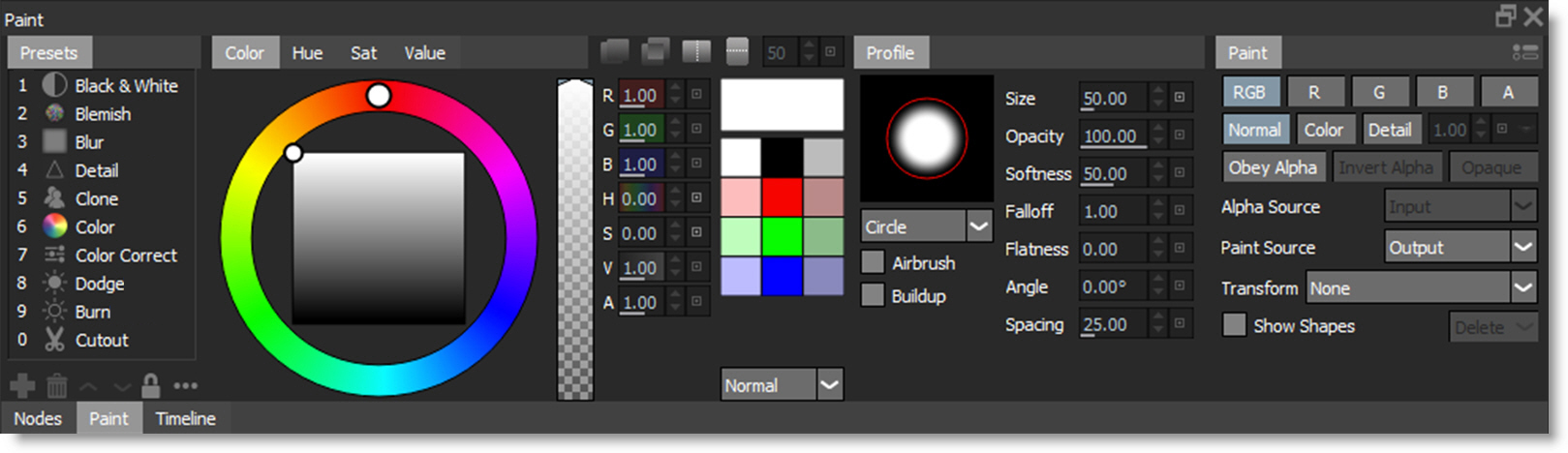
Black & White, Blemish, Blur, Burn, Clone, Color, Color Correct, Cutout, Detail, Dodge, Drag, Eraser, Grain, Mosaic, Repair and Scatter brushes are available for any task. As you paint, every action you make is recorded as events. These events can be selectively played back on the same frame, different frames, multiple frames and with or without tracking data applied. This makes for a very powerful and versatile Auto Paint feature that provides the flexibility of vector paint with the speed of a raster paint system.
Paint Features
• Black & White, Blemish, Blur, Burn, Clone, Color, Color Correct, Cutout, Detail, Dodge, Drag, Eraser, Grain, Mosaic, Repair and Scatter brushes
• Non-destructive raster paint system allows playback of paint strokes on a range of frames or the entire clip
• Detail separation separates the image into color and detail layers
• Automatic recording of paint events with selective stroke playback
• Track paint strokes and Clone sources
• Sophisticated cloning interface
• Motion track, position, scale, rotate, skew and corner pin clone sources
• Color Correct, Blur, Sharpen or Warp the Clone source
• Paint on left and right stereo images simultaneously using an adjustable, keyframeable interocular offset
• Onion-Skin and Align tools to match up elements
• Automatically redo all paint strokes if a source sequence changes
• High dynamic range painting in 32 bit float
Composite
A well rounded collection of compositing nodes that provide all that is needed to combine multiple images. Utilize compositing tricks and techniques, color correction, blur, grain, matte manipulation, lens distortion, lighting effects and edge blending. Eradicate the most common effects problems or employ specialized tools for combining imagery such as fire, smoke and explosions.

Composite Features
• Compositing tricks and techniques
• Effectively composite fire, explosions and smoke
• Edge tools to color correct or blur the composite's edge
• Proprietary matte generation
Matte manipulation using shrink, grow, blur and wrap functions