Appendix A - Preferences
Preferences allow you to customize default settings and can be accessed by selecting File > Preferences on Windows and Linux or Silhouette > Preferences on Macintosh.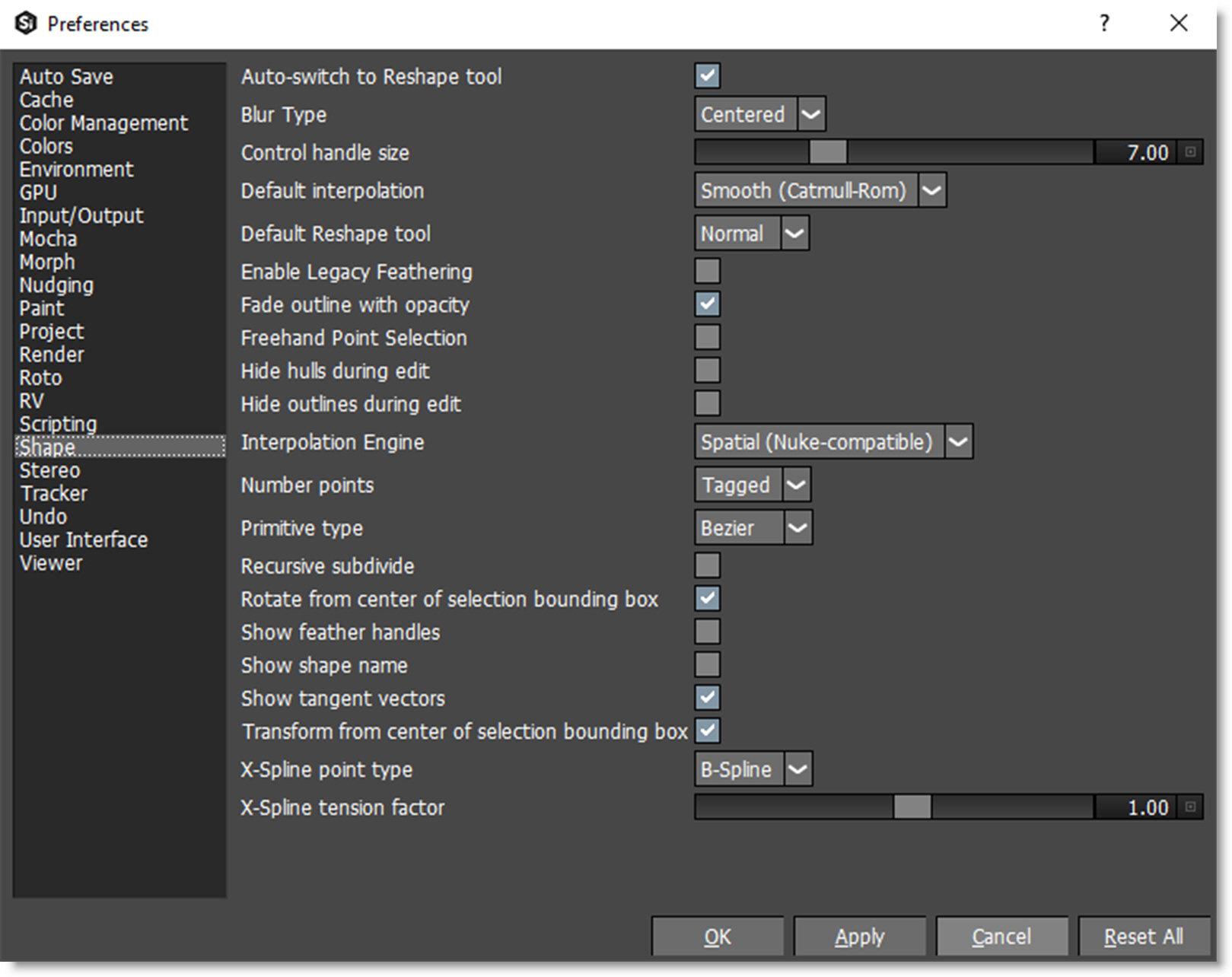
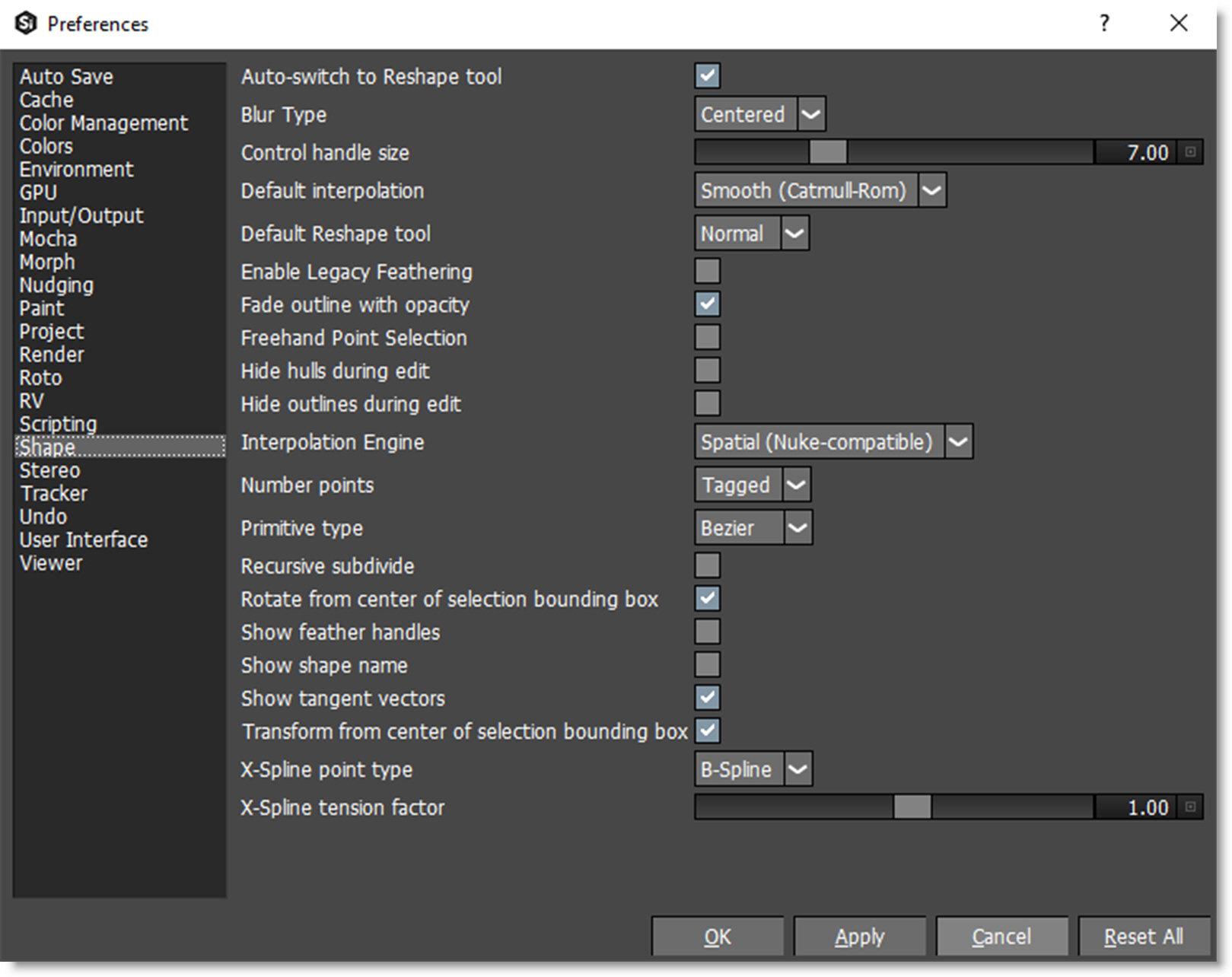
Note: If you see a gray triangle icon to the right of a preference, a restart is required for a change to take effect.

Once adjusted off the default setting, the icon will turn red indicating a restart is required.
