Shifting a Source Node in Time
You can shift a Source node in time. This is useful for lining up frames that are numbered differently.
1 Single-click on the Source node in the Trees window to view and edit it.
Once active, the Source node’s parameters appear in the Node parameters.
2 Drag the Time Shift numeric field to the desired frame or enter a value by clicking on the number.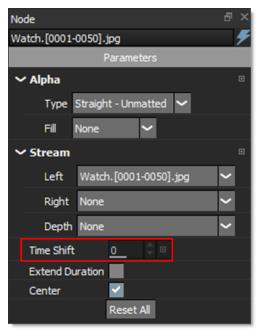
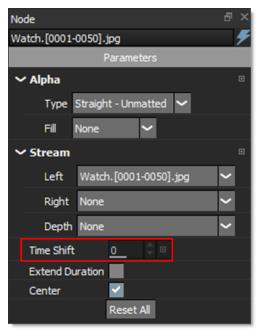
The start frame for the node is adjusted by the Time Shift value.