Roto
Silhouette’s Roto allows you to quickly create sophisticated animated mattes using B-Spline, Bézier or X-Spline shapes. Intelligent design and easy-to-use tools, such as variable edge softness on a point by point basis and realistic motion blur, assist you in creating complicated shape animations. Integrated motion tracking makes the normally tedious task of rotoscoping a breeze.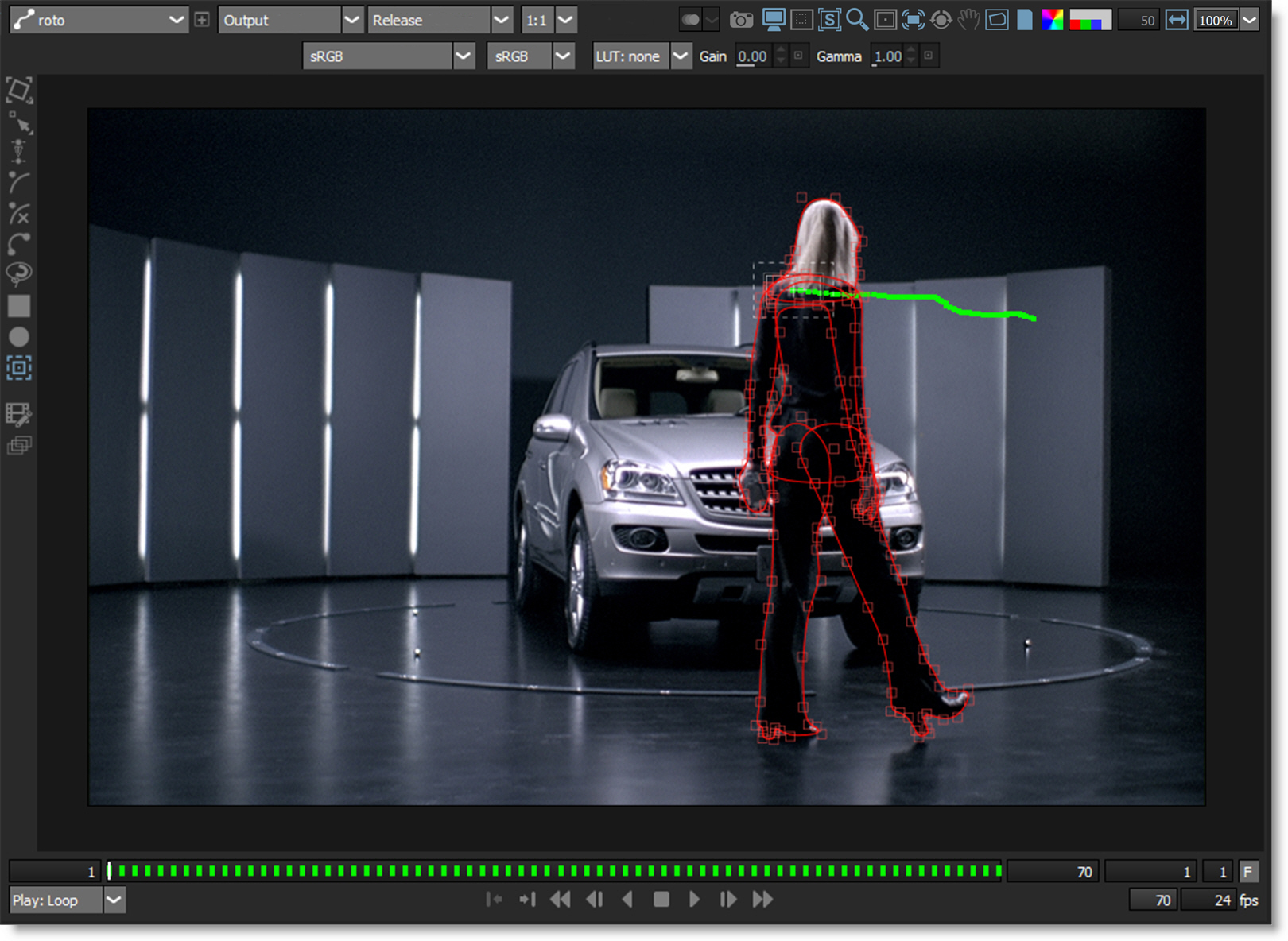
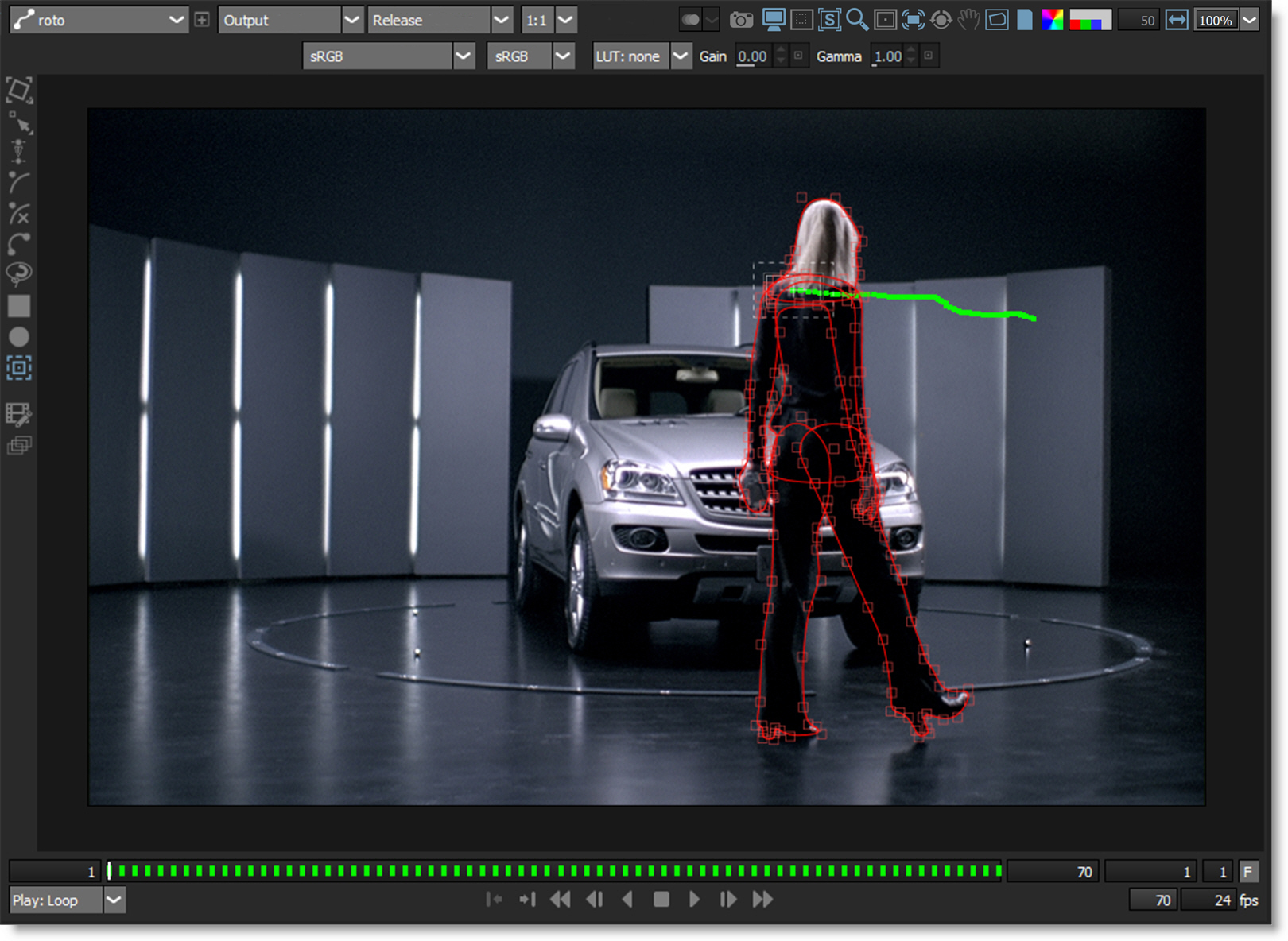
Where did the term Rotoscope come from? A rotoscope was a mechanical device patented by Max Fleischer in 1917. It projected single frames of live action footage onto the animators drawing board. By simply tracing the projected shape, the animator could quickly produce incredibly lifelike drawings. With the passage of time, Rotoscoping or “Roto” for short has become a generic term for drawing shapes to extract, isolate or affect a portion of an image. It is tedious work, but it’s one of the most important parts of the visual effects process.
Roto Features
• Unlimited number of animated B-spline, X-Spline, Bézier or Freehand shapes
• Stereo rotoscoping workflow and tools
• Integrated Motion Tracker that can apply motion data to points or shapes
• Planar tracker provides automatic, markerless motion analysis and tracking
• IK (Inverse Kinematics) for animating humans, animals and all manner of jointed creatures
• Support for open or closed shapes
• Move, scale, rotate, shear, and corner-pin shapes and groups of shapes
• Create freehand shapes with or without magnetic properties
• Magnetic and Brush point editing tools
• Combine, Extract and Split shapes
• Edge Snapping tool that snaps the control points of an X-Spline to an object edge
• Collapse and Distribute points
• Point-by-Point variable edge softness
• Animation changes for one point or selected points across all keyframes
• Realistic motion blur
• RotoOverlay tool provides three options to visualize the selected shape’s animation and motion blur: Motion Path, Motion Blur and Onion Skin
• Independent shape viewing and hiding
• User-definable names, colors, blurs and blend modes for each shape
• Render shape animation over image as an outline or filled color
• Shape import and export
• Support for video fields
• Roto Review and Approval: Notes assigned to objects (shapes, layers, trackers) can now be displayed in the Viewer