Magic Sharp
Description
Enhances detail while minimizing artifacts associated with traditional sharpening tools.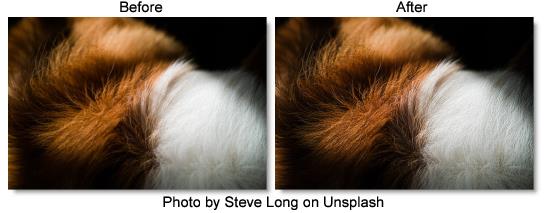
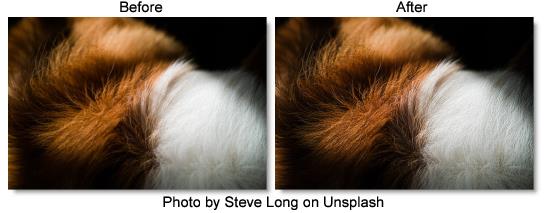
Category
Filter.
Controls
Presets
To select a preset, choose one from the Presets tab.
Sharpen Amount
Controls the master sharpening amount across all detail levels and scales the amount of sharpening in all detail stages proportionally.
Sharpen Threshold
Limits the amount of sharpening applied to regions that already have sharp, high-contrast edges.
Sharpen Radius
Sets the sharpening radius across all detail levels.
Edge Sensitivity
Determines how much edges are affected by the sharpening.
Detail Tuning
The core sharpening algorithm performs up to four passes labeled Fine, Small, Medium, and Course. Each pass targets physical details that have wider and wider pixel dimensions with each stage, focusing on details of roughly twice the pixel dimensions as the previous stage.
Fine Pass
Enable the sharpening pass for fine details.
Fine Sharpen
Adjust the amount of sharpening of fine details.
Small Pass
Enable the sharpening pass for small details.
Small Sharpen
Adjust the amount of sharpening of small details.
Medium Pass
Enable the sharpening pass for medium details.
Medium Sharpen
Adjust the amount of sharpening of medium details.
Coarse Pass
Enable the sharpening pass for coarse details.
Coarse Sharpen
Adjust the amount of sharpening of coarse details.
Channel Tuning
Adjust the relative amounts of sharpening in individual color channels--for example, to restrict sharpening only to luminance without sharpening chroma details.
Luma
Controls the amount of sharpening in the luminance channel.
Chroma
Controls the amount of sharpening in the chrominance channel.
Red
Controls the amount of sharpening in the red channel.
Green
Controls the amount of sharpening in the green channel.
Blue
Controls the amount of sharpening in the blue channel.
Range Tuning
Adjust the relative amounts of sharpening across different luminance ranges-- for example, to reduce sharpening in noisy shadow regions. Range parameters allow fine tuning in different tonal ranges and change smoothly for regions that fall part way between tonal ranges.
High, Mid, Shadows On
Enable fine tuning of the sharpening amounts across the different tonal ranges.
Range Preview
Display a red mask overlay for the selected tonal range.
Off
No overlay is displayed.
Highlights
Display a red mask overlay on highlight pixels.
Midtones
Display a red mask overlay on midtone pixels.
Shadows
Display a red mask overlay on shadow pixels.
Highlight Threshold
Pixels with luminance values above this level are treated as fully within the highlight range.
Midtone High Threshold
Pixels with luminance values below this level but above the midtone low range are treated as fully within the midtone range.
Midtone Low Threshold
Pixels with luminance values above this level but below the midtone high range are treated as fully within the midtone range.
Shadow Threshold
Pixels with luminance values below this level are treated as fully within the Shadow range.
Highlight
Controls the amount of highlight sharpening.
Midtone
Controls the amount of midtone sharpening.
Shadow
Controls the amount of shadow sharpening.