Reflector
Description
One of the oldest and still most popular means of lighting an exterior set is by taking a reflective surface and redirecting sunlight or artificial light exactly where it is needed. Unfortunately, it is nearly impossible for actors to keep their eyes open when looking into a reflector, resulting in squinting eyes. Our silver and gold reflectors allow you to add white or gold light into shadow areas without the squinting.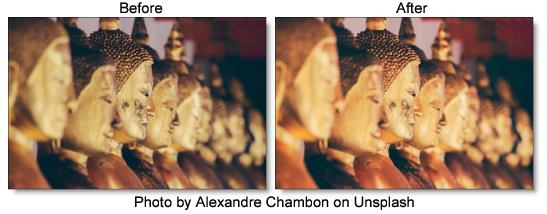
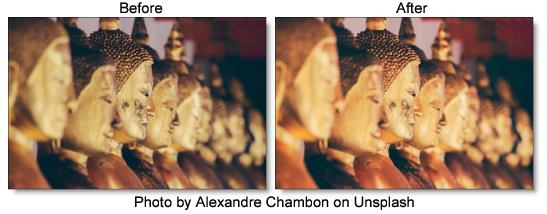
Category
Light.
Controls
Presets
To select a preset, pick one from the Presets window. If you would like to view presets from a different category, use the pop-up menu at the top left of the Presets window.
Brightness
Sets the intensity of the reflector.
Color
The Color parameter sets the color of the reflector through the use of a standard color picker. The default color is gold for Gold Reflector and white for Silver Reflector.
Position
Selects the shadow values that will be adjusted with the Brightness slider.
Range
Controls the range of shadow values that will be adjusted with the Brightness slider.
Go to the Matte section of Common Filter Controls to see how the Position and Range controls work.