Mist
Description
Mist
Creates atmosphere by reducing contrast while creating a glow around highlights.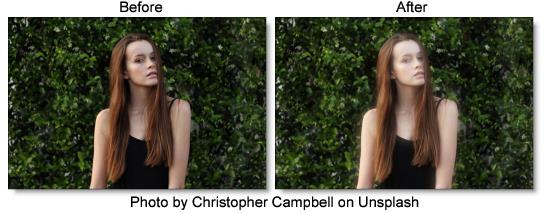
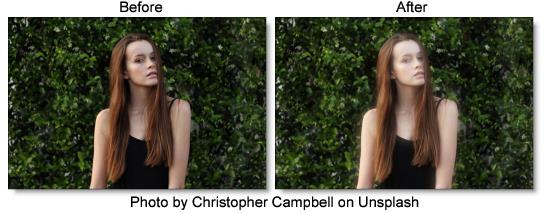
Warm Mist
Same as Mist but combined with a warming filter.

Cool Mist
Same as Mist but combined with a cooling filter.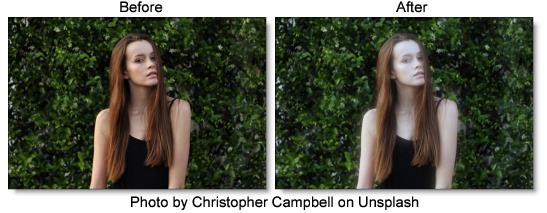
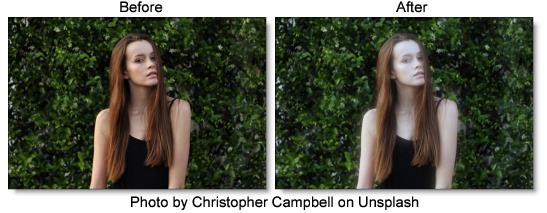
Black Mist
A more subtle version of Mist, the Black Mist filter creates atmosphere by reducing contrast, but with minimal glow around highlights.

Warm Black Mist
Same as Black Mist but combined with a warming filter.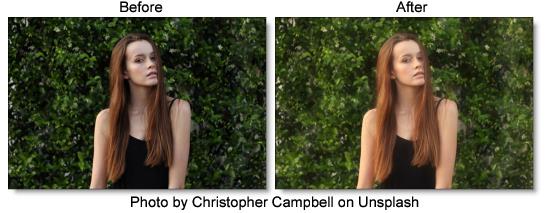
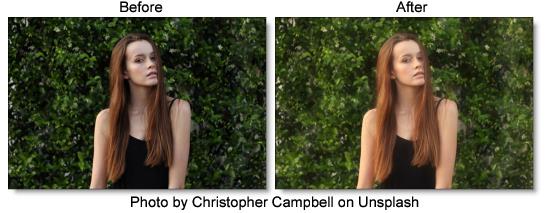
Category
Diffusion/Blurs.
Controls
Presets
To select a preset, pick one from the Presets window.
Mist
The Mist controls add a mild glow to image highlights.
Blend
Determines the blend mode to be used to create the glow effect.
Add
The glow is added to your image.
Screen
The glow is combined with the image using a Screen blend mode. This looks kind of like the Add blend mode, but highlights are retained.
Brightness
Sets the intensity of the glow.
Blur
Sets the softness of the glow.
Color
Sets the color of the glow.
Color Correct
Go to the Color Correct filter to see how the Color Correct controls work.
Matte
A matte is used to create the mist effect. Go to the Matte section of Common Filter Controls to see how the Matte controls work.