Levels
Description
Levels is an image adjustment tool which can move and stretch the brightness levels of an image histogram. It has the power to adjust brightness, contrast, and tonal range by specifying the location of complete black, complete white, and midtones in a histogram.

Category
Color.
Since every photo's histogram is unique, there is no single way to adjust the levels for all your photos. A proper understanding of how to adjust the levels of an image histogram will help you better represent tones in the final image.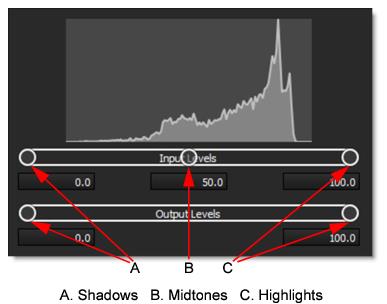
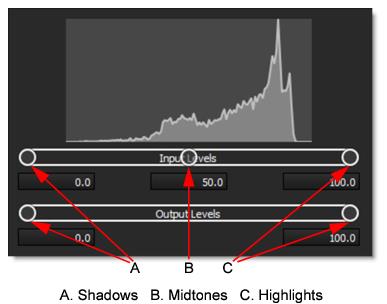
Input Levels
The outer two Input Levels sliders map the black point and white point to the settings of the Output sliders. By default, the Output sliders are at level 0, where the pixels are black, and level 100, where the pixels are white. With the Output sliders in the default positions, moving the black Input slider maps the pixel value to level 0 and moving the white Input slider maps the pixel value to level 100. The remaining levels are redistributed between levels 0 and 100. This redistribution increases the tonal range of the image, in effect increasing the overall contrast of the image.
Note: When shadows are clipped, the pixels are black, with no detail. When highlights are clipped, the pixels are white, with no detail.
The middle Input slider adjusts the gamma in the image. It moves the midtone and changes the intensity values of the middle range of gray tones without dramatically altering the highlights and shadows.
Output Levels
The Output Levels decrease the contrast of the image.