Enhancing
Description
Selectively enhance any color to make it pop with little to no effect on other colors.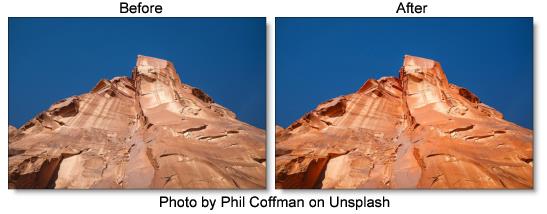
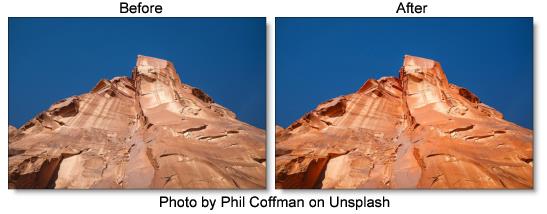
Category
Color.
Controls
Presets
To select a preset, pick one from the Presets window.
Enhancing
Adjusts the saturation of red, green or blue hues.
Matte
Presets
A matte is created based on the hue of the image to create the enhancement effect. Select from Red, Green or Blue preset hue mattes from the pop-up menu or use the Hue eyedropper to pick a color off of the screen.
Hue
When adjusting the Hue parameter, you are selecting the hue of the image which will be enhanced.
Range
Increases or decreases the range of values in the hue matte. A low Range value indicates a narrow range of values. A high Range value indicates a large range of values included in the matte.
Blur
Sets the softness of the matte by using a fast, quality blur.
Go to the Matte parameters to see how they work.