There are situations when you're working on a song and want to tweak certain parts, but it's tricky to do that with just one stereo file without messing up the other instruments. This is where stem mastering becomes helpful, giving you a new way to improve your song.
Today, we’ll dive into the world of stem mastering. Learn what it is, its advantages, the stem mastering workflow, and which tools to use. We’ll also discuss how stem mastering is different from traditional mastering and mixing.
Let’s dive in!
What are Stems?
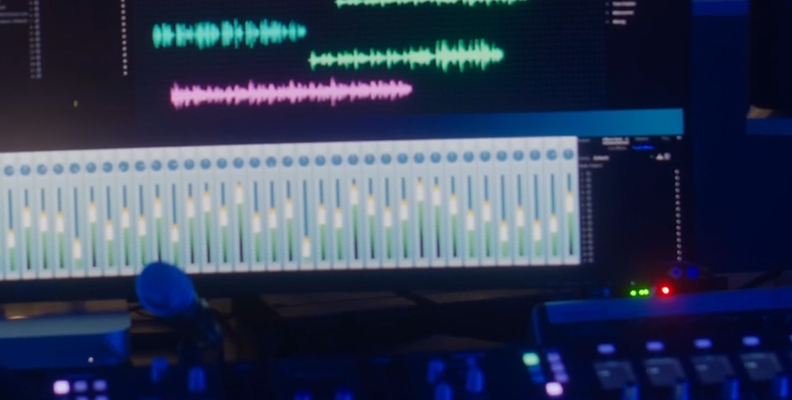
Let’s begin with stems. What are stems in music production?
Stems are stereo mixes of a group of tracks that are related and consolidated. Stems can be grouped by instruments or by frequency, ensuring the tracks have a similar sound. However, it is up to the engineer to decide how to divide the stems and how many to create.
For example, let’s take a mixing session of a band. If you want to create a stem of the guitars, you take the guitar sub-mix and render it as a stereo audio file, including the individual processings like reverb, EQ of each track. The single stereo file created with the mix is a stem.
To create more stems, simply repeat the same process with the other sub-mixes to group vocals tracks, drum tracks, synth tracks, and so on to make multiple stems. Just make sure there are no effects in the master channel. When you create a stem, it should be a representation of the mix, but in individual stems.
The number of stems depends on the complexity of the project, but there's a general agreement of sending 3 to 8 separate stems to the stem mastering engineer. For a rock band, you would usually have individual stems for guitars, vocals, drums, bass, and synths. But you could also only create three stems: one for instrumentals, one for background vocals, and one for lead vocals.
To ensure the print stems are good to be sent for mastering, you can import them back into your DAW to check if the stems line up perfectly in the timeline. When you play them, they should sound exactly like the original mix. If something is off during playback, it means you could have an issue with an effect or bus, and it's best to return to the mixing process to export new stems ready for mastering.
Stems should not be confused with multitracks. Learn more about it here: Stems vs Multitracks: What is the difference. These are the recorded audio tracks the mix engineer uses to create the final mix. In summary, the stems are consolidated into independent stereo tracks with instruments that are similar in sound.
What is Stem Mastering?

With stem mastering, instead of just working with the final sound of all the instruments together, the engineer can work on separate groups of sounds (called stems). This gives them the possibility to make better adjustments and improve the overall sound quality by treating parts like drums, bass, and vocals individually.
Now that we have a clear understanding of what a stem is, we can start to talk about stem mastering. First, let's recall what traditional mastering is.
The mixing and mastering processes are often confused. After all recordings are done in your DAW, the mix engineer takes all the raw tracks and works on creating a cohesive full mix to send for mastering. Traditionally, the mix engineer creates a stereo mix track that will be sent for mastering as one stereo file.
Mastering engineers create the final master, applying processes to create a polished sound that's ready for distribution and play consistently on various devices. In stem mastering, the process is very similar, but stem mastering engineers receive multiple stems instead of one stereo file in the beginning. However, the stem engineer's goal is still the same as a stereo mastering engineer: to enhance the mixes and create the master file.
So, how does stem mastering differ from mixing? There are some discussions about whether stem mastering is really mastering or just a type of more advanced mixing. The main difference is that the mix engineer works with the raw multitracks, and the goal is to make them sound as good as possible together and give each instrument its place in the sound field.
Stem mastering engineers work with stems instead of a mixed-down stereo file, like traditional mastering, and the goal is to enhance and polish the already mixed song with subtle adjustments to a specific group of instruments before bouncing the final master. This process differs from the mix engineer, who works with raw recordings. Some may call stem mastering a mini mix or a step in between mixing and the final master.
Stem mastering engineers should not make extreme changes to the sound by adjusting the stems. This is still part of the mix engineer. Fixing issues is also not part of the stem mastering process.
Traditionally, if a mastering engineer found an issue with the mix, they would ideally talk to the mixer to discuss the creative vision and redo the mixing. However, on many occasions, stem master engineers have no way to contact the mix engineer. This is when stems are useful, because then, the stem master engineer can make those subtle changes to a particular stem without altering the sound.
Something to consider is that a stem mastering session could be priced higher than stereo mastering, because stem mastering services usually charge per stem. It can also be a more affordable choice than mixing. So, it’s common for bedroom producers and DIY musicians who mix their own songs to look for stem mastering services for mix validation and give an experienced engineer the flexibility to make changes to individual stems.
Advantages of Stem Mastering

There are several benefits to stem mastering over stereo mastering. I have listed the main advantages of stem mastering so you can read and decide whether stem mastering applies to you or your musical projects.
Targeted Problem Solving
It's probably the most common reason to use stem mastering. With stem mastering, you can address minor issues in the mix independently for the vocals, guitars, or instrument stems and apply corrective EQ, de-esser, or compression to the problematic stem only. In stereo mastering, trying this could result in affecting other instruments in the same frequency range and changing the overall tone of the song. You don't have as much control as with the multitrack, but you do have more freedom than with a stereo file.
Precise Adjustments
Subtle correction with stem mastering is possible. Let's say you find the vocals hiding below a loud guitar. You can adjust the individual vocal stem levels, EQ, and other processing to enhance depth, stereo image, and levels. Slight adjustments can make a huge difference in the final product.
While stem mastering offers flexibility to fix these kinds of issues and avoid going back to the mix, keep in mind that you are not mixing and only making small adjustments. If you find bigger problems, you should address them to the mix engineer or your client.
Avoids Roadblocks in the Process
If you receive a mix that you think has room for improvement, but are unable to contact your client or the mix engineer to discuss it, having the stems provides the option to adjust the mix right before the final master bounce.
More Deliverable Options
Having stems allows you to deliver multiple versions of the master for acapella or instrumentals, allowing you to add those extra tracks in your final album or keep them for future projects.
Safety Net for DIY Mixers
Stem mastering services are mostly sought by home producers who are confident in mixing their own music but think their mix could be improved. An experienced stem mastering engineer can validate their mix and fix minor issues that home producers could not detect due to the limitations of their gear and environment.
Future Proof Your Songs
Having the stems of all your releases makes your music future-proof to create remixes or alternate versions of your songs, without needing a full remix, and ensuring the original sounds and plug-ins are there. This is especially helpful if you change systems or software and have compatibility issues when opening old projects.
Cost-Effective
Stem mastering can be a cost-effective option for artists with a low budget. It can be more expensive than traditional mastering, but it's not as expensive as paying for both mixing and mastering.
The Stem Mastering Process Step by Step

The process is very similar to mastering, with a few more options, though there may be disagreement about it being more like mixing than mastering or a hybrid between both. It is recommended that the stem mastering engineer is different from the mix engineer to have a more objective view of the sound and listen in a different environment. If you are mixing and mastering, take a few weeks between completing the mix and mastering to achieve a better result.
Step 1: Review Stems Received
The first step is to verify that you receive the stems correctly from your client. You should receive:
A zip file with all the stems in an uncompressed format via the agreed method (cloud service, storage device, etc.).
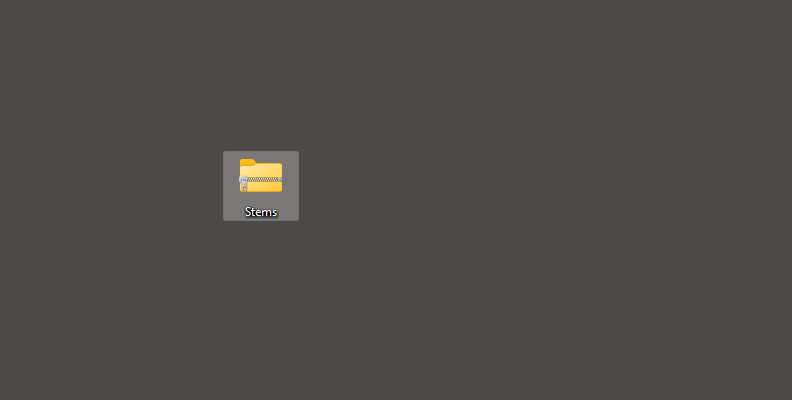
Two or more stems grouped by instruments or sound qualities, and the reference mix.
Files should be the same length when imported into your DAW.
Stems must have at least -1 dB of headroom.
The completed mix should be at least 90% finished.
Step 2: Session Setup
To start your stem mastering session, import the stems into your DAW and ensure they are all the same length.
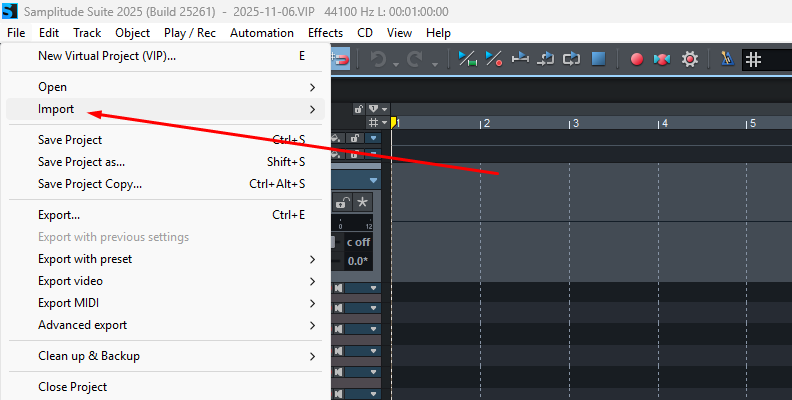
Play them with the faders at 0dB to ensure everything sounds right. If you received a copy of the mix session for reference, compare it to ensure all the stems have been exported correctly. Then, listen conscientiously to the stems to find the strengths and weaknesses of the overall mix.
Step 3: Stem Adjustments
Start with subtle adjustments to find stems that require level balancing, or other processing such as EQ to remove harsh or conflicting frequencies, compression to glue and control dynamics, and stereo imaging to add depth. Avoid making drastic changes to the stems to stay true to the artist's vision.
Step 4: Master Bus Processing
After this step, everything goes as usual with traditional stereo mastering. Apply global processing to the master bus, such as EQ, compression, limiters, gain staging, and maximizer to enhance the overall tone of the track and achieve a master with commercial standard quality.
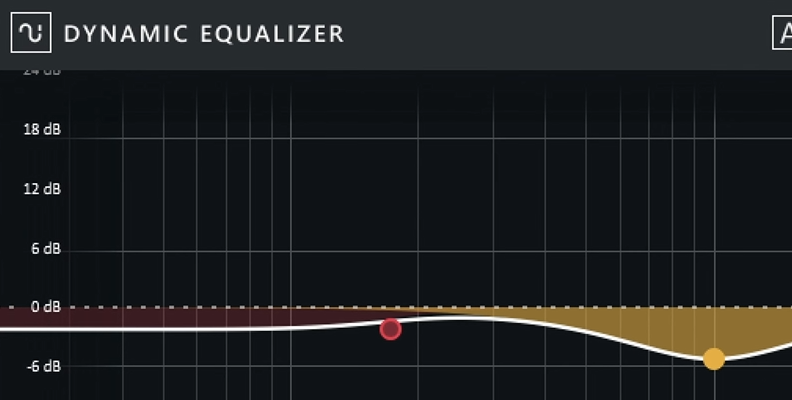
Step 5: Delivering the Final Master
The last step is to export the final master in the requested format, which is usually 16-bit WAV for CD and 24-bit WAV for streaming services. Then, make one last quality check by listening to the track in various audio playback devices. If the song passes the final quality check, it's ready to be sent to your client.
Tools and Software Used in Stem Mastering

The tools used in stem mastering are not that different from those used for stereo mastering. It uses a combination of standard mastering tools and other processing tools for individual stems.
Digital Audio Workstation (DAW): You can use any DAW with mastering capabilities, which can be found in most popular DAWs on the market, such as Pro Tools, Logic Pro, Ableton Live, and Samplitude or Sequoia.
Processing Plug-ins: Your typical plug-ins for mastering, such as equalizers, compressors, stereo imagers, limiters, saturation, maximizers, etc. Suites like Ozone are also common in mastering workflows due to their AI-powered assistant.
Metering and Analysis Tools: Essential tools in mastering, and even more necessary in stem mastering to ensure the track stays balanced, keep track of loudness, and avoid clipping issues. Some tools offer visualizers to check multiple sources.
Final Words

Stem mastering allows you to make changes without compromising other elements. Stems give you that option, but you don't have to do it if it is not needed; some projects can benefit from stem mastering, while others may not. Also, keep in mind that stem mastering can be more expensive than traditional mastering, so ensure your songs will benefit from stem mastering before booking that service.
If you want to start doing stem mastering on your own, a good way to start is by using Samplitude. It offers a comprehensive set of mastering tools to work with stems. Some highlights are its multi-export and range marker to export stems easily without having to mute or solo tracks, the improved multi-source visualization to keep track of each stem, and several plug-ins and effects optimized for the mastering process.
Not sure where to start? Download the Boris FX Hub and install Samplitude. After installation, register for a free 15-day trial to experiment with stem mastering.
Good luck!











