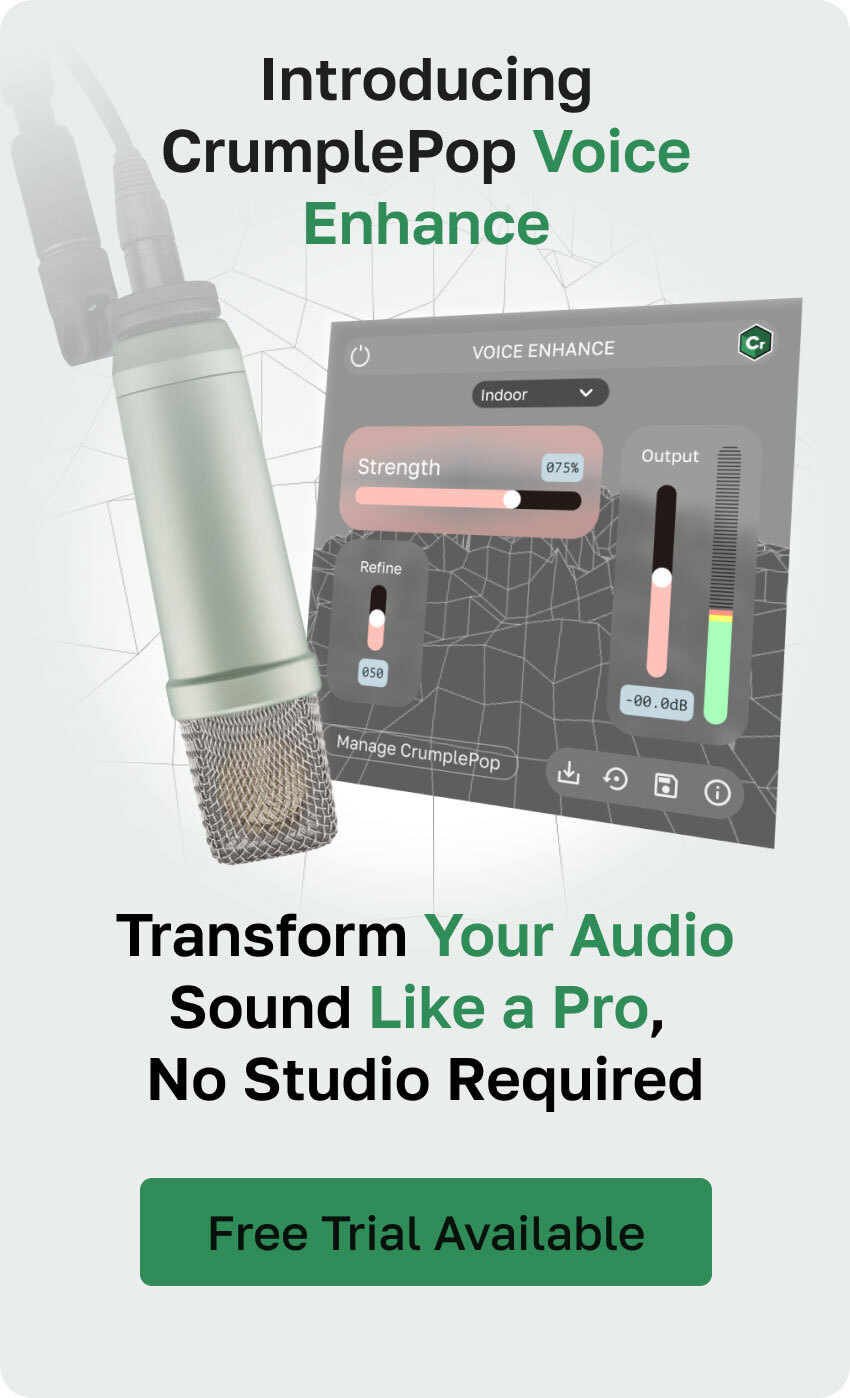Pro Tools is one of the most respected names in the music industry when it comes to digital audio workstations (DAWs). It’s a powerful piece of software that allows producers to get the very best out of anything they have recorded.
However, while other DAWs, such as Audacity, may be free, Pro Tools is not. As the software works on a subscription model, this can be expensive for some people.
Therefore, knowing where you can get good, free tools that can really level up your production is going to be a big help.
With several different categories of plug-ins, there’s plenty for everyone who wants to keep a few extra bucks in their pocket while expanding the range of what they can do with Pro Tools.
Save money and get great production plug-ins at the same time!
2 Free Restoration Plugins
Each of our plug-in selections has been broken down into different categories to make it easier to find what you’re looking for. And, of course, all of these plug-ins are completely free.
CrumplePop PopRemover and RustleRemover
Try Voice Enhance Now!
Instantly transform any voice recording into professional-quality sound with the power of AI. No internet access required- your audio stays private and secure. Toggle it on/off to hear the difference.
On-location Interview
Selfie-style Phone Audio
Zoom Call
Ridiculous Echo
Traffic Noise
Far from Mic
Untreated Room
Recording at Home
On-location Interview
Getting rid of problems you might otherwise find intractable is what CrumplePop's range of audio restoration plugins is all about. And two of the most effective ones are the PopRemover and RustleRemover.
PopRemover deals with those annoying pops and plosives you get. No matter how well-trained a host is or how careful you are to get a set-up that will avoid them, pops and plosives are pretty much impossible to avoid all the time. But with the PopRemover tool you can get rid of them in an instant. Just set the strength and let the plugin do its work.

RustleRemover gets rid of rustles from clothes or other sources. This can be an especially problematic issue if you are recording with lavalier mics. Its easy to miss something when you are out in the field or to not quite able to get the optimum position to avoid clothes brushing against the microphone. RustleRemover will make the rustle noises fade away to the point that you will wonder if they were ever there in the first place!
Simply download each plug-in and install it in Pro Tools. Both available in VST3, AU, and AAX formats, compatibility is never an issue.
Both plugins are available in free versions and the difference they will make to your audio production abilities is truly remarkable - download them and install them right away!
4 Free Metering Plugins
Presonus VU Meter
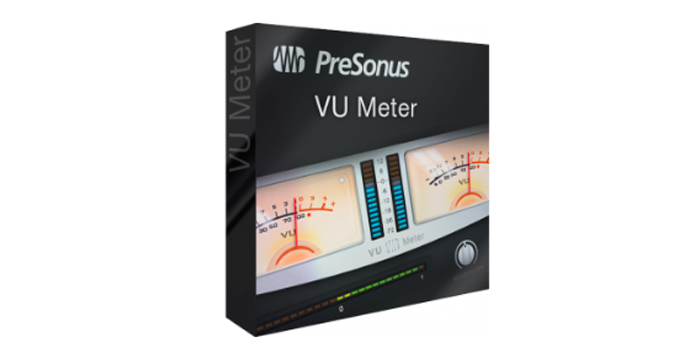
Classic, analog VU displays greet you when you fire up the Presonus VU Meter. However, there’s also a more modern, LED-style digital display lurking in between the analog meters, meaning you have the best of both worlds.
There’s also a stern correlation meter so you can keep track of what’s going on in your left and right channels. And you can easily adjust the sensitivity and scale with the two knobs on the lower right-hand side.
For a simple, unfussy metering solution, the Presonus VU meter easily fits the bill.
dpMeter5
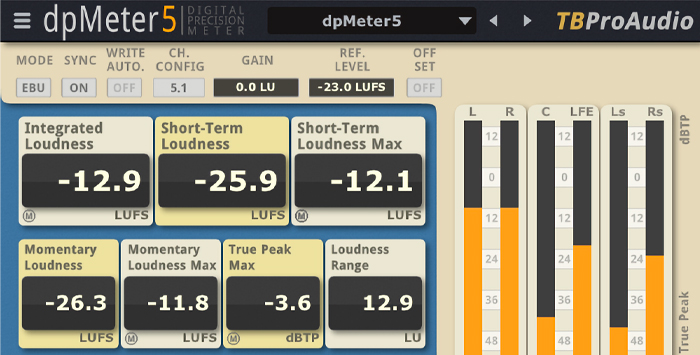
For those looking for something a little more in-depth, the dpMeter5 metering plug-in might be the answer.
The dpMeter5 is a multi-channel meter that includes RMS, EBU, Dialog-gated, and TruePeak measurements.
The meters on the right-hand side of the plug-in are large, clear, and easy to read, and on the left-hand side are a plethora of panels to give you insight into your sound. It's not the prettiest interface ever, but it's very effective.
Rather than relying on traditional graphs, this data is represented numerically only, giving you real precision when it comes to your metering.
The results of your metering can also be recorded and exported so you can use it in conjunction with Pro Tool’s automation.
For a powerful, insightful metering solution, the dpMeter5 is a fantastic choice.
Voxengo SPAN

Metering is an important part of any production setup, and the Voxengo SPAN is a great solution that provides a graphical representation of your sound far beyond what’s available in Pro Tools.
A powerful metering plug-in, the SPAN uses a fast Fourier transform audio analyzer. It supports multi-channel analysis, and it’s easy to display spectrums from two separate channels (or channel groups) at the same time.
Voxengo also supports 5.1 and 7.1 surround sound, so every scenario you're likely to encounter will be covered. There’s also output level metering, peak clipping detection, and more.
For a free plug-in, the SPAN has a huge amount going for it and can make a huge difference to how you see your sound. It will help you master tracks with ease.
TBProAudio MVMeter2
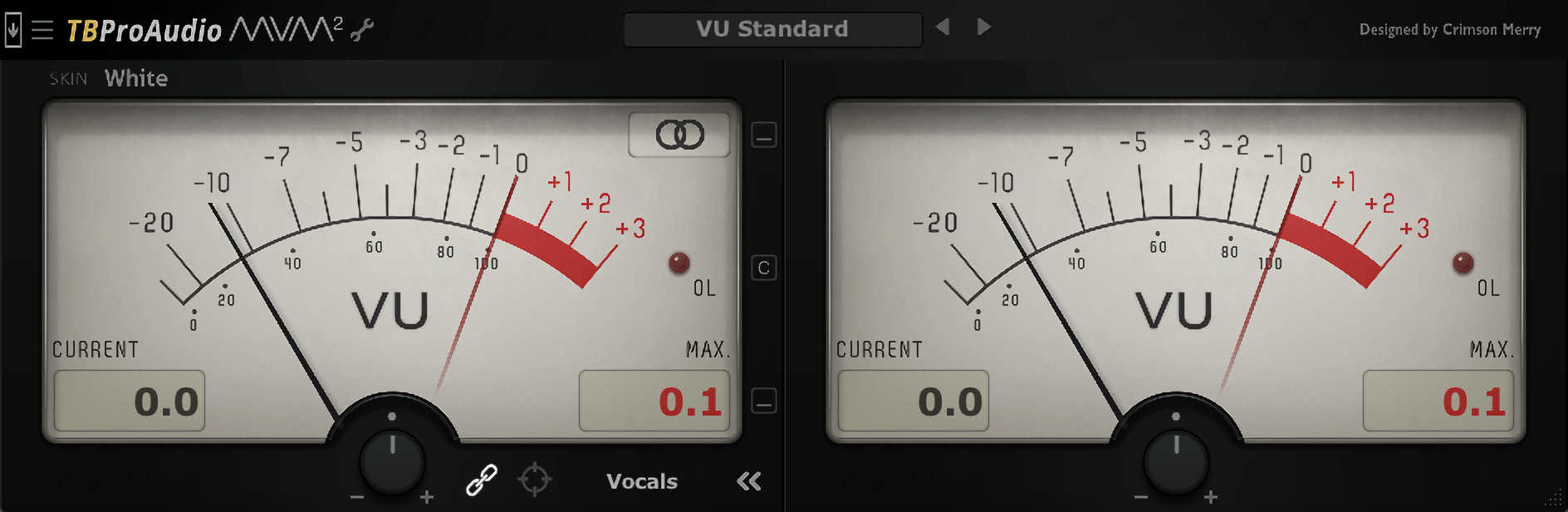
Lastly, in metering, we have the MVMeter2. The MV stands for multivariable meter, and the MVMeter2 includes RMS, EBUR128, VY, and PPM measurements, all within the same plug-in.
The VU meters are precise and include peak metering as well as supporting multi-channel metering. There’s also a variety of different themes for the VU meters, ranging from classic to vintage and a more up-to-date digital style. Whichever theme you choose will accurately convey all the information you need to see.
You can link and unlink volume for different sides of the signal, and there are plenty of presets available to help newcomers get a handle on things.
The MVMeter2 looks great, provides accurate insight into your recording, and is both flexible and adaptable — a great all-around choice.
7 Free Dynamics Plugins
Klanghelm DC1A Compressor

The Klanghelm DC1A is a simple, effective compressor that produces a smooth, rounded sound when you need it but can also deliver something considerably more punchy.
Two simple control knobs dominate the center of the plug-in. You also have the option to compress left and right-hand channels separately.
“Deep” mode will activate a high-pass filter to stop any rumbling or bass that might be getting out of control and the “Relaxed” mode will provide you with a more natural sound.
It’s effective on both instruments and vocals and can beef up just about any sound. The look may be vintage, but the results are definitely 21st-century.
In addition, Klanghelm has a number of other free tools worth investigating, as well as some paid-for plug-ins. Once you discover Klanghelm, you'll wonder how you ever did without them.
LVC Audio Limited-Z Limiter

The Limited-Z limiters from LVC are a great way to get your sound under control and make sure it doesn’t get away from you. When you reach your final mixing or mastering, it’s the tool you want to have in your arsenal.
There’s a customized clipping setting to ensure you’re never going too far into the red, but that’s just the beginning.
There’s also look-ahead, stereo image linking, dynamic EQ, and plenty more. The spectrum analyzer view will mean you can keep an eye on everything that’s happening with your sound.
While the Limited-Z is free, there is also a paid-for version with even more functionality. However, the free version is already packed with more features than most people will ever need.
Mellowmuse EQ1A Equalizer

For those looking to control their sound in detail, the EQ1A Equalizer from Mellowmuse will definitely fit the bill.
Rather than the traditional sliders you would get in, for example, graphic EQs, the EQ1A instead takes its visual look from analog outboard equalizers. However, the same level of precision is available, and there are plenty of presets to get newbies off to a smooth start.
Filters
There’s a low and high shelf filter and a high-pass filter with variable Q. Each channel has a bypass to make it easy to compare your changes to your original. The design of the plug-in means that it’s not resource-intensive — your computer won’t grind to a halt every time you fire it up.
If you’re looking for an EQ that’s just a little different but still delivers strong results, the Mellowmuse EQ1A is well worth a look. It’s great for any form of music production and any audio engineers.
TDR Nova Equalizer

If you’re looking for something a little more traditional on the EQ front, then there’s the TDR Nova. This is a parallel dynamic equalizer that carries the more familiar look of a parametric equalizer, so it should be recognizable to almost everyone.
A few knobs at the bottom of the plug-in control the basic settings, and there’s a high-pass and low-pass filter built in.
There’s also plenty of help along the way, making this a very friendly plug-in for newcomers. There’s a preset manager, undo/redo options, plenty of documentation, and everything anyone could need to get started on their EQ journey. But for more experienced hands, there’s plenty of refinement available as well.
The Nova is a flexible EQ solution that should be able to cater to pretty much any needs you have.
Acustica Audio TAN 2 Compressor

There’s no shortage of free compressors on the market, but if you’re looking for one that really stands out from the crowd, the Acustica Audio TAN 2 is a great port of call.
The plug-in uses Shape Modulation to adjust the attack curve. This lets you get some different compression and is really what sets the TAN2 above other free compressors. It’s easy to tailor your attack response to the source, and the results are impressive.
The plug-in is simple to use with threshold, ratio, attack, release, and gain controls on the panel, alongside the Shape Modulation (Shmod) knob. The design is clean and classic, and everyone should be able to start using it straight away thanks to the presets that are available.
If you need a compressor and want one that gives you something different while still being able to deliver classic compression, then TAN 2 has you covered.
Softtube Saturation Knob

Sometimes, things don’t need to be overly complex to achieve good results. A simple solution can often be the best one, and with the Softtube Saturation Knob, this proves to be the case.
Saturation is achieved when compression and modeled output distortion are combined. But rather than having to do this separately, the Saturation knob makes it easy to simply turn the control and change the amount of saturation on any audio you have.
Settings
There are three simple settings (Keep High, Neutral, and Low) but you can adjust things any way you like.
The results are great. Vocals and spoken word, in particular, are warmer and have more character, but instruments can benefit too. This is especially useful if you record digitally, which can sometimes result in a rather “cold” sound — the saturation knob will have things sounding much warmer in no time.
Little changes can make big differences, and the Softtube Saturation Knob is a single-knob plug-in that lives by that creed.
Valhalla FreqEcho

Using echo and delay can really add dimension and atmosphere to a recording, so having a good echo and delay plug-in is well worth it. And the Valhalla FreqEcho is a great choice.
The plug-in itself is laid out in a very straightforward, clear way and is uncluttered by attempts to make it look pretty. But if it's not the best looking plug-in ever, it still has the power you need.
Modulated delays and echoes can easily be set up, and the plug-in practically begs you to play around with the settings to see what kind of effects you can achieve. Your results can be incredibly subtle or very overt, depending on what you want to achieve, but you will be able to have complete control over everything.
Simple echo and chorusing are easy to achieve, but if you want to get psychedelic then there's scope for that as well, and you can really let your creative imagination run wild. A small shift to the delay or mix can add texture, while a big shift can create some delightfully sci-fi soundscapes.
If you're looking for something that is both functional and great fun to play around with, the Valhalla FreqEcho really fits the bill.
3 Free Amp Simulations Plugins
Shattered Glass Code Red Free

A lovely retro look greets you when you launch Shattered Glass’s Code Red Free. It’s a classic look for a classic sound — this plug-in simulates 60s British all-tube amps, bringing warmth and character to any guitar recording.
There’s a bass boost feature and parallel processing allows the blending of wet and dry signals to achieve the best results.
There are also four processing modes, which consist of Mono, Stereo, Mid-Sides, and Linked Stereo to explore stereo width with.
For a completely free plug-in that creates a classic 60s sound, you really can’t go wrong with Code Red Free.
Ignite Amps

Ignite Amps provide a range of amp simulation plug-ins. Both classic and digital emulators are available to ensure you have an amp type for any situation. For any budding guitarist, there’s more than enough to get stuck into.
The Anvil is a great place to start as a tube preamp for guitar. It features three different channels — clean, rhythm, and lead — so you can adapt your sound. And there are separate tonestack controls, so you can keep things as versatile as possible.
However, it’s not just guitarists who are also catered to. The NadIR amp is a great choice if you play either bass or guitar, as both are supported.
There’s also the SHB-1 for bass players, which provides simple, intuitive controls and produces results any bass player would be proud of.
Exploring the range of amps Ignite has will keep any producer happy for hours. And, while these are free plug-ins, they do also accept donations. So if you have a few bucks to spare and enjoy their products then you can help support them.
Bx RockRack

RockRack, available from the Plugin Alliance, is now on its third version and it’s easy to see why it maintains its popularity. It’s an extremely accurate amp model and can provide all the grunt, crunch, and power that anyone could need.
There are different amps contained within a single plug-in, so there’s plenty of scope for you to experiment with different sounds and approaches.
Rock Rack is amazing just as amplifiers but there’s also plenty of onboard sound customizations, so you can add some vintage delay, indulge in some EQing – all within the same plug-in.
There’s a preset toolbar that can be fully automated as well, so if you’re just beginning to get to grips with the settings, you can experiment with the presets before having to figure out everything else for yourself.
So if you want to really stretch what your Pro Tools amp plug-ins can do, Rock Rack is a great place to start. It’s worth noting that though the initial bundle is free, the full bundle is paid for. But the free plug-ins are so good, you may never want to move on!
5 Free Virtual Instruments Plugins
TAL NoiseMaker

The TAL NoiseMaker, which certainly lives up to its name, is a great starting place if you’re looking for a virtual analog synthesizer.
With an absolute plethora of presets available (128!), you can either design your own sounds or use any of the included presets. With analog-modeled filters everything is just where you’d expect it to be.
There’s a huge amount of control over your sound available with the TAL Noisemaker. For a free piece of software, the range and control are really remarkable.
The layout is clear and clean with a fairly straightforward user interface and all the information you need is at your fingertips.
Envelopes
Whether you want to play around with envelopes, filters, LFOs (low-frequency oscillators), or frequency modulation, you will find more than enough to keep you busy.
There are even effects built in, so if you want to add some chorus, reverb, delay, or some bit crusher you’ll have the option to right there in the same plug-in.
Small, free but immensely powerful, the Noisemaker is a plug-in worth making some noise about.
Native Instruments Komplete Start

The Komplete Start suite from Native Instruments is a complete free production suite that includes eighteen virtual instruments and effects.
This includes a range of different synthesizers and comes with over 500 presets to cover just about every genre or style you can think of. There are also plenty of sampled instruments, again covering a wide range of styles from guitars and basses to acoustic drum kits and electric pianos.
Synths
Analog synths are also included if you want to get your classic vibe on, and there are loads of drum loops and percussion tracks available so you can start laying beats down straightaway.
The Komplete Start suite is a remarkable amount of instruments for a free version, but if you love them and if you want to expand your range further, then Native Instruments have plenty of paid-for packages available as well.
However, for a free set of instruments, you really can’t go wrong with the Komplete Start suite. Everything sounds great!
Echo Soundworks Vinyl Guitar

If you’re looking for a virtual instrument to get a guitar sound that’s mellow, sweet, and melodic then the Vinyl Guitar plug-in should be your first port of call.
To achieve the perfect sound an acoustic guitar has been sampled through a vinyl record player and results are captured in this plug-in.
There’s plenty of control over the sound, so if you want to add some fret buzz to make things sound more natural you can do. The same is true of string buzz and pick noise as well, all of which can be adjusted to mimic a real player. It’s an intuitive user interface and very simple to use.
You can also adjust the reverb, attack, delay, and dynamics of the sound so you can sculpt the final results to your liking.
The Vinyl Guitar plug-in lets you realize your inner finger-picker without the strain of getting blisters and calluses!
Ample Bass P Lite II

To capture those deep counter-melodies, look no further than the Ample Bass P Lite II. Even if you’ve never laid a finger on a bass guitar you’ll have riffs ready to go in no time at all.
The samples used are from a Fender Precision bass, which is pretty much an industry standard. The tones are deep, sonorous, and sound just like the real thing.
There’s also a host of extra features to give additional realism to the synthesized bass lines, including the ability to add fret buzz and plenty of sustain without the need for any kind of extra pedals or plug-ins.
In addition to sustain, there are also hammer-on and pull-off, and accent articulations available. For the full range of articulations, there is a paid version available.
However, if you want a simple bass guitar with ample sound, the Ample Bass P Lite II is a great beginner’s choice and a great virtual instrument all round. It really does provide ample sound!
Steven Slate Drums

Getting a realistic drum sound from Pro Tools just got a whole lot easier with the Steven Slate Drums plug-in.
The SSD plug-in creates extremely realistic drum sounds without the sometimes-obvious “fake” sound some electronic drum plug-ins can generate.
Kits
There are three different drum kits available, dry and tight, hugo, and free. You can map the sounds to different keys on your keyboard and edit the ADSR envelopes for every individual sound. You can assign the microphones to different channels for complete control.
There’s also the option to drag and drop MIDI files, making the construction of tracks easy. Everything is organized by genre and song type, so you’ll have no problem finding what you need.
There is a paid version of the SSD plug-in but the only difference is some MIDI grooves and the amount of kit presets you get. Otherwise, it’s the same. And with the free plug-in containing so much, you may never need to move on from it.
Other Great Plugins with a Free Version
Because sometimes, not all free plug-ins fits into a neat category!
iZotope Vinyl

Love that vintage vinyl sound but need to recreate it digitally? Then iZotope Vinyl is the plug-in for you.
Any and all vintage sound can be generated from the Vinyl plug-in, and the more character you want to add the more you can add.
Increase the amount of simulated dust, scratches, or mechanical noise depending on whether you want to recreate something from an old 78LP or an 80s 12-inch【𝟯𝟬 𝗰𝗺】 (and plenty more, of course!). There’s even a knob to help you choose your year, and each individual component can be increased or decreased with a simple slider.
iZotope Vinyl has been around for a long time and that’s for one simple reason — it’s great at what it does!
iZotope Vocal Doubler
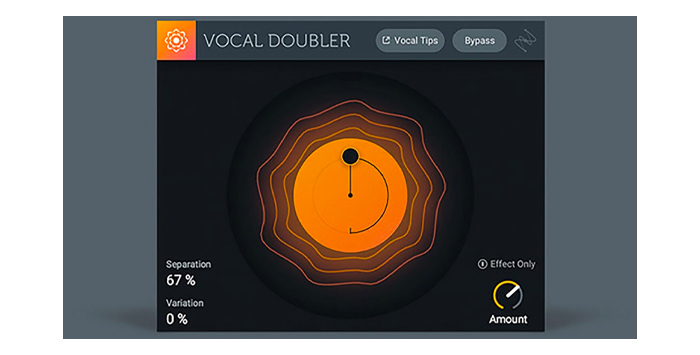
Also iZotope has a vocal doubler. And as you might gather from the name, this is a plug-in that doubles any kind of vocal.
Whether you need to beef up a vocal, add some extra subtlety to it, or just want to experiment and see what happens, the vocal doubler gives you the chance to play around with your vocals in interesting new ways.
The interface is simple and clean - moving the central dial will allow you to control how much doubling effect is applied to a vocal. And that’s it! Just move the dial and experiment with the effect.
For a simple, no-frills way to add weight and depth to vocal performances, the vocal doubler has you covered. It’s a great way to boost your music production skills with next to no effort.
MeldaProduction MFreeFXBundle

If you want a little of everything, then a free bundle is the way to go, and with plenty of AAX plug-ins available, the MFreeFXBundle is a great place to go for whatever it is you want to try.
There are a dozen different plug-ins contained within the bundle, each targeted at a specific use case. MWaveShaper is a great way to play around with saturation and distortion, letting you tweak your sound to within an inch of its life.
StereoScope provides a complete stereo field analyzer and lets you play around with mid, side and individual channels. It's a great partner to MStereo Expander which lets you reduce or increase the space between stereo channels and has high and low pass frequency control.
There's even MAutoPitch, which is a great autotune plugin. You can make small, subtle changes to a vocal performance if you just want to correct a minor mistake, or you can go full on for that unique "autotune" sound. It's a simple, quick way into the world of autotune.
There's plenty more to explore in the bundle and everything is, of course, completely free. MeldaProduction also have paid-for plug-ins available which are well worth investigating, but if you need a bundle that draws a number of frequently-used plug-ins all in one place, then this is the one to take a look at.
Conclusion
Pro Tools is a fantastic DAW to build your music and unleash your creativity. And with so many free plug-ins available, you need not be restricted by budget and free stuff lets you experiment away.
So get composing and get those plug-ins working for you!