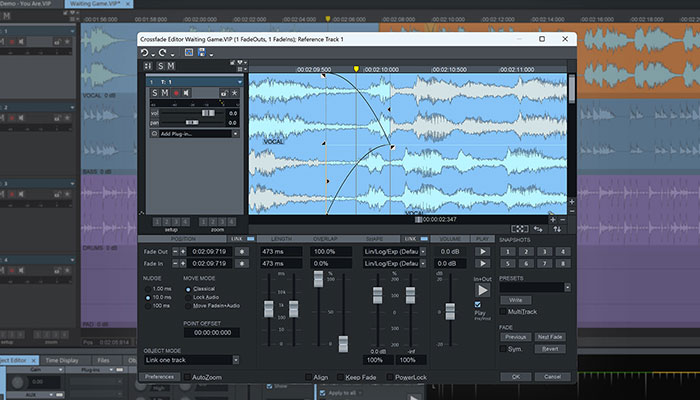Stems and multitracks are terms often used interchangeably, but they are two different things. This confusion seems common among producers and musicians, especially since both terms are popular online and because stems and multitracks refer to separate elements of individual audio tracks.
In today's article, we’ll discuss the key differences between stems and multitracks to clear up the confusion and give you the tools to explain the difference to your clients and have a clear understanding from the start of the project.
We’ll also learn when to use stems and when to use multitracks, how to export them from your DAW, and how to organize your individual tracks to send to your collaborators, mix engineers, or mastering engineers.
Let’s dive in!
What Are Stems in Music?
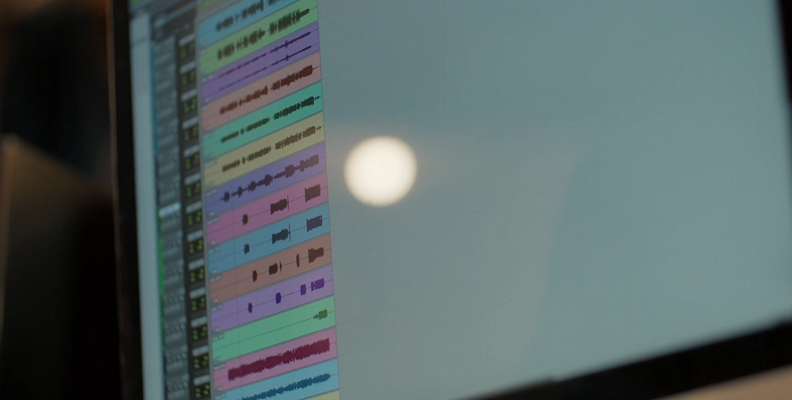
Stems are a group of tracks or submixes grouped by instrument or similar sounds, and exported as a single stereo file including all the processing from the mix. In this way, you can have the full mix session consolidated into fewer tracks.
Engineers usually group stems by instruments. For example, take all the guitars from your session — electric, acoustic, lead, rhythm, solo, etc. — and route them to a bus or aux track. This becomes the guitar's submix or guitar's bus, where you can apply effects and control the volume of all the guitars in your session. Then, you can export that submix to create the guitar stem, which includes all processing and all the guitar tracks.
You can create stems for all the drum tracks, vocals, bass, synth, and other instruments, as well as for sounds, samples, and special effects, but the mastering engineer might ask you to separate the stems by frequency, delivering low, mid, and high-frequency stems. Others may ask for only two stems for instrumentals and vocals, and some may not ask for stems at all. It all depends on the project.
When you export the submix to a stereo file to create the stems, ensure all stems are the same length by importing them into your DAW. If you play them, they should sound similar to the mix session. If everything is fine, you are ready to send them to the next audio engineer in the audio production pipeline.
Stems have multiple purposes and advantages. One of the main reasons to create stems is for stem mastering, remixes, creating an alternate version of the song, adjustments before the final master, and greater flexibility for engineers.
What Are Multitracks in Music?

How about multitracks? These are raw, unprocessed tracks with individual instruments or sounds.
When you first record a song, you create individual tracks for each sound in the song; one track for each part of the drums, one for each guitar, one for all vocals (lead, background, melodies), one for MIDI, one for samples, one for special effects and wooshes, etc. They can be either stereo or mono audio tracks.
By the end of the recordings, your multitrack session may have hundreds of audio tracks. These multiple tracks are what you send to the mix engineer after you finish recording. The mix engineer will start working on the session, balancing the tracks, panning, and adding effects to mix them into a cohesive, harmonious sound.
When sending multitracks, make sure they are all at unity gain and unprocessed (dry), so the mix engineer has full control to achieve the mixing goal. Multitracks will usually be sent to the mix engineer and not the mastering engineer. So, if you’re ever told to send the multitracks to the mastering engineer, they probably mean stems. It’s always good to ask.
There are also specific purposes and advantages for multitracks. Still, the main reason is that they are used for the mix session and to exchange ideas for the arrangement and production when collaborating with other musicians.
Main difference: Stems vs Multitracks
Multitracks are the individual, raw audio files for each instrument and vocal in a song. Stems are stereo files that combine similar tracks, like all the drums or all the vocals, and they often have effects applied as well. In general, engineers use multitracks for detailed mixing, while stems work well for remixing, creating instrumental versions, or mastering.
Let's summarize the differences between stems and multitracks:
| Features | Stems | Multitracks |
| Main use | Mastering, remixes, alternate versions | Editing and mixing |
| Processing | All mixing processes and effects | Unprocessed or minimal processing |
| Content | Submixes of similar instruments | Single element of a song, raw recording |
| Export | Groups of tracks, submix, bus in a single track | Single file per track |
Principal Purpose
Multitracks are primarily used for mixing. They are created during multitrack recording and used to arrange the song before mixing.
Stems are used for mastering different versions of the song (remixes, instrumental versions, etc.) and to give the mastering engineer a bit more control over the final master.
Level of Processing

Multitracks are raw recordings without processing. Once the multitrack session is complete, the artists or producer arrange the song and make edits. You may add effects to those audio tracks, such as guitar distortion, vocal effects, or EQ.
Stems are a group of processed multitracks already mixed with processing such as EQ, compression, panning, automation, and time-based effects.
Content
Multitracks include what you record directly from your microphones into your computer, what you process via MIDI, or a sample you import into your multitrack session. Each multitrack contains only one sound.
Stems are multitracks arranged, processed, and mixed, separated by instruments, frequencies, or by instruments vs vocals. Together, they make up the full mix.
The best way to understand this difference is with drums. To record a drum kit, you record the snares, toms, cymbals, hi-hats, and kicks separately using different microphones. Each microphone's recording appears as a multitrack in your DAW, with each microphone creating a unique track containing each part of the drum kit. A drum stem involves taking the drum multitracks, mixing and processing them, and exporting them as a single stereo file.
Export

Multitracks are exported as a single mono or stereo track, and stems are exported as a single stereo file.
If I had to condense their differences, I would focus on their content and the level of processing. Understanding their differences improves communication among your clients, producers, mix engineers, and mastering engineers.
Sending stems to the mix engineer will give them less control over creating the best mix, unless you're sending them to validate or refine your mix. Additionally, sending multitracks to the mastering engineer will give them more work. You're practically sending the work of both a mix and mastering engineer, which most engineers will either refuse and ask you to mix the song and send either stems or a finished stereo mix, or charge you more.
When to Use Stems

With all we have been discussing, I'm sure you're getting an idea of when to use stems and when to use multitracks. Here, I summarized the most common uses for stems.
Stem Mastering
Stems are created for stem mastering, which involves sending stems to the mastering engineer for processing, rather than a single stereo mixdown file. In stem mastering, the mastering engineer can make small adjustments to the stems before the final mix to achieve a better product.
Mix Refinements
Stems are really useful when an existing mix needs refinement. You can send the mix as stems to another mix engineer or collaborator to tweak it, rather than starting from scratch or sending the mix session. Stems can streamline workflows when collaborating with different producers.
Create Alternate Versions
Creating alternate versions of your tracks, such as radio edits, acapellas, instrumentals, TV versions, speed-up versions, and even multilingual versions, is a common practice in the industry. Using stems allows the master engineer to produce these versions quickly, instead of searching for the mix session later. It also saves you and your client both time and money.
Stems are highly popular in EDM for remixing songs without reconstructing the entire song, asking for the artist’s original mix, or adding excessive processing that affects the original sound.
Create Performance Tracks
Artists often use performance or backing tracks with only the instrumentals, backing vocals, or other missing elements to perform live. For example, a band that needs to perform without its keyboard player can create a performance track using the key stems or sound effects. These are easier to make with the stems rather than the multitracks. This way, the artists have quality performance tracks.
Overdubbing
Overdubbing, or layering, is the process of recording new audio layers on top of an existing recording. Working with stems makes overdubbing easier for recording artists, as they can import stems into a new DAW session and start recording, as opposed to sending multitracks or a heavy and complex mix session full of tracks. It can also avoid compatibility issues if overdubbing is done in a different studio using a different DAW.
Archive

Stems are a great way to store old projects in case you want to revive a song later. Many things can happen in the meantime, like changing your computer system, switching DAWs, a specific plug-in you use becoming obsolete, or losing the original mix session. Stems serve as a safety measure against these issues.
Television and Film
When you make a sync deal to feature your music in a film or TV show, the company may ask for the stems so they can mix the song into the final cut. The stems provide the original material, allowing the editor to use parts of the song that fit the scene.
Spatial Audio
If you’re looking to mix your music with Dolby Atmos support to deliver a spatial audio experience across supported music streaming services, using stems can streamline your workflow by placing each instrument group in 3D space. Just imagine the time-consuming process of placing each multitrack in the 3D space.
When to Use Multitracks
Now, let’s look at the primary uses of multitracks in music production.
Recording

Recording with multitracks allows you to listen to what others have recorded earlier. Bands typically record the instruments first, and the singer is usually the last to record. They listen to the multitracks of the other instruments while recording vocals and backing vocals. Multitracks allow the use of techniques such as dubbing, comping, and layering during the recording process.
Audio Editing and Arrangement
After the recordings, you edit and arrange your song with the multitracks. It would be impossible to try to arrange something with stems, as stems are more of a finished product. So you can’t ask for stems to make edits to the song.
Mixing
Multitracks are an essential ingredient for a mix engineer. They offer detailed control and flexibility over each element (track) to ensure everything in the song works together to create a clear, balanced final mix.
Live Performances and Practice
Similar to performance tracks created from stems, you can easily perform or rehearse with your multitrack session open in your DAW. In your multitrack session, you can tweak your mix to fit your live performance. For example, if you’re rehearsing without the singer, you can have the vocals a bit louder to practice as if they were there.
Collaborative Projects
Multitracks are used for collaborative song production. It is common to work with people in various studios, including home studios, in different cities. Especially in the earlier stages, you can exchange ideas by sharing the multitracks for others to edit, re-record, or mix.
How to Export Stems and Multitracks

With the number of different DAWs, the exact steps can vary from DAW to DAW, and there might be other methods. Some DAWs include obvious options to export stems and multitracks, but it's possible to do it in almost any DAW if you know how to print a submix, which I'll do my best to explain in a way you can follow from any DAW.
Export Stems
Generally, you want to render groups of tracks as a single track.
Step 1: Identify and select the tracks that will make the stem you want to export.
Step 2: Set up busses or aux tracks, and route all the similar tracks you want to group to the same bus. Each stem will be an output of these busses, so make sure to route the tracks correctly.
Step 3: Make sure to turn off any master bus processes.
Step 4: Select the bus you want to export and highlight the time selection.
Step 5: Open the export/render option in your DAW. Depending on your DAW, it may be under File > Export/Render/Bounce.
Step 7: Look for the option labeled "export selected tracks," "mixer tracks," “audio tracks as single WAV”, or "create stems."
Step 8: Select the file format. The standard is WAV at 24-bit and 44.1kHz or 48kHz.
Step 9: Label the file by the instrument name and the word stem. For example, “Vocals stems.”
Step 10: Press to start rendering and wait for your DAW to render the submixes into a single audio file.
You would have to repeat the process for different stems, unless your DAW supports stem export.
Samplitude 2025 offers a Multi (stem) Export and a Range Marker Export, making it even easier to export stems and multitracks in a single pass.

Export Multitracks
The process involves rendering each track in your sessions into individual audio files. The process is similar for all DAWs, but you may need to verify the terms used in your DAW.
Step : Make sure each track has the correct label and number for multiple elements. Avoid things like 'track 1', 'track 2', etc.
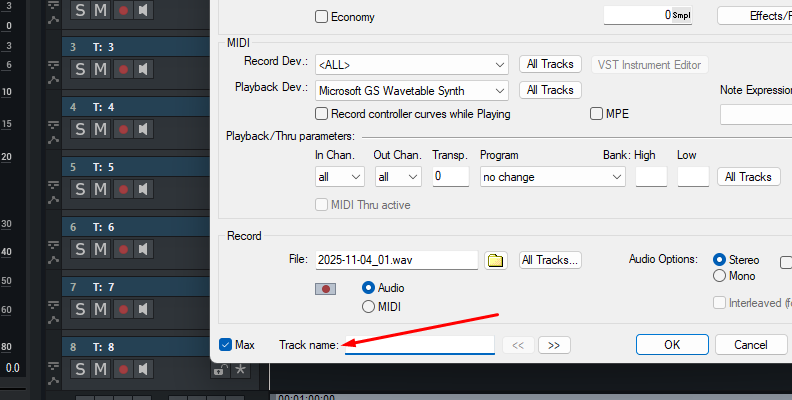
Step 2: Depending on your DAW, you can consolidate multiple items or clips within a track into a single one before exporting.
Step 3: Deactivate the master bus and track effects.
Step 4: Leave a headroom of -6 to -3 dBs.
Step : Go to your export settings in your DAW and look for something labeled as “Export all tracks as audio files”, “Render tracks”, Split Mixer Tracks, or Batch Export.
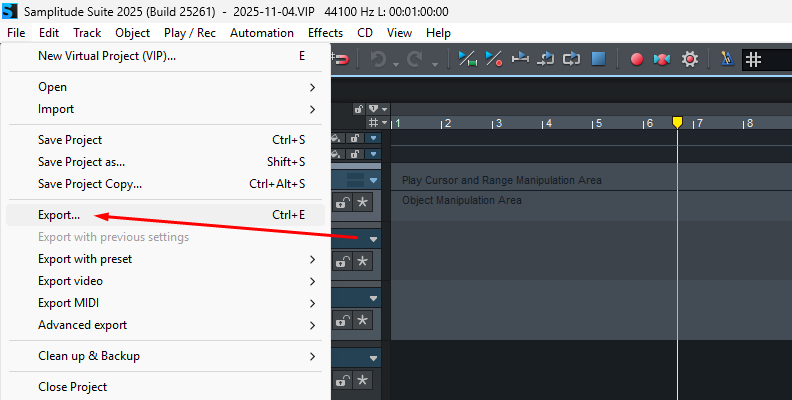
Step 6: Select the folder for your multitrack.
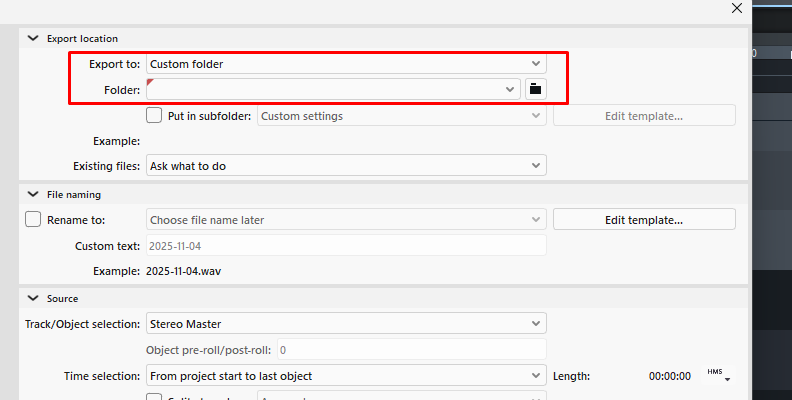
Step 7: Select the WAV file format at 24-bit, 44.1kHz, or 48kHz, or whatever your client asks for.
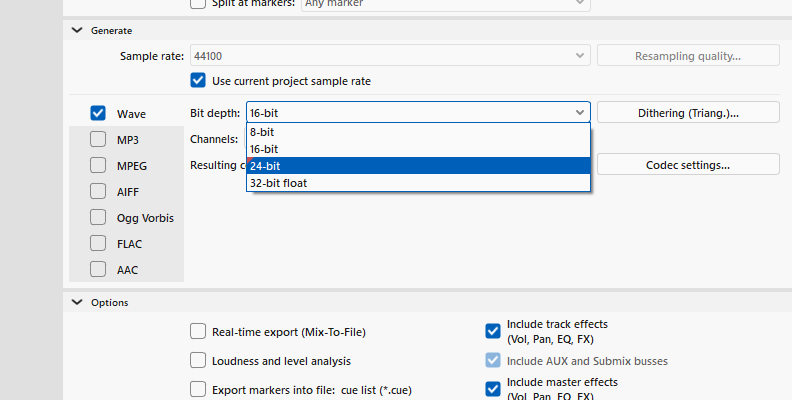
Step 8:. Render and wait.
If you’re sending multitracks for mixing, you can send a stereo mixdown as a reference or a copy of the session. ZIP the folder containing the multitracks and send the ZIP file.
Final Words
That's it about stems and multitracks!
The streamlined version is that multitracks are used for recording, editing, and mixing a song. They're unprocessed, and each multitrack contains a single element or instrument. Stem files, on the other hand, are groups of tracks that have been mixed down with processing and are used for mastering or advanced mixing. It's not about stems being better than multitracks or vice versa; they simply serve different purposes.
The next time you want to request stems or multitracks, you’ll know exactly how to do so. The same applies if your client asks you for them; you can clarify to ensure you're on the same page.
Good luck!