
Undeniably, artificial intelligence is revolutionizing the digital photography sphere. Thanks to this technology, we can achieve astounding results with easy-to-use tools and manipulate images in ways that were once considered impossible.
In this guide, we'll talk about AI image upscalers, what they are, how they can help improve image quality and increase image resolution, the process behind AI image upscaling, what are some of the best ways and options to upscale images, and more.
If you're willing to learn more on this topic, keep reading, as we have quite a bit to cover.
Without further ado, let's get started!
What is AI Upscaling?
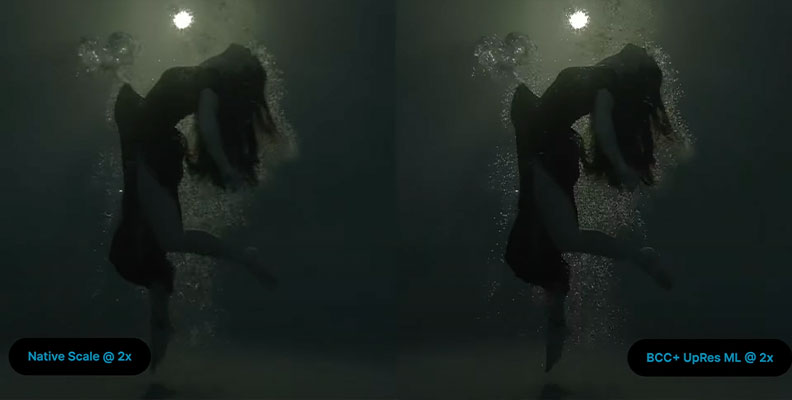
Before we get into the benefits of using an AI image upscaler or some of the best methods to upscale multiple images nowadays, let's first address What is AI Upscaling and how it works.
As mentioned in the linked guide, AI upscaling is a process in which we use advanced algorithms to enhance the resolution of a digital image.
To explain this in further detail, it's important to understand what it means to "enhance the resolution" of a digital image.
In a digital image sense, the term "resolution" refers to the level of detail contained, meaning the amount of pixels that make the image. The more pixels, the higher the resolution, and the "clearer" and "sharper" the image is.
(You can also often hear the term "larger" regarding an image, which basically means a higher resolution. The question "How large is the image?" is answered by stating the image's resolution. ex. "This is quite a large image/wallpaper, it's 4K")
However, if we take an image with low resolution and just add random pixels to it, we'll change the structure and damage it in a way that makes it unusable. The objects and people in it would lose structure and detail, and the viewer wouldn't know what they're looking at.
The solution here would be to analyze every pixel and then add a similar, matching pixel next to it, so that the total amount of pixels increases and the image becomes higher resolution while still retaining the details shown in the image.
But, as you can imagine, the amount of time and effort this would take to do manually makes it an almost impossible task, not to mention the risk of error is very high and would be visible to the human eye.
This is where AI image upscaling comes into play.
The algorithms do the analyzing for you and then add pixels automatically, in a process that takes just a few clicks instead of hours of hard work.
Now, there is a lot more of what's happening in the background that makes AI image upscaling so important and useful, such as understanding the structure and shapes shown within the image through machine learning algorithms, but those are technical details and won't be of much use to the average user unless you're someone engineering the AI.
If you do want to get into the details, take a look at the advanced explanation section below.
Advanced Explanation
AI upscaling is a technique that uses deep learning models to generate high-resolution images with enhanced clarity and detail. This is done by analyzing a low-resolution image and extrapolating missing information based on learned patterns from vast datasets of high-resolution images.
One of the most common approaches to AI upscaling is the use of convolutional neural networks (CNNs), which are deep learning architectures that can identify features at different levels of abstraction. This allows them to reconstruct high-resolution details from low-resolution input.
Let's break this down into five steps to provide a better picture of the process, step-by-step.
- Training the AI Model: The AI upscaling algorithm is trained on a dataset of high-resolution images. Throughout the training process, the model learns patterns, features, and relationships within these images. This is also known as machine learning.
- Pattern Recognition: When presented with a lower-resolution image, the artificial intelligence algorithms analyze patterns and features when they process data. They identify structures, textures, and details, understanding how they correlate in high-resolution images.
- Predictive Modeling: The AI model uses the knowledge gained during training to make educated predictions about the missing or degraded details in the low-resolution image. It essentially fills in the gaps based on its understanding of patterns and structures learned from the high-resolution dataset.
- Image Reconstruction: The algorithm reconstructs the original image by generating new pixels and details in a way that is coherent and visually plausible. This process is guided by the patterns and features learned from the training data to create high-quality upscaled images.
- Post-Processing: To ensure the enhanced image looks natural, post-processing techniques may be applied. This step involves refining and smoothing the generated details to avoid artifacts or unnatural appearances and results in high-quality images.
Benefits of Using an AI Image Upscaler

Previously we've explained why it would be an almost impossible task to upscale low-resolution images manually without the use of software or AI.
With that said, let's take a look at some of the main perks and benefits of upscaling images with AI image upscaling software.
Versatility
Due to AI models constantly being trained on a lot of data, you can use them to enhance the image quality of many different digital image types, whether that be portraits, digital art, extracted frames of a video, photographs of nature, or just about anything else.
Accessibility
The more popular AI becomes, the more options we have to choose which AI image upscaler to use. Enhancing image resolution using AI, and more importantly, without losing quality, is easier than ever.
You can choose between a free online image upscaler software or enhance images using a paid product.
Cost and Time Efficiency
Most AI models for image enhancement will allow you to reuse them as many times as you need with a single subscription, while others can help you increase image resolution for free. Compared to hiring someone to do this manually and having to pay for every project, or buying the expensive hardware yourself, this is a much more time-efficient and cheaper way.
3 Best AI Image Upscalers in 2024
If you want to try an AI image upscaler to improve the image quality of an older photo but don't know where to start, this section will provide some choices that should cover your needs.
Here are our top three AI image upscaler picks in 2024.
BCC UpRez (by Boris FX - Continuum)
BCC UpRez is a product featured in BorisFX's renowned Continuum pack.
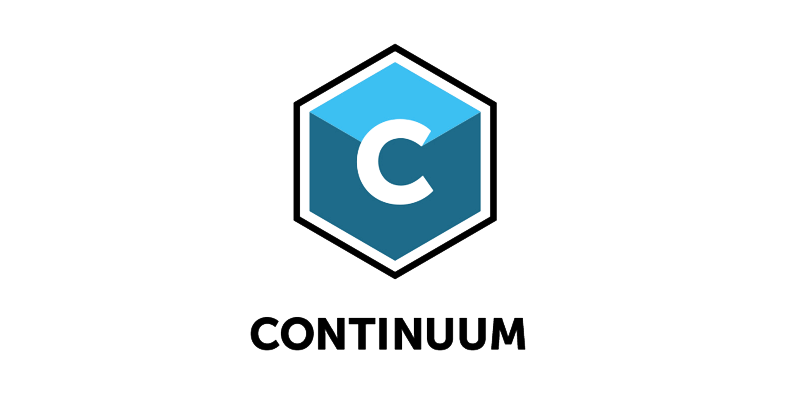
Unlike other options on this list, when you purchase Continuum to use the popular image upscaling BCC UpRez tool, you also get access to many other filters and presets for various image and video editing tasks that await you.
Another great thing to note is that you can use UpRez not only to upscale images but to upscale whole videos too. In one of our guides on how to upscale video in Premiere Pro we cover the use of BCC UpRez step-by-step. Feel free to take a look at it, as the same process applies to upscaling an image too.

You can use BCC UpRez, as well as many other tools and presets featured in the Continuum pack in your host software of choice. For example, BCC UpRez works with After Effects, Premiere Pro, Avid, VEGAS, Final Cut Pro, and others.
This means you can upscale images and videos in your familiar workspace without being forced to switch to a new interface.
Don't forget to look at the detailed BCC UpRez product page, where every setting is explained separately and the workflows for different programs are covered as well. Also make sure to checkout the free trial of Continuum as well.
Upscale Media (by PixelBin)
When it comes to the whole upscale images with AI process, it's no secret that those without previous experience or users who aren't too tech-savvy can find the idea daunting. This is why we believe that simplicity, a user-friendly interface, and the ability to upscale images in just a few clicks without much hassle are very important.
This is why we chose the Upscale Media product by PixelBin to be our second pick on this list.
As soon as you load the website, you immediately know what to do. There are no hidden interface elements or complicated menus.
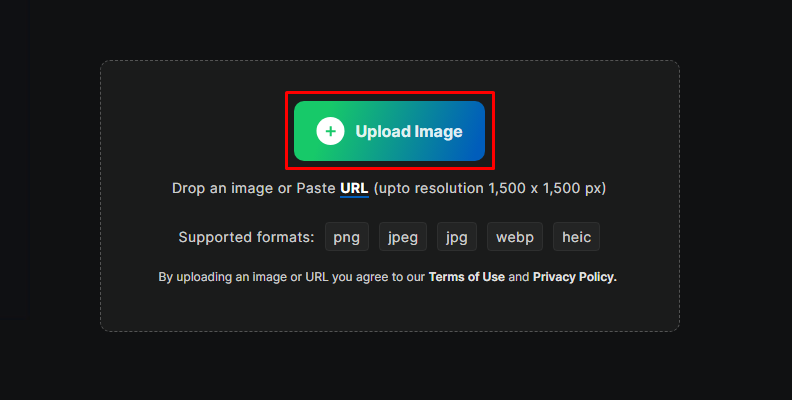
So, if you want to upscale images on the fly and without spending too much time figuring out the process, simply drag and drop an image or use the "Upload Image" button shown in the image above. From there, the process is quite straightforward.
The software will analyze and process the image, which takes only a few seconds.
Then, you get two results, one using normal upscaling, and one using AI.
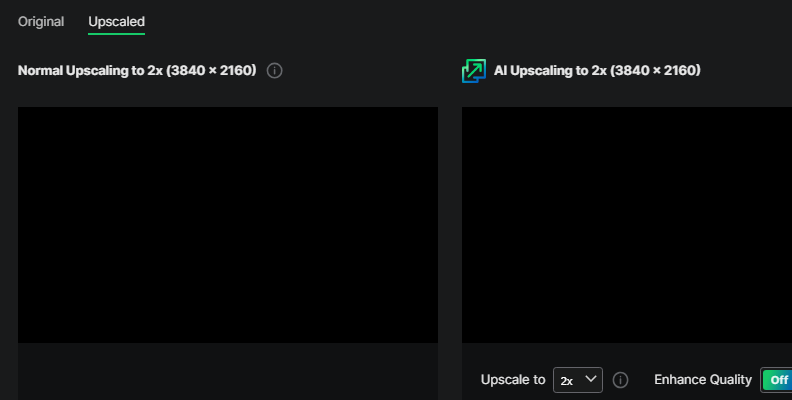
When done, use the "Download Image" button below the version you feel was upscaled best, and that's all there's to it!
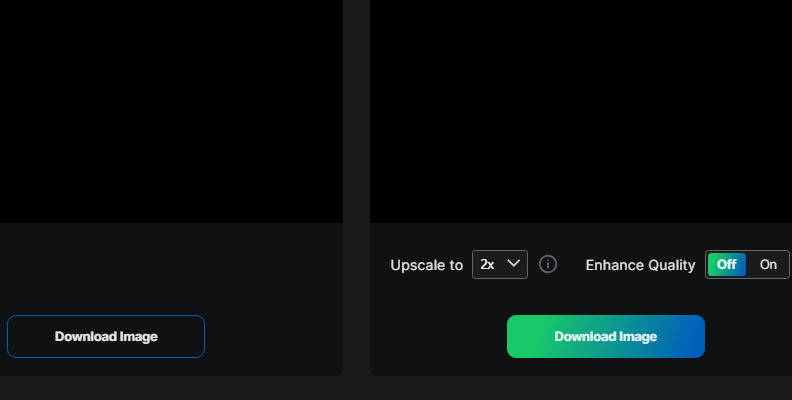
You can also use your cursor to hover over a part of the image and zoom into it to see details better.
It's as simple as that!
Gigapixel AI (by TopazLabs)
Gigapixel is another amazing product that has been around for a long time. It has many positive reviews from people who managed to save their old photos by using the AI image upscaling algorithm offered.
Now, unlike the previous product on our list, Gigapixel is software that you have to pay for. The current price is $99.
Another slightly less convenient fact about Gigapixel is that you need to download and install it on your computer, while Upscale Media can run in your browser.
But, enough about the downsides.
Gigapixel runs great, it's optimized, and it delivers mind-blowing results. Once you have it on your PC, things are very easy to learn. It has a friendly user interface and is used by many top-tier production studios worldwide. It's also available for both Windows and Mac, offering an option regardless of what operating system you're currently running.
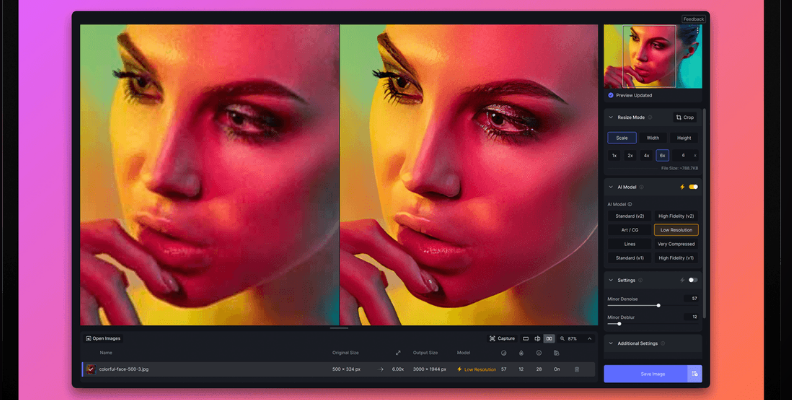
Unlike browser-based software, Gigapixel AI offers more customization options throughout the interface.
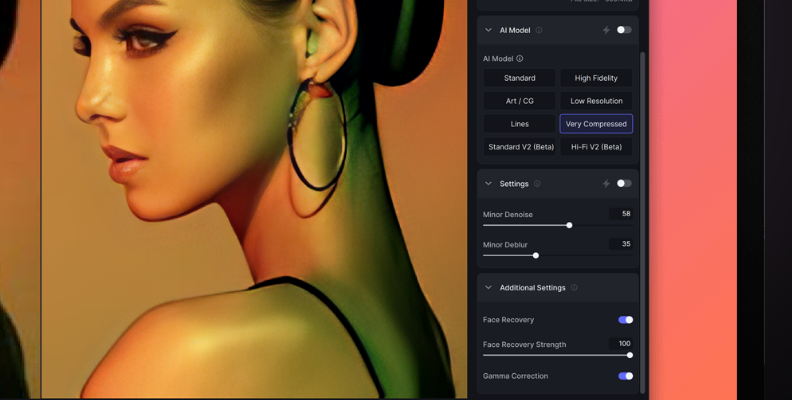
The results and reputation speak for themselves, but if you don't want to purchase before trying, there is a free trial version available that you can register for using your e-mail.
Comparison Table for the Best AI Image Upscalers
If you want to skip the details and go straight to a comparison table, in this section you can find everything you need to know about the above-mentioned upscalers, summarized.
| Upscaler Product | Price For Purchase | Free Option | Difficulty To Use | Accessibility Rating | Learning Material |
| BCC+ UpRez | $24.58/mo with annual subscription but for the whole Continuum pack and you can use it for videos too | Yes. Infinite amount of free use but with watermark | Requires knowing basic functions of the software you wish to use it in but offers extensive customization and many features as a result | You can download and use it with any popular video editing software you’re already familiar with, eliminating the learning curve aspect | Boris FX products are renowned in the industry and used by millions. You can find tons of learning material both on the official website and the official Boris FX YouTube channel |
| Gigapixel AI | $99 as a one-time purchase license including free upgrades for a year | Yes. One image only | Requires installation of standalone software and some learning before you can use it fluently | Available for both Windows and Mac. You have to use the standalone software | Has been around for quite long and you can find decent guides and user info about it |
| Upscale Media | 3 images free then $0.06 per image depending on what plan you choose | Yes. Three images monthly | Only requires drag and drop and a few minutes of your time at most for the software to analyze the image (depending on server load) | Can be accessed from any browser anywhere, even your phone and there’s an app available too | Being mainly a browser-based enhancer there aren’t many guides for it but it’s also straightforward to use |
| Icons8 Smart Upscaler | $9/mo for 100 images and 3 demo images for free but with an added watermark | No. You get three free images but they are watermarked | Regular drag and drop method, so it’s very easy and convenient to use, supporting up to 500 images at a time | Can be accessed from any browser, but there isn’t an app available for phones, though you can access it from a phone’s browser | Though Icons8 have many programs available, this isn’t one of the most popular upscalers out there, so you may struggle finding user experiences and guides. |
What is the Best AI Image Upscaler?

The best AI image upscaler is the one you know how to use best. However, it's also important that the technology behind it is up-to-date and uses the most sophisticated AI algorithms to deliver the best possible image upscaling results and overall image quality, without artifacts.
BCC UpRez is used by many for both photo and video upscaling. Although it's used in video editing programs, it can still flawlessly improve photo resolution and deliver an upscaled image without any issues.
The best thing about the Continuum pack and any other Boris FX tool is that you can try a free version of it for as long as you need to learn how it works. When you decide that you want to purchase the software, obtaining a license will let you export your work without a watermark.
Final Words
And that's all there is to know about enlarging images using advanced AI algorithms! You can now start turning low-quality images into normal-looking photos using an image enhancer tool, such as the ones we mentioned above.
Hopefully, this will help you improve all your work in the future, so best of luck, and thank you for reading!















